If you are a YouTube creator earning money through the YouTube Monetization Program, here’s an additional earning opportunity that could significantly boost your monthly income.

This opportunity is none other than the YouTube Shopping Affiliate program, officially launched by YouTube itself. You may have already received notifications or emails inviting you to join the program. If you haven’t paid attention to this new feature, let me quickly introduce you to it.
Table of Contents
What is YouTube Shopping Affiliate?
The YouTube Shopping Affiliate is an affiliate program that allows you to earn a percentage of commission whenever someone purchases a product through your shared affiliate link.
To simplify the process of joining individual affiliate programs, YouTube has introduced this feature. By enabling the YouTube Shopping Affiliate program, you can display products directly on your YouTube video page by pinning them via the YouTube Shopping Affiliate section.
How is this helpful to viewers?
Suppose you feature a product in your YouTube video. Some viewers may be interested in purchasing that product. Through the YouTube Shopping Affiliate program, you can pin the product directly to the video page, allowing viewers to see it while watching your content.
If a viewer decides to purchase the product, you’ll earn a commission on the sale. This makes it convenient for viewers and creates a seamless earning opportunity for you as a creator.
Difference Between Sharing an Affiliate Link and Using YouTube Shopping Affiliate?
When sharing a regular affiliate link, you first need to create an affiliate account on the respective store’s platform. After getting approved, you can share the affiliate link, but it can only be added to the YouTube description section. This can make it difficult for viewers to find the link, as it requires them to scroll down and locate it manually.
On the other hand, YouTube Shopping Affiliate simplifies this process. You don’t need to sign up for every individual store’s affiliate program. Instead, you can search for the product directly in YouTube Shopping Affiliate, add it to your video, and tag it. The suggested product will be displayed in the video’s dedicated product section, allowing viewers to easily click on “View Product” to see all the items you’ve tagged.
However, there is one limitation: YouTube Shopping Affiliate only includes products from stores partnered with YouTube. This means you’ll need to select and tag products from the available stores within the program.
YouTube Shopping Affiliate Eligibility
To join the YouTube Shopping Affiliate program, certain eligibility requirements must be met. Even if your YouTube channel is already monetized through ads, you still need to fulfill these criteria:
| You must be part of the YouTube Partner Program | Your channel must have more than 10,000 subscribers |
| Your location should be one of the following countries: United States, South Korea, Indonesia, India, Thailand, Vietnam | Your channel must not be: A music channel, An Official Artist Channel, Associated with music partners, including music labels, distributors, publishers, or VEVO., |
| Your channel’s audience must not be set as “Made for Kids,” and you should not have a significant number of videos marked as “Made for Kids.” |
Meeting these criteria is essential to access and benefit from the YouTube Shopping Affiliate program.
YouTube Affiliate Program Sign Up
To join the YouTube Shopping Affiliate Program:
Log in to your YouTube account.
From YouTube Studio, click on Earn.
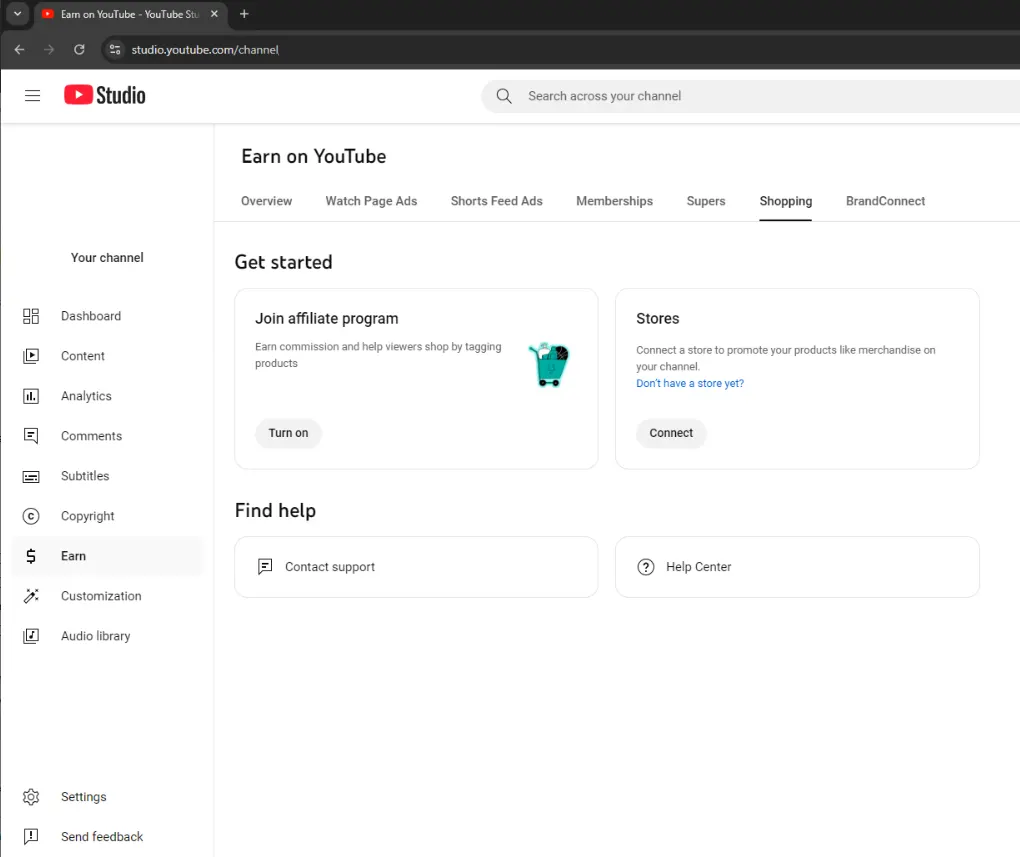
Navigate to the Shopping tab.
Under the Shopping tab, if you are eligible, the option Join Affiliate Program will appear.
Click on Turn On under Join Affiliate Program.
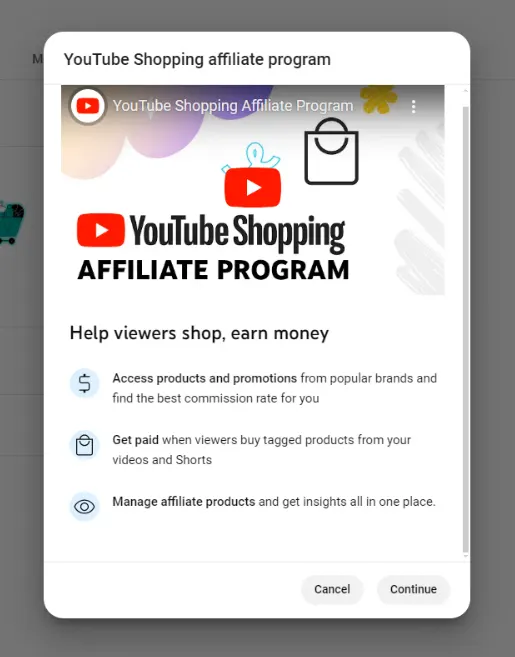
A pop-up introducing the YouTube Shopping Affiliate Program will appear. Click on the Continue button.
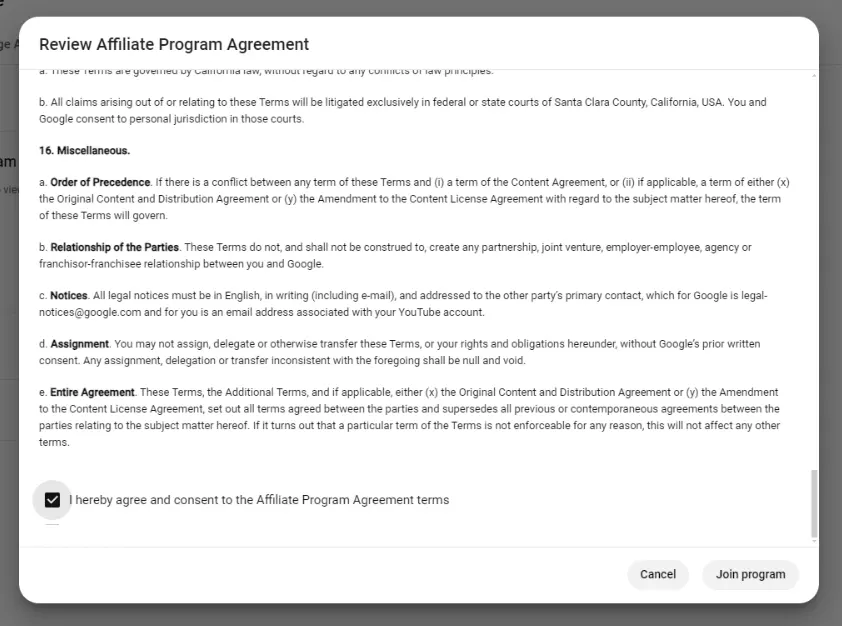
Scroll down to review the Affiliate Program Agreement. Tick the checkbox to agree to the terms and conditions, then click on the Join Program button.
You have now successfully joined the YouTube Shopping Affiliate Program. You can tag products from the YouTube Shopping Affiliate Program in any of your future or existing videos.
Earnings from the YouTube Shopping Affiliate Program will be credited to your AdSense account.
Tag Products For YouTube Shopping Affiliate Program
Once you join the YouTube Shopping Affiliate Program, you can tag products from YouTube Shopping Affiliate in your future uploads or videos that are already uploaded.
To tag products on an existing video, follow the steps below:
Go to YouTube Studio.
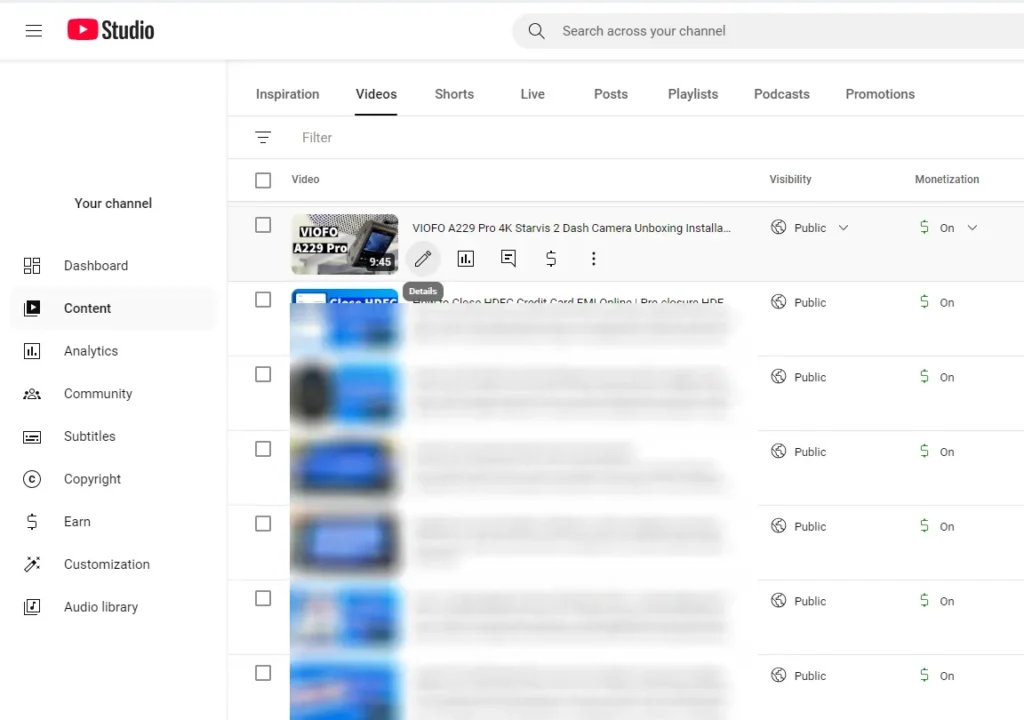
Click on the Details icon of the video where you want to tag a product.
On the video details page, click on the Products option in the description box.
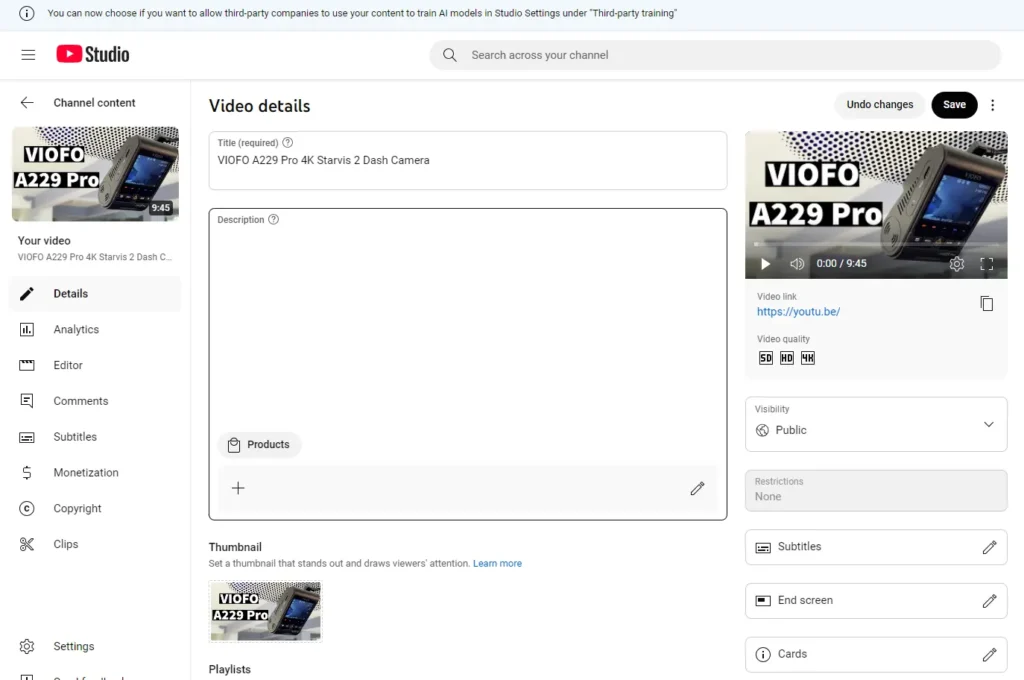
Click the Plus (+) button.
In the search box, type the name of the product you wish to tag and press Enter.
A list of results matching your query will appear.
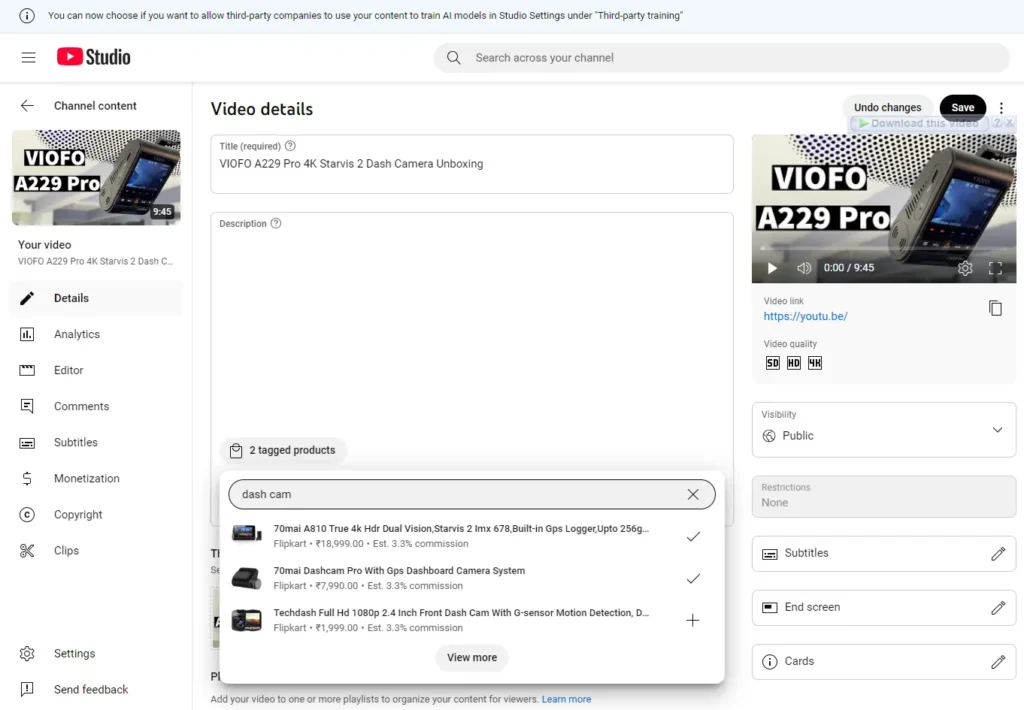
Click the Plus (+) button next to the desired product to tag it to your video. You can add multiple products from the results.
To view more products click on more button and a Tag products pop up will appear with more results
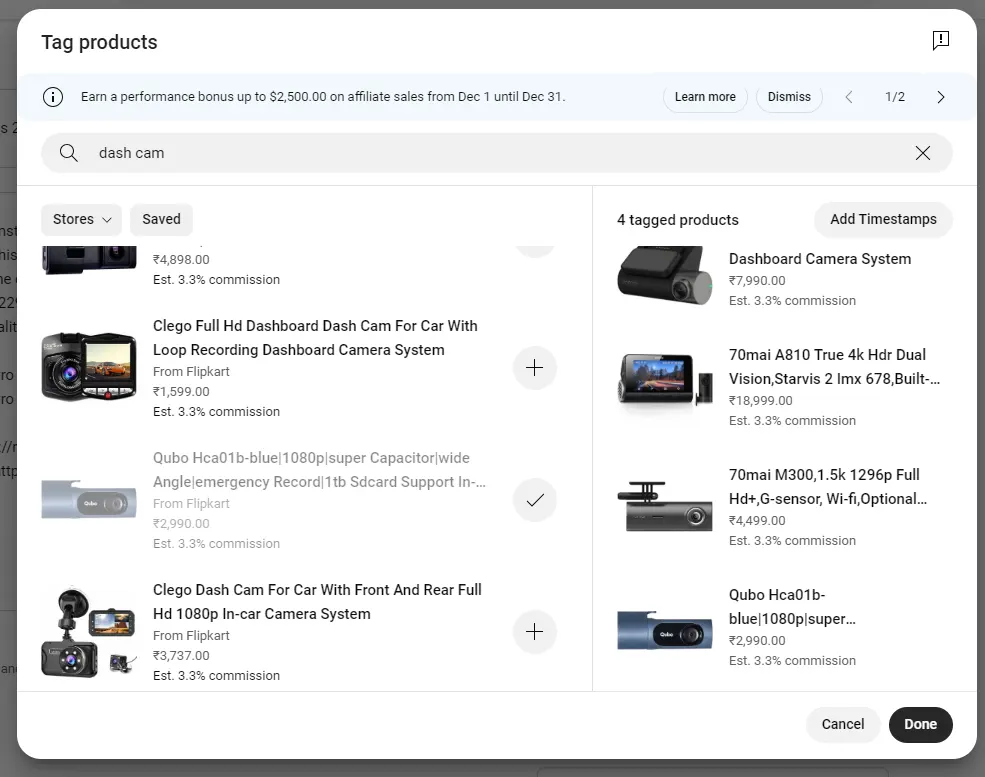
You can add the products from the result and even you can add timestamps to the products
Once you’ve added the products, the count of tagged products will appear in the Products section of the description.
To edit the tagged products, click on the Edit icon.

After tagging the products, click on the Save button to save the changes.
The tagged products will now appear on the selected video.
Viewers will be able to see the products you tagged by clicking on the View Products option located at the bottom-left corner of the video.
If a viewer clicks on a product link and places an order, the applicable commission will be credited to your YouTube account, which will then be transferred to your AdSense account.
Check YouTube Affiliate Program Earning
To check your YouTube Affiliate Program earnings, you can view them just as you regularly check your income earned through ads.
Open YouTube Studio and click on Analytics.
Under Channel Analytics, go to the Revenue tab.
By default, the Revenue tab displays all sources of income.
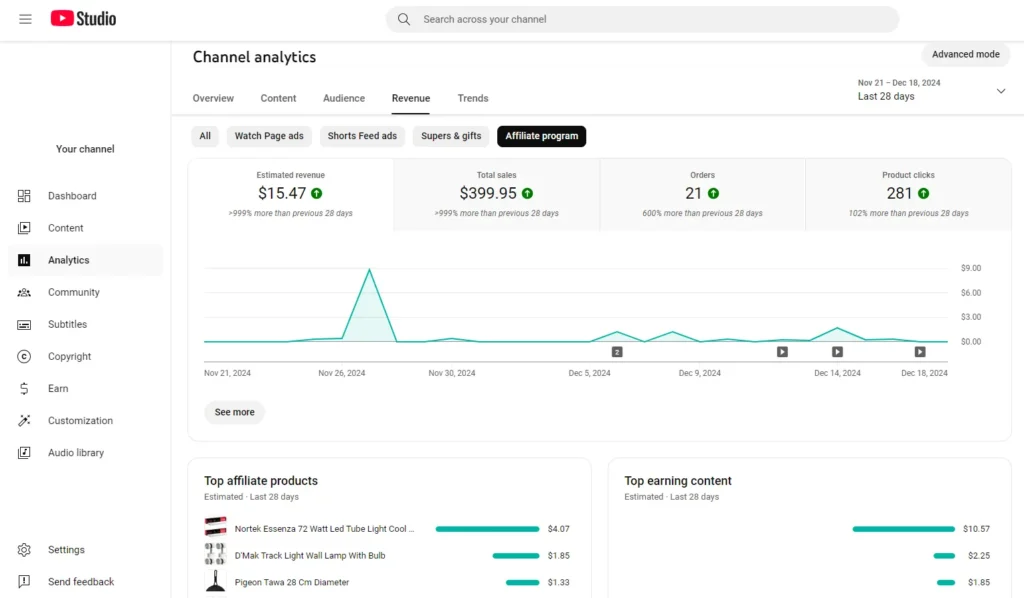
Click on the Affiliate Program tab to view earnings specifically from the affiliate program.
This section provides a detailed summary of income earned through the affiliate program, including:
- Estimated revenue
- Total sales
- Orders
- Product clicks
- Top affiliate products
- Top-earning content
Commissions earned will be paid through AdSense for YouTube within 60 to 120 days after a purchase, allowing for customer returns. If a customer returns a product, the corresponding commissions will be reversed.
Leave a Reply