Were you using the YONO SBI app on your phone, but suddenly one day, you were unable to access it due to an error stating:
“It seems you are not using the latest version of the App. Please download the latest version only from Play Store or App Store for a smooth and better experience (7).”
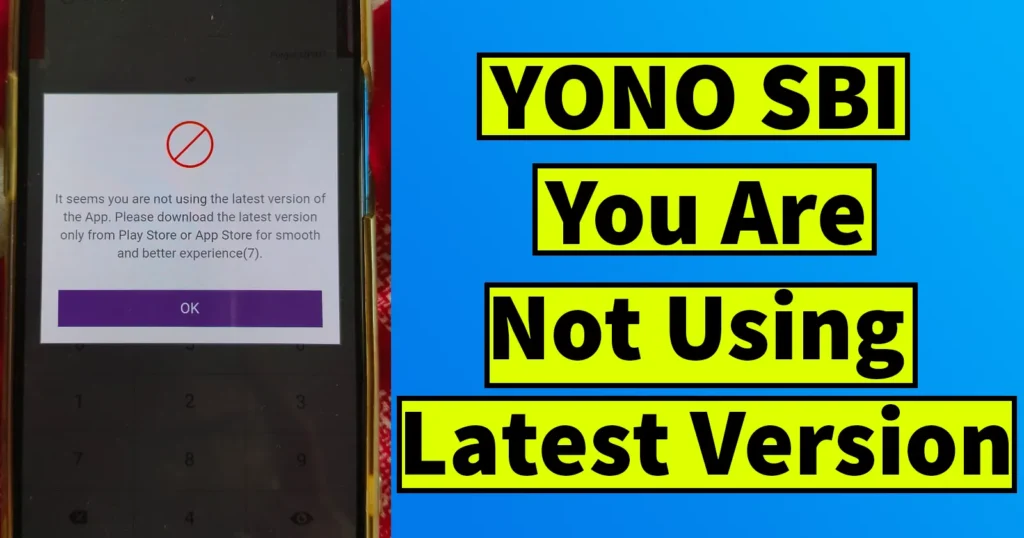
When you try to close the error and proceed by entering your YONO SBI MPIN, the app doesn’t log you in.
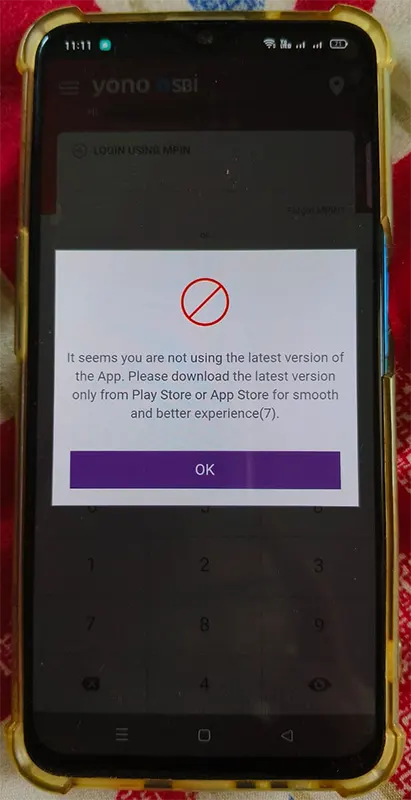
Instead, the same error message reappears. You’ll also notice an “Upgrade” button at the bottom of the screen.
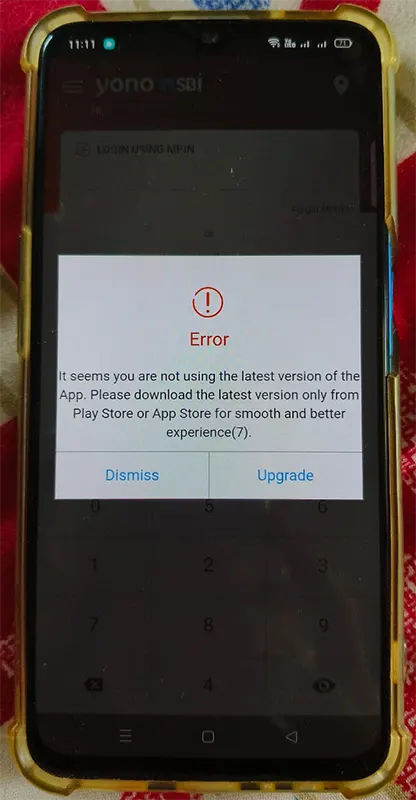
However, tapping on it takes you to the YONO SBI app page on the Google Play Store, where no “Update” button is available. Instead, you see an error message:
“This app isn’t compatible with your device anymore. Contact the developers for more info.”
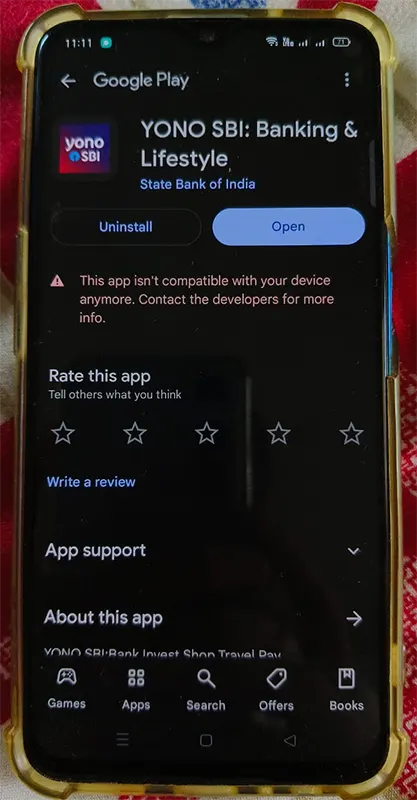
Even if you manually search for the YONO SBI app on the Google Play Store, it doesn’t show up in the results.
So, what’s the issue, and how can you troubleshoot it? In this article, we’ll try to answer all your queries.
Table of Contents
Why YONO SBI You Are Not Using the Latest Version Appearing
If you’re wondering why you’re getting the error “You Are Not Using the Latest Version” while accessing the YONO SBI app, it’s due to the latest update.
The most recent update of the YONO SBI app states that the app can only be used on devices running Android 12 or above. If you’re using a device with a version below Android 12 and have the old version of the app installed, you won’t be able to log in.
To access the YONO SBI app, it needs to be updated and receiving the update requires Android 12 or higher. Even if you tap the “Upgrade” button that appears when the error is shown, the Google Play Store won’t provide an update option. Additionally, if you try searching for the YONO SBI app manually on the Google Play Store, you won’t find it, as the app is no longer supported or compatible with your current Android version.
Solution to YONO SBI You Are Not Using the Latest Version Error
If you want to use the YONO SBI app on your phone, you need to upgrade your device’s software.
If your Android device doesn’t support Android 12 or above, you’ll need to get a new device.
However, if you don’t want to buy a new device and still want to access your SBI account details on your phone, you can use the Online SBI portal through your mobile browser. The Online SBI portal offers almost all the features available on the YONO SBI app.
Leave a Reply