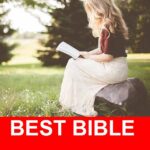How to Edit or Unsend an iMessage on iPhoneStarting from iOS 16 Software Version, you can EDIT or UNSEND an iMessage after it is sent.Edit iMessageIn a iMessage Conversation to Edit an iMessage, touch and hold a message untill the menu appearsTap on EditYou can make edit or even re-edit the entire messageOnce edit is done, just tap on the check-mark at the right of the messageYou can edit an message within 15 minutes after sending the original messageAnd the same message can be edited upto five … [Read more...]
Six New Features Detected in Apple iOS 16 Gigantic Update
Six New Features Detected in Apple iOS 16 Gigantic UpdateOn 12th September 2022, Apple has released a new version of iOS 16 software update for iPhone.This update adds up lot of features to your iPhone.iOS 16 Software Update is received by iPhone 8 onwards.Lets count on the new features found in the iOS 16 Version.Edit & Unsend Messages in iMessage, Messages can be edited or unsend (called back) within 15 minutes. This feature is similar which we found in Telegram and WhatsApp.01Schedule … [Read more...]
Best Bible apps for iPhone and Android Smartphone
Best Bible apps for iPhone and Android SmartphoneBEST Bible APPS for iphone & androidLife.Church's Bible app named Bible App + Audio and Offline (YouVersion) is one of the best app which has lots of features. 1One of the best feature found in YouVersion Bible is it has Audio Bible.This app is available for iPhone, as well as Android.Blue Letter Bible, is a free bible app which provides access to different translations of bible.2The Blue Letter Bible app is available for iOS as well as … [Read more...]
Five Best Online Sudoku Websites
Five Best Online Sudoku WebsitesA person who is addicted to solve Sudoku can only understand the love for Sudoku.A person who is addicted to solve Sudoku can only understand the love for Sudoku.So here we have researched best five websites which publishes new Sudoku Daily.So here we have researched best five websites which publishes new Sudoku Daily.The best thing about these websites, is you can play the Sudoku Online.New York TimesNew York Times publishes new Sudoku every day. Each day they … [Read more...]
iPhone 14 & iPhone 14 Plus Gets Big & Bigger | Apple
iPhone 14 & iPhone 14 Plus Gets Big & Bigger | Apple … [Read more...]
- « Previous Page
- 1
- …
- 7
- 8
- 9
- 10
- Next Page »