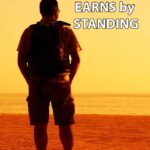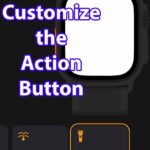This Person in New York Earns by Standing in QueueIn New York A Guy named Robert Samuel's job is to wait in a Queue & make money.Isn't it sounds Very Simple. Do you know how actually this works out?8 Years ago Robert was jobless & needed money for living.One day he saw a rich guy who was standing in line outside an Apple Store.Just to try out his luck in getting some money,Robert asked the rich guy whether he can stand in line on behalf of him for $350To which the rich guy agreedIt was … [Read more...]
How to Capture a Mirrored Selfie on iPhone
How to Capture a Mirrored Selfie on iPhoneCapture a Mirrored Selfie on iPhoneOn iPhone you can capture a photo from front camera, just as you see it.To turn it ONOpen Settings on your iPhoneTap on CameraEnable Mirror Front CameraNow you can capture your photo just as you see it. … [Read more...]
Best Netflix Series Which You Must Watch
Best Netflix Series Which You Must WatchThe Dark Crystal: Age of ResistanceSeinfeldBreaking BadSchitt’s CreekUnbelievableBetter Call SaulThe Great British Baking ShowThe Good PlaceBabylon BerlinLearn more … [Read more...]
Customize the Action Button on Apple Watch
Customize the Action Button on Apple WatchCustomize the Action Button on Apple WatchThe Action Button on Apple Watch can be customized to starting a workout or creating a compass waypoint.Open the Apple Watch app on your iPhone, tap Action Button.Now tap the Action menu and choose a new action for the button.Here's a look at the choices.You can start a workout,use the stopwatch,create a new Compass Waypoint,or use Backtrack to retrace your steps if you get lost.You can also start a dive … [Read more...]
Unlock iPhone with Voice Command – Secret Trick
Unlock iPhone with Voice Command - Secret TrickUnlock iPhone with Voice CommandOpen the Enter Passcode Screen on iPhoneMark the Passocde Location on the screenGo to settingsOpen Accessibility > Voice ControlEnable Voice ControlTap on Customize Commands > Create New CommandUnder Phrase type in any word with which you would like to unlock your phoneTap on Action > Run Custom GestureTap exactly where you just marked the passcode and tap on saveWhen your phone is locked by saying the phrase … [Read more...]
- « Previous Page
- 1
- …
- 3
- 4
- 5
- 6
- 7
- …
- 10
- Next Page »