A credit limit plays a vital role in every credit card. If the credit limit is low, you may face difficulty purchasing a specific product that exceeds your credit limit. If the credit limit on your Scapia Federal Credit Card is low and you wish to increase it, here are the instructions to help you.
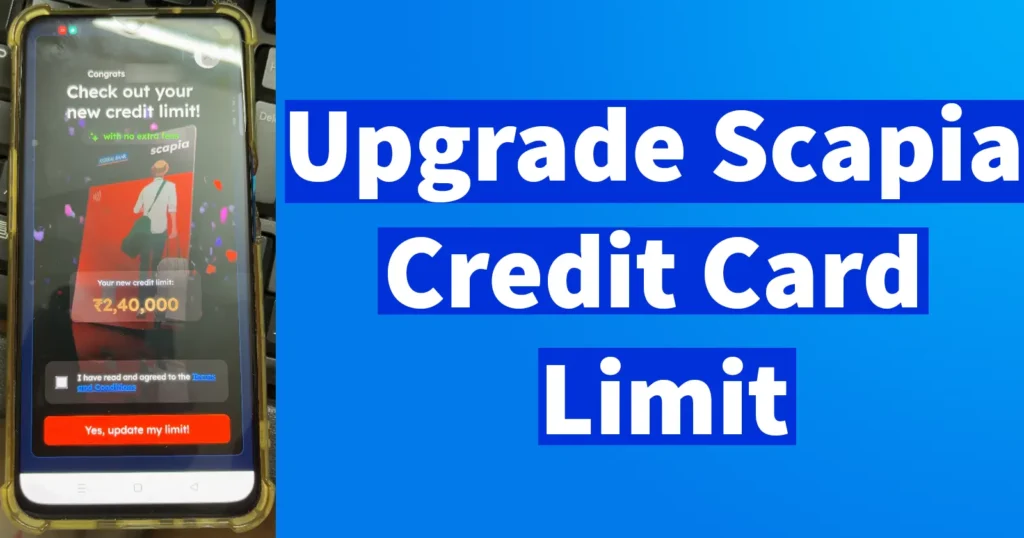
A credit limit is set on your card by the bank based on your credit score and their internal policies. The credit limit on your card won’t remain the same as when it was first issued. However, the bank may revise the credit limit based on your repayment history, card usage, and various other factors. But before the bank increases the credit limit on your card, they may notify you about a credit limit enhancement offer. The new credit limit is set only after you, as the customer, accept or agree to the increase. If you don’t respond or take any action, the credit limit will remain the same.
The credit limit of the Scapia Federal Credit Card is increased by the bank based on several internal factors. However, if you wish to receive a Scapia Federal Credit Card Limit Increase Offer, here are a few things you need to follow:
- Pay your credit card bill on time.
- Use your card regularly.
By following these two steps, you will likely receive a Scapia Federal Credit Card Limit Increase Offer in no time.
Once you receive a notification regarding the Scapia Federal Credit Card Limit Increase, let’s find out how to upgrade your Scapia Federal Credit Card limit.
If your card is eligible for a limit increase, you will receive an SMS on your mobile number stating: ‘Good news! Your Scapia Federal Credit Card limit has been increased! No extra fees, just more spending power. Check your new limit on the Scapia app.’
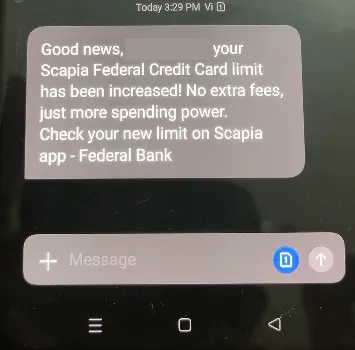
Increase Scapia Credit Card Limit
Open the Scapia app.
Log in to your account.
Tap on the Card tab.
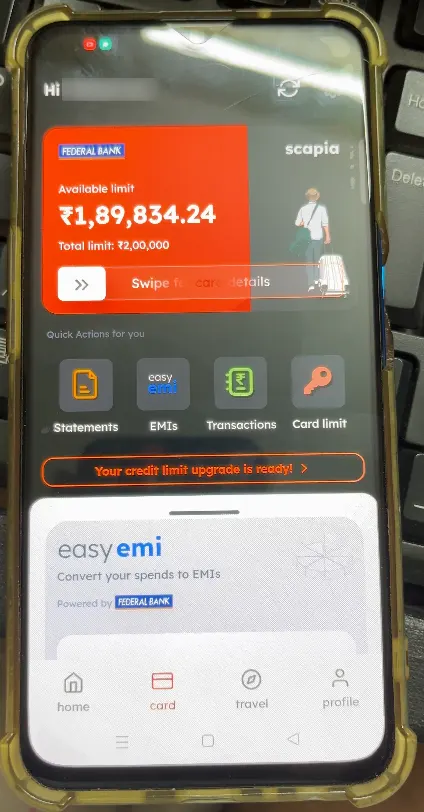
Below the quick action options, you will see a message: “Your credit limit upgrade is ready.”
Tap on this message to view the new credit limit issued for your card.
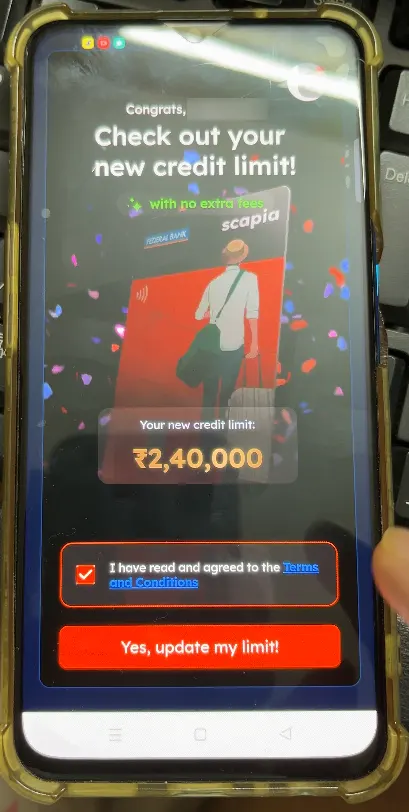
If you agree to upgrade to the new limit, check the box for “I accept the terms and conditions” and tap on “Yes, update my limit.”
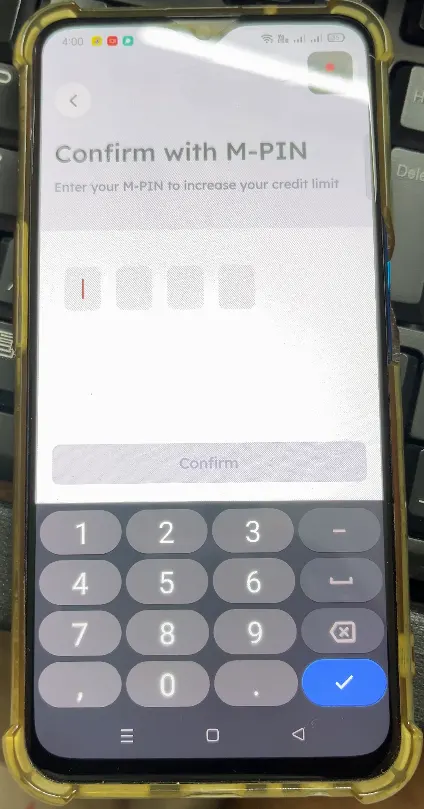
Enter your M-PIN, and the new credit limit will be updated on your card.
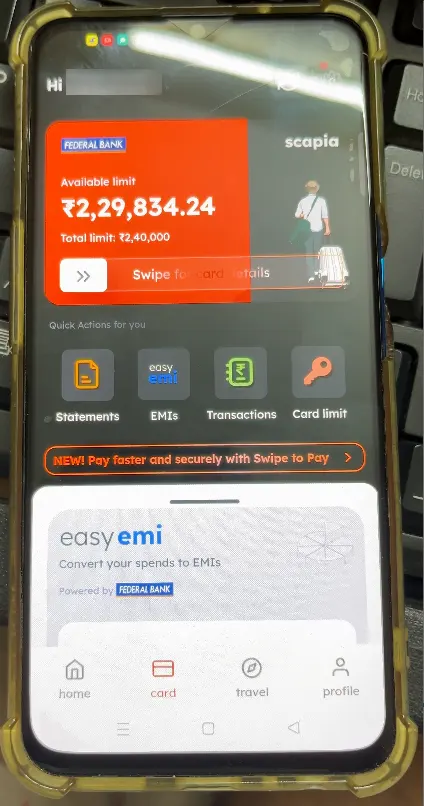
You can now start using your Scapia Federal Credit Card with the updated credit limit.
Leave a Reply