Blue Dart is a reputed courier company which offers fastest, reliable and door to door delivery service. When it comes to tracking the status of goods, consignments or vfs or passport dispatched through Blue Dart Courier, the process is very simple. To track blue dart courier all you need to do is visit the official website of Blue Dart and track the status by entering the waybill number or reference number.

For individuals acquainted with the Bluedart tracking system, this guide may not be necessary. However, for newcomers, this guide on how to track a Blue Dart courier could be a valuable time-saving resource.
Steps to Track Blue Dart Courier
Visit the Official Blue Dart Website https://www.bluedart.com/
After accessing the homepage of Blue Dart Express Limited, you will find the ‘TrackDart Track your Shipment’ section prominently located on the left-hand side
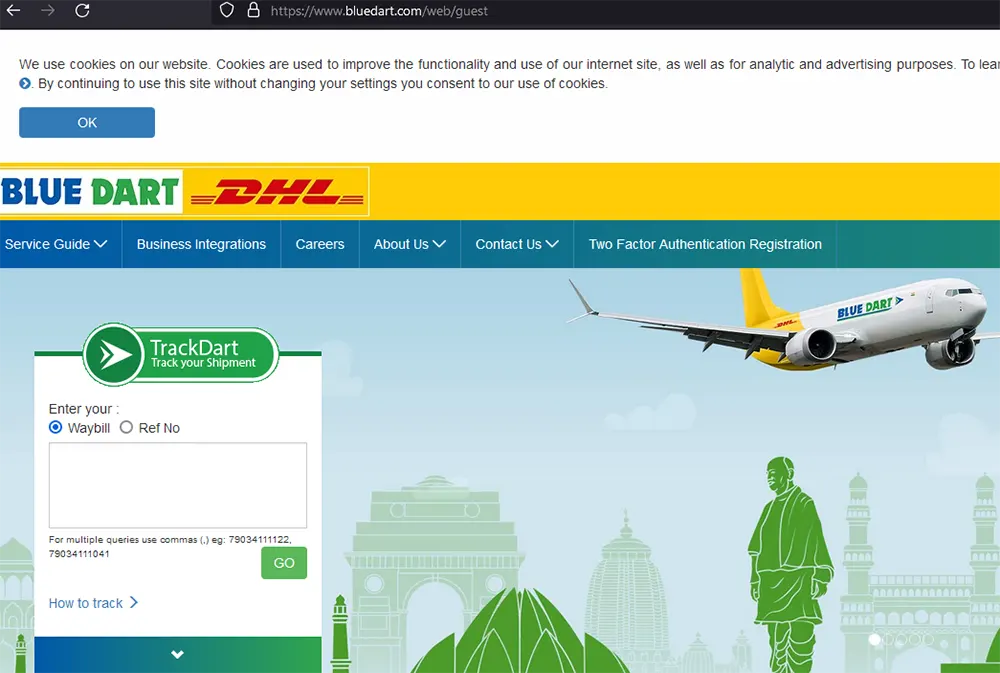
Within the TrackDart section, you are required to choose between ‘Waybill‘ or ‘Reference Number‘ for tracking. Each waybill is assigned a unique identifier which is also known as blue dart tracking number 11 digits, typically comprising a numerical sequence ranging from 8 to 11 digits in length.
Please select the appropriate option based on the bluedart tracking no details of the courier package you have in your possession.
In the field below, input either the Blue Dart awb tracking Waybill Number (blue dart courier awb tracking) or Reference Number, depending on the details you have chosen, and then proceed by clicking the ‘Go‘ button.
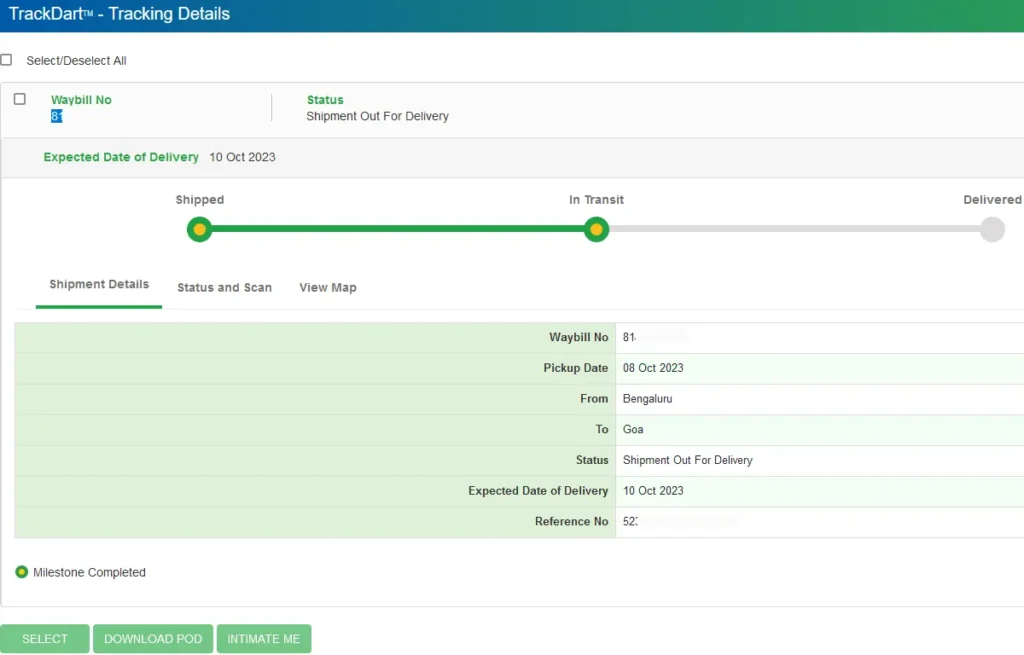
The subsequent page will display the shipment details of the blue dart tracking no which you entered.
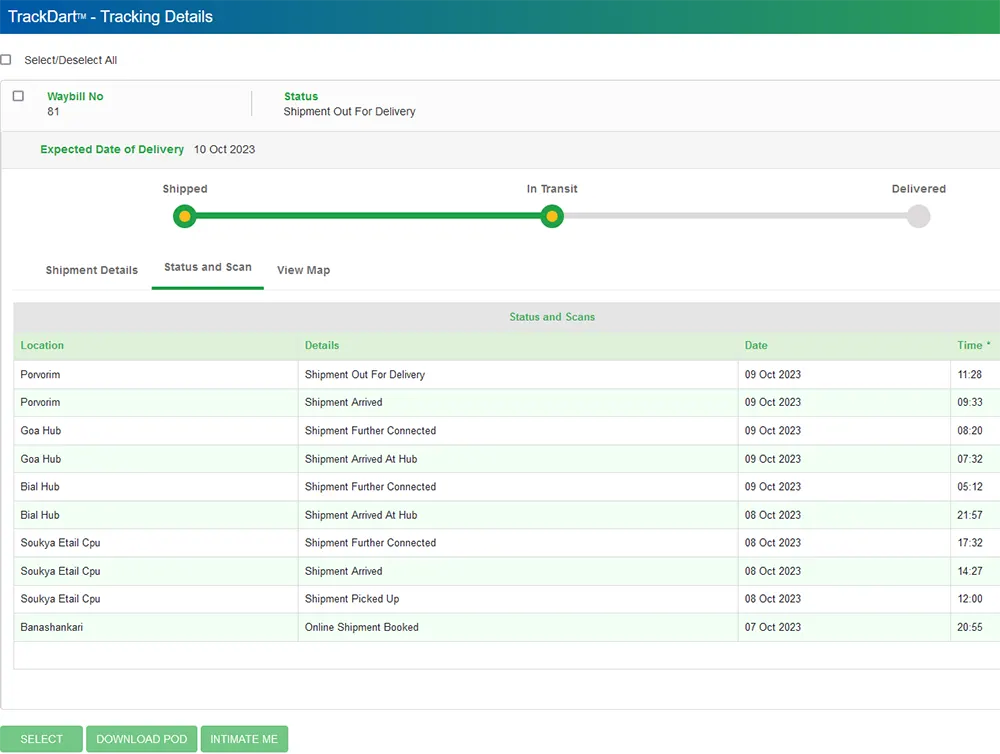
For a comprehensive status update, you can click on the ‘Status and Scan‘ tab, where you will find a complete overview of the status and scans for tracking of Blue Dart shipment.
Please take note that shipments can be tracked online through the Blue Dart Tracking Portal for a duration of 45 days starting from the dispatch date of the shipment.
The Bluedart tracking process remains consistent across all types of courier services, including Blue Dart Express tracking, Blue Dart Cargo tracking, blue dart surface tracking and others.
If, during the tracking process, you encounter an error message indicating ‘Number not found,’ ‘Incorrect Waybill/Reference Number/Order Number entry,’ or ‘Invalid Waybill/Reference Number entry,’ it is possible that the courier company has not yet updated the tracking information. Should this error persist for an extended duration, we recommend contacting Blue Dart via their ‘Contact Us’ page for further assistance.
There isn’t any need to install blue dart courier tracker app, the tracking of blue dart courier can be done through the Blue Darts Official Website.
Leave a Reply