Tata Play formerly known as Tata Sky is a major player in the DTH field. Tata Play is one of the leading DTH service provider which offers maximum channels and services. With that said, it is only DTH operator in India which offers its subscribers to temporarily Suspend Tata Play services.

If you haven’t understood the concept of Temporarily Suspension feature in Tata Play, then lets make it understand to you in a layman term.
Table of Contents
Tata Play Suspend My Services
Suspend My Services feature in Tata Play allows its subscribers to pause Tata Play Subscription temporarily for few days. This feature comes very handy to subscribers when going on vacation, exams, or for any other reason. If the subscriber is not able to watch TV, then they can disable their service temporarily so that during that period the balance is not deducted from the Tata Play Account. So this feature will ensure that subscriber is not spending money unnecessarily when they are not using the Tata Play services.
| Service | Pause Tata Play (Tata Play Pause) |
| Fee | Free |
| Maximum Pause Duration | No Limits |
| Mode of Operation | Tata Pay app, Customer Care Number, Chat Support |
By using this feature Temporarily Suspend Tata Play the subscriber can suspend their Tata Play services.
Who Should Use Suspend My Services
Some people may wonder why they should bother suspending their Tata Play subscription when it will automatically gets deactivate if they don’t recharge it. This line of thinking is understandable and logical, and it is likely that many others would share the same thought process. However, the “Suspend My Services” also known as hold Tata Play Services feature is especially beneficial for those subscribers who have bulk recharged their account and have a considerable balance remaining. If they need to take a break from watching TV during a vacation or exams, they can use this feature to temporarily suspend their subscription and save their balance from running out unnecessarily. And when they’re ready to watch TV again, they can easily resume their subscription without any hassle.
Overall, the “Suspend My Tata Play” feature is a valuable tool for Tata Sky subscribers to optimize the usage of their account balance and manage their subscription according to their needs.
Benefits of Temporarily Suspending Tata Play
| Don’t Pay when services are not in use such as vacation, exams, etc. | Resume or UN-suspend service any time |
| No fees or service charges applicable for suspension |
Below are the complete steps which needs to be followed to stop tata play service for few days.
How to Suspend Tata Play Temporarily through Web
To temporarily Suspend Tata Sky visit the official Tata Play Web Portal https://www.tataplay.com/
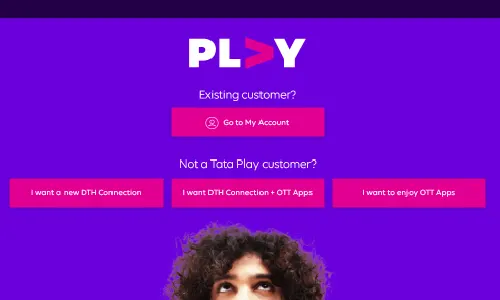
Click on Go to My Acccount option
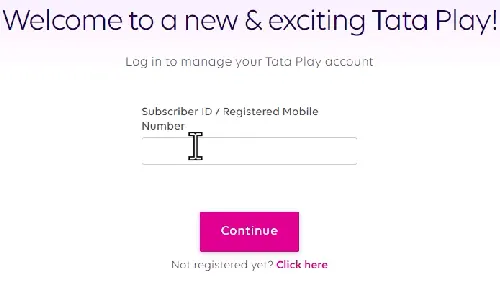
Login to your Tata Play Account by entering Subscriber ID/ Registered Mobile Number and click on Continue button
OTP will be sent on your Tata Play RMN
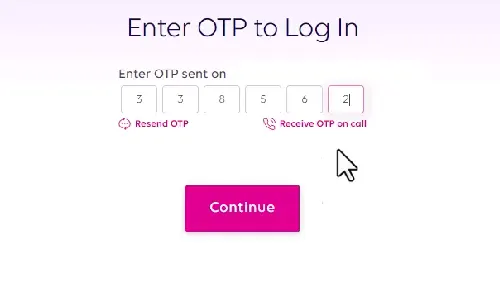
Enter the received OTP on the next Enter OTP to login page and click on the Continue button
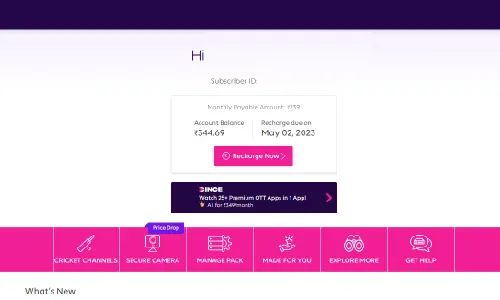
Once logged in, click on the Manage Pack option
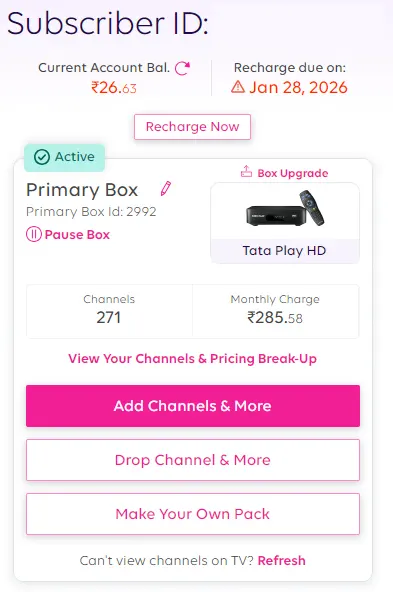
The Manage pack page will display the set top box details.
On this page click on the Pause Box option
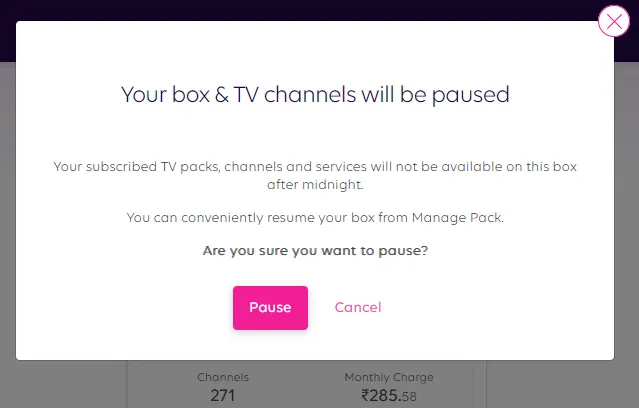
A Popup will appear saying “Your box & TV channels will be paused.”, click on the Pause button on this confirmation box popup.
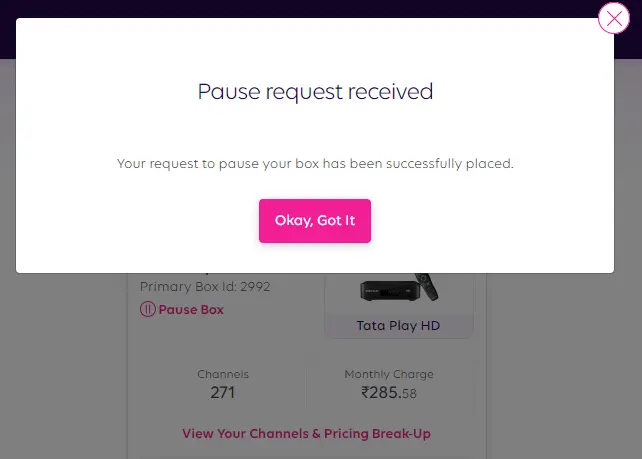
A popup will appear with a message saying Pause request received, your request to pause your box has been successfully placed. Click on Ok got it.
Your subscribed TV packs, channels and services will not be available on this box after midnight.
Once Tata Play Account is paused from the midnight subscriber won’t be able to view any channels on Tata Play Connection. Incase if the subscriber wants to resume the Tata Play Services or UNsuspend the Tata Play Services they can do it by following the steps explained in how to UNsuspend Temporary Suspended or Deactivated Tata Play.
How to Activate Suspended Tata Play
To resume Tata Play Service Login to Tata Play Account by visiting https://www.tataplay.com/
Click on your name which is profile appearing on top right corner
From the options appearing click on My Account
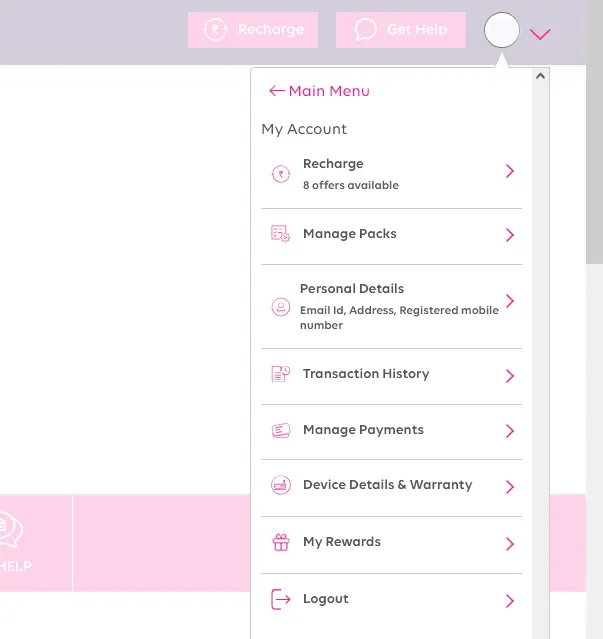
Under My Account click on Device Details & Warranty
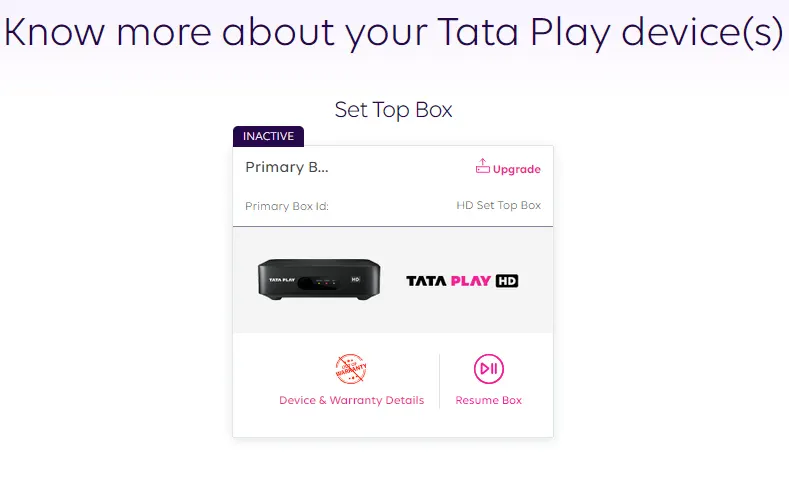
This page will show up your Tata Play Set top box details
To start the services click on Resume Box option
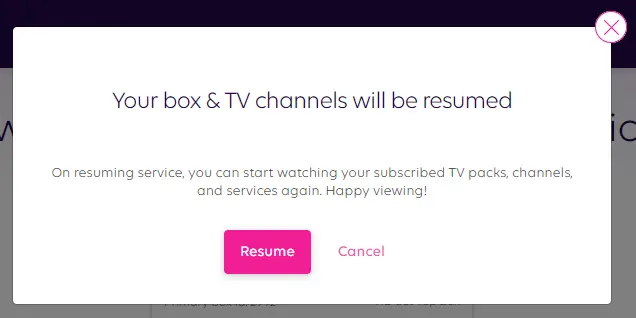
A popup will appear with message your box & TV channels will be resumed. Click on Resume button appearing on the popup.
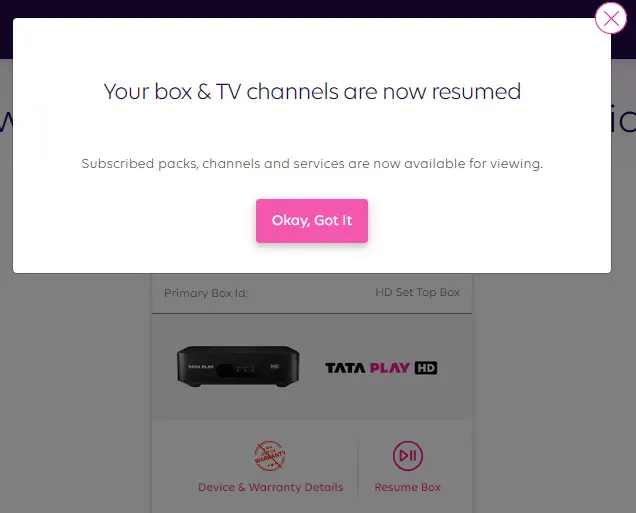
A popup will display a message Youx box & TV channels are now resumed. Click on the Okay, Got it.
Your Set Top Box will resume viewing the channels.
You will also receive an SMS on your registered mobile number stating “Dear Subscriber, your Tata Play services has been resumed. In case if you are still unable to view, please give a miss call on 080-61999966“
Incase even after resuming the services, you are unable to view any channels then from your registered mobile number give a missed call on Tata play suspend number which is 080-61999966
Once calling on this number, channels will start viewing instantly.
You will also get an SMS confirmation on your registered mobile number saying “Your Tata Play services should resume shortly but kindly ensure that your Digicomp on power on mode. Thank you for your patience!”
There are no charges on availing Tata Play (Tata Sky) Temporary suspension feature.
You can call Tata Play Customer Care to Suspend.
Leave a Reply