Recently many WordPress website owners are receiving notification by Google Search Console that there are Unparsable structured data issues detected on their website. This email by Google Search Console will also state the error type detected is Incorrect value type “@context”, this means the error is occurring due to invalid type in your JSON-LD.
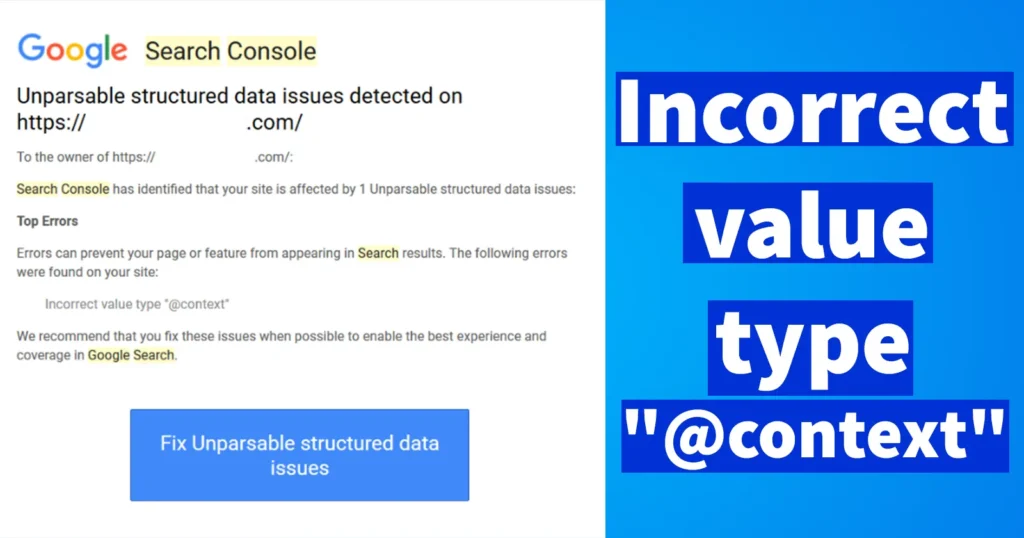
I understand that you might be encountering such errors in your Google Search Console for the first time and have never faced these issues before.
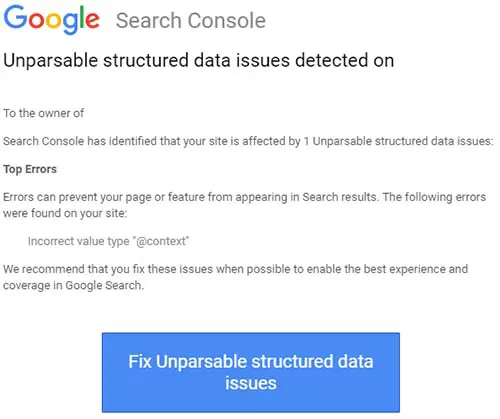
So, in this post, I will help you understand why this problem is occurring and how to resolve it.
Fix Incorrect value type “@context” – Unparsable structured data issues detected
Google Search Console may be reporting that all your website links are being detected with Unparsable structured data. This problem is occurring due to a broken link of Schema which is currently mentioned as “//schema.org” instead of “https: //schema.org”
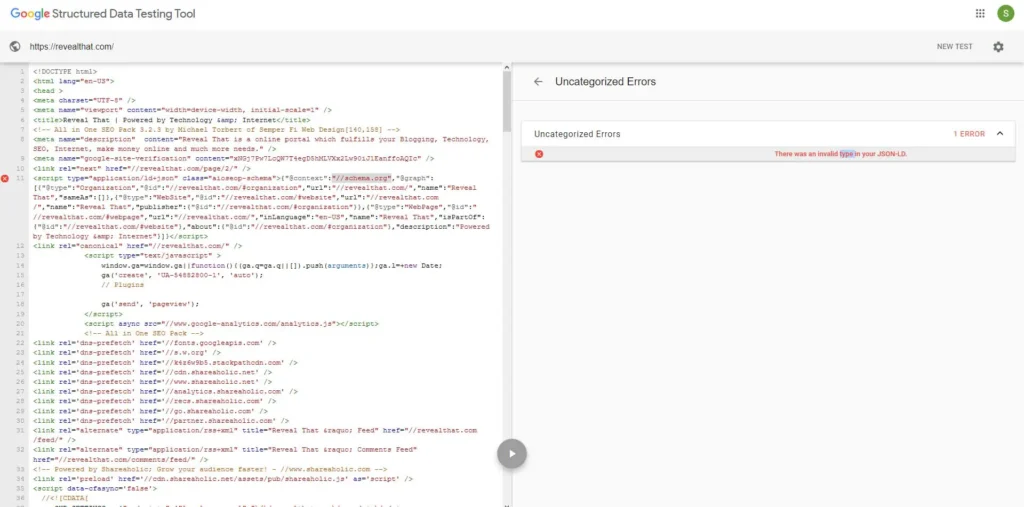
You can also confirm the error by testing your URL through Structured Data Testing Tool https://search.google.com/structured-data/testing-tool/
The above test will show you there is an invalid type in your JSON-LD and on clicking it will highlight code “@context”:”//schema.org”
So after coming across such points, you might be thinking that these errors are being generated due to the usage of SEO Plugins like Yoast or All in One Seo, etc. But you are absolutely wrong, disabling SEO plugins won’t help you to get rid of such errors.
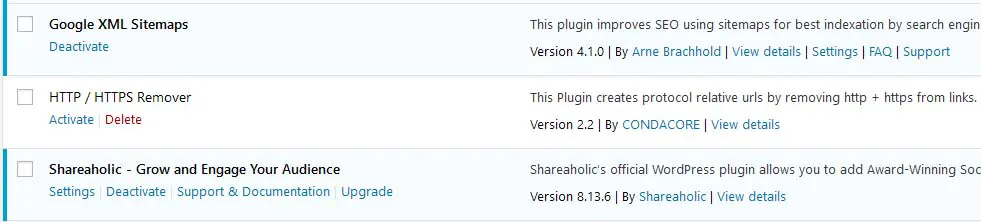
While moving your website from HTTP to HTTPS you may have installed a plugin called HTTP / HTTPS Remover, this plugin creates protocol-relative URLs by removing HTTP + https from links. So the main culprit of this problem is the HTTP / HTTPS Remover. So if you have HTTP / HTTPS Remover Plugin installed then just deactivate it and remove it from your WordPress website and the problem will get fixed.
Once deactivating the plugin completely from your website, move back to Google Search Console, Unparsable structured data > Incorrect value type “@context” and click on validate fix.
Google Search Console will be validating your Unparsable structured data issue fixes for
Nicely detailed article. Question though: we have the exact same issue, but we’re not using the HTTP / HTTPS Remover plugin. Any insight on what to do then?
Hello Ken,
May I know which all plugins do you have installed on your WordPress website?
Hi,
I am also facing same issue. Unable to resolve. Also I don’t use this plugin. I have few like yoast seo, classic editor and akismet.
Hello Sarika,
I can help you out to fix this problem. Just contact us.
Hello! Is it possible to fix this problem without deleting HTTP / HTTPS Remover? Becouse appear next problem – mixed content. What to do? Нelp please!
Hello Valery,
If you are facing difficulty of mixed content on your site after disabling HTTP / HTTPS Remover, then i can help you out to fix this problem.