Today in this post I will explain to you, how one can apply for Goa
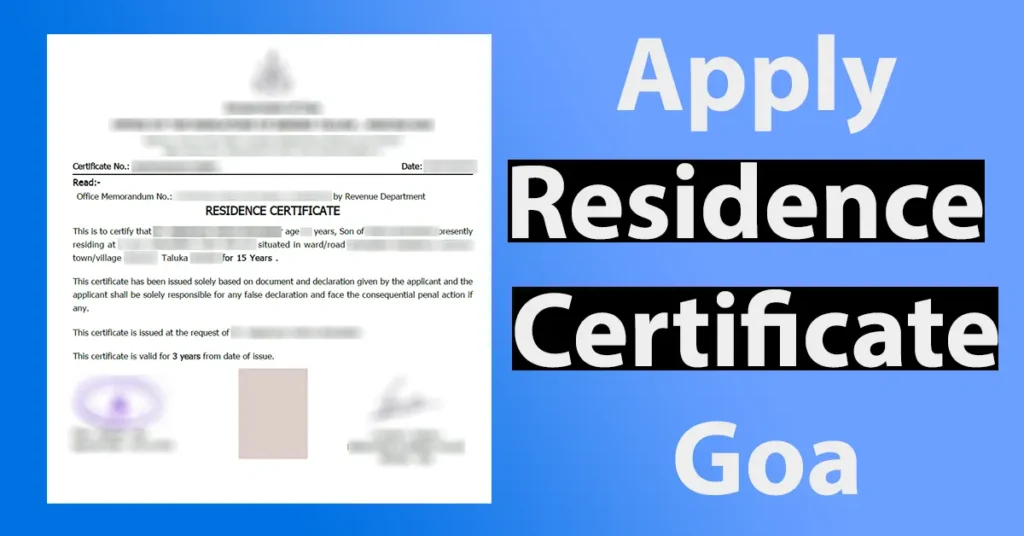
At the comfort of your home, now you can apply for residence certificate online and the process is also smoother and faster than the older offline system. Online Application System of Obtaining Residence Certificate also enables transparency as the applicant can easily track their application through the Government Portal.
| Service | Apply or Renew Residence Certificate Goa |
| Fee | Free |
| Validity | 3 Years |
So below we have specifically explained how you can apply for residence certificate online in Goa.
Table of Contents
Eligibility for Residence Certificate Goa
To be eligible to apply for a
Residence Certificate Goa Documents Required
To apply for
| Age Proof | Identity Proof | Marriage Proof | Residence Proof |
|---|---|---|---|
| Birth Certificate | Aadhaar Card | Marriage Certificate | School Leaving Certificate |
| Passing Certificate | Voter Id Card | School Certificate for Each Period | |
| Passport Copy | Pan Card | LPG Connection | |
| PAN Card | Driving Licence | Latest House Tax Receipt/ Other Ownership/ Lease Documents | |
| Aadhaar Card | Passport Copy | Bonafide Certificate | |
| Any Other Age Proof | Bank Passbook | Water Connection | |
| ID Card Issued by Govt. / Local Authority/ Company/ School/ Institution | Experience Certificate from Company Registered Under Companies Act | ||
| Social Security Card | Old Residence Certificate | ||
| Pension Payment Order | Any Other Residence Proof | ||
| Any Other Identity Proof |
Additionally you need to submit your passport size photograph and duly filled self declaration form for residence certificate Goa (Self Declaration for Residence Certificate) enclosed with a passport size photograph.
You should have the above documents self-attested scanned copy in digital format on your
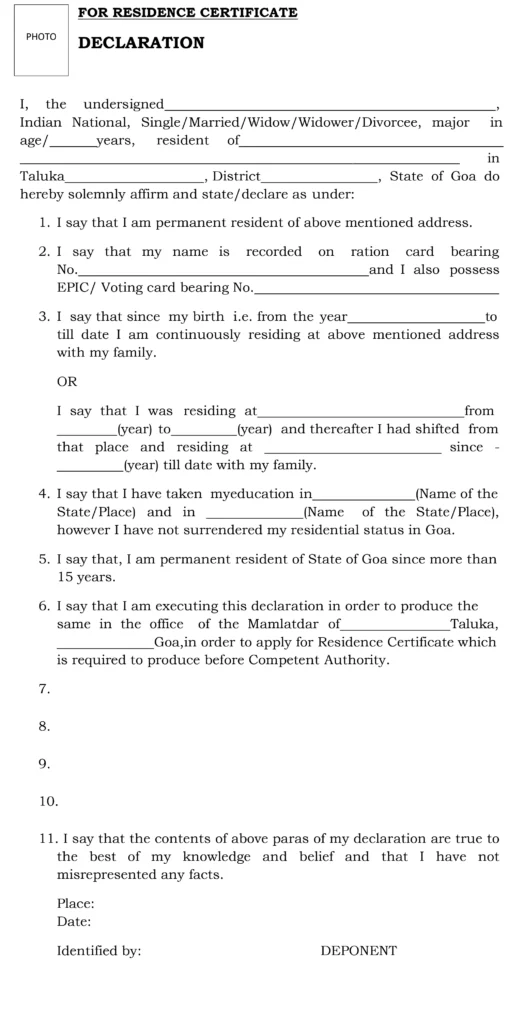
Self Declaration for Residence Certificate can be downloaded from goaonline.gov.in, make sure you duly fill the self-declaration form, paste a passport size photograph on it, scan the form and keep it in digital format on your device to upload it later on.
Process to Apply for Goa Online Residence Certificate
To proceed with the application process to obtain residence certificate, make sure you have prepared the documents required which were stated above in documents required to apply for residence certificate online in Goa.
Additionally one scanned copy of passport size photograph would be required, so make sure you have the photograph available too on your device.
Note down that all scanned documents and photo size should be less than 300 kb.
So now let’s proceed with the process on how to apply for residence certificate online in Goa.
Visit Official Goa Online, Government of Goa, India website by accessing URL https://goaonline.gov.in/
Make sure you register an account on the portal, using valid email id and mobile number
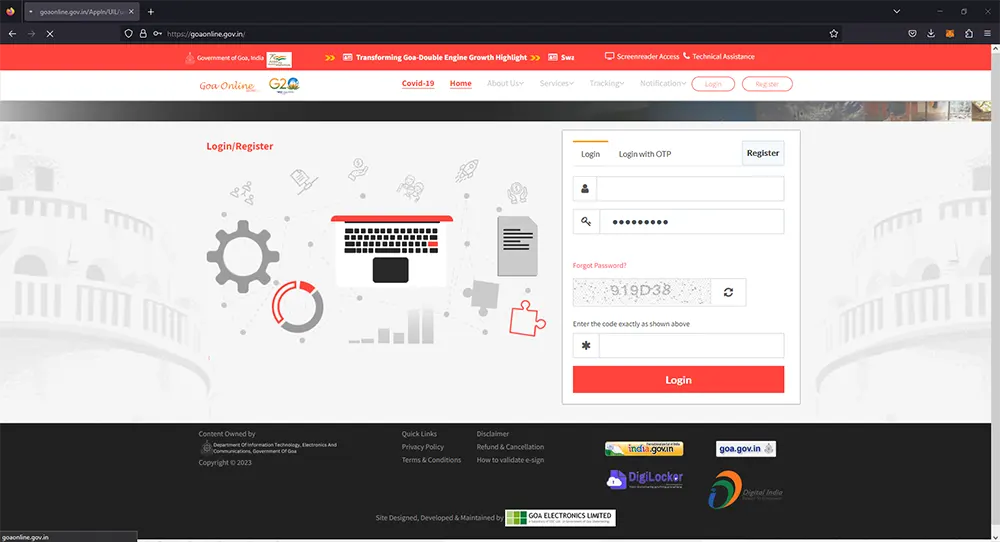
Once successfully registering on the Online Goa portal, make sure your login into your account by entering your email id and password
Once you are logged in into the Goa Online Portal, just navigate to services > All services
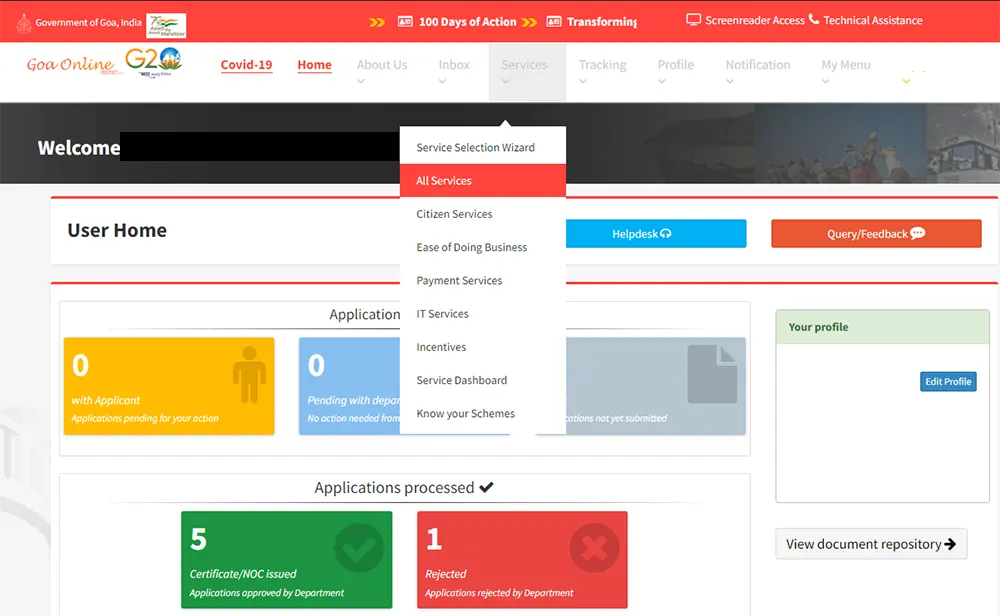
All services offered by different department would be listed up on the this page, the Residence Certificate option will be under the Revenue category
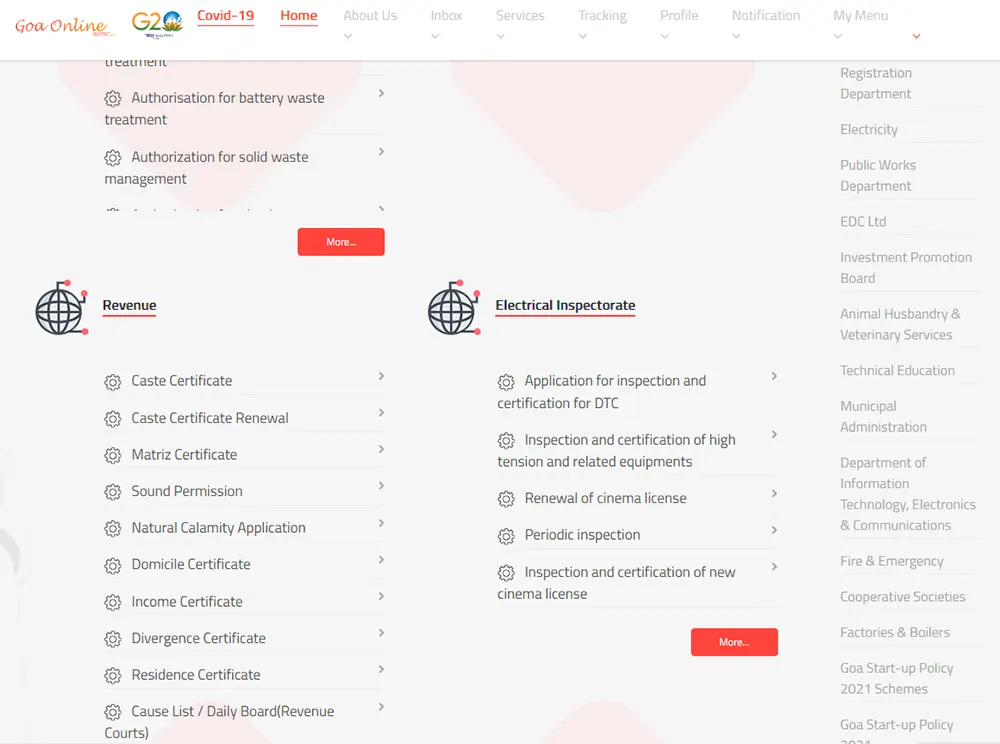
Click on the Residence Certificate option, if you are unable to view the Residence Certificate under the Revenue category just click on the more button under revenue
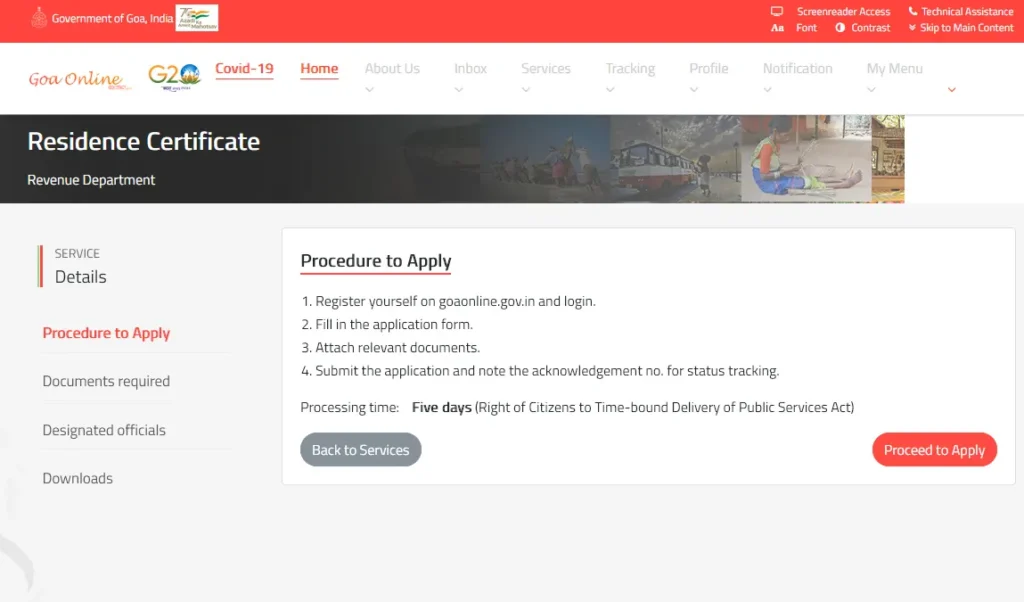
On next page you will find procedure to apply for residence, so from here just click on Proceed to Apply
How to Fill Residence Certificate Form Goa
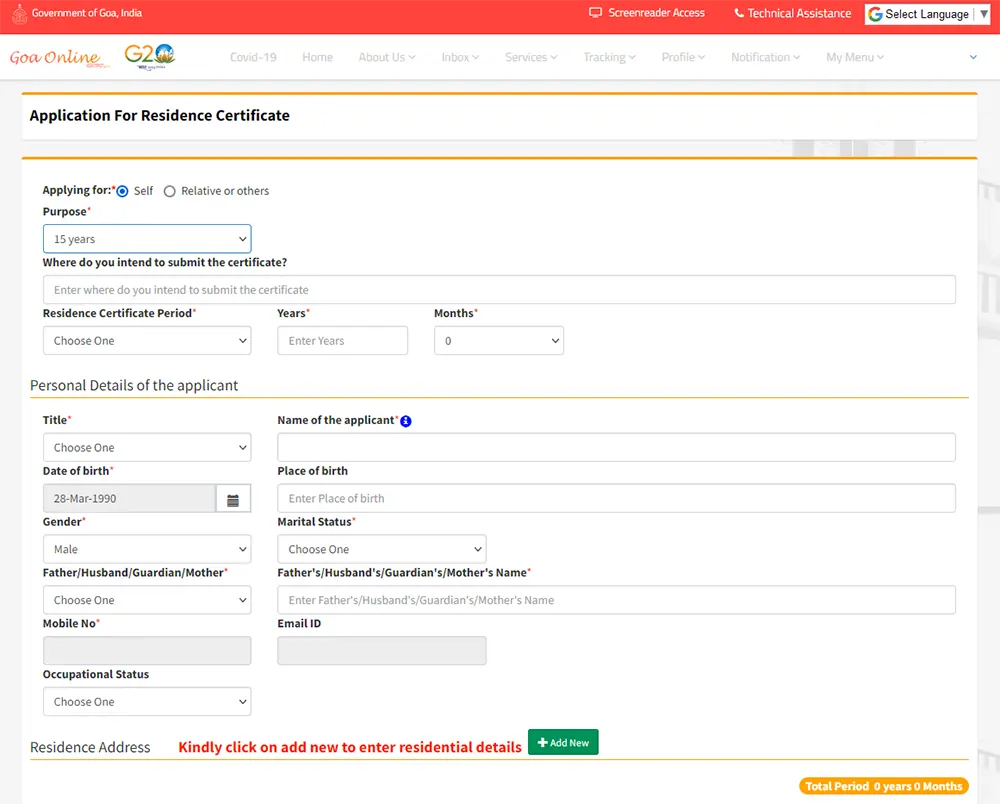
On the next page, the Application for Residence Certificate will open
| Applying for | Self or Relative or others (If applying for yourself select self and if applying for others select relatives or others) |
| Purpose | From the Purpose select from the purpose available such as 15 Years (15 years Residence Certificate Goa), Goa Housing Board, Ladli Laxmi, Marriage Registration or Other |
| Where do you intend o submit the certificate? | Mention the reason for which purpose you will be submitting this certificate |
| Residence Certificate Period | From this field select from for or since and mention the years and months in the field |
| Personal Details of the applicant | From this section select the applicable title Enter the name of the applicant, select date of birth, enter place of birth, select the gender, marital status, from the Father/ Husband/ Guardian/ Mother select which ever from you would like to enter and then enter the name in the field The mobile number and email id will automatically load up as mentioned while creating profile on Online Goa Portal From the Occupational Status, select the applicable occupation from the list |
From the Residence Address Section, click on the Add New button
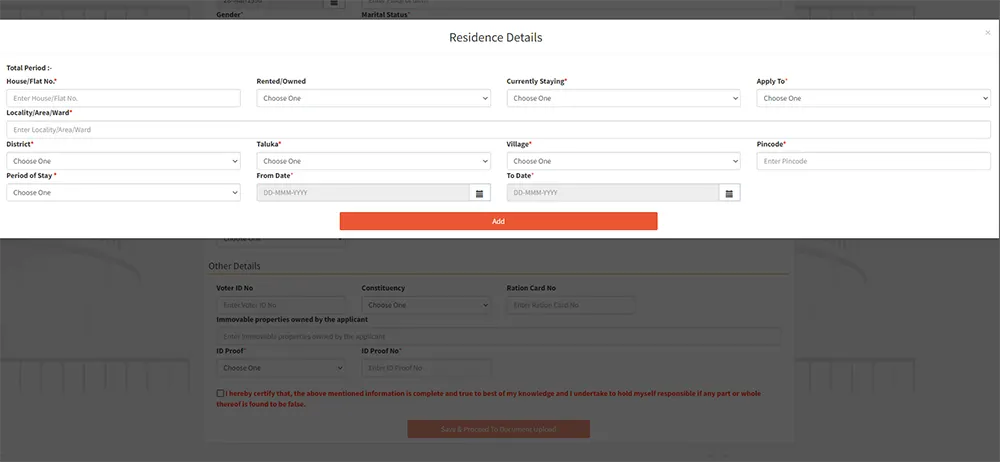
A pop-up window will appear of Residence Details
| House/ Flat No. | Enter the House and Flat Number |
| Rented/ Owned | Select whether the address which you are entering is your own or rented premise |
| Currently Staying | Select whether you are staying on this address currently by selecting Yes or No |
| Apply To | From this field select Yes or No |
| Locality/ Area/ Ward | Enter your address locality area and ward |
| District | Select the District |
| Taluka | Select Taluka |
| Village | Select Village |
| Pincode | Enter address pincode |
| Period of Stay | Select Since or From |
| From Date | Select the date from which day you are staying on the entered address |
| To Date | Select the till which day you are staying or the current date |
Once filling all the fields of residence details, click on the Add button
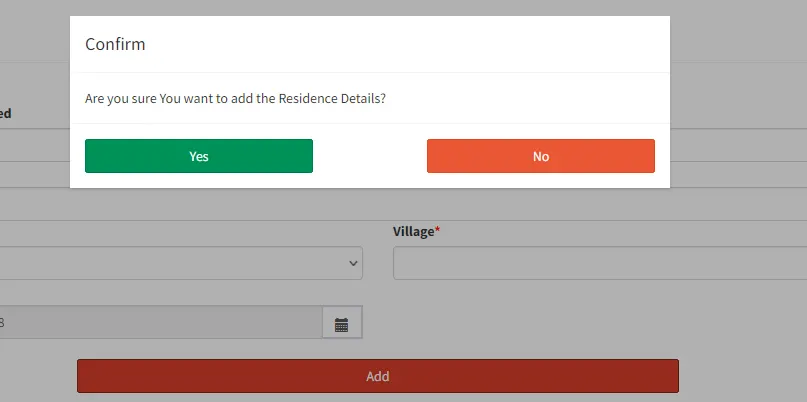
A popup confirmation box will appear, asking Are you sure you want to add the Residence Details?
Click on Yes and the residence details will be successfully saved
Click on the OK dialogue box, and the address added will be stored
| Any Residence Certificate was issued earlier? | Select Yes if you have earlier issued with Residence Certificate OR Select No if you haven’t applied Residence Certificate in Past |
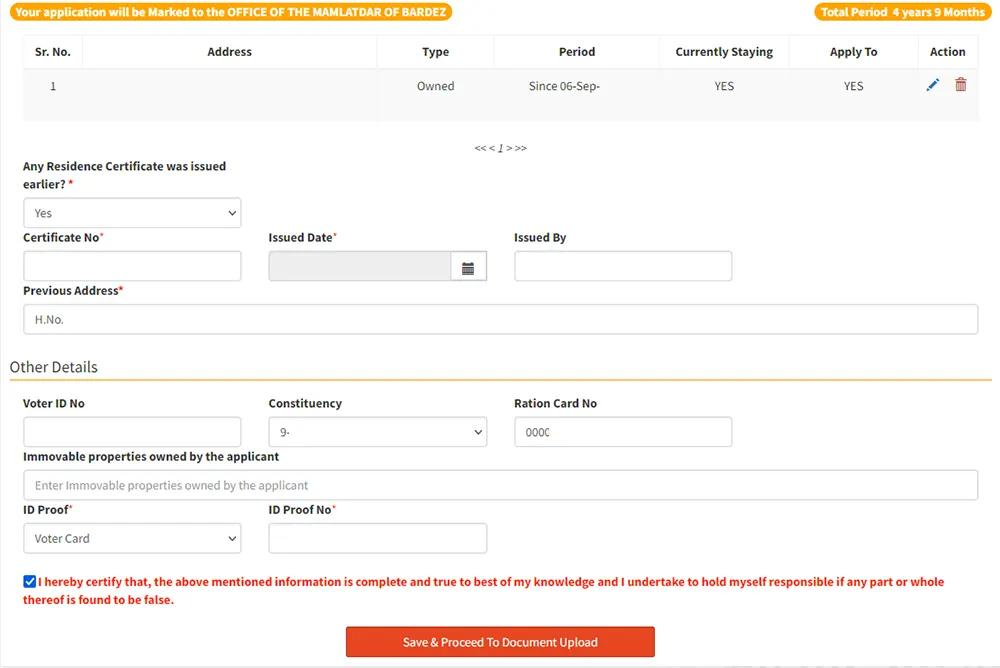
If you have selected Yes then you will be asked to feed in details of past Residence Certificate.
| Certificate No | Enter the Past Residence Certificate Number |
| Issued Date | Enter the Issued Date as mentioned on the Old Residence Certificate |
| Issued By | Enter the details of the person by whom the Residence Certificate was issued to you, it will be present on the old Residence Certificate |
| Previous Address | Enter the Previous Address as Present on the Old Residence Certificate |
Under the Other Details Section of the form, you will need to enter the below details.
| Voter ID No | Enter the Voter ID or EPIC Number |
| Constituency | Choose the Constituency from the list as mentioned on your Voter Id |
| Ration Card No | Enter the Ration Card Number as mentioned on your Ration Card |
| Immovable properties owned by the applicant | If the applicant holds any immovable properties on their name then such details can be mentioned here |
| ID Proof | Choose any of the ID Proof Document from the list which you can submit |
| ID Proof No | As per the ID Proof selection made by you, enter the ID Proof Number |
Once all these details are filled up from the application form for residence certificate, tick mark on the “I hereby certify that, the above mentioned information is complete and true to best of my knowledge and I undertake to hold myself responsible if any part or whole thereof is found to be fasle.”
Click on the Save & Proceed To Document Upload
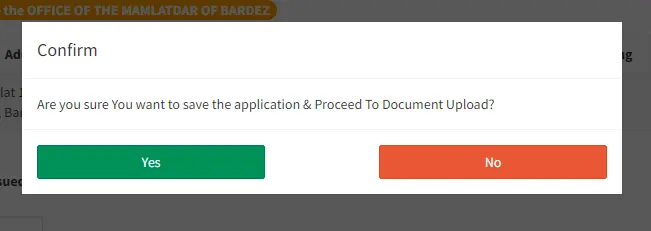
A confirmation pop-up will appear “Are you sure You want to save the application & Proceed To Document Upload?”, Click on the Yes to proceed
On next page you will need to upload all mandatory documents towards residence certificate by selecting the document type from the list and then select the appropriate document from the list which you will be uploading, choose the file and click on upload button. On right hand side all the documents which are mandatory to be submitted will be listed.
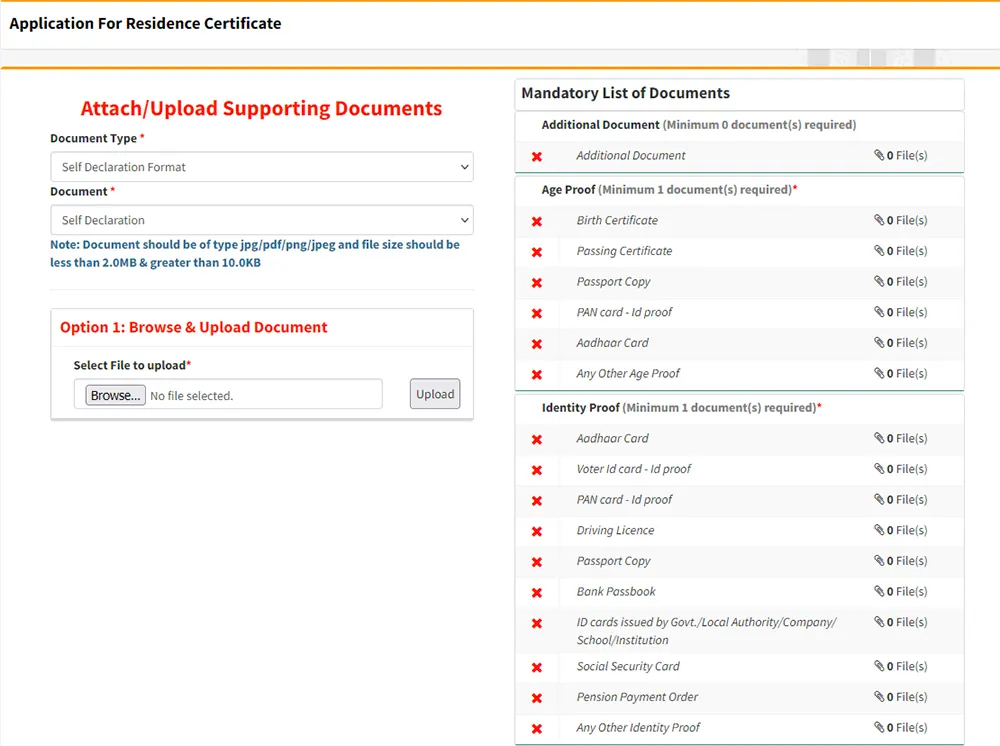
The Documents which you are uploading must be in JPG, PNG, JPEG File Formats, and the file size should be less than 0.19 MB and greater than 10 KB.
Once you upload the document, from the list of the document a tick mark will appear against the document entry showing you have successfully uploaded the document.
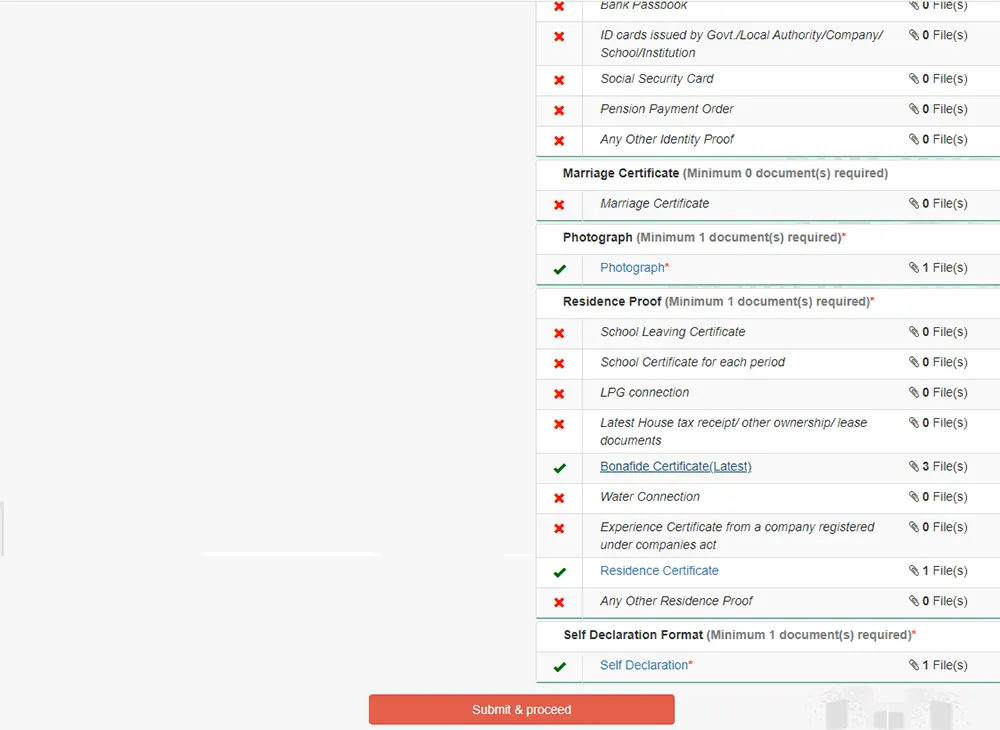
Once all document and photograph upload is done, just click on the Submit & Proceed button
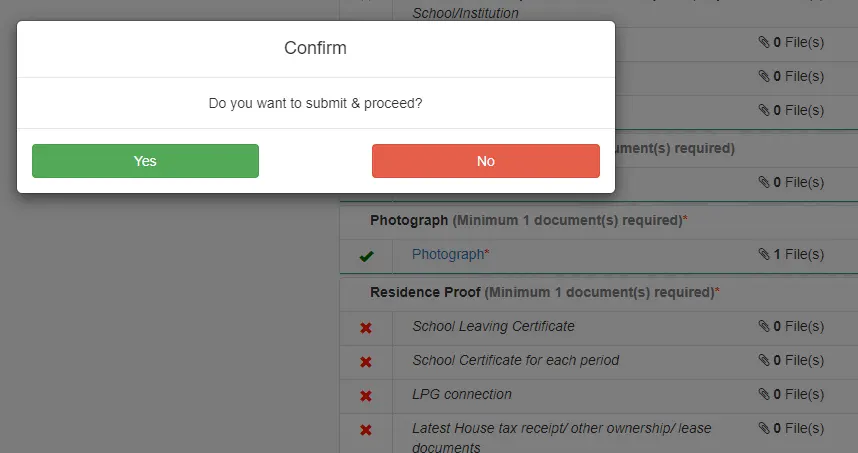
A po-up will appear, “Do you want to submit and proceed?” click on the Yes button to proceed further
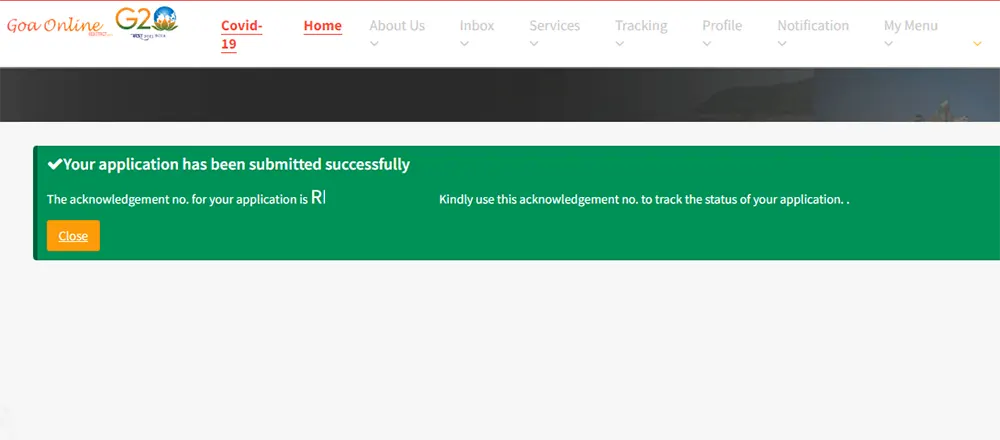
Your application will successfully get submitted and it will generate a acknowledgement number for your application. With this acknowledgement number you will be able to track the status of your application.
Now you can keep tracking your application by logging into your Goa Online Portal. To process your application it would take 5 working days and you would be also notified via SMS about the status of your application from time to time.
How to Check Residence Certificate Goa Status
To check the residence certificate Goa status, login to the https://goaonline.gov.in/
Once logged in, the page will get redirected to the applications page
On this page under List of all applications section, all your submitted requests will be displayed
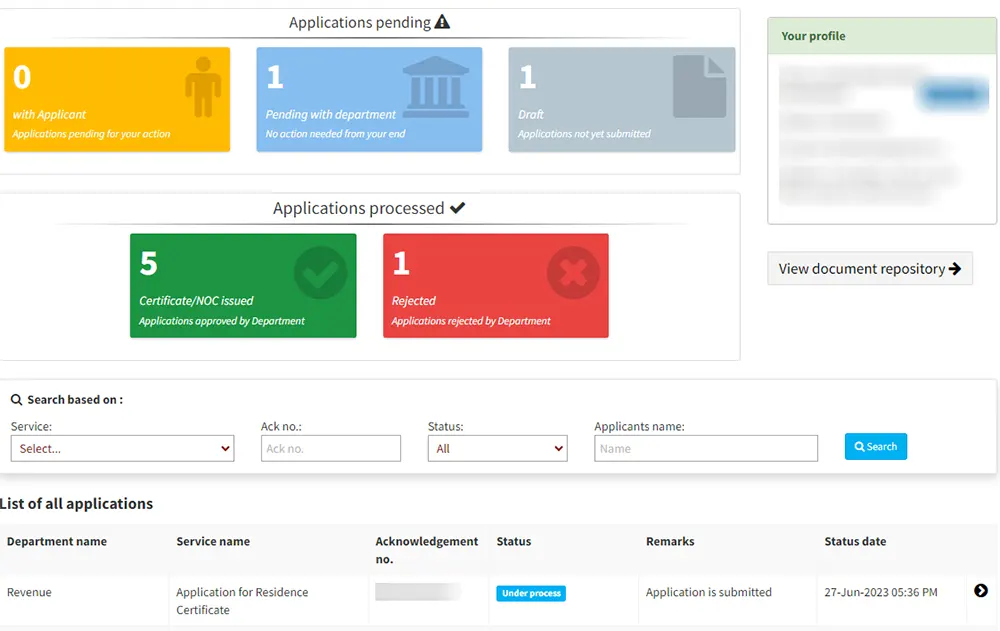
Check the residence certificate entry and under status column the status of your application will be mentioned
This how you can check Residence Certificate Goa Status.
In my case, once I submitted the application I was issued residence certificate the next day and I was able to download digital copy of my residence certificate online from Goa Online Portal.
Below were the status messages which I received from application submission to issuance of residence certificate.
Status SMS delivered while obtaining residence certificate
23rd May 2019 – 6:08 PM – Concerned office is in receipt of your application towards residence certificate. Your application ref. no. is 1500XXXXXX
24th May 2019 – 7:05 PM – Your residence certificate application with ref. no. 1500XXXXXX has been approved. You will receive SMS shortly once certificate ready.
24th May 2019 – 7:05 PM – Your residence certificate application with ref. no. is 1500XXXXXX is ready. You may download your certificate from Goa Online Portal using your login or collect the same from concerned office.
How to Download Residence Certificate Online Goa
Once you receive SMS on your registered mobile number stating “Your residence certificate application with ref. no. is 1500XXXXXX is ready. You may download your certificate from Goa Online Portal using your login or collect the same from concerned office.”
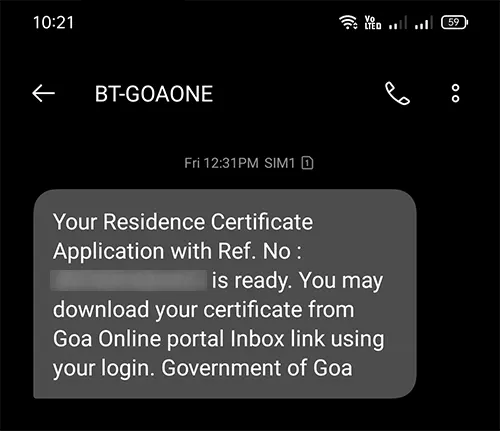
Or once you are able to see status Certificate/Order is issued by the department on Goa Online Portal, you can download your digital copy of your residence from the Goa Online Portal itself.
First of all, to download your residence certificate pdf copy, just visit https://goaonline.gov.in/ which is Goa Online Portal Residence Certificate Download Portal
Login into your account by entering email id and password
Under list of all applications section, your submitted request for Residence Certificate will be displayed
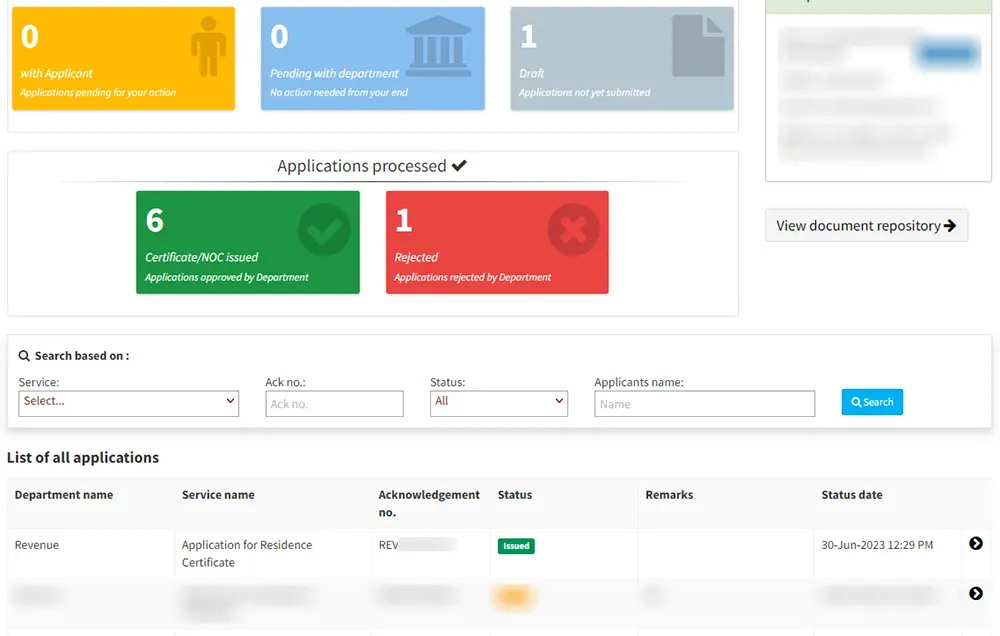
Click on the arrow button against your residence certificate application
On next screen your application will be displayed in detail
You will able to see download button
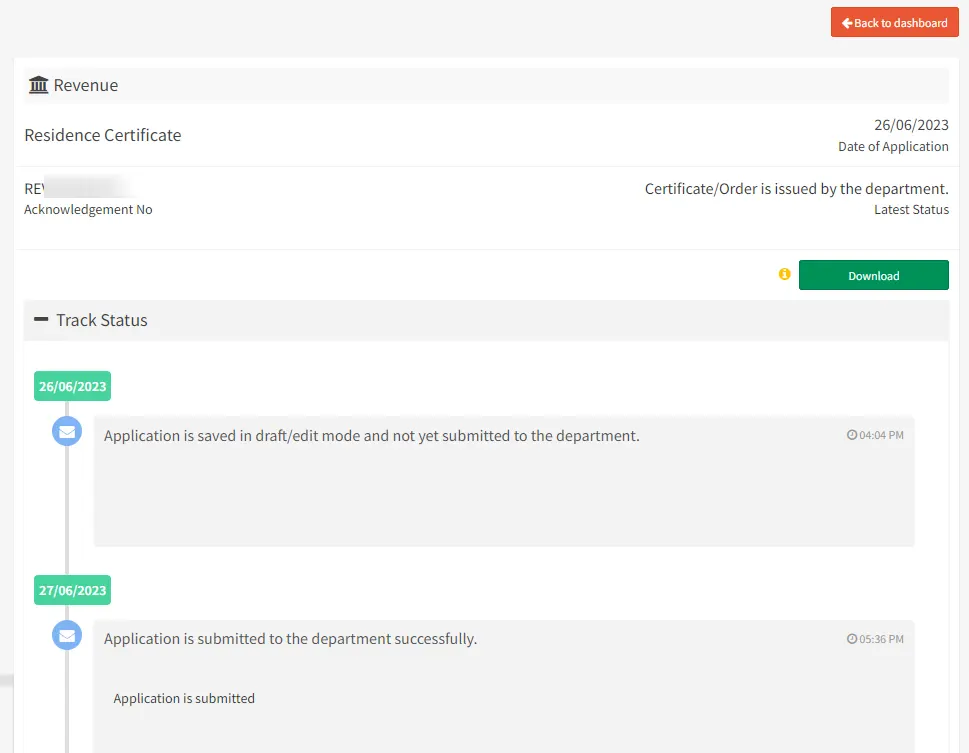
Just click on download button and your residence certificate will get downloaded on your device
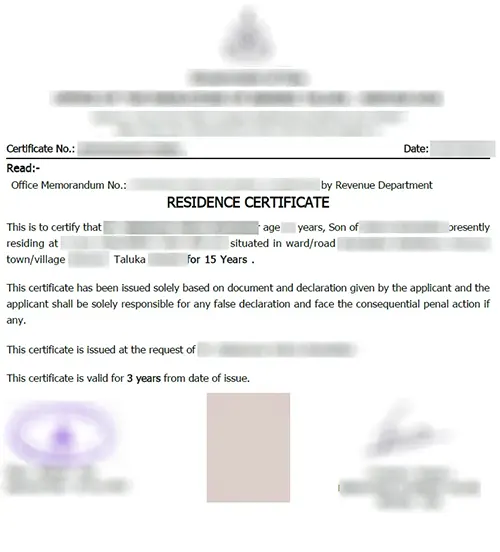
To open the file make sure you have PDF reader installed on your device, just double click on the downloaded file and you would be able to view your residence certificate.
Now you can print your digital copy of your residence certificate.
How to Get Residence Certificate Physical Copy
If you need physical copy of your residence certificate you can collect the same from the concerned office.
That’s it, this is how simple the process is to apply for residence certificate online in Goa.
The Validity of Goa Residence Certificate is 3 Years from the date of issue.
The process for residence certificate Goa renewal is same as applying for new residence certificate. For renewal of residence certificate in Goa, once the certificate expires, you will need to reapply for fresh one.
Yes, if you need Goa residence certificate for marriage then while applying you need to select purpose marriage registration.
Yes, Residence Certificate in Goa can also be applied offline by submitting the Residence Certificate application form Goa by enclosing the documents to the Pachayat or Mamlatdar Office.
The residence number on old residence certificate will be mentioned as certificate no.
Thank you Vijay, Thats very detailed and self explanatory. I am sure it will help a lot of people. I wish to ask, does the applicant needs to be present in order to take the physical copy from the office, or can it be given to a representative with letter of authorisation. I am asking this concerning senior citizen.
Thank you.
You are most welcome Cliff!
The applicant needs to physically collect the residence if it’s not possible you can ask your blood relative to collect by giving their authorization letter.
Thank you, Grateful for your info
What if you resided in North and South Goa, is there an option to uplisd only once, and tick both north and south Goa, showing the North and South addreses separately with respective space or tabs to enter period etc.