How to Renew Driving Licence Online: Change in address, renewal requests of driving licence, etc. can be submitted online through the Government of India’s, Ministry of Road Transport & Highways official portal. The Ministry of Road Transport & Highways portal also provides various other services on the driving license.

The applicant may be from any region of India, they can avail the online services of driving licence. Below is the list of the states which can avail the online services by The Ministry of Road Transport & Highways.
Table of Contents
STATES ELIGIBLE FOR ONLINE DRIVING LICENSE
| Arunachal Pradesh | Assam | Bihar |
| Chandigarh | Chhattisgarh | Delhi |
| Goa | Gujarat | Haryana |
| Himachal Pradesh | Jammu and Kashmir | Jharkhand |
| Karnataka | Kerala | Ladakh |
| Maharashtra | Manipur | Meghalaya |
| Mizoram | Nagaland | Odisha |
| Pondicherry | Punjab | Rajasthan |
| Sikkim | Tamil Nadu | Tripura |
| UT of DNH and DD | Uttarakhand | Uttar Pradesh |
| West Bengal |
The Sarathi Parivahan is a sole official PAN India (presence across nation) site for Online Driving Licence Services.
ONLINE DRIVING LICENSE SERVICES
All the below driving licence services can be availed online from the Sarathi Parivahan Portal.
| New learners licence | New driving license |
| Renewal of driving license | Issue Of Learners License For Expired Class Of Vehicles |
| Additional Endorsement to Driving License | Change of name/ dob/ address/ biometrics in Driving License |
| Replacement of Driving License | Endorsement to drive hazardous material |
| Driving License Extract | Issue international driving permit |
| Endorsement to drive in hill region | AEDL for defence dl holder |
| Issue of duplicate dl | Issue of PSV badge to a driver |
| Issue of NOC | Cancellation of NOC |
| Surrender of cov(s)/psv badge(s) | Cov conversion (applicable only in some states) |
The applicant can renew the licence not more than one month before the expiry of the licence. If it’s been more than five years since the date of expiry of the license, then the applicant should undergo the process of obtaining a fresh drivers licence.
Procedure to Change Address and Driving Licence Renewal Online
To make changes to the address present in your driving license or to update driving licence online, you will need to produce address proof documents. Without address proof documents, you cannot make changes in the address. So make sure you have the valid address proof documents in order to request address change in the driving license. If you want to only renew driving license online then you won’t need to submit any address proof or identity proof documents, other then your existing original driving license.
Documents for Address Change and Renewal of Driving Licence
| Address Change | Renewal |
|---|---|
| Voter ID | No document required |
| Aadhaar Card | |
| Ration Card | |
| Bank Passbook | |
| Passport |
So now lets, get started with the process of changing the address and renewal of driving license online.
Submit Application Driving Licence Renewal Online
To avail online services on driving license visit the official Government of India, Ministry of Road Transport & Highways Portal https://sarathi.parivahan.gov.in/
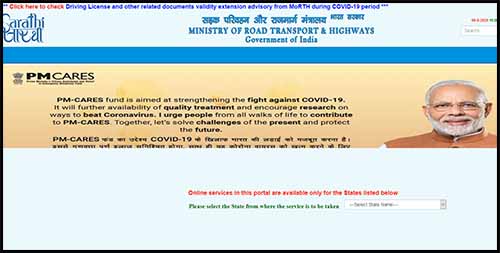
On visiting the above site, you will be asked to select your state
Select your state from the dropdown menu
And the site will be navigated to the respective state section
From the right hand side menu, which is under driving license, click on the apply now
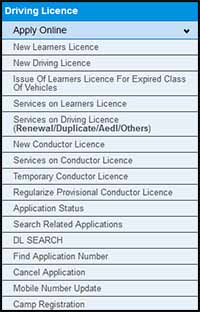
The apply now menu will open several options
For renewal and change of address requests just click on the Services on Driving Licence (Renewal/Duplicate/Aedl/Others)
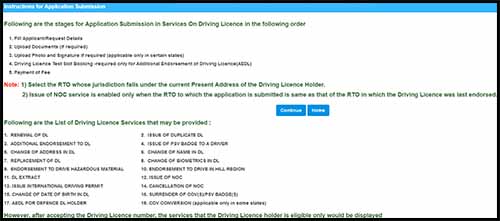
On the next screen “Instructions for Application Submission” and the “List of Driving Licence Services” will be displayed
Just click on the continue button to proceed
On the next page that is on Application for Services on Driving Licence, you will need to enter your Driving Licence Number by referring to your driving licnese and then enter your date of birth
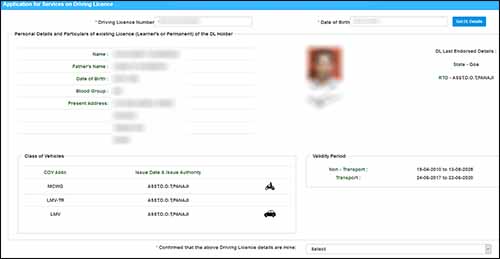
Once entering the details, just click on the get DL details button
Your driving license details will be fetched from the database, which will list your complete information on the same page such as your name, fathers name, date of birth, blood group, address, your photograph, signature, class of vehicles, validity of license etc.
You need to confirm that the above driving license details are yours and select YES from the drop down menu

Just scroll down the page and then select the category of the driving license incase you are Diplomats (Foreigner)/ Foreigners (but not diplomats), Physically Challenged, Repatriate, Refugees, Ex-Servicemen
If you don’t belong to any of the above categories then you need to skip it
Select the state from the list, and then select the RTO (if you don’t know RTO office then enter your postal pin code in the pincode field and the RTO will be loaded automatically)
If you want to change the address then select the new address RTO or enter the new address pincode so that it detects the new RTO
Once done, just click on the proceed button
On the next page you will be able to feed your details, incase if it has to be changed
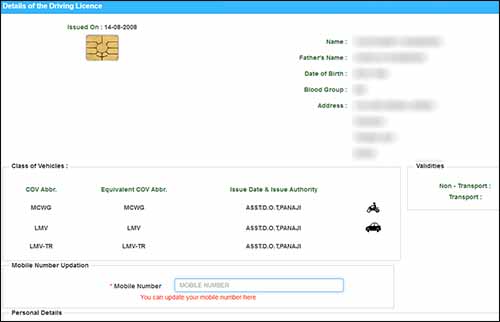
Enter your mobile number in the mobile number updation field which is mandatory (you will receive your application related notification on this same number)
Just scroll down, and below you will be able to make changes in your present and permanent address
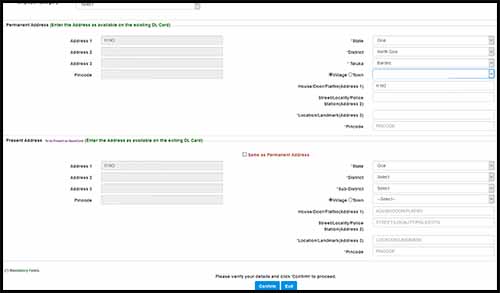
If the address has to be changed then enter you new address in permanent and present address
If the present address is same is permanent, you need to just tick mark on same as permanent address
Once entering the address details, just click on the Confirm button
A prompt will appear, showing the address would be printed on your driving license smart card. To confirm just click on the OK button
From the next page select the required DL services from the list
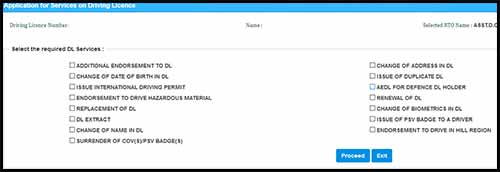
As here we are requesting for renewal and change of address, just tick mark on Renewal of DL and Change of Address in DL and click on the proceed button
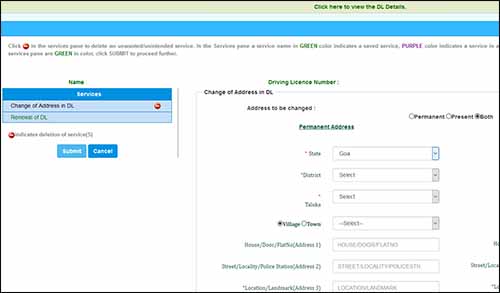
On the next screen, both the services which you have requested will be displayed. As we are requesting for change of address in DL, on this screen you will need to enter your new address to be changed. First select which address do you want to change that is permanent or present or both, just click applicable one which you want to change, and then in the below field, you will need to feed in your address details.
If you want to change both addresses then click on both and enter the permanent address and present address, if the present address is the same as the permanent address then you need to tick mark on the same as a permanent address.
Once your are done feeding the address details completely, the services listed in the pane will be displayed in green color which means you can submit to proceed further
Just click on the confirm button
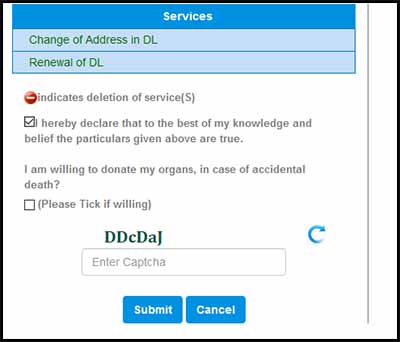
Next, you will need to accept the declaration by tick marking on it stating that all details provided by you are true and then one more optional field will be visible where if you are willing you can donate your organs in case of accidental death. Just tick mark on it or skip and then solve the captcha code
Once done click on the submit button

On the next page your application acknowledgement will be generated and application number will also be sent on your registered mobile number
But hold on, you have still not done with it. The pre-filled application and acknowledgement link will be displayed below on the acknowledgement screen
You can download these form later on, for now just click on the next button
Online Fee Payment for Driving Licence Renewal Online
On the next page, the submission of renewal and change of address services will be shown as completed, and below you will find fee payment of both services in pending state
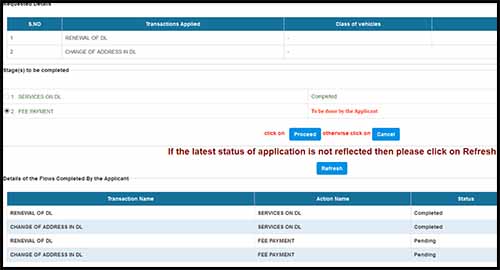
So to allow your application to process further by RTO, you need to make online payment. To make the payment just click on the proceed button
On the next page, the summary of the fees will be calculated as per the services which you have requested
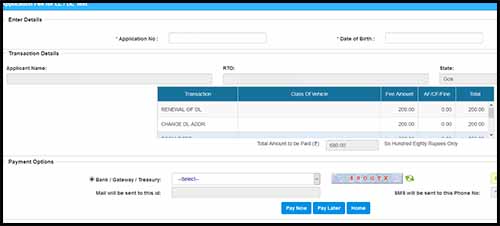
You need to select the bank/ gateway/ treasury from the list, solve the CAPTCHA verification code and click on the pay now button
On the next page you will need to accept to the terms and conditions, read it carefully and tick mark on the i agree to terms and conditions and click on proceed to payment button
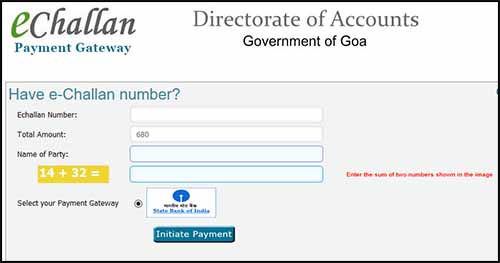
On the next screen, your echallan for the payment will be generated, you need to enter the captcha verification code and click on the initiate payment
From the next page, select the appropriate payment mode from Netbanking, Debit Card, Credit Cards or UPI
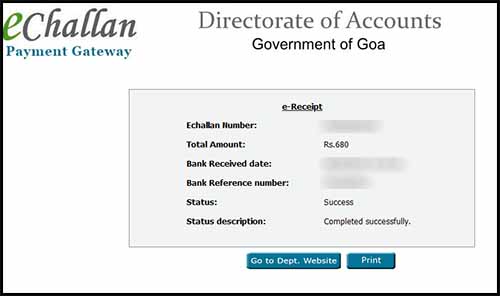
On successful payment, your payment receipt will be generated, you need to download the e-Receipt of the payment made
Just click on the go to department website
Download Application Forms
After making the payment, if the site is not redirecting to the application page, then just go to the sarathi.parivahan.gov.in
Select your state, from the next page click on the apply online
It will expand several services, click on the application status
On the application status page, enter your application number, date of birth and click on the submit button
The application current status will be displayed below, and also the payment status
Confirm that you have completed all the stages mentioned under “Applicant Stages”, and then only visit the concerned Road Trasport Office to complete the remaining process.
From this page, you need to download the Form 1 which will be pre-filled application form, Form 1-A which will be medical certificate
Take printout of the Prefilled form, Form 1A (for Transport Vehicles only) and the payment receipt
You need to get the Form 1A medical certificate certified by a doctor, before getting it certified by doctor make sure you paste your passport-sized photograph on it and your one signature will be required on that form
Form 1 will be a pre-filled form, and there won’t be any required to sign or paste a photograph on it. Only you will need to declare your physical fitness by tick marking on applicable ones
OR
Alternatively, you can even download the required application after submission of online requests by following the below instructions.
To download the application form visit the official portal https://sarathi.parivahan.gov.in/
Select your state
From the next page, under the driving license menu, just click on the download forms option
Under download forms, just click on the print application form
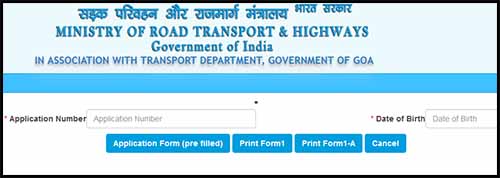
This will open a new page called print form, on this page you will need to enter your application form and date of birth, and finally click on application forms which you need to download from the below options such as Application Form (pre-filled), Print Form 1, and Print Form 1-A
Once clicking on the respective form button the forms will begin downloading.
Forms and Documents to Change Address & Renew Driving License Online
- Application Form (Pre-filled)
- Form 1A (Medical Certificate for Transport Vehicles only)
- Payment Receipt
- Driving Licence
- Address Proof Document Photocopy (Present)
Once making all the form ready and getting the form 1A certified, you will need to enclose photocopy of your address proof document, and visit the RTO office
You will need to submit the Form 1, Form 1A, Payment receipt, address proof document and existing driving license at the RTO office
Once submitting the documents, you will instantly receive SMS on your mobile number stating your application XXXXXX20 for services on Driving License is approved
Driving License Home Delivery
The renewed license with address changes on it will be delivered on your address within 15 working days
You can keep on tracking the status of your application from the website itself.
Once the licence gets dispatched you will receive the tracking id through SMS.
In our case after submitting the application to the RTO office, the DL was printed on the same evening and dispatched.

The driving license in the form of a smartcard was delivered to me by India Post in five working days. The tracking details which were supposed to be sent once dispatching the license was received through SMS once the license was delivered to me.
Make sure you are available on the provided address in driving license application while delivery, or else the package will be marked as undelivered and will be returned to the RTO office. And if this happens then you will need to approach the RTO office with proper reasoning why you or any of your family members were not present at the address of the delivery.
Conclusion: The online services related to driving license such as renew driving license online or change address or obtaining a new licence/ new learners licence, etc. is not a completely online process. As after submitting the application online you need to take a physical copy with documents and submit it to the RTO office for further processing your application. So this online process needs one physical visit of RTO office by the applicant.
Driving Licence expired up to five years can be renewed, but since expiry, if its more than five years then you need to apply for a fresh license.
You can apply for renewal not more than one month before the date of the expiry of the driver’s license.
After the completion of all stages mentioned under “Applicant Stages”, the applicant has to visit the concerned Road Transport Office on the scheduled date of the appointment along with necessary documents to complete the remaining process or in cases where online slot booking facility is not available for any particular RTO, the applicant has to go to the concerned Road Transport Office at the earliest along with the necessary documents, to complete the remaining process.
If you are changing the address which comes under other RTO then you need to submit the documents to the present address change RTO.
MCWOG means Motor Cycle Without Gear, this is the type of license which is issued for driving motorcycles without a gear.
Leave a Reply