Is your Pinterest account suspended? Have you recently received an email from Pinterest stating that your “Pinterest account has been suspended”? If you are worried about getting your Pinterest account back, here is a complete guide to restoring or recovering your suspended Pinterest account.

Before we begin with the procedure lets first understand why Your Pinterest account has been suspended?
Table of Contents
Why Your Pinterest Account Has Been Suspended
To check the reason for your Pinterest account suspension, refer to the email you received from Pinterest. The email will contain details about why your account was suspended. Additionally, you can review Pinterest’s Community Guidelines to understand what types of posts are not allowed on the platform.
Reactivate Suspended Pinterest Account
If you are sure that you haven’t violated any community guidelines, you can appeal to reactivate your account. To do this:
- Open the “Your Pinterest account has been suspended” email.
- Click on the link that says, “If you believe this is an error, please click this link to let us know.”
Once you open the link, your appeal will be submitted, and you will see a confirmation message: “Thanks for your appeal.”
Within a few hours, you may receive an email from Pinterest regarding the decision on your appeal:
- If your account is reinstated, you will receive an email stating:
“We have reviewed your appeal and decided to reactivate your account. We’re sorry for the inconvenience and hope to see you back on Pinterest soon.” - If your appeal is rejected, you will receive an email stating:
“We have reviewed your appeal and decided not to reactivate your account. Please review the Community Guidelines for more detailed information on what Pinterest considers spam.”
If your account is successfully restored, your issue is resolved. However, if your appeal is denied, follow the additional steps below.
Appealing a Pinterest Account Suspension
To submit another appeal for your Pinterest account suspension, follow these steps:
Visit the Pinterest Help Center.
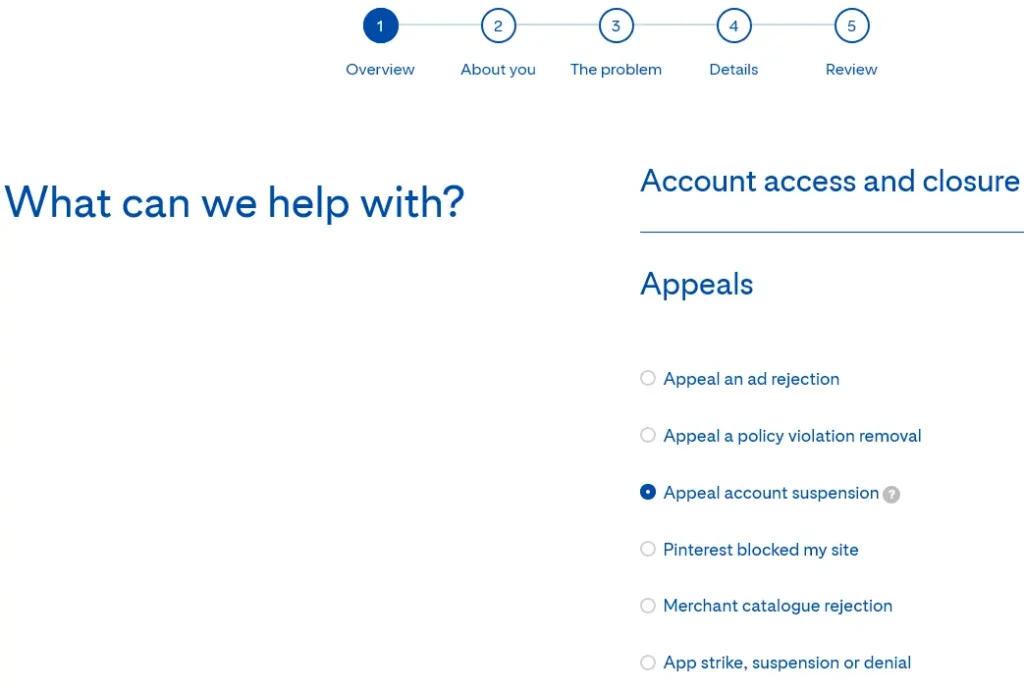
Under “What can we help with?”, click on “Appeals” and select “Appeal Account Suspension”, then click Continue.
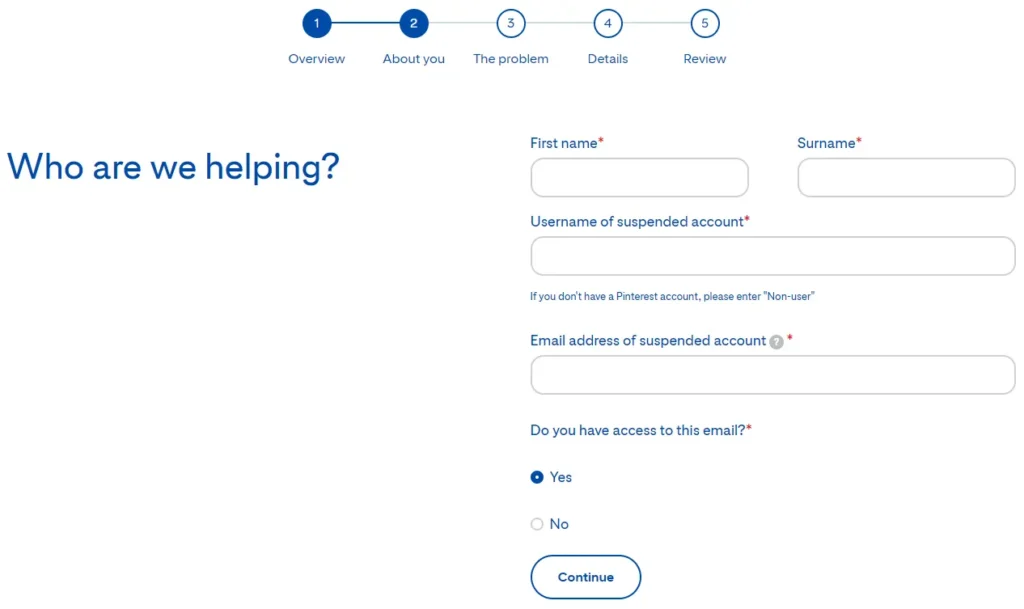
Enter the following details:
First Name
Surname
Username of the suspended account
Email address associated with the suspended account
Select “Do you have access to this email?”
Click Continue.
On the next page, describe your issue:
Enter a subject and description explaining that you have been using Pinterest for many years without violating any community guidelines.
Politely request them to review your account.
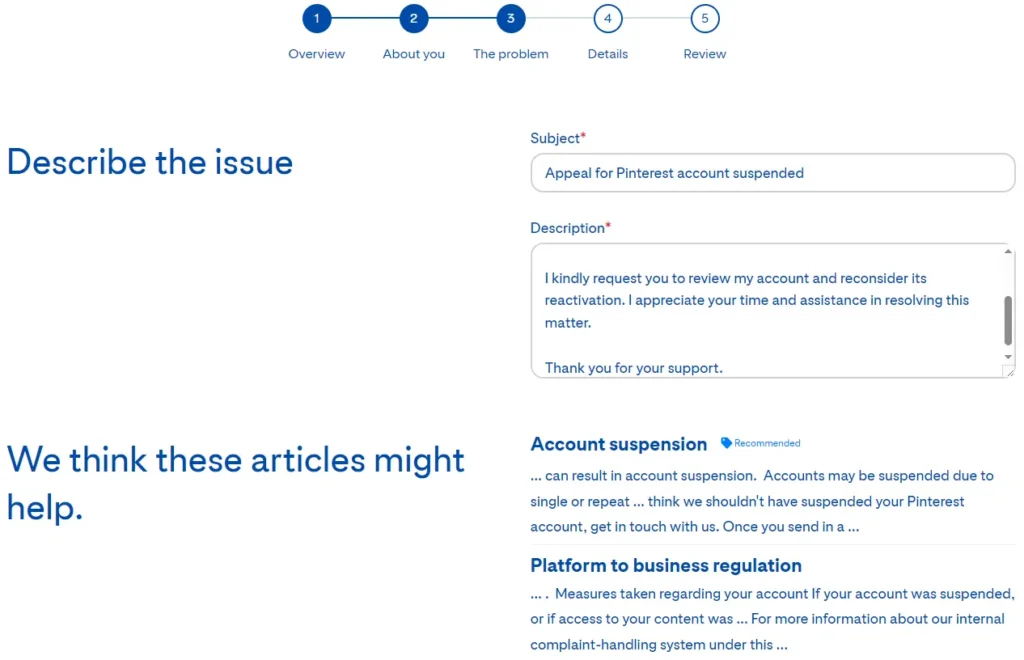
Click Continue.
Under “Tell us about your device”, select the devices you use and click Continue.
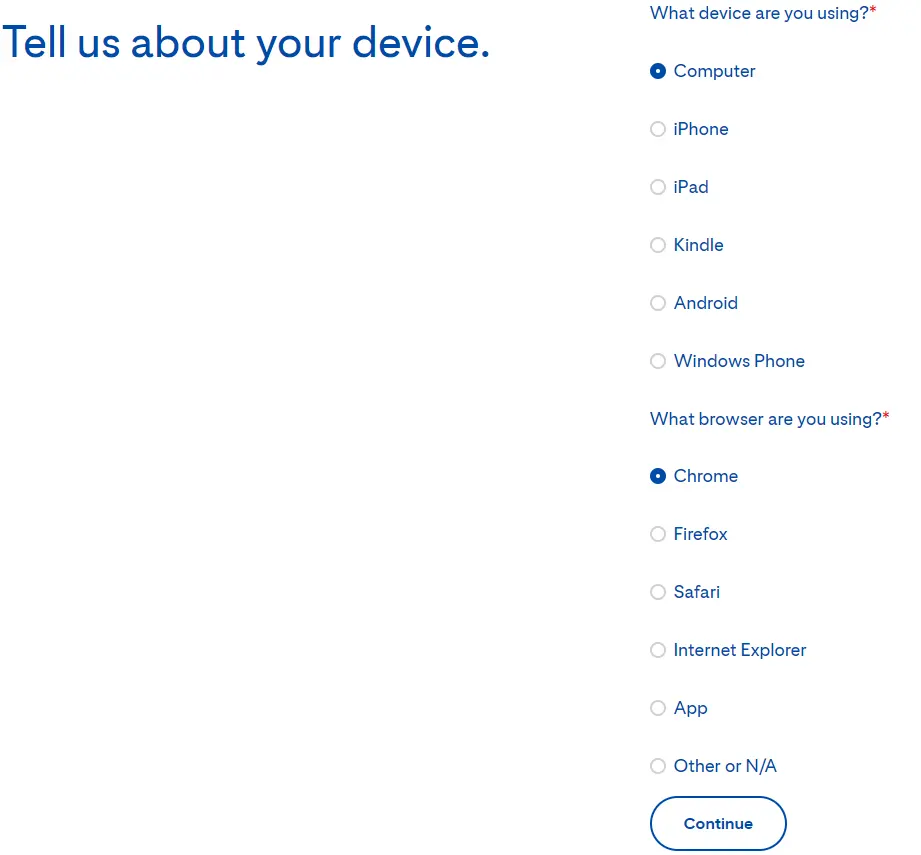
On the next page, you can upload a screenshot (optional in suspension cases), then click Continue.
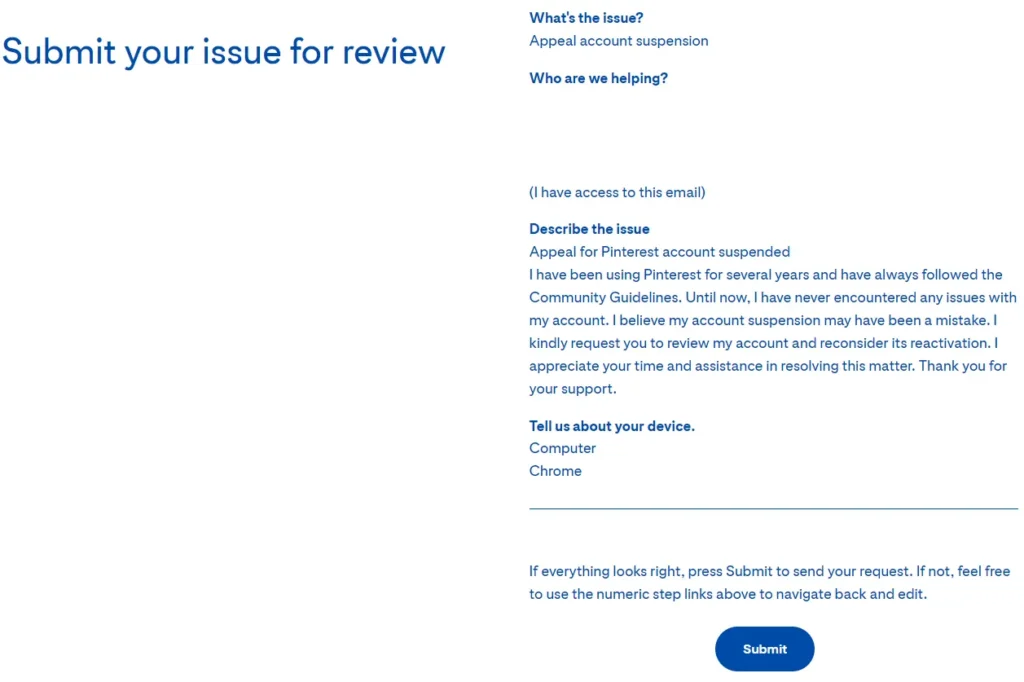
Review your details on the final page and click Submit to confirm your appeal.
Your request will be sent for review, and you should receive a response from Pinterest within a few hours. If you haven’t violated the community guidelines, your account will likely be restored.
Leave a Reply