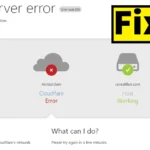A publicly accessible file like .user.ini on your WordPress website can pose serious security risks. This file may expose source code or sensitive information about your site, which in turn could put your website under a security threat. If such files are left accessible, any website visitor may be able to view or even download them.So, to prevent such risks, you need to block these files from being publicly accessible. But how do you check whether the .user.ini file is accessible on your … [Read more...]
How to Update CloudPanel to the Latest Version
CloudPanel is one of the best free control panels available. However, to stay secure, you should always update it to the latest version so your website doesn’t get affected by security threats. Keeping CloudPanel updated is necessary if you want to stay protected from any vulnerabilities.CloudPanel regularly releases updated versions that improve features, fix bugs, and strengthen security. But do you know the correct way to update CloudPanel to the latest version, and how to check if a … [Read more...]
IPPB Aadhaar Mobile Number Update – Seamlessly Update Mobile
IPPB Aadhaar Mobile Number Update is a new service offered by UIDAI which allows the Aadhaar holders to update mobile number in their respective Aadhaar. This update procedure is facilitated in collaboration with the Post Office or India Post, thereby commonly referred to as Aadhaar Card Update through Post Office.Aadhar Card Update is a task used when Aadhaar holder may come in need to correct or update any fields from their personal details in their respective Aadhaar. A lot of people … [Read more...]
How to Cancel Instagram Upload on iPhone
Instagram has become an integral part of our social media landscape, allowing us to share our experiences, moments, and stories with friends and followers worldwide. However, sometimes the upload process can hit a snag, leaving you frustrated and wondering how to cancel or fix a stuck upload on Instagram, especially when using an iPhone. In this guide, we'll explore steps to cancel Instagram Upload on iPhone and troubleshoot stuck uploads.Cancel Pending Upload on InstagramTo Cancel IG … [Read more...]
Cloudflare Connected Website Throwing Internal Server Error 500 – Causes & Fix
Are your website URLs connected through Cloudflare?But while accessing your website dashboard or any URL, are you getting Error Code 500 – Internal Server Error?If yes, then this article explains the likely cause and the solution to make your website live again.Why Does Internal Server Error 500 Occur on Cloudflare-Connected Websites?If your website is experiencing this error, it usually means that your website is connected through Cloudflare. This error is triggered due to an … [Read more...]
- « Previous Page
- 1
- …
- 7
- 8
- 9
- 10
- 11
- …
- 61
- Next Page »