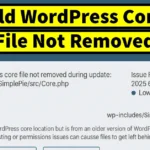If you have set up Face ID on your iPhone, you may have noticed that even a brief view of your face can unlock the device. While this feature is convenient, it can also raise security concerns. In some situations, if someone gets hold of your iPhone and tries to unlock it using Face ID while you are sleeping, unconscious, distracted, or simply not paying attention, there is a possibility that the phone may unlock without your knowledge.If you are worried about this type of security risk, … [Read more...]
How to Remove the OK Button from the Lock Screen of Android
Unlocking an Android phone by typing the PIN and then manually pressing the OK button to confirm can be inconvenient for many users. After entering the PIN, having to tap the OK button becomes an additional step in the unlocking process. Some users may be comfortable with this, but others prefer the phone to unlock automatically as soon as the correct PIN is entered.This feature of requiring users to tap the OK button after entering the PIN usually comes enabled by default, especially if … [Read more...]
How to Fix Old WordPress Core File Not Removed During Update
During the recent WordPress update, due to a bug, an old WordPress core file was not removed. This file should have been deleted automatically after the update. If such old and unused core files remain on the server, your website can become vulnerable to malware. These outdated files may invite malware injections, cause the WordPress site to malfunction, and turn the website into a hotspot for malicious activities.To protect your website from malware injection, it is always advisable to … [Read more...]
A Device Attached to the System is not Functioning iPhone Error
A Device Attached to the System is not Functioning is a very common error found in every Apple iPhone devices while performing data transfer. If you have encountered such error while doing data transfer from iPhone to PC, then it doesn't mean your device is faulty or defective. Instead there is a fix for this and after applying the fix you won't receive such error.ErrorA Device Attached to the System is not FunctioningTriggerTransferring Data from iPhone to PC via File ExplorerDeviceApple … [Read more...]
How to Update Mobile Number in Aadhaar Online
The much-needed feature of updating the mobile number in Aadhaar online has now been officially introduced by UIDAI in its latest release of the app. Earlier, to update the mobile number in Aadhaar, the Aadhaar holders had to visit the nearest Aadhaar Seva Kendra, which caused inconvenience as they had to take out time from their daily schedule to complete this task.But now, this issue has finally been resolved by introducing a feature in the official app that allows updating the mobile … [Read more...]
- « Previous Page
- 1
- …
- 6
- 7
- 8
- 9
- 10
- …
- 61
- Next Page »