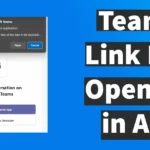Tata Play formerly known as Tata Sky is a major player in the DTH field. Tata Play is one of the leading DTH service provider which offers maximum channels and services. With that said, it is only DTH operator in India which offers its subscribers to temporarily Suspend Tata Play services.If you haven't understood the concept of Temporarily Suspension feature in Tata Play, then lets make it understand to you in a layman term.Tata Play Suspend My ServicesSuspend My Services feature … [Read more...]
Fix Microsoft Teams Link Not Opening in App
Are you facing an issue where the Microsoft Teams meeting link opens in a browser instead of the Microsoft Teams app installed on your PC or everytime when you open MS Teams link are you getting an prompt "select an app to open this msteams link"? If this happens every time you try to open a Microsoft Teams meeting link, here is a permanent solution to ensure the link always opens in the Microsoft Teams app.How to Open Teams Meeting Link Directly in appTo make the teams meetings link … [Read more...]
How to Turn Off Location on Photos When Sharing on iPhone
When you click photos on your iPhone, each photo also stores additional information in the background. This information is called metadata, and it includes details such as the exact location where the photo was taken, the date, time, and other technical information.This feature can be very useful. For example, it helps you remember where a photo was taken or allows apps to organize photos by location. However, when you share photos with others, this same feature can become a privacy … [Read more...]
How to Add Text on iPhone Lock Screen
Do you wish to add text on your iPhone Lock Screen?The purpose of adding text to the iPhone Lock Screen can be different for different users. Some people may want to display their contact number on the Lock Screen. This can be very helpful if you accidentally lose your iPhone anyone who finds it and is willing to return it can easily contact you using the number displayed on the Lock Screen.Others may want to personalize their iPhone by adding their name or the name of a loved one, … [Read more...]
How to Fix iOS 26.2 Battery Drain Issue
Many iPhone users have reported excessive battery drain after updating to iOS 26.2. If you are also experiencing unusually fast battery drain on your iPhone after installing this update, there is no need to panic. Apple provides an official method to check your battery health and receive performance recommendations that can help reduce battery drain.Below is a step-by-step guide to identify battery-related issues and apply Apple’s suggested fixes to improve battery performance on iOS … [Read more...]
- « Previous Page
- 1
- 2
- 3
- 4
- 5
- 6
- …
- 61
- Next Page »