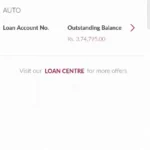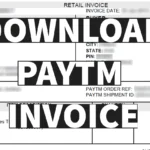Axis Bank Pre Approved Loan could prove as a blessing to those who doesn't have a valid income documents. The requirement of a loan could arise at any point of time in your life. The purpose of applying for a loan may be numerous, but before applying for the loan the first thing which comes to your mind is: which bank will give you the loan, and what will be the documentation and criteria to apply for the loan.So if you are worried about your eligibility to apply for a loan due to no … [Read more...]
How to Make Axis Bank Loan Part Payment Online
Are you thinking about making Axis Bank Loan Part Payment Online? Yes you can do it online without visiting the branch or the loan center. But before I explain the process in detail, lets try to understand what does the term part payment mean.What Is Part PaymentLets try to make the term Part Payment Simple by taking an example:Let's say you have a loan of ₹5 lakhs with a bank, and you currently have ₹1 lakh that you want to use to reduce your loan balance. By putting this ₹1 lakh … [Read more...]
Fix IDM Error The Server Replies that you don’t have permissions to download this file
The Server Replies that You Don't Have Permissions to Download This File, Details: HTTP/1.1 403 Forbidden error is a common issue encountered when using Internet Download Manager (IDM) to download files from YouTube or other Websites.This error is generated at the beginning of the download and prevents the file from being downloaded, indicating that the server has restricted access to the requested file.Why This Error OccursThe problem often lies in changes made by the server to … [Read more...]
How to Open SVG in Photoshop
Opening SVG (Scalable Vector Graphics) files in Photoshop can sometimes be a bit tricky due to compatibility issues. Photoshop is primarily designed for raster graphics, but with a workaround, you can still bring SVG files into Photoshop for editing. Below, we'll guide you through the process step by step.Open SVG Format in PhotoshopBegin by locating the SVG file you wish to open. Once you have the file, right-click on it and select Open with from the menu.Choose any web browser … [Read more...]
How to Download Invoice from Paytm
Paytm now offers multiple services from Online Recharge to shop products Online. So while you shop any product or do an online recharge from Paytm you can download the Invoice of your delivered order from the Paytm Portal.Downloading the Invoice of your Paytm Order will help you to keep a record of the purchased product or service in the form of a soft copy on your device, and you can also print the Invoice later on if required. So the below guide will help you to know how to Download the … [Read more...]
- « Previous Page
- 1
- …
- 31
- 32
- 33
- 34
- 35
- …
- 61
- Next Page »