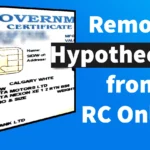If you are using iMovie on your iPhone, you may encounter the "Free Up iPhone Storage" error. Even if this specific error hasn't appeared, you might notice a decrease in your iPhone’s storage capacity. This storage usage is not just from the edited videos in iMovie but also from temporary or render files generated during video editing. These files can remain on your iPhone permanently unless you take action to remove them.If you regularly edit videos using iMovie on your iPhone, a large … [Read more...]
How to Migrate WordPress from Plesk Free
Migrate WordPress from Plesk: Migrating your WordPress website is a critical task that requires careful planning and execution. If you're currently using Plesk and considering a move, this guide is here to help. In this article, we'll walk you through the process of migrating your WordPress site from Plesk Free with a focus on ensuring a seamless transition.This procedure is designed for individuals seeking to migrate their WordPress website from one Plesk server to another. Let us … [Read more...]
How to Update to iOS 26 for Free Using the Official Apple Method
Apple has officially released the iOS 26 Developer Beta, and the great news is that anyone can install it for free no paid developer account required. In this guide, we'll walk you step by step through the process of enrolling in Apple’s Developer Program and installing iOS 26 on your iPhone.Step 4: Install iOS 26 Developer BetaAfter your iPhone restarts:Step 5: Back Up Before You Install (Highly Recommended)Before installing any beta version, especially a major update like … [Read more...]
How to Remove Hypothecation from RC Online
Removing hypothecation from a vehicle's Registration Certificate (RC) is a crucial step for vehicle owners seeking to establish full ownership of their assets. The process has evolved with technological advancements, allowing individuals to initiate and complete the hypothecation removal online. This article provides a detailed, step-by-step guide on how to remove hypothecation from RC, ensuring a hassle-free experience for vehicle owners in India.What Is Hypothecation of VehicleBefore … [Read more...]
AirPrint Not Working After iOS Update Troubleshooting
In the fast-paced world of technology, updates are inevitable. However, they sometimes come with unexpected glitches. One such issue that many users have reported after updating their iPhones to iOS 17 is the "AirPrint Not Working" error. If you find yourself unable to print documents or emails and receive the frustrating message "No AirPrint Printers Found" fret not. This article provides a step-by-step guide to resolve the issue and get your AirPrint functionality back on track.Problem: … [Read more...]
- « Previous Page
- 1
- …
- 19
- 20
- 21
- 22
- 23
- …
- 61
- Next Page »