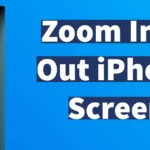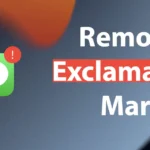Orange Dot on iPhone is what making you worried? Then there isn't any need to panic or worry as its not an serious issue or a failure on your device. The orange indicator will be in circular shape which will light up on top right corner screen of the iPhone. This indicator appears on all Apple iPhone versions Phones as well as on all Apple iOS version above iOS 14.Before we provide you the solution to turn off orange dot on iPhone screen, lets first try to understand what exactly the … [Read more...]
How to Zoom In and Out on iPhone
In today's fast-paced digital world, smartphones have become indispensable tools for communication, productivity, and entertainment. Among the plethora of features packed into these pocket-sized devices, the ability to zoom in and out seamlessly is particularly useful, especially when viewing photos, reading text, or navigating maps. However, we won't be covering the standard zoom in and zoom out functions used when viewing photos, maps, or web browsers. Instead, our focus will be on the Zoom … [Read more...]
How to Remove Exclamation Mark on Messages iPhone
Remove Exclamation Mark on Messages iPhone: The appearance of red Exclamation Mark on Messages icon on iPhone could be a very annoying thing to go through. When the red colored exclamation mark appears on Messages app icon on iPhone it usually means there was problem sending the message. It can be frustrating when your messages don't go through, especially if you need to communicate important information.Why have i got an exclamation mark on my message icon? Occurrence Exclamation Mark on … [Read more...]
How to Use Google Lens on iPhone
Google Lens is an incredibly handy tool that can simplify many everyday tasks. If you're transitioning from an Android device to an iPhone, one of the features you might immediately miss is Google Lens. Fortunately, there are multiple ways to access Google Lens on your iPhone—even though it’s not as directly integrated as it is on Android.Before we dive into how to use Google Lens on an iPhone, let’s first understand what Google Lens is and why it’s so useful.What Is Google … [Read more...]
How to Display Battery Voltage on Car Android Stereo (No Extra Hardware or App Needed)
Monitoring your car's battery voltage is an excellent habit, especially if you want to stay informed about the health of your car battery. It helps prevent unexpected battery failures and is also a handy way to test your car battery in the absence of a multimeter.While there are several market devices and OBD tools available to check battery voltage, most of them are expensive and may end up lying unused. The good news? You don’t need any extra hardware or apps to view your car’s battery … [Read more...]
- « Previous Page
- 1
- …
- 17
- 18
- 19
- 20
- 21
- …
- 61
- Next Page »