JioCall app Call Ends in 3 Seconds: Recently many of the JioFi Device users or fiber users have reported problems while calling and receiving calls on JioCall app. The problem reported in JioCall app is that when a user calls any number or receives any incoming call it gets automatically disconnected after exact 3 seconds. This problem is same while dialing and receiving calls from all kind of number such as mobile number, telephone number, and toll free.
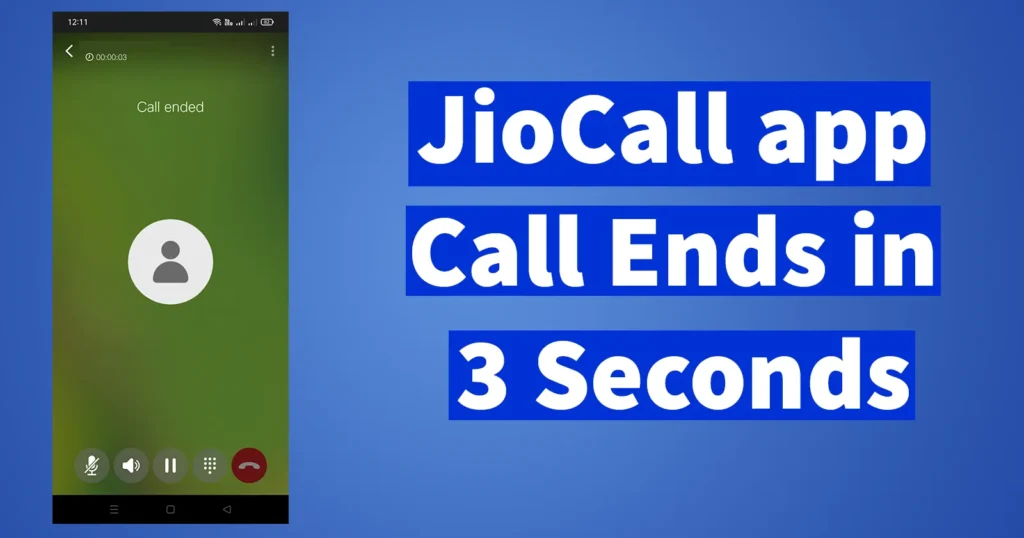
Jio Call getting disconnected automatically: This 3 seconds call end error problem is not faced due to network connectivity, or bug in phone or JioFi device. Instead this problem is occurring in all devices irrespective number of times you try calling the number or receive incoming call.
If you are also facing similar problem while calling or receiving calls from your JioCall app then you may try out below possible solutions.
Solution for JioCall app Call Ends in 3 Seconds
Download & Install the Older Version of JioCall app, this would possibly fix the problem of call drop after 3 seconds.
If after downgrading the JioCall app, still you are facing the problem then you can follow below alternative solutions.
Restart your phone and try connecting the call
OR
Uninstall the JioCall app completely and then try installing fresh from Google Play Store
OR
Open Phone settings > App management > App List or Manage app > select JioCall app
Tap on Storage usage and tap on Clear Data and Clear cache
Once it’s cleared, relaunch the app and try to configure your device again
OR
Open Phone settings > App management > App List or Manage app > select JioCall app
Tap on Permissions and allow all permissions
If still problem persists then you may need to downgrade your phone firmware or OS to previous version when the JioCall app was working smoothly.
Leave a Reply