Internet Download Manager is one of the most popular download managers for Windows, offering numerous features to manage downloads effectively. One of the key features that makes Internet Download Manager widely used is its pause and resume functionality.
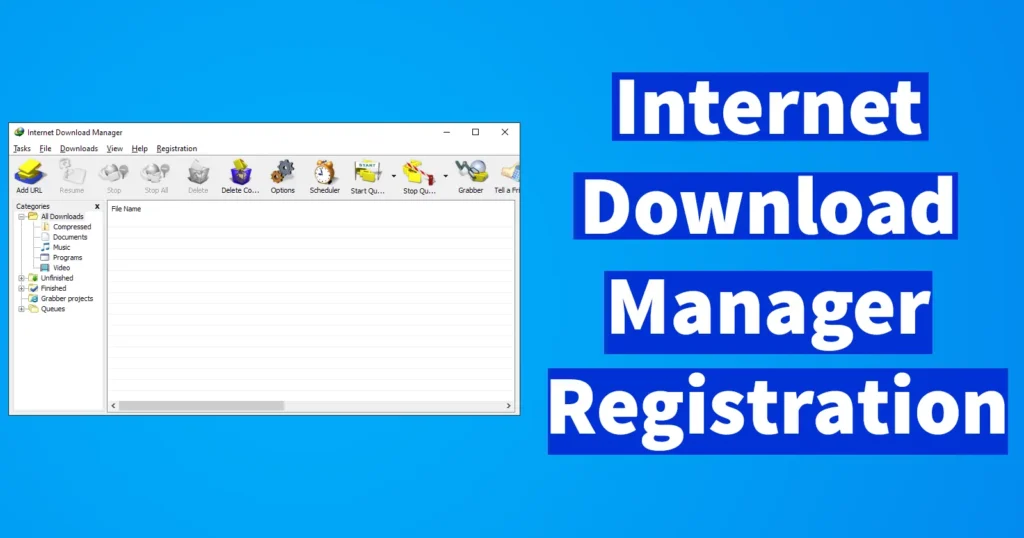
Internet Download Manager offers a free 30-day trial. After the trial period, you need to purchase a yearly or lifetime license to continue using it. If you have recently purchased a serial key for Internet Download Manager, you need to enter the details into the IDM software to activate it. Below are the steps involved in registering the IDM license key.
Internet Download Manager Registration Process
Download the latest IDM software from the official website https://www.internetdownloadmanager.com/
Once the software is downloaded, install it.
Launch the IDM software.
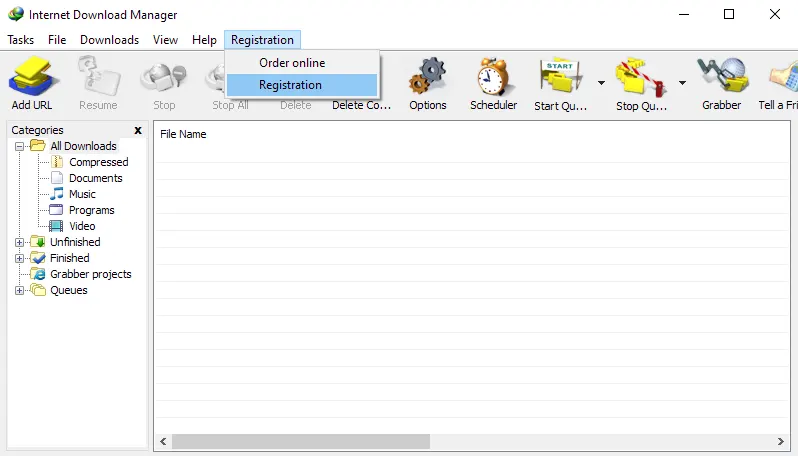
Click on the Registration tab, then click on Registration again.
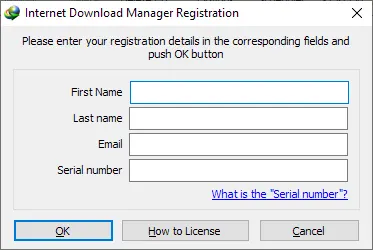
A small popup window will appear, asking you to input your first name, last name, email address, and serial number.
Make sure you enter your first name, last name, and email address correctly (the email address should be valid, as it will be linked to your license).
In the serial number field, enter the license key you received upon purchasing the IDM license, then click OK.
The software will successfully register, and you will be able to enjoy its benefits.
To verify if your IDM is registered, click on Help and then select About IDM.
Under the version, you should see Full Version mentioned, indicating that your IDM is successfully registered with the license key you purchased.
Additionally, under This product is licensed to, you will see your details displayed.
Leave a Reply