Your credit card limit plays a crucial role, especially when shopping on eCommerce websites or swiping your card at POS terminals. If your credit limit is too low and the purchase amount exceeds the available limit, the transaction will be declined.
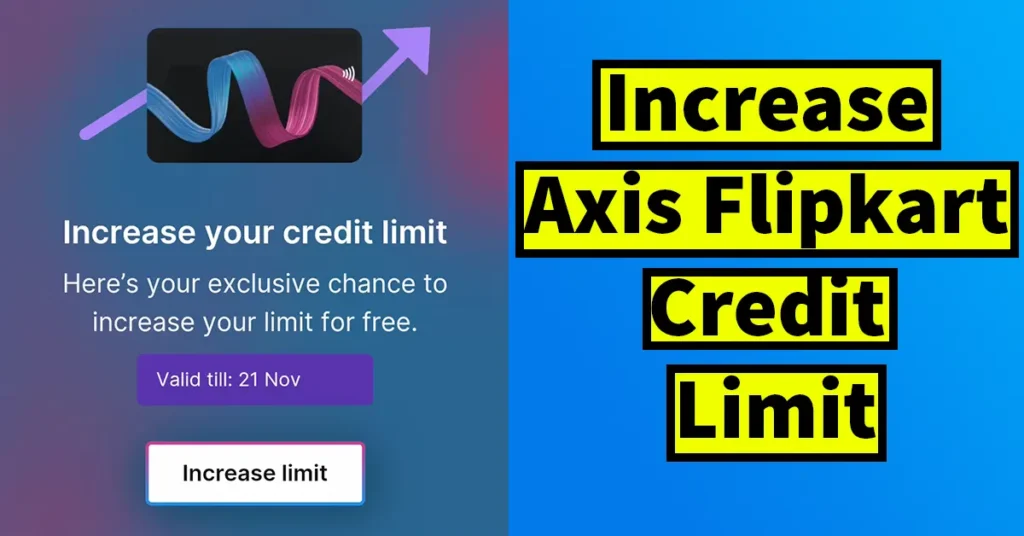
So, if you have a low credit limit on your Axis Bank Flipkart Credit Card (or any Axis Bank Credit Card), or you wish to increase it, here’s a step-by-step tutorial on how to increase your Axis Flipkart Credit Card limit online.
Note: This process applies only to pre-approved credit limit offers. If eligible, your limit will be increased instantly without any additional verification.
Table of Contents
Steps to Increase Axis Flipkart Credit Card Limit Online
Download and install the Axis Mobile app from the Google Play Store or Apple App Store.
Set up the app on your phone using your registered mobile number.
Log in using your mPIN.
On the home screen, scroll down and tap on ‘Credit Cards’ under the Quick Links section.
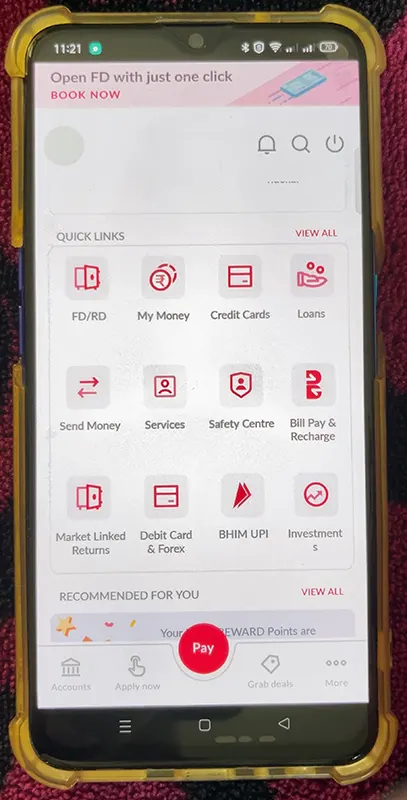
You will see a list of all your Axis credit cards.
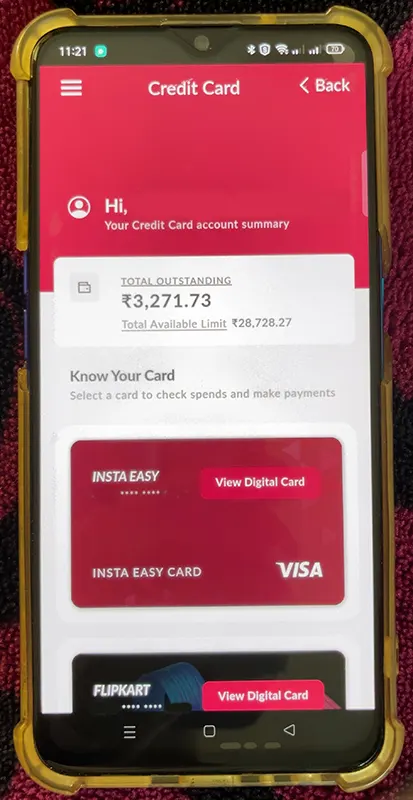
Tap on the specific credit card you want to increase the limit for.
You’ll be taken to a page showing all card details.
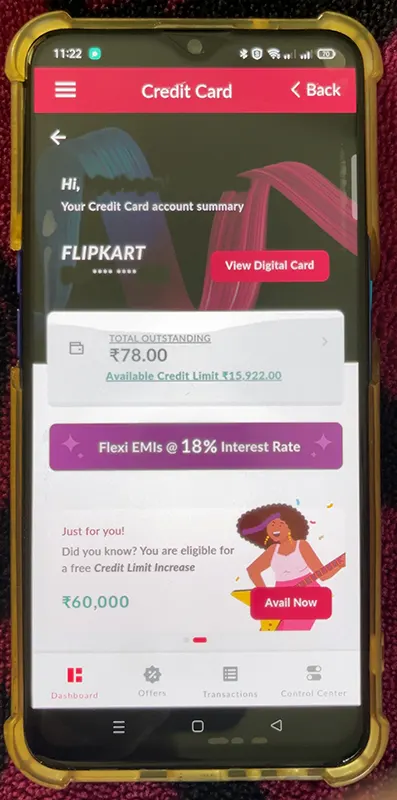
Look for banners showing Loan Offers, Credit Upgrade Offers, or Credit Limit Increase Offers.
If the Credit Limit Increase Offer is available, it will show your new eligible limit on the banner.
Tap on the Credit Limit Increase Offer banner.
If not visible, go to the ‘Offers’ tab at the bottom of the screen to check manually.
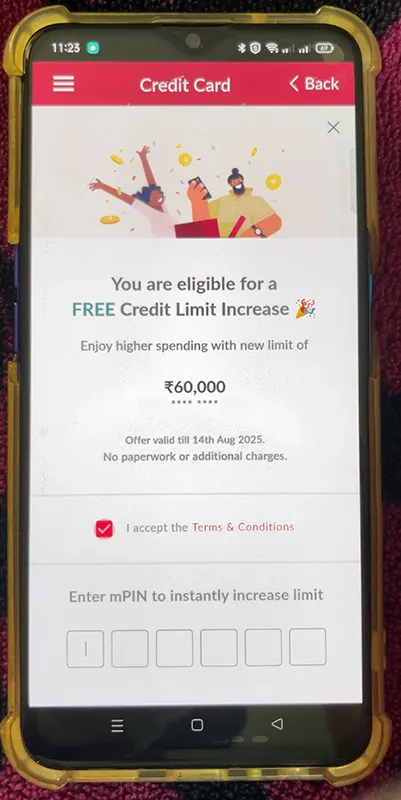
On the next screen, a message will appear:
“You are eligible for a FREE Credit Limit Increase. Enjoy higher spending with a new limit of XXXX.”
Tick the checkbox to accept Terms and Conditions.
Enter your mPIN to confirm.
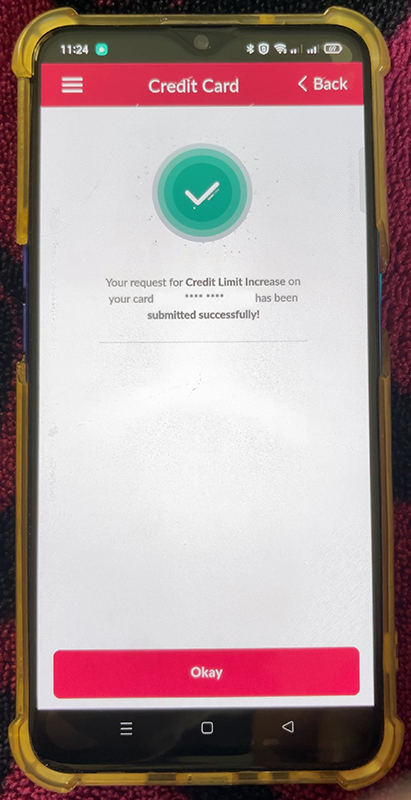
A confirmation message will appear:
“Your request for Credit Limit Increase on your card has been submitted successfully.”
Tap on ‘Okay’ to complete the process.
Your card’s credit limit will now reflect the new increased amount.
What if You Don’t See a Credit Limit Increase Offer?
If you are not getting any credit limit increase offers:
Continue using your card regularly.
Always pay your bills on time.
Try sending an SMS from your registered mobile number:
Type CLE Last four digits of of your card
Send to 5676782
You may receive a credit limit increase offer in the near future.
Leave a Reply