Cannot Complete Action error appears on iOS devices while accepting the New iCloud Terms and Conditions. When such error appears you won’t be able to accept to the terms and conditions, instead it will throw an error which could be frustrating. And when the iCloud Terms and Conditions is kept unaccepted, a red badge over my settings app will appear.
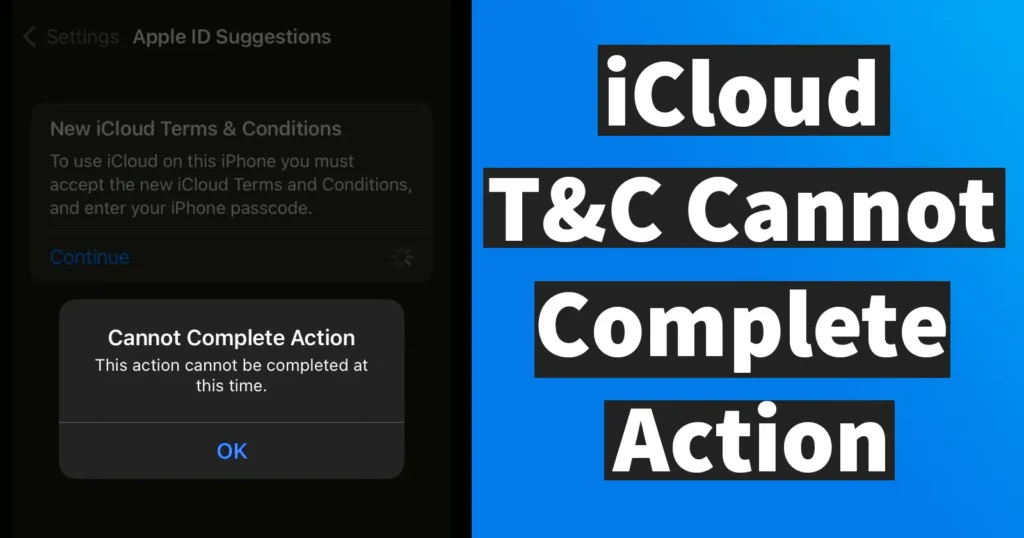
You may have tried to fix this but might not have been successful. If this is the case then here are the several ways with which one could remove the error “Cannot Complete Action: This action cannot be completed at this time” while accepting the New iCloud terms and conditions.
iCloud Terms and Conditions Cannot Complete Action
Internet Connectivity: This is the first and foremost solution you should try if you encounter the ‘Cannot Complete Action’ error while accepting the iCloud Terms and Conditions. Check if your internet connectivity is weak or slow. Try switching to a Wi-Fi network or mobile data when you have a strong connection, and then attempt to accept the terms and conditions again.
Restart your device: Sometimes a restart could fix this issue, try restarting your device and reattempt to accept the terms and conditions.
Update Device: Updating your device is one of the most effective steps to resolve the ‘Cannot Complete Action’ error. Check if any updates are available for your device and install them. Once the update is complete, try accepting the iCloud Terms and Conditions again. This may potentially resolve the issue.
Relogin to Apple Account: Open Settings and tap on your name. Scroll down the page and tap the Sign Out button. Once you have successfully logged out, sign back in and try accepting the terms and conditions again.
Any of the above solutions may work for you. If one of the steps mentioned doesn’t resolve the issue, try the others until the problem is fixed. Although this error may not occur on every iOS device when new iCloud Terms and Conditions are released, it may appear on a rarely on few devices.
Leave a Reply