In the contemporary era, the consumption of video content has emerged as an indispensable aspect of people’s lives. Whether one is a content creator or an individual are now inclined towards capturing precious moments through videos. However at certain point of time the need to accelerate the pace of a video may arise due to various factors, such as engaging the audience effectively, accommodating content within a specific time frame, or enhancing the visual appeal of the video.
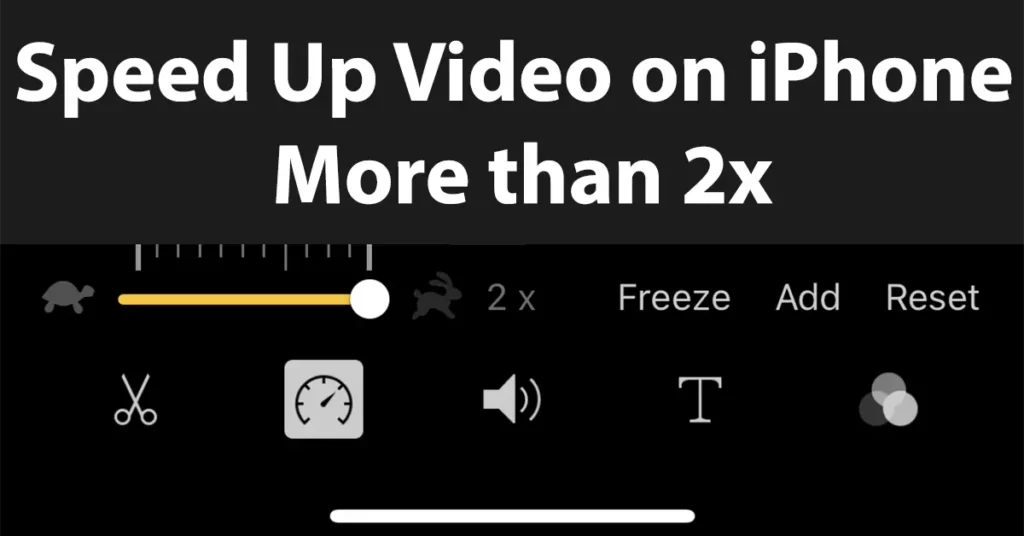
If you are capturing video on your iPhone and want to edit the video by assigning speed, then it can be done from the iPhone itself using the iMovie video editing app. But the iMovie on iPhone provides to speed up video at certain limit which is up to 2x speed. And if you are still not satisfied with 2x speed, then on iMovie app you won’t find any further option to increase speed more than 2x.
But iMovie not having option to speed up video on iPhone more than 2x doesn’t mean, you will need to edit those video in some other editor. Instead there is a workaround or trick in iMovie itself with which you can speed up Video on iPhone more than 2x.
Speed Up Video on iPhone More than 2x in iMovie
To speed up a video on iMovie on iPhone Open the iMovie app
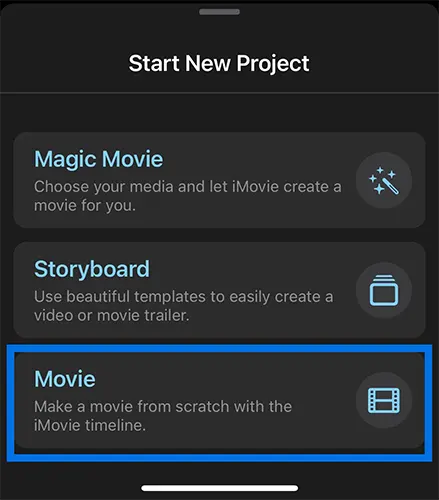
Start a new project by tapping on Movie
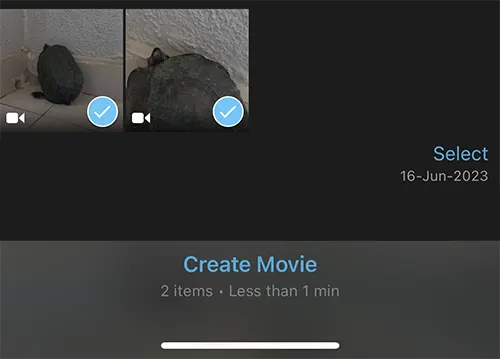
Select the video files which you wish to add in the project and tap on Create Movie
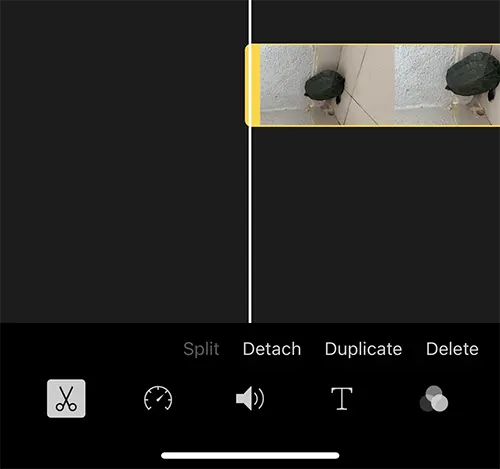
Select the clip from the timeline by tapping on it and from the menu tap on the speed icon to launch the iMovie speed up clip options
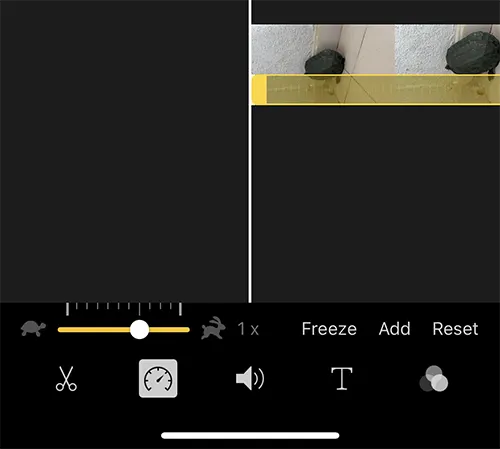
Increase the speed of the video to the max which is 2X
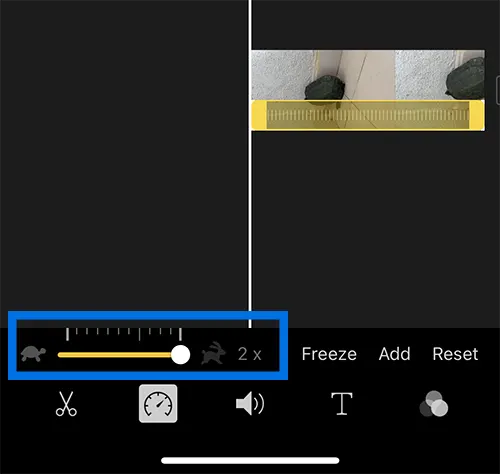
If you have multiple clips added, then do same to others too
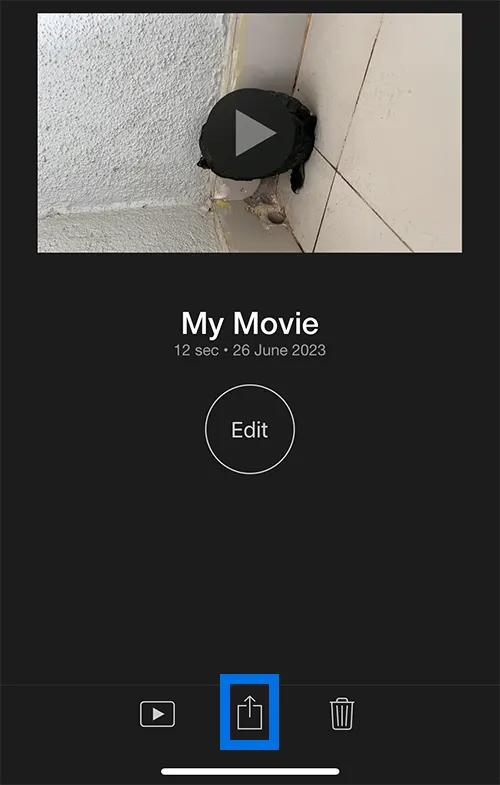
Tap on done button and tap on the arrow up icon > save video
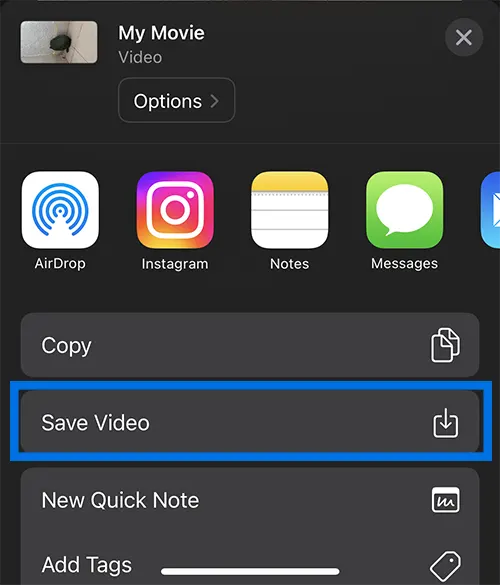
This will export the movie clip
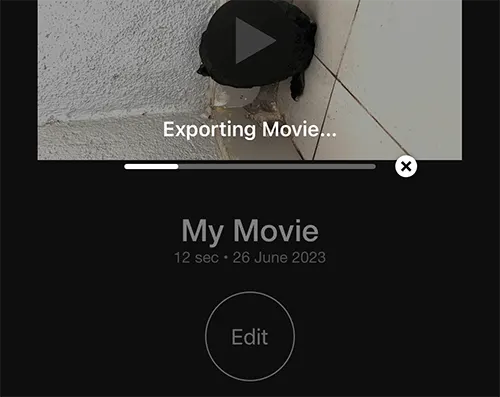
Now to Speed Up Video on iPhone More than 2x, create another project by tapping Movie
Select the clip which you recently exported with 2X speed
Now again increase the speed of the clip to 2X or desired speed and export it
The exported video file have achieved 4X speed or more than 2X speed
Similarly if you need more speed, then follow the same process again until your requirement is met.
You cannot speed up a video on iPhone camera roll. However you can adjust the speed by importing it in iMovie.
With iMovie you can speed up video on iPhone free.
Leave a Reply