Whether you deleted a message accidentally or intentionally on your iPhone, if you need those deleted messages later, here’s how you can recover them. On an iPhone, you can actually access or view deleted messages — a feature that can be very useful when needed. So, let’s explore how to see recently deleted messages on an iPhone.
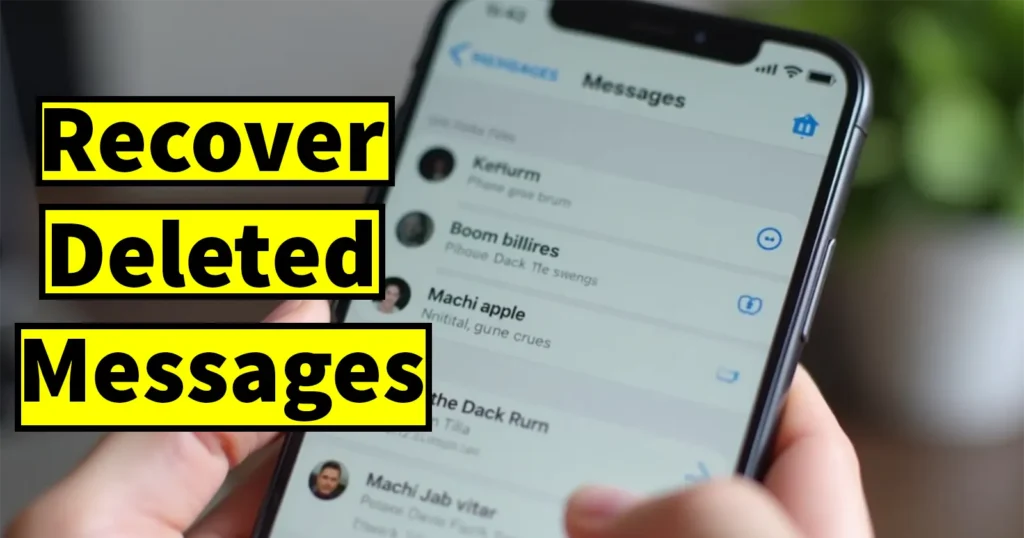
See Recently Deleted Messages on iPhone
To see recently deleted messages on your iPhone, you don’t need to install any additional applications or message recovery apps. The feature to recover deleted messages is built right into iOS.
Follow these steps to access recently deleted messages on iPhone:
Open the Messages app.
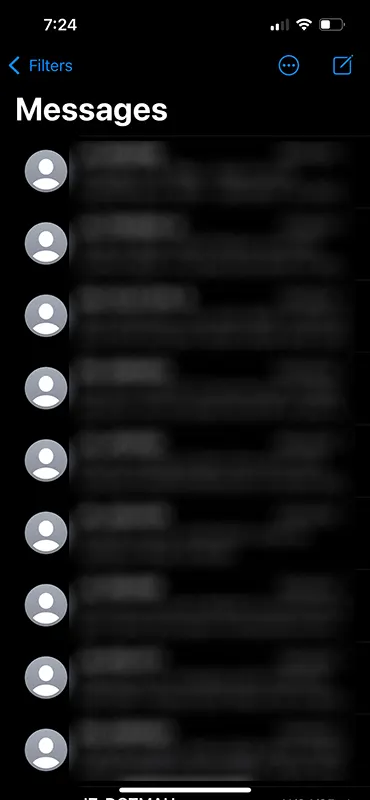
In the Messages section, tap on Filters in the top-left corner.
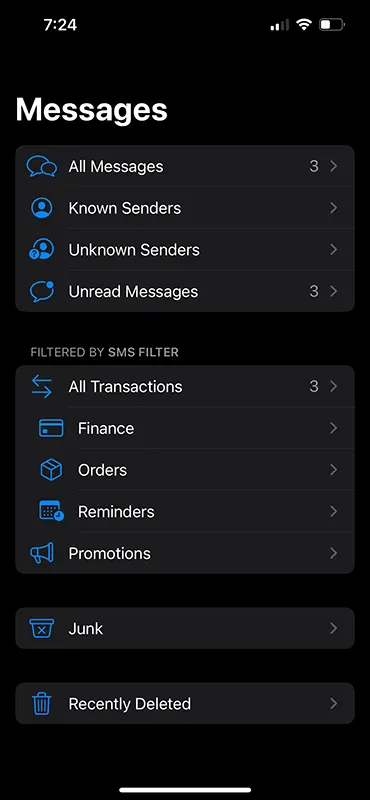
The Filters option will take you to the message categories page.
From the Messages Filter page, tap on Recently Deleted.
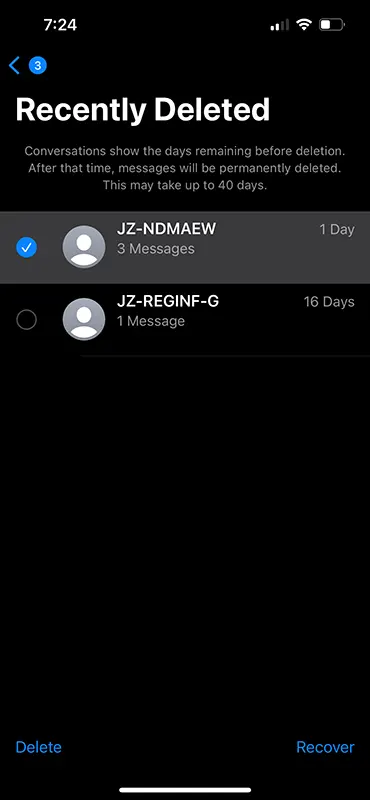
The Recently Deleted page will display all the messages you have recently deleted.
To recover a message, tap on it, then tap the Recover button at the bottom.
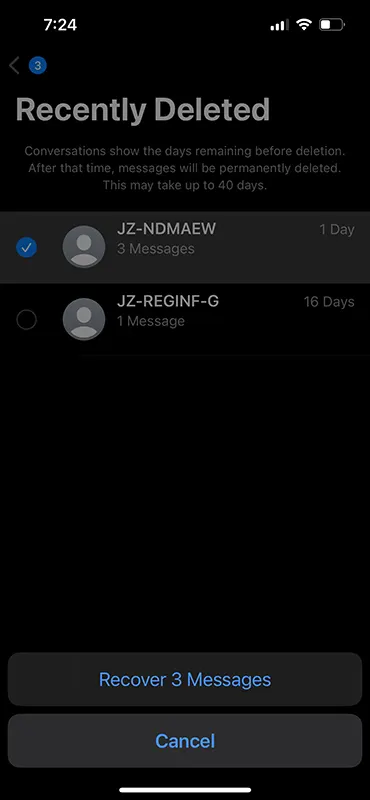
A pop-up will appear — tap on Recover Messages.
The message will disappear from the Recently Deleted section and reappear in the All Messages section.
You can now open the message from All Messages and read its contents.
That’s how simple it is to access deleted messages on an iPhone!
Leave a Reply