Have you recently shopped on Paytm or Paytm Mall? Even though applying promo code, you didn’t receive cashback in your wallet after being order shipped, out for delivery or delivered?
If your answer is yes, then there is no need to worry, the only condition here is that make sure while ordering the product you have applied the promo code. Without applying promo code you would not be able to claim the cashback, make sure after ordering the product the promo code is showing applied on your order history.
So now let’s get started with the main topic of writing this article that is how to get Paytm Cashback if not credited automatically in the wallet.
If you have not received Paytm Cashback, even after getting product shipped, out for delivery or delivered than follow the below process to get your cashback credited in your wallet.
Steps to get Paytm Cashback if not Credited Automatically
- Make sure you have the Paytm app installed on your phone, remember its Paytm app and not Paytm Mall app
- Just open the Paytm App by tapping on it and sign in into your account
- Once you are signed in, from home page just tap on the menu and go to my orders
- On my orders page, you will get to see all your orders
- Just tap on the order of which you have not received cashback.
- Scroll down and tap on having an issue with this order > Payments, Cashback & Refunds > Cashback not received.
- It will display a suggestion saying “Looks like there is a delay in processing your cashback. Please try to process the cashback by clicking on the ‘Cashback’ button in the ‘My Orders’ section.”
- So just tap on My Orders and tap on the cashback button and your cashback will get instantly credited into your wallet.
That’s it this is how one can get Paytm Cashback if not credited automatically.
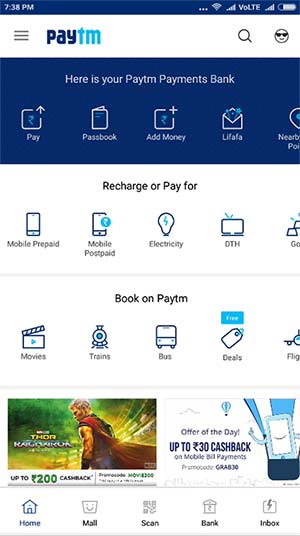
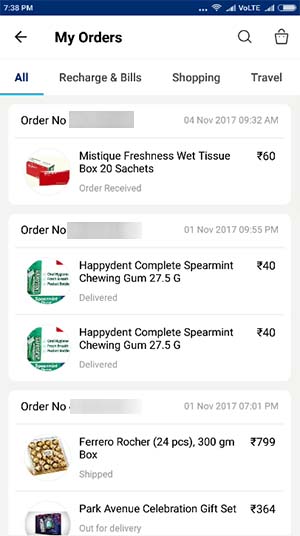
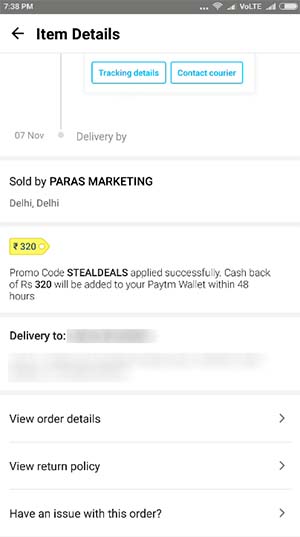
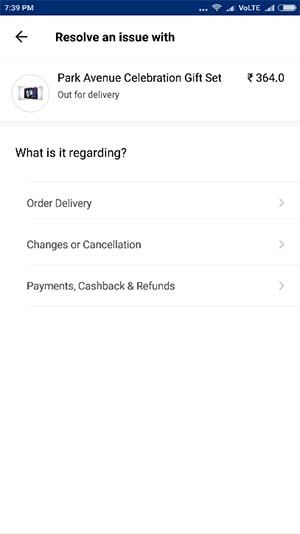
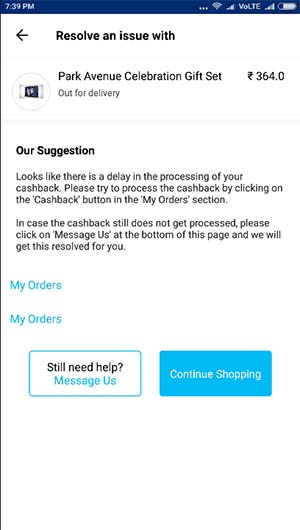
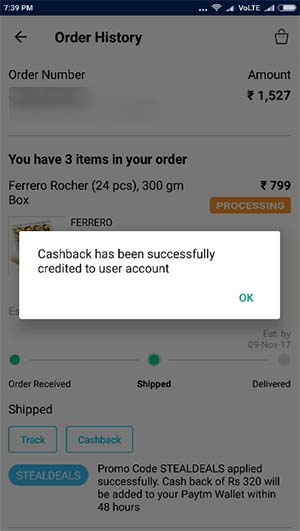
Just hear about Get Paytm Cashback lot of times I didn’t ever get Paytm Cashback in my experience with Paytm. I don’t understand, How peoples get such a good Cashback Paytm !