Dark Mode was one of the most awaited feature in Realme’s XT Device. Finally, Realme listened to their realme device user’s feedback and rolled out system-wide dark mode feature in Octobers OTA Update.

So if you have still not updated your device to the latest software then get it updated as soon as possible if you want to taste Dark Mode feature and many more system and software improvements on your Realme XT Device.
Table of Contents
Benefits of Having Dark Mode on Smartphone
There are numerous benefits of having dark mode enabled on a smartphone, and some of them are as follows:
- As Realme XT has Amoled display having dark mode enabled will help to save battery which means you will see improvements in battery backup
- Staring at the screen for long period causes eye strain, so enabling dark mode will help to have less eye fatigue
- Dark mode looks very attractive on phone
- The Dark mode is best for our eyes when we use our phone in low light conditions, also you can use your phone without disturbing your surrounding people
- The Dark mode is best for several health conditions which get inflamed by bright lights
So now you are aware of some of the benefits of enabling Dark Mode on your phone, and I am quite sure you might be looking out to enable dark mode only to save your battery so that you don’t need to plug in your phone to charge again and again. Additionally, it will also benefit your health in several conditions.
So now let’s move on to the main topic, which is how to enable the dark mode feature in Realme XT Smartphone.
Process to Enable Dark Mode Feature on Realme XT
First of all to get dark mode option in your Realme XT Phone, make sure you have installed the latest October 2019 OTA Update on your phone as this feature called Dark Mode is rolled out in this update.
Go to settings of the phone
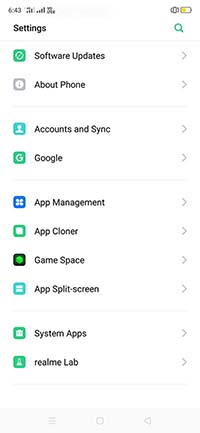
And scroll down at the bottom where you will find an option realme Lab
Tap on the option realme Lab
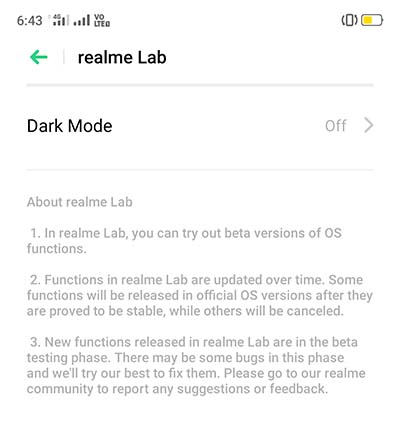
And you will get to see Dark Mode Option
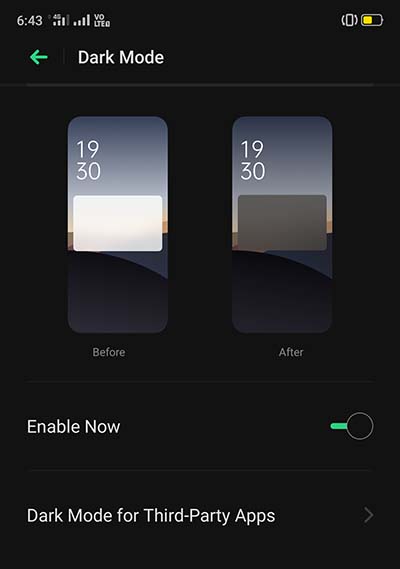
Tap on Dark Mode option and enable it by tapping on the button
Your phone will be switched to dark mode settings where all the background will appear in dark black or grey color.
You will experience dark mode across all system apps.
This is how you can enable dark mode on your Realme XT Smartphone.
If you are facing viewing difficulty in any of the third-party installed apps after enabling system-wide dark mode feature or if the third-party apps installed on your phone has its own dark mode option enabled then you can turn this system-wide dark mode feature for some of the apps which you want. Below is the process explained how to turn off dark mode for third-party apps installed on your phone.
Turning Off Dark Mode for Third-Party Apps
To turn off dark mode for third-party apps, just go to settings > realme Lab > Dark Mode > Dark Mode for Third-Party Apps
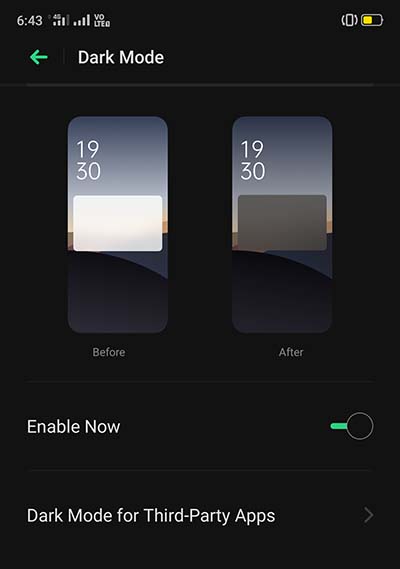
All the apps installed on your phone will be listed and beyond that, there will be a button by tapping you can turn off dark mode for that selected third-party app.
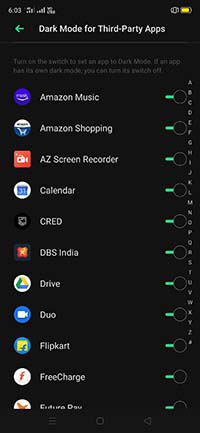
And again if you want to turn on dark mode for that selected app, you need to tap on that button again.
Leave a Reply