In this Tutorial I will guide you to delete multiple contacts on Xiaomi Mi Max, Redmi Note 3 or Mi 5.
MIUI based Android OS works very efficiently on all Xiaomi Mi or Redmi smartphones and they have all needed features build in, so to delete or erase multiple contacts at once there is in build feature in Xiaomi Mi Max, Redmi Note 3, Mi 5 etc. so there is no need to install any third party software from play store to delete multiple contacts on Xiaomi Mi Max Redmi Note 3 or Mi 5.
So below is the step by step procedure which will help you to Delete Multiple Contacts on Xiaomi Mi Max Redmi Note 3 or Mi 5
Table of Contents
Step by Step Tutorial on How to Delete Multiple Contacts on Xiaomi Mi Max Redmi Note 3 or Mi 5
- From home screen just tap on settings.
- In settings tap on System apps.
- From System apps just tap on Contacts.
- In Contacts tap on Organise Contacts.
- From Organise Contacts tap on Delete batch.
- Then you will have to select the contacts which you want to delete by tapping on it or else if you want to delete them all just tap on Select All and tap on delete button at the bottom.
- On tapping delete button you will get prompt whether you to delete all selected contacts so to delete just tap on Delete Contact.
And that it you are done deleting the multiple contacts in one go on Xiaomi Mi Max Redmi Note or Mi 5.

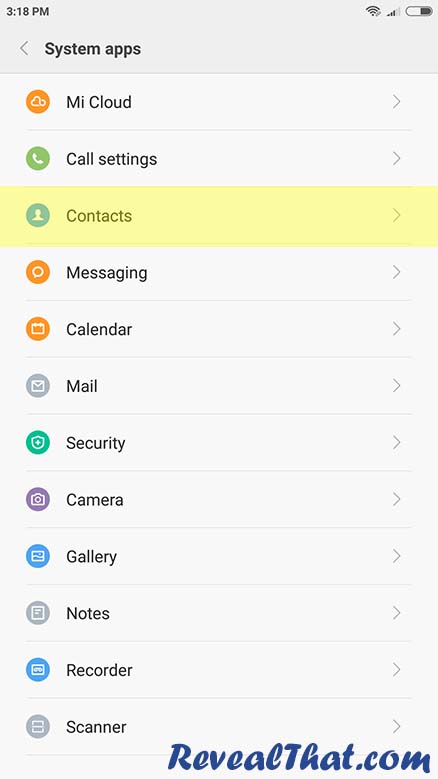
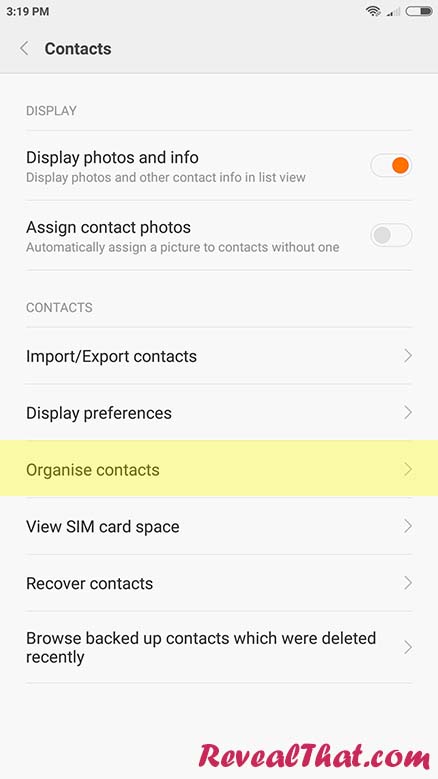
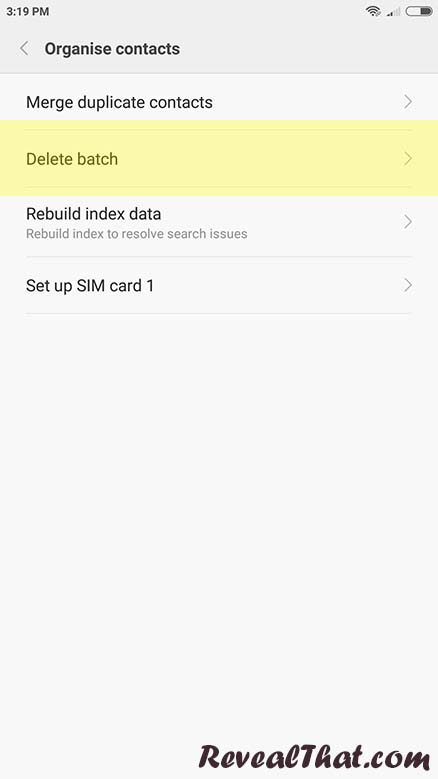
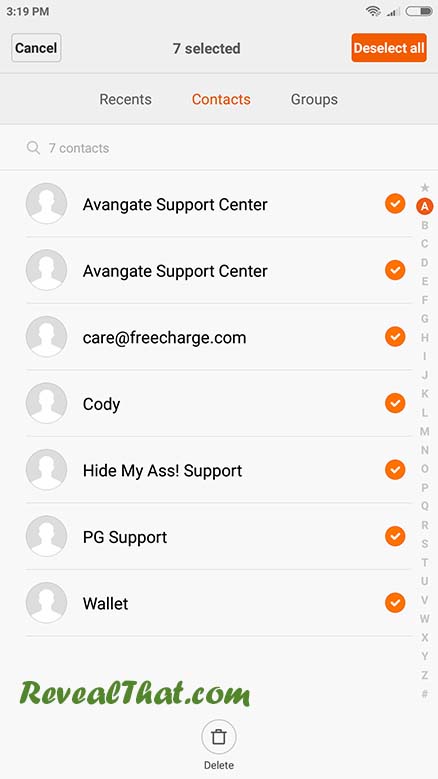
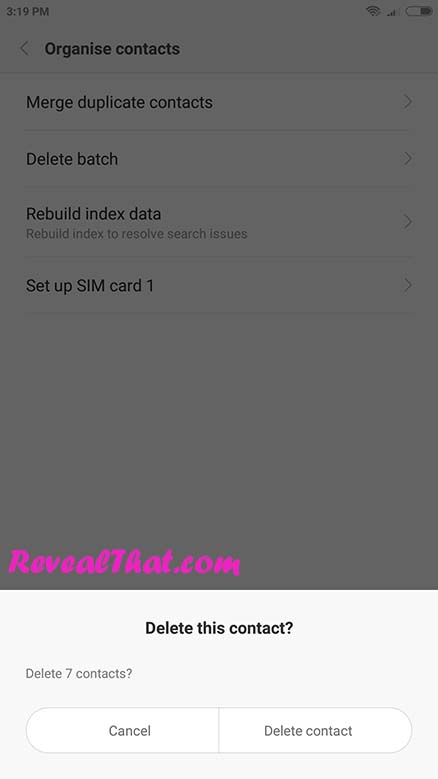
Leave a Reply