Every individual who has crossed a major age that is 18 years and above should have a PAN Card (Permanent Account Number). PAN is a mandatory document to be produced while doing day to day financial transactions such as while opening a bank account, applying for a credit card, fixed deposit, purchase or sale of a vehicle, selling or buying property, while purchasing jewelry, etc.
So today in this post we will explain to you how one can apply for the PAN Card in India.
Applying for PAN Card is a very easy task as you just need to fill the form correctly, provide the documents and passport size photographs to get PAN issued on your name. But today there are two ways with which you can apply for PAN Card i.e. online through the website and offline by visiting the nearest PAN agency office.
So first we will explain step by step procedure on how to apply for PAN Card online, but before you start you need to keep scanned copies of your documents ready which are required to apply for PAN Card. Below is the list of documents which include Proof of Address, Proof of Identity, and Proof of Date of Birth acceptable for PAN Card application.
Proof of Identity (POI)
- Aadhaar Card issued by the Unique Identification Authority of India
- Elector’s Photo Identity Card (Voters ID)
- Driving License
- Passport
- Ration card having a photograph of the applicant
- Arm’s license
- Photo identity card issued by the Central Government or State Government or Public Sector Undertaking
- Pensioner card having a photograph of the applicant
- Central Government Health Service Scheme Card or Ex-Servicemen Contributory Health Scheme photo card
- Certificate of identity in Original signed by a Member of Parliament or Member of Legislative Assembly or Municipal Councilor or a Gazetted officer, as the case may be (in prescribed format)
- Bank certificate in Original on letterhead from the branch(along with name and stamp of the issuing officer) containing a duly attested photograph and bank account number of the applicant (in prescribed format)
Proof of Address (POA)
- Aadhaar Card issued by the Unique Identification Authority of India
- Elector’s photo identity card (Voters ID)
- Driving License
- Passport
- Passport of the spouse
- Post office passbook having the address of the applicant
- Latest property tax assessment order
- Domicile certificate issued by the Government
- Allotment letter of accommodation issued by Central or State Government of not more than three years old
- Property Registration Document
- Employer certificate in original
- Certificate of Address in Original signed by a Member of Parliament or Member of Legislative Assembly or Municipal Councilor or a Gazetted officer
You can also enclose a copy of the following documents but it should not be more than three months old
- Electricity Bill
- Landline Telephone or Broadband connection bill
- Water Bill
- Consumer gas connection card or book or piped gas bill
- Bank account statement or as per note 2
- Depository account statement
- Credit card statement
Proof of Date of Birth
- Aadhaar card issued by the Unique Identification Authority of India
- Elector’s photo identity card (Voters ID)
- Driving license
- Passport
- Matriculation certificate or Mark sheet of recognized board
- Birth certificate issued by the municipal authority or any office authorized to issue birth and death certificate by the Registrar of Birth and Deaths or the Indian Consulate as defined in clause (d) of sub-section (1) of section 2 of the Citizenship Act, 1955 (57 of 1955)
- Photo identity card issued by the Central Government or State Government or Central Public Sector Undertaking or State Public Sector Undertaking
- Domicile certificate issued by the Government
- Central Government Health Service Scheme photo card or Ex-servicemen Contributory Health Scheme photo card
- Pension payment order
- Marriage certificate issued by the Registrar of Marriages
- Affidavit sworn before a magistrate stating the date of birth
Photograph
Two Recent Passport Sized Photograph
Once you have these documents scanned copies you can carry following the next process to Apply for PAN Card Online.
Table of Contents
Process to Apply for PAN Card Online
- Just visit NSDL Portal by clicking here or UTI Portal by clicking here
- Scroll down the website and from Apply for a new PAN Card option scroll down the menu select Individual and click on the select button.
- On clicking the select button it will navigate you to Form No. 49A Application for Allotment of Permanent Account Number, so now you will have to fill the form correctly by entering valid details as per your documents. If you have any doubts or to avoid mistakes you can follow Instructions for Filling Form 49A and Guidelines for Filling Form 49A.
- The first field in the form AO Code, you can find your AO Code (Area Code) by clicking here, or else you can even call the Income Tax department helpline at 18001801961 to find out your AO Code.
- Next fill all the details like name, gender, DOB, address, etc. but on the 15th step select the correct documents from the drop-down list which you will be enclosing.
- Once you fill all the details select the payment method from Demand Draft, Cheque, Credit Card/ Debit Card, or Net Banking. You will be charged ₹106 as Fee for processing PAN Card Application plus applicable bank charges depending on the payment method you select.
- Once you are done click on the submit button, in the next screen you will be asked to review all the details which you have filled. Once you are confirmed that all entered details are correct just enter the captcha and click on the confirm button.
- It will navigate you to payment terms and conditions. Note down the transaction number at the top of the page and click Agree and make the payment.
- On successful payment you will get an acknowledgment form containing a 15-digit acknowledgment number, print the acknowledgment form, and attach two passport-sized photographs in the space provided.
- Sign within the box on the acknowledgment form.
- Put the acknowledgment form into an envelope with document photocopies (duly self-attested) as mentioned. (If you have not paid online put cheque or DD in the envelope).
- Write “APPLICATION FOR PAN – Acknowledgement Number” On the envelope and send it to NSDL at Income Tax PAN Services Unit, NSDL e-Governance Infrastructure Limited, 5th floor, Mantri Sterling, Plot No. 341, Survey No. 997/8, Model Colony, Near Deep Bungalow Chowk, Pune – 411016.
- The application should reach NSDL within 15 days from the date of the online application.
- And once NSDL processes your PAN Card Application the PAN Card will be delivered to your postal address. You can even check the status of your PAN Card Application by calling 02027218080.
Offline PAN Application Process
- To apply for PAN Card Offline you will have to fill Form No. 49A Application for Allotment of Permanent Account Number with Black Ink Pen.
- Download Form No. 49A Application for Allotment of Permanent Account Number, take a print out and fill it carefully by entering valid details as per your documents or you can even obtain application forms from IT PAN Service Centers (managed by UTIITSL) or TIN-Facilitation Centers (TIN-FCs) / PAN Centers (managed by NSDL), or any other stationery vendor providing such forms.
- Once you have filled the form completely Affix Recent passport-sized photograph and sign across the photo.
- With Form No. 49A Application for Allotment of Permanent Account Number enclose photocopies of Proof of Address, Proof of Identity and Proof of Date of Birth duly self-attested.
- Once you are done with the above steps submit the application form along with documents and fees for processing PAN application ₹105 (including service tax) through Demand Draft or Cash to UTITSL PAN Service Center.
- Once you submit the form to UTITSL Center you will receive an acknowledgment containing a unique number on acceptance of this form. This acknowledgment number can be used for tracking the status of the application.
Change Address in PAN Card Online
If you have been relocated to a new location, then you can get the address updated in your PAN Card. Or in case of incorrect address captured in your PAN can also be updated. But to update your address online in your PAN Card, you should have your Aadhaar number in which your latest address should be updated.
With Aadhaar, your mobile number should be registered if you want to update the address in your PAN.
To update your address in your PAN Card visit nsdl or utiitsl website address update page.
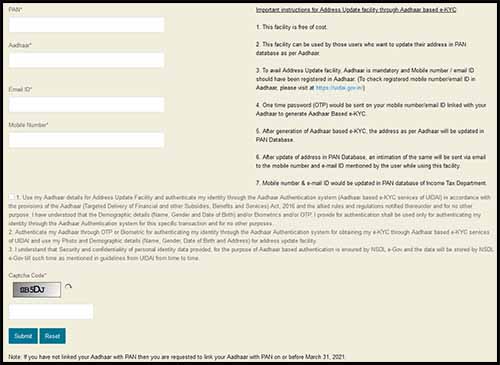
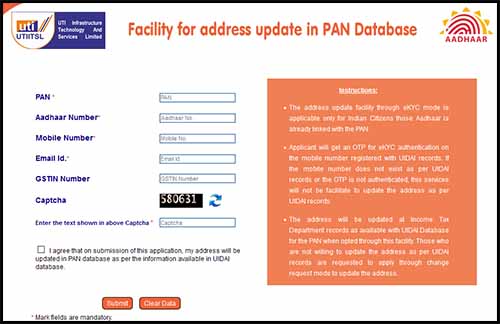
Depending on the portal on which you had applied your PAN, on that portal you will be able to update your address. If you are unsure about which portal you had applied for PAN then you can try out randomly, if while updating address any of the portals throws an error then you should try updating your address on another portal.
Once you visit the Address Update Facility page, you will need to enter your PAN Number, Aadhaar number, email id, mobile number, tick mark on the declaration, solve the captcha code and click on the submit button
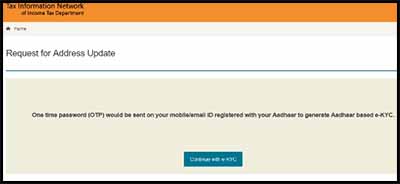
On the next page, just click on continue with e-KYC
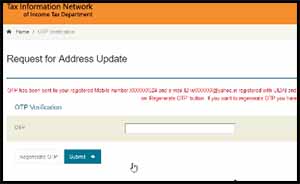
One-time-password will be sent on your Aadhaar registered mobile and email address
Enter the received OTP in the OTP field and click on the submit button
Your new address from the Aadhaar database will be fetched in the next form, which you will need to review and click on the verify button
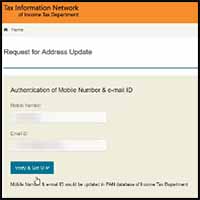
On the next page, you will need to enter email address and mobile number in the respective fields and click on the verify and get OTP button (Your email id and mobile number mentioned here will be verified through OTP. So please ensure you enter a correct mobile number and email id)
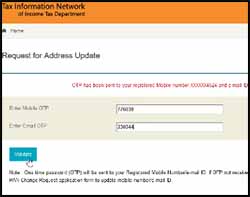
On the next screen you will need to enter the received OTP on your mobile and email in respective fields and click on the validate button
Your request for address update will be successfully submitted, on the next screen you will be able to download the acknowledgment of your request by clicking on Generate and Save Print button
You can store the acknowledgement receipt for future tracking purpose.
Your address will be updated only after confirmation received from the Income Tax Department and accordingly email will be sent on email. This could take 7 – 15 working days.
The acknowledgment receipt will contain your acknowledgment number with which you can easily track your address update request online.

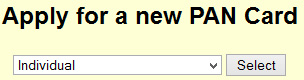
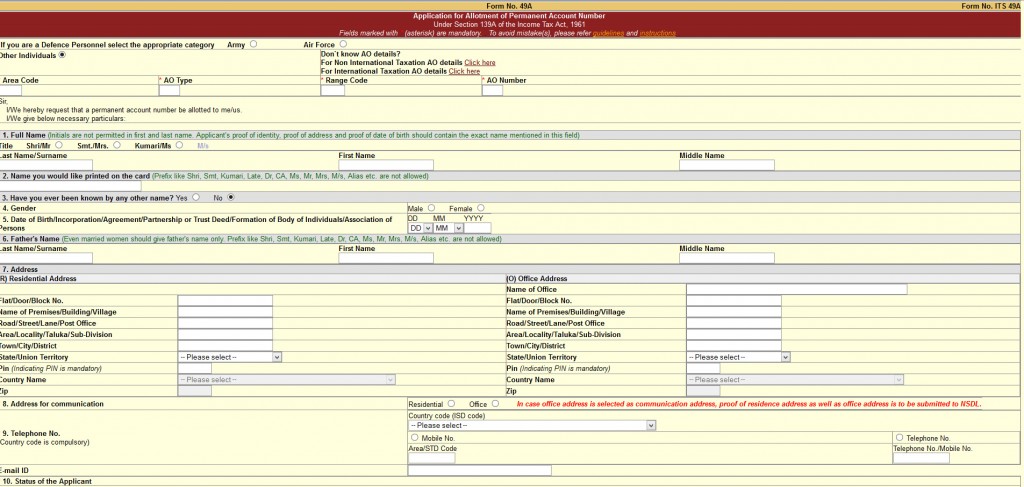
Leave a Reply