Goa Police Clearance Certificate: The Police Clearance Certificate also known as PCC is a document which is issued by the Police Department which contains criminal records the applicant may have.
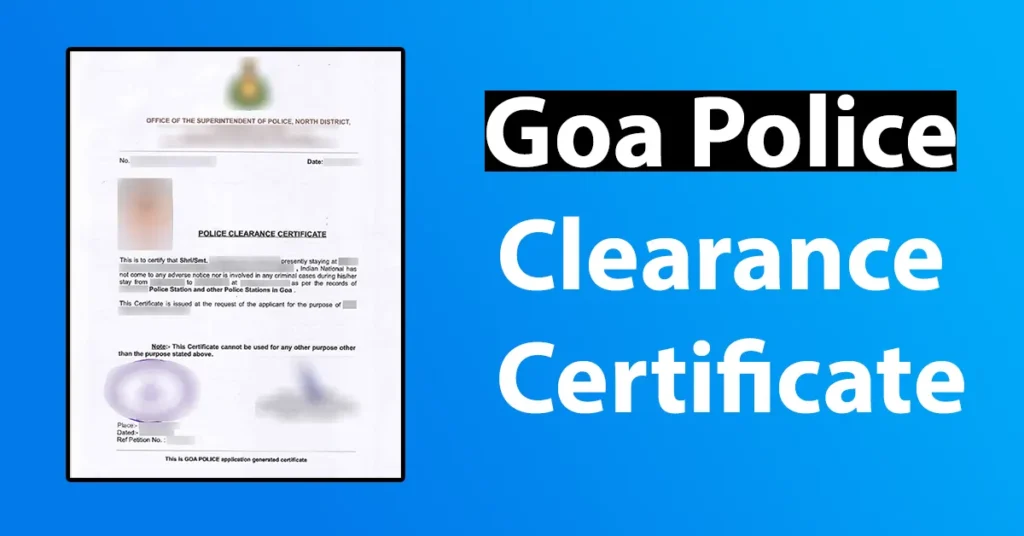
PCC or the Police Clearance Certificate can be applied for various purposes like while application of Indian Passport, Portuguese Passport, Long Term Visa, Liquor License, Employment (Job) or Immigration. The reason for applying Police Clearance Certificate may be numerous but the application process to Goa Police Clearance Certificate remains the same.
| Service Name | Police Clearance Certificate (PCC) |
| Applicable Fee to Avail | ₹200 |
| Application Mode | Online |
| Official Website | https://citizen.goapolice.gov.in/ |
Table of Contents
Document’s Required for PCC
| Passport Size Photograph | EPIC Card |
| Copy of Passport (wherever applicable) | Aadhaar Card |
| Birth Certificate | Driving License |
Apply PCC Online Goa
To apply for Goa Police Clearance Certificate visit the official Goa Police Portal https://citizen.goapolice.gov.in/
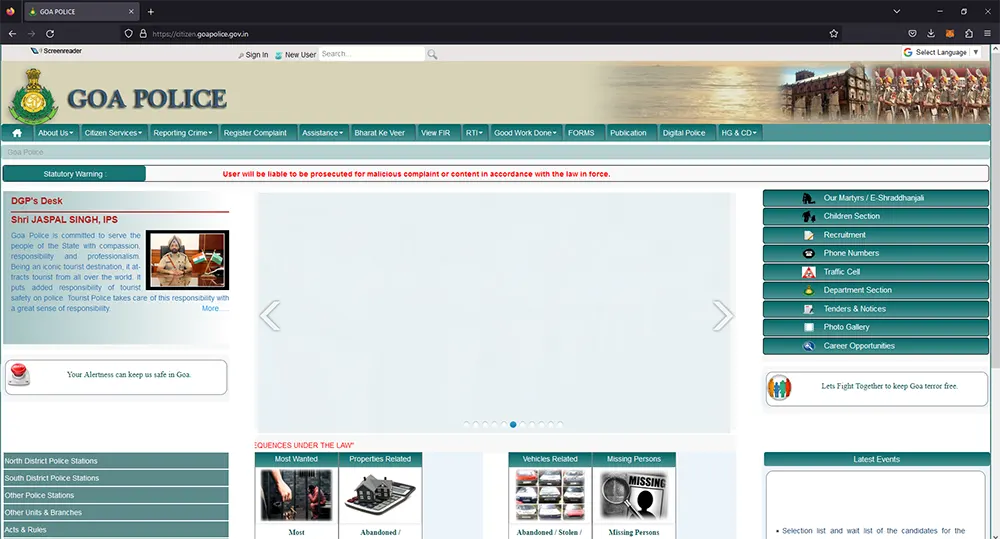
From the Goa Police PCC Online Portal Click on the New User to register an account
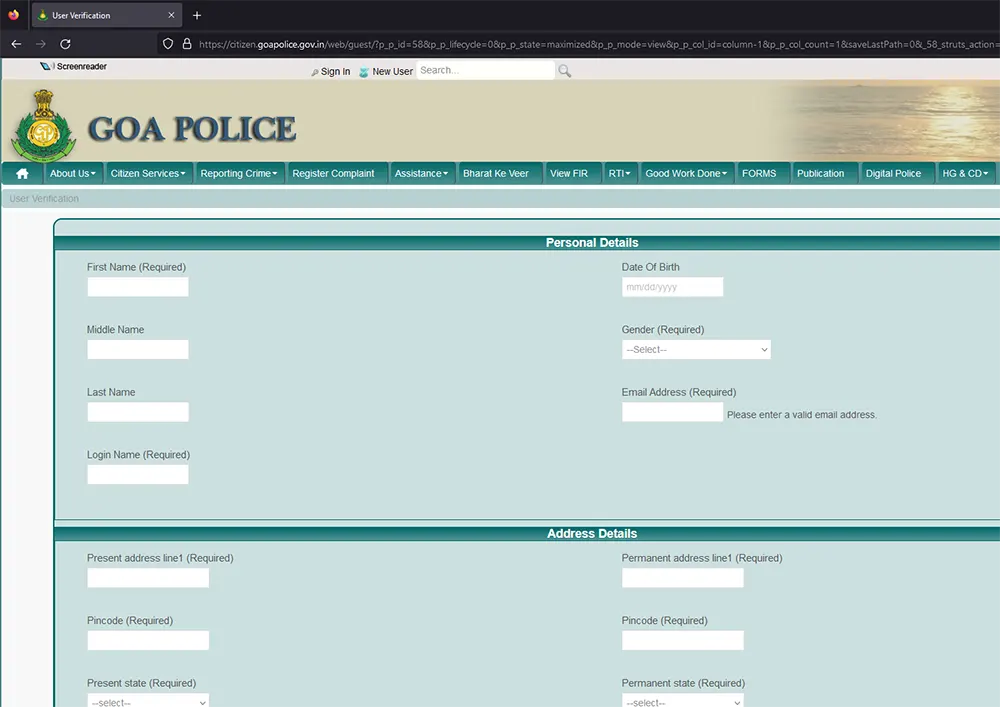
You will need to register an account using your personal details, identity details (you need to select identity document from the list available and provide the identity number as mentioned in your document), email and mobile (the details should be of the PCC applicant)
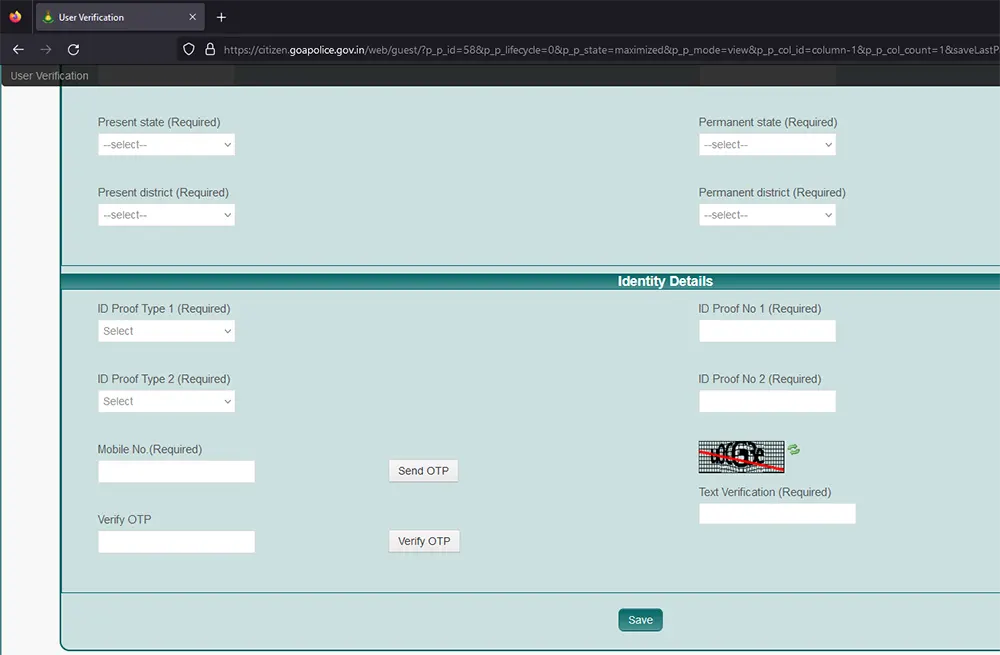
Once you finish setting up an account, the password will be sent on your registered mobile number
Before you login, make sure you activate your account by clicking on the link sent on your email address
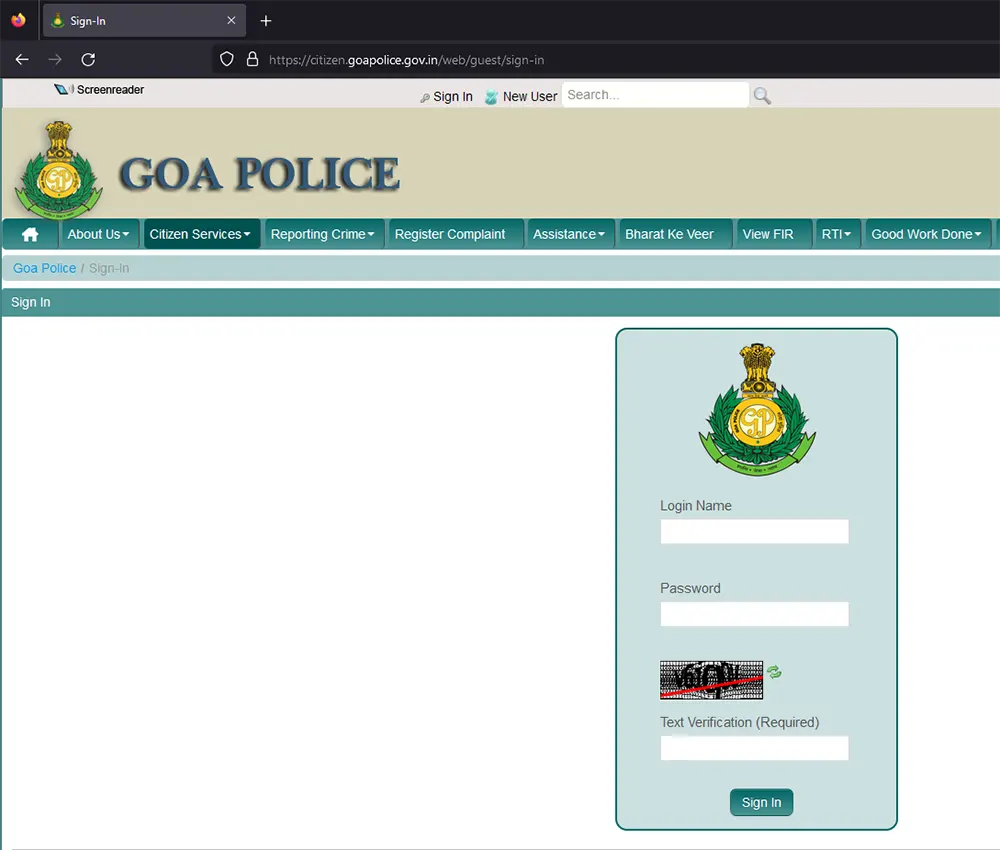
Login to the PCC Login Goa portal, by clicking on the Sign in > Citizen Login
Enter your account login name, password, solve the captcha security code and click on the login button
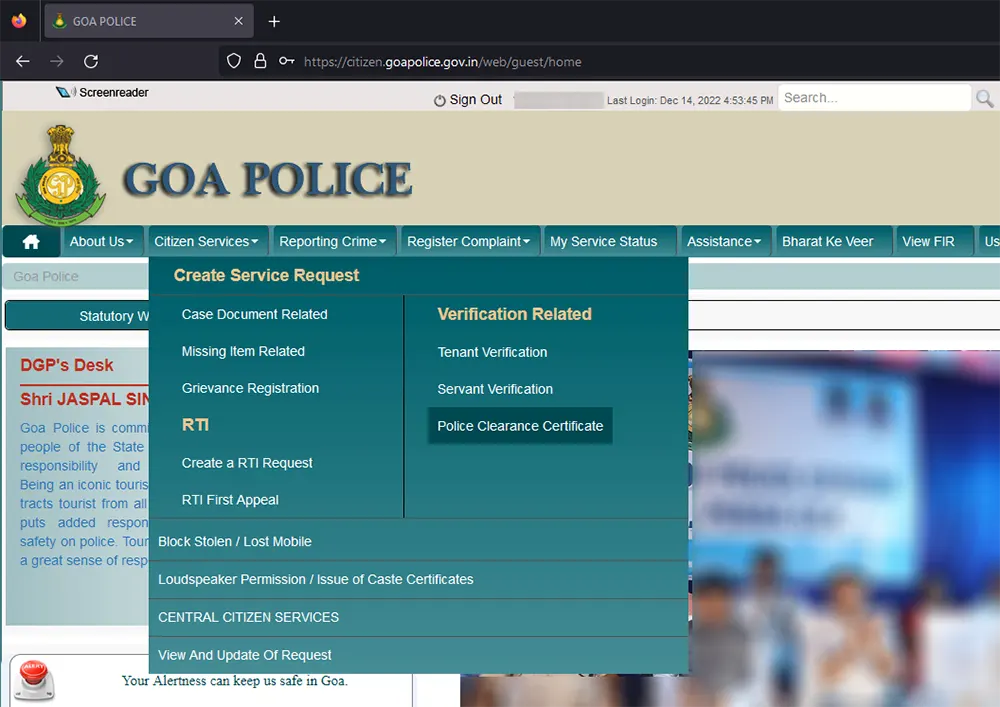
Once logged in, Click on Citizen Services tab > and select Police Clearance Certificate appearing under the verification related
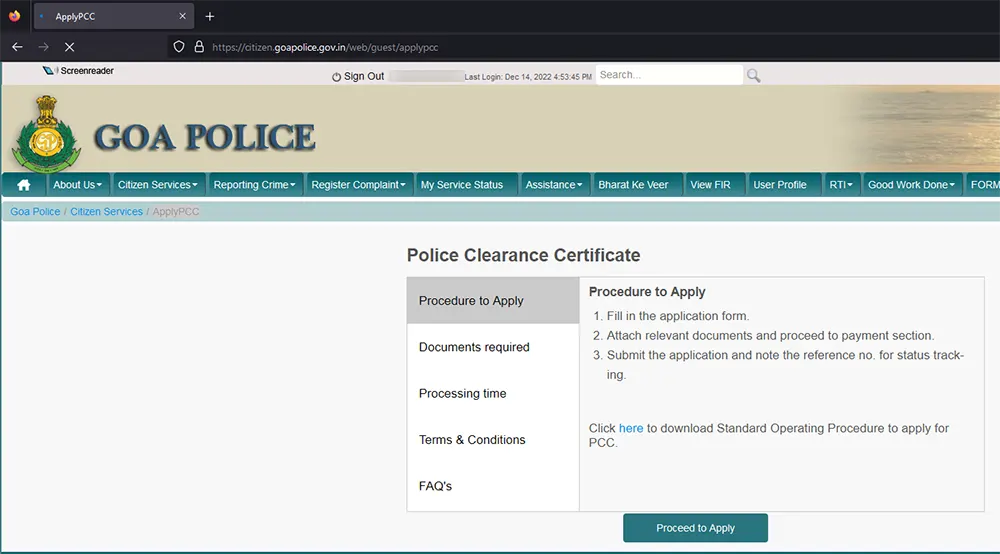
From next screen, the procedure to apply PCC will be mentioned, from here click on the Proceed to Apply
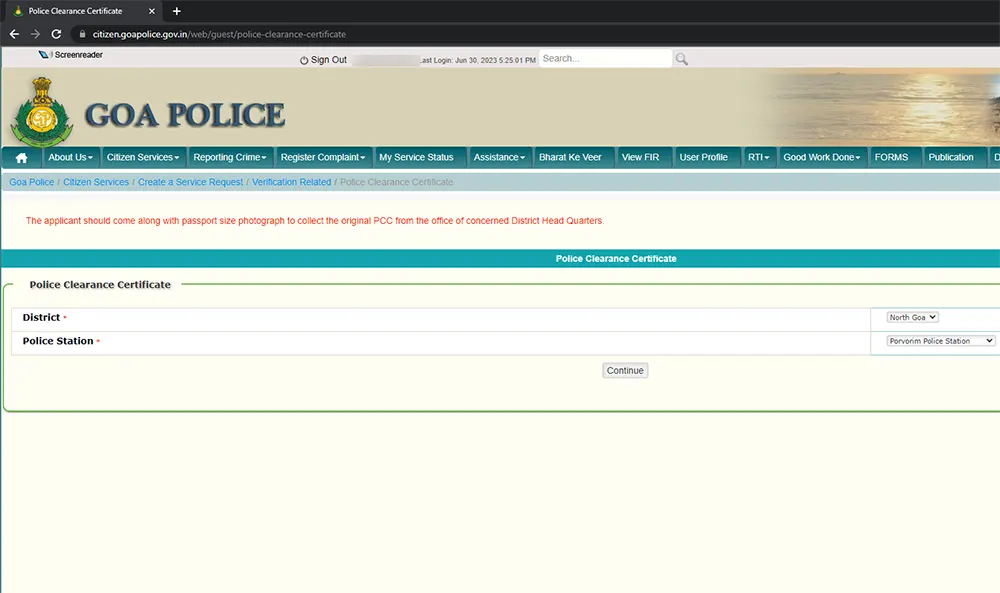
Select your District from the list, select Police Station and click on continue button
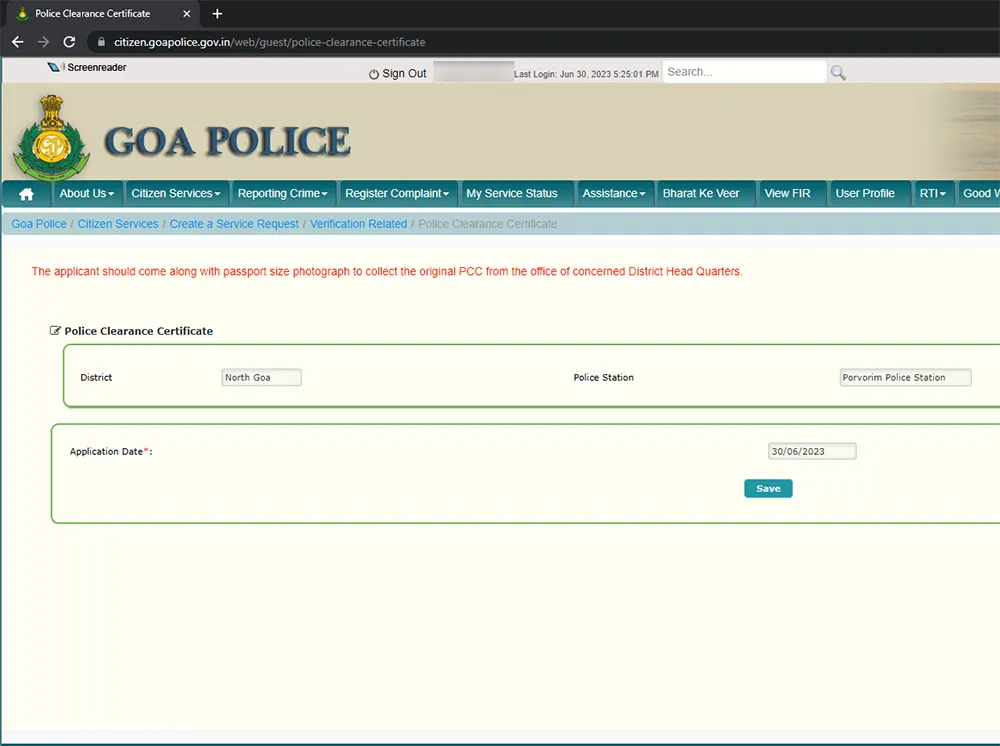
The Goa Police PCC application date will be generated automatically, here you will need to click on the save button
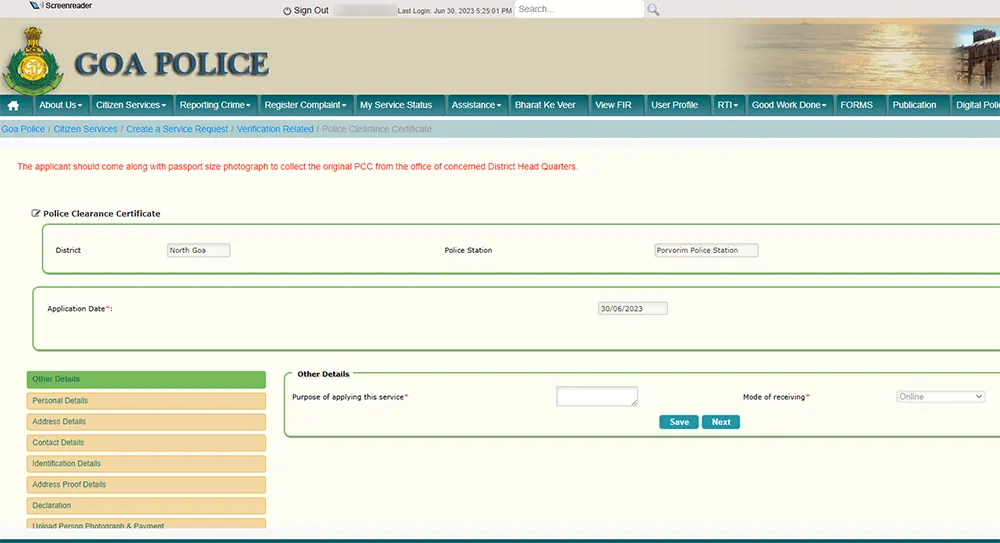
Under Other details tab enter the purpose of applying this service and click on the save button, the mode of receiving will be online by default you don’t need do any changes there
To proceed further click on the next button
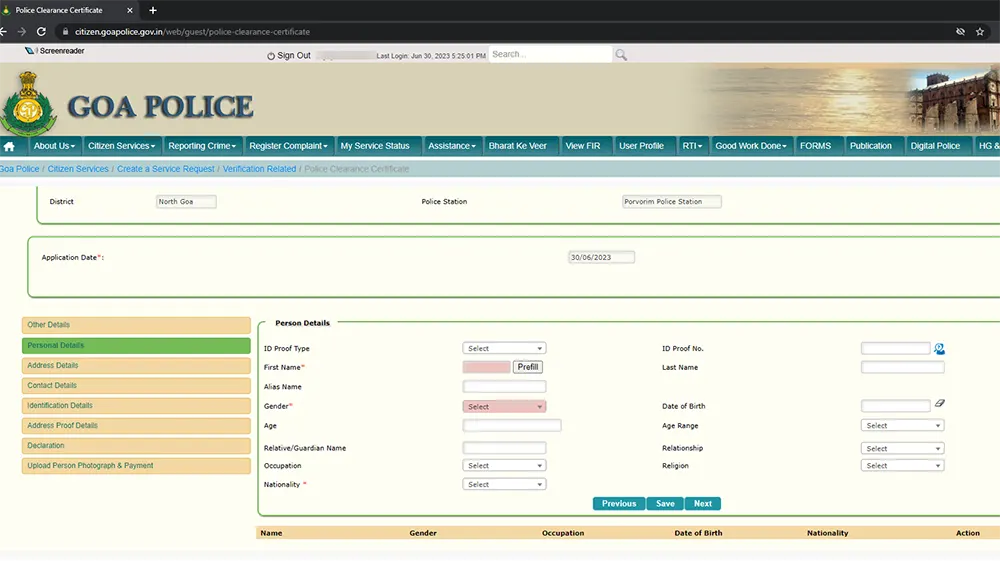
Under Goa Police PCC Personal details section you will need to select your ID Proof type from the list, and enter the ID proof number, after the first name field you can click on Prefill button to load your details from the identity document automatically or else you can even enter them manually if you wish.
If by clicking on prefill button some of the details isn’t filled then you need to fill them manually and click on the save button
Again to proceed to next option click on the next button
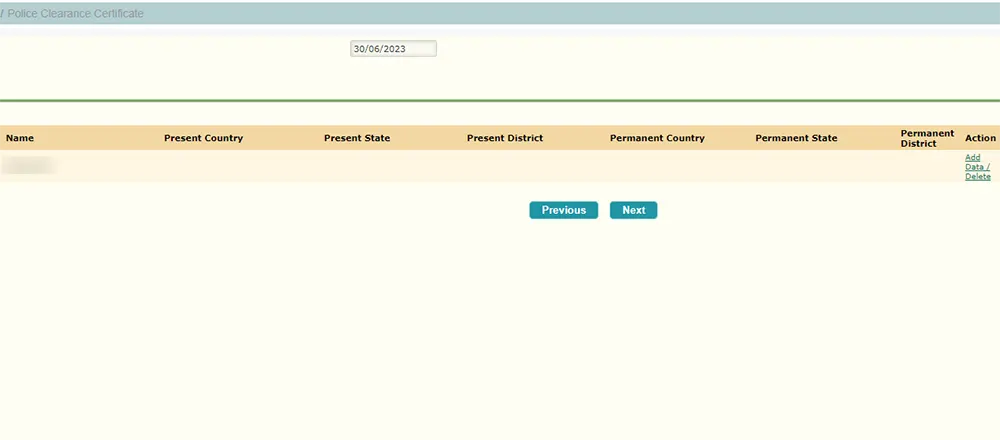
The next tab will be of Address details, just click on the add data appearing against your name
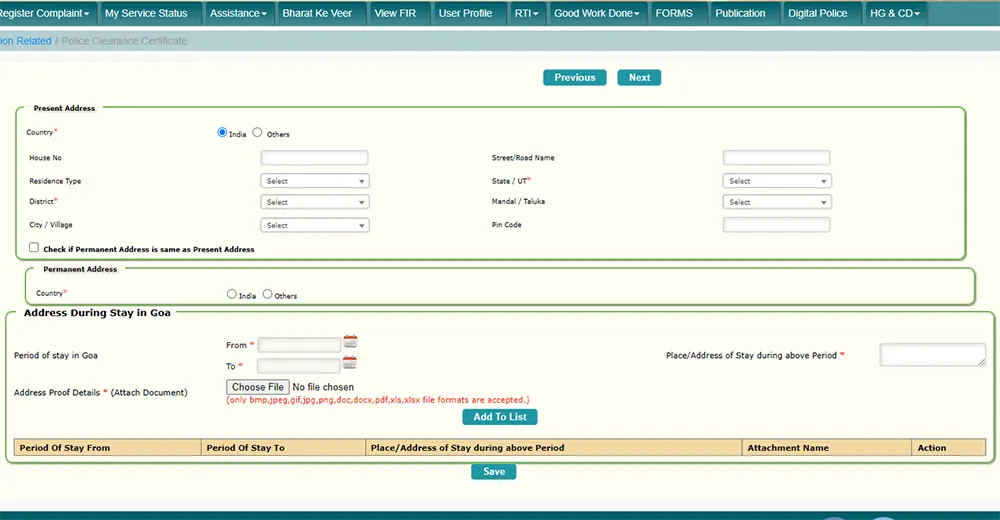
Fill in your present, permanent address, and enter address during stay in Goa like period of stay in Goa, place/ address of stay during above period, upload a address proof document which should be in acceptable format and click on the add to list button and click on the save button
To proceed to next step click on the next button
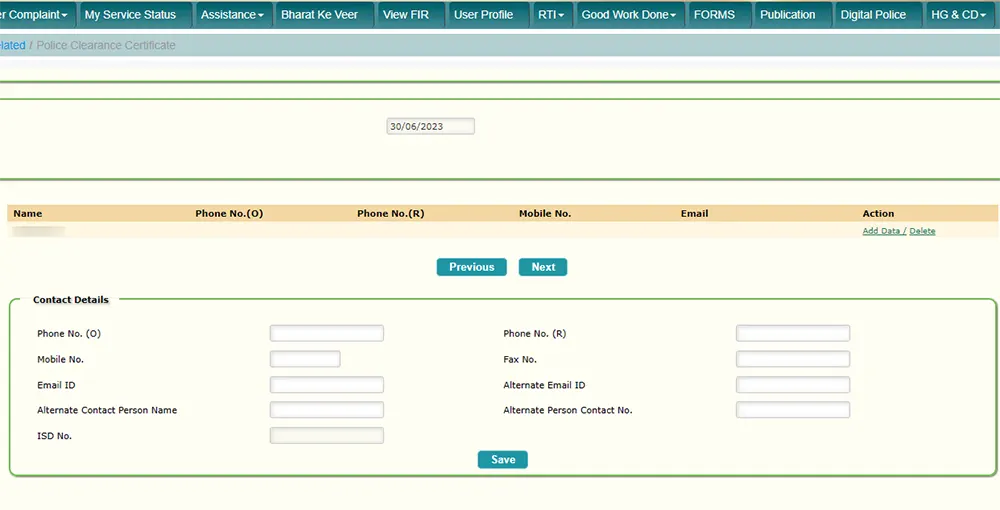
On next page your contact details will appear, if you need to do any changes in your contact details like mobile number and email then click on the add data and save the changes or click on the next button
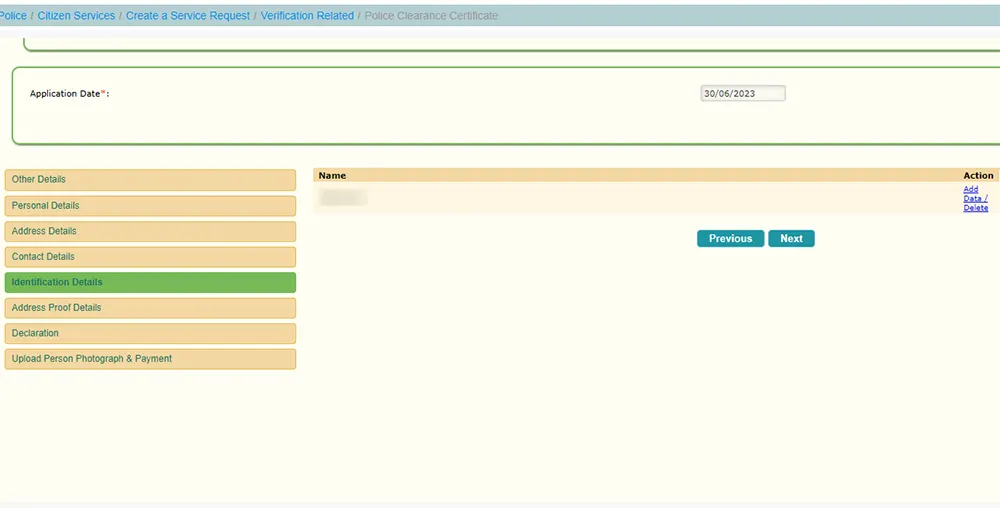
Under identification tab, click on the add data, select the id proof from the list and upload the document and click on the add to list
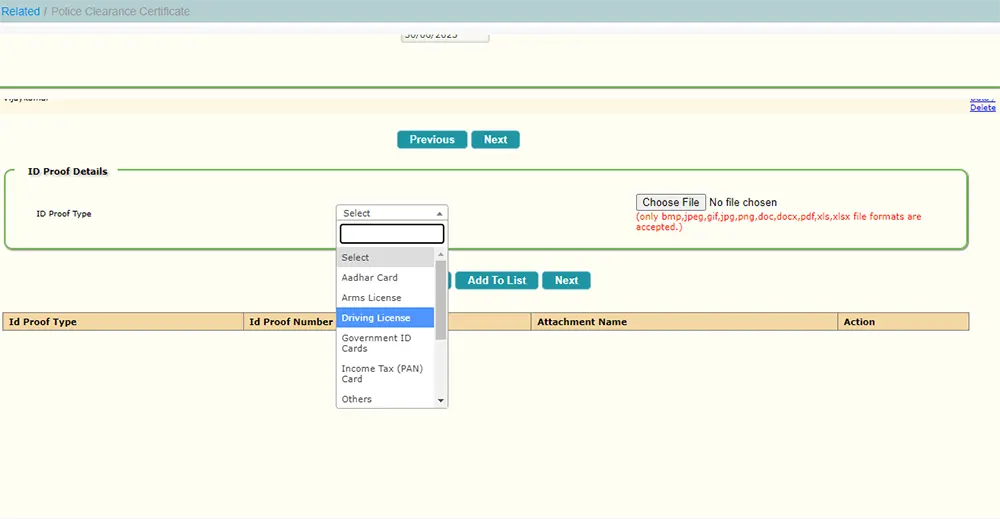
To proceed further click on the next button
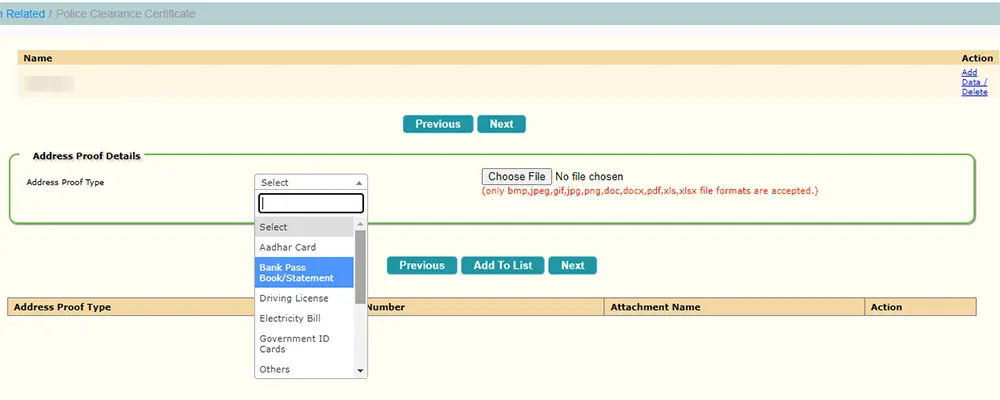
Under address proof details click on add data, select the address proof type and upload the address proof document and click on add to list
To proceed again click on next button
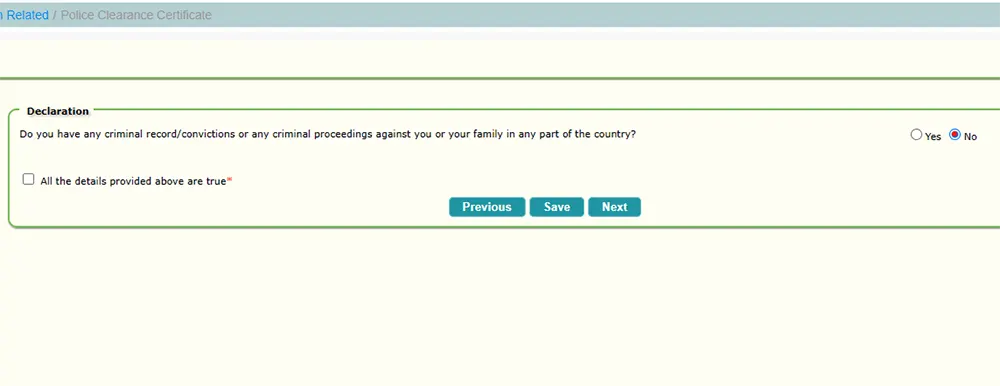
Under declaration tab, You need to declare if you have any criminal record/ convictions or any criminal proceedings against you or your family in any part of the country, select yes or no, and tick mark on all the details provided above are true and click on the save and next button
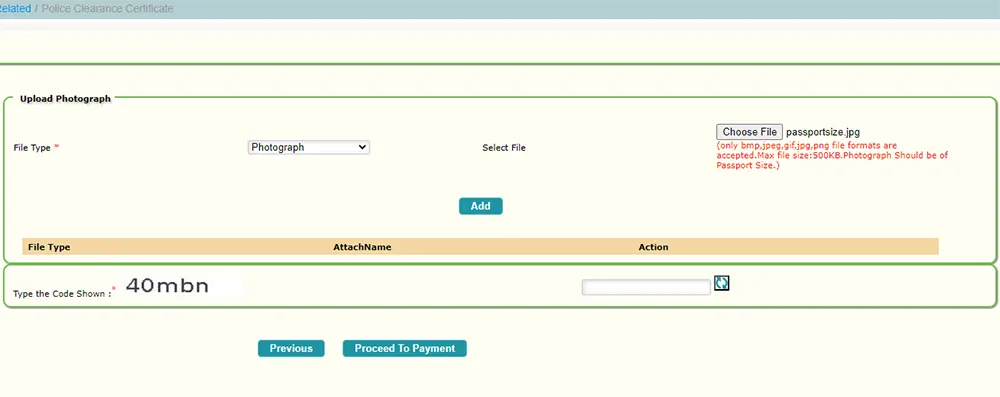
From the upload person photograph and payment tab, upload your photograph and click on the add button
Solve the image and enter it in the field and click on the proceed button
From next page, select the payment method which is pay online and click on proceed button
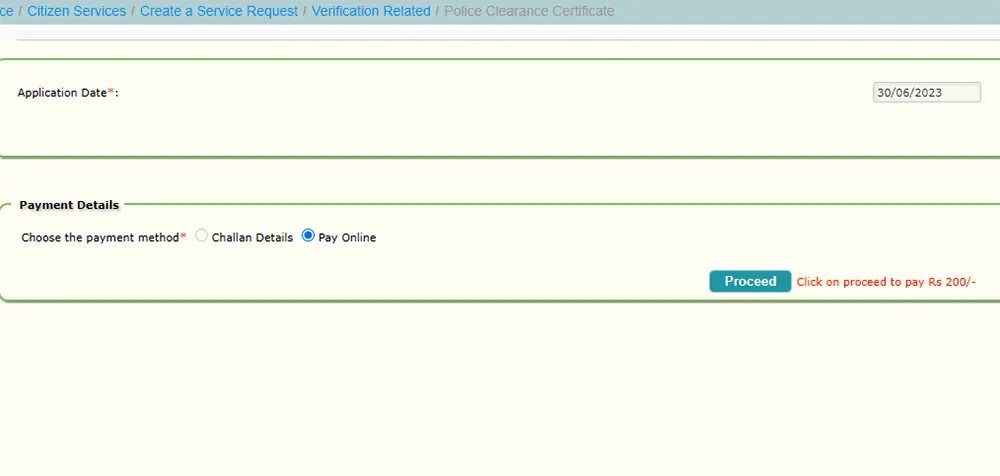
A gateway page will appear, in which you need to accept to the terms and conditions and pay through Credit/ Debit Card, Internet Banking or UPI mode
You will need to pay ₹200 for your PCC application to be processed
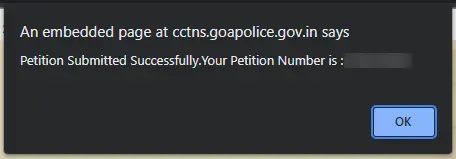
Once successfully making the payment your petition successfully submitted message will appear with your petition number. Which means your Goa PCC Online application has been successfully submitted to the department.
Now you need to sit back and relax for your application to be processed by the Goa Police
In next 1 -2 working days you will get call from the Goa Police department to visit the Police Station with your identity proof, address proof photocopy with originals and passport size photo
You need to visit the Police Station and provide them these document photocopies and passport size photo
They will take printout of your online application form and you will be asked to sign on it
That’s it, in few days you will get phone from Goa Police Department that verification has been initiated
You can also check the status of your PCC Online, and you can even download the acknowledgement of your PCC
Once verification is completed, your Police Clearance Certificate will be generated and you will be able to download it online.
Goa Police Clearance Certificate Status
Once the request for Goa Police Clearance Certificate has been submitted, you can check the real time status of your application.
To track the Goa Police Clearance Certificate Status, you will need to login into the same account from which you submitted the request for Goa Police Clearance Certificate.
Visit the Official Goa Police Website https://citizen.goapolice.gov.in/
Click on the Sign In appearing at top bar of the website and select Citizen Login
Login to your account using your account credentials
Once logged in to the portal, click on the My Service Status
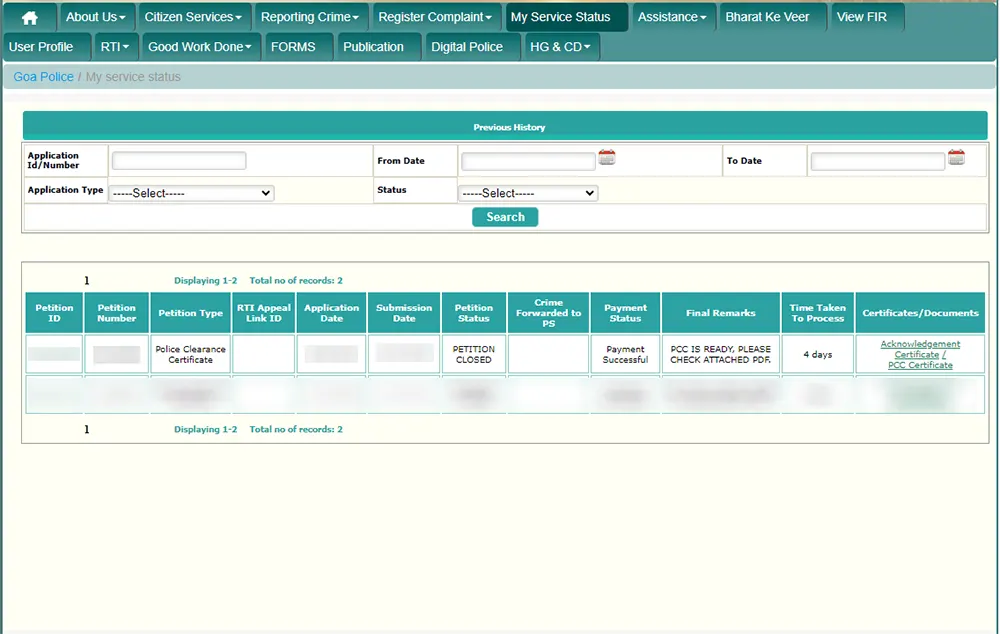
The My Service Status page will list your application or petition which you submitted for your PCC
Against your petition, the status will be mentioned under petition status
By referring to the petition status section you will be able to know the Goa Police Clearance Certificate Status.
Download Police Clearance Certificate Goa Acknowledgement
After successfully submitting the application and making online payment, your PCC acknowledgement will instantly get generated. The acknowledgement of PCC is just a document stating you have applied for the PCC, this cannot be treated as the Police Clearance Certificate. The Police Clearance Certificate is issued to you once successfully undergoing police verification by the Department which could take 8 – 10 working days.
To download your Police Clearance Certificate Goa Acknowledgement visit the portal https://citizen.goapolice.gov.in/
Login to your account, using the same credentials from which you submitted the online application
Click on My service status
This page will display your submitted application
To download the Acknowledgement click on the Acknowledgement Certificate against your application
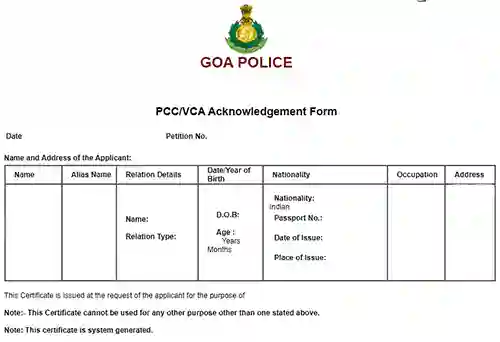
PCC Acknowledgement will be displayed in a new page, stated as PCC/VCA Acknowledgement Form
If you wish you could take a printout of the form or store it on your device for future reference purpose.
Download Police Clearance Certificate
Once successfully verification has been done by the Police Department, you will be issued with the Goa Police Clearance Certificate. The Police Verification is mostly completed within 8 -10 working days from the date of the application.
The Police Clearance Certificate can be downloaded online from the same portal, this certificate will be the final certificate which will mention if the applicant has come to any adverse notice or is involved in any criminal cases.
To download the Police Clearance Certificate, visit the official portal of Police Clearance Certificate Online Goa https://citizen.goapolice.gov.in/
Login with your credentials on the portal
Click on the My Service Status tab to check your submitted applications
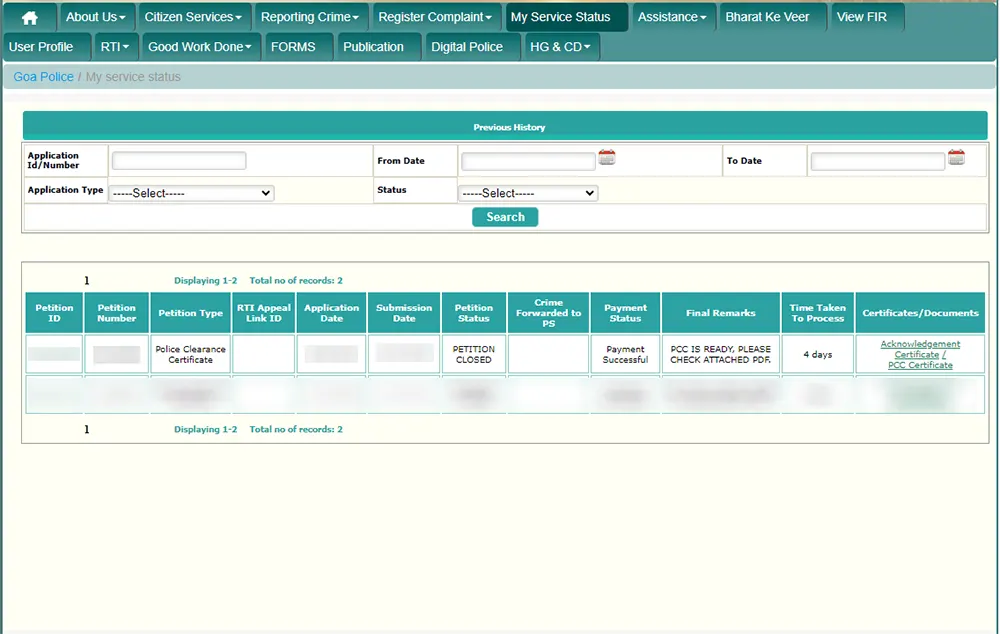
Your application status will be displayed below, and if PCC is ready in remark section you will get to see a message “Your PCC is ready, please find attached pdf. file.“
To download the PCC, click on the PCC Certificate link which is under Certificates/ Documents column
On clicking PCC Certificate, a new page will open
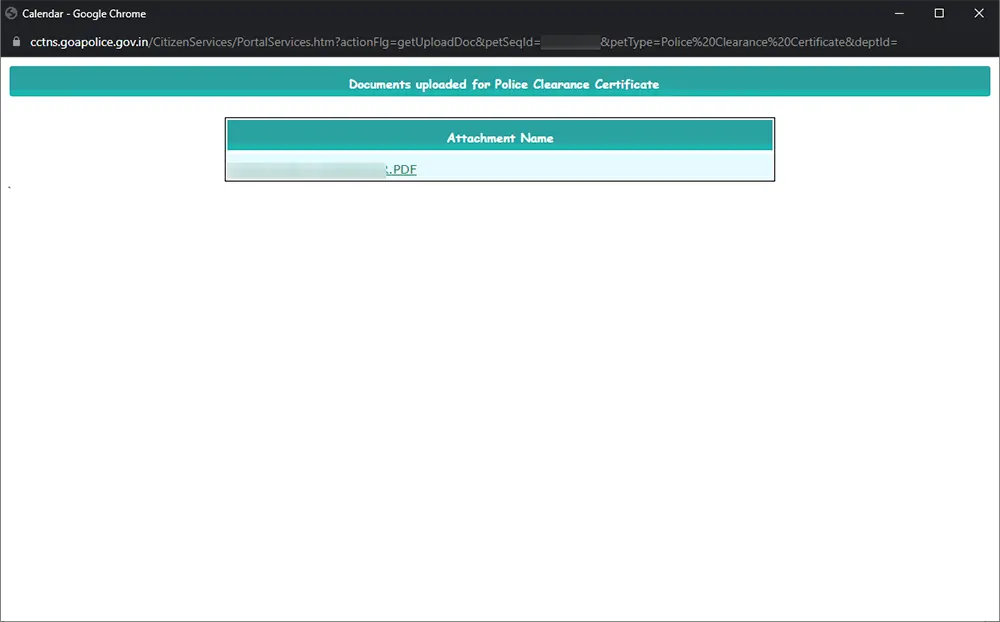
This page will contain the link of Documents uploaded for Police Clearance Certificate
Click on the PDF file document to download your Goa Police PCC Online
You can use this PCC for the purpose which you have applied it.
How to Apply Police Clearance Certificate Goa Offline
To apply Goa Police Clearance Certificate through Offline mode, download the Goa Police Verification Form Online or else you can even get this form from nearest Police Station
If you have downloaded the form online, take a print out
Fill up the form with your valid details, all details which are asked through online mode application will also be asked in the offline mode of PCC in Police Verification Form Goa
So if you need help while filling fields of Police Verification Form Goa than you can refer to the above instructions as explained in the online mode
Once you fill up the form, enclose your passport size photograph, document photocopies and visit your area Police Station
While visiting Police Station make sure you carry the originals documents with you for verification purpose
The concerned Police Verification team will accept your application and you will be asked to sign on the form and pay the application charges
Once the request is taken, you will instantly receive the petition id of your application
With this application status you will be able to track the status of your PCC Application
In 2 -3 working days, the Police Verification will be initiated and if everything is fine then the PCC will be issued to you within 4 – 5 working days.
To apply PCC for Portuguese Passport, along with the above documents mentioned in required document list, Surrender copy of Indian Passport will need to be furnished.
To apply PCC for Liquor License, along with the above documents mentioned in required document list, Copy of application for Excise License.
Leave a Reply