Download Invoice from Flipkart: The invoice of the ordered item is very essential as it serves as a legal proof of your purchase. However, when it comes to offline purchases, you may not get a bill/ invoice copy for every small purchase. Whereas when you shop online on eCommerce sites like Flipkart, the invoice is generated for each and every purchase irrespective of the item value.
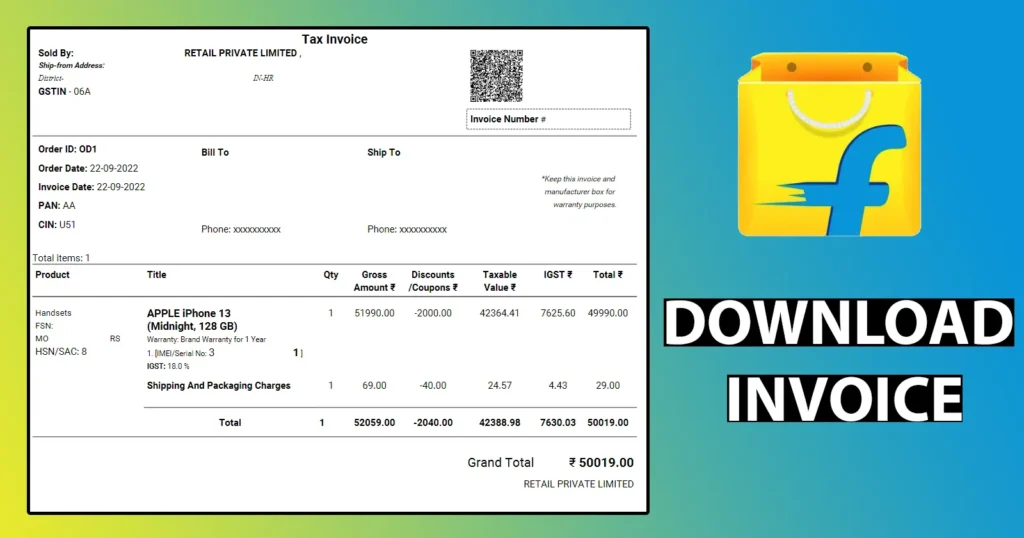
Flipkart not only generates the bill, but it also keeps the digital copy accessible in the customer’s Flipkart account in the form of flipkart online bill download, so that the customer can download invoice from Flipkart account whenever the need arises.
Everybody loves to shop online as it is one of the easiest and best way to get your desired product at your doorstep according to your needs. And Flipkart is one of the best and perfect online shopping portal that suits your needs.
If you are a familiar or regular shopper with Flipkart than you will be knowing that when you order a product from Flipkart, Flipkart includes a physical invoice copy inside the package of the product.
In rare case if you haven’t received your purchased product invoice in the package delivered, then you can manually download an invoice from Flipkart by following the below process. This process also comes handy when you have lost physical copy invoice of your valuable products like mobile, TV, refrigerator, washing machine etc.
Table of Contents
Download Invoice from Flipkart Portal
For flipkart bill download login to your Flipkart Account
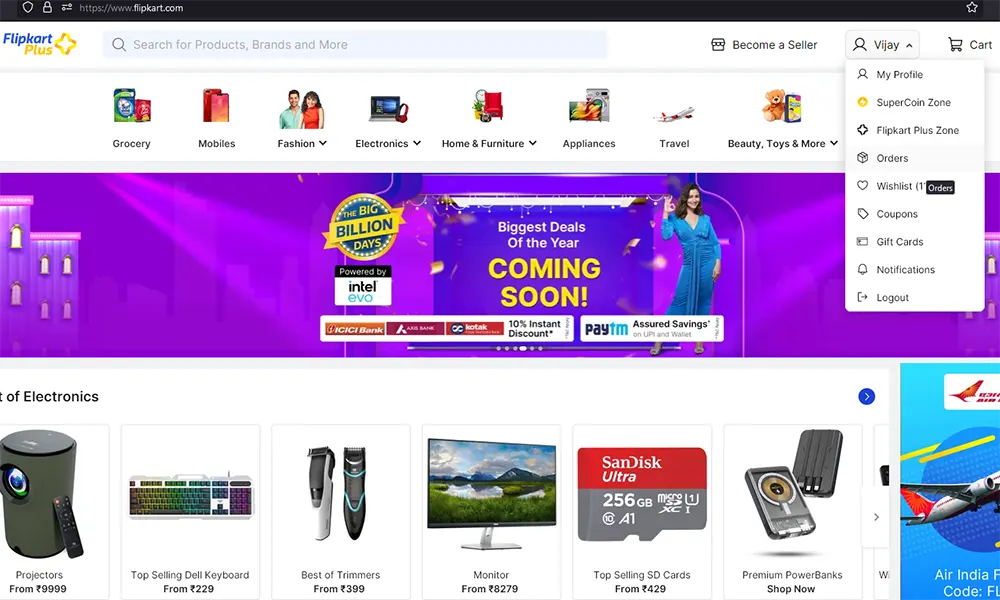
Go to Orders section by clicking on your name which is located on the top right-hand side corner or else you can directly access the URL https://www.flipkart.com/account/orders
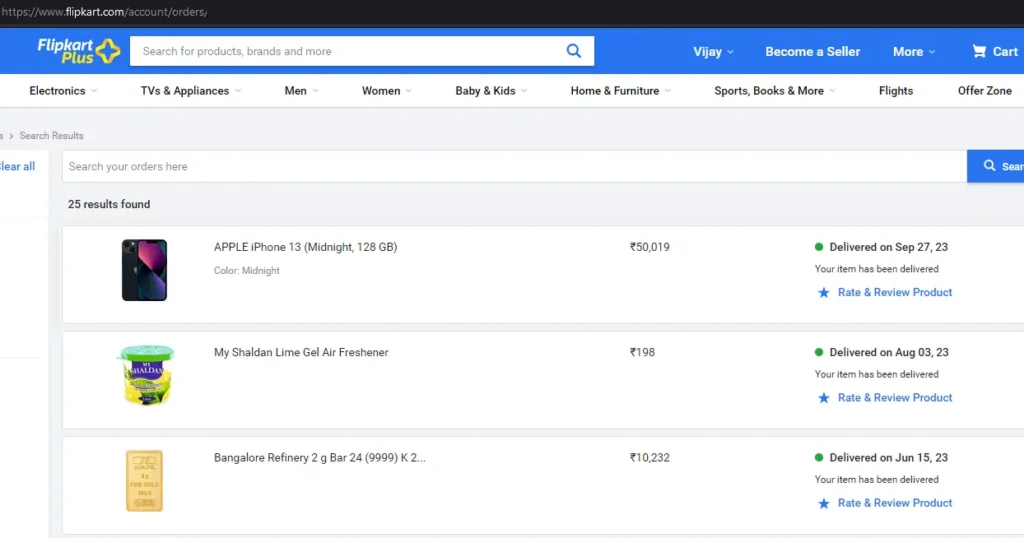
Click on the Order of which you want an flipkart invoice pdf
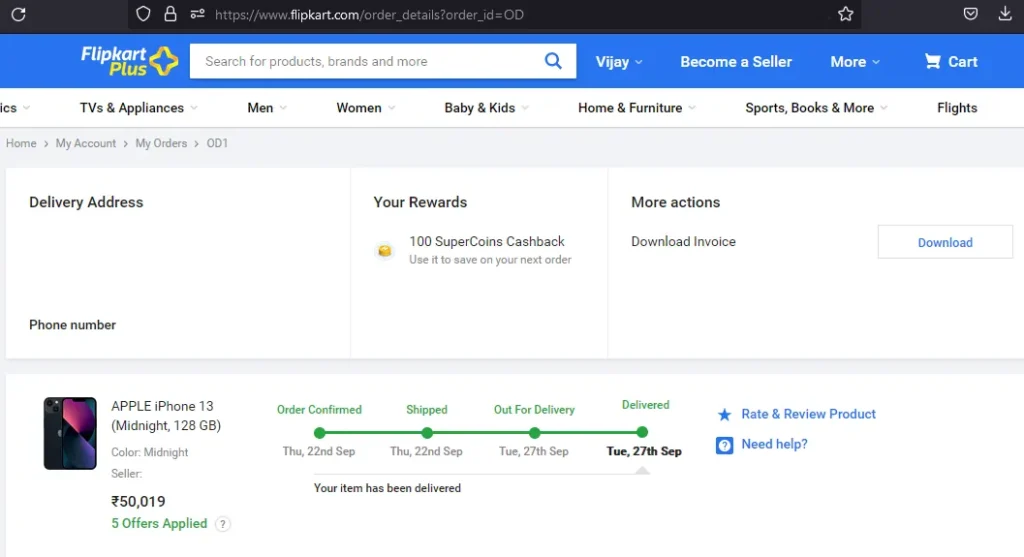
On the right-hand side top corner, you will find a download invoice button
To download the Flipkart invoice PDF just click on the download button and the Flipkart invoice will get downloaded on your device in PDF format.
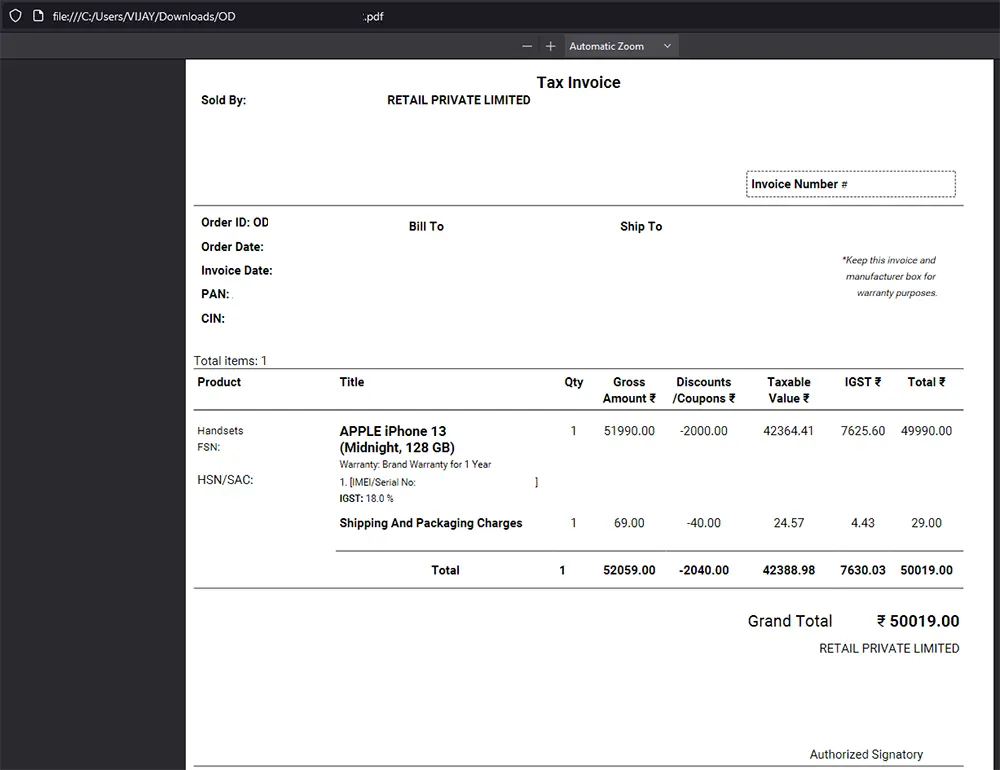
If you have Flipkart app installed on your phone and want to know how to download invoice from Flipkart app then you can refer the below steps.
How to Get Bill from Flipkart app
The process of getting an invoice from the Flipkart app is almost the same as downloading the invoice or bill from Flipkart Portal.
To download an invoice in Flipkart app, just launch the app and login with your credentials
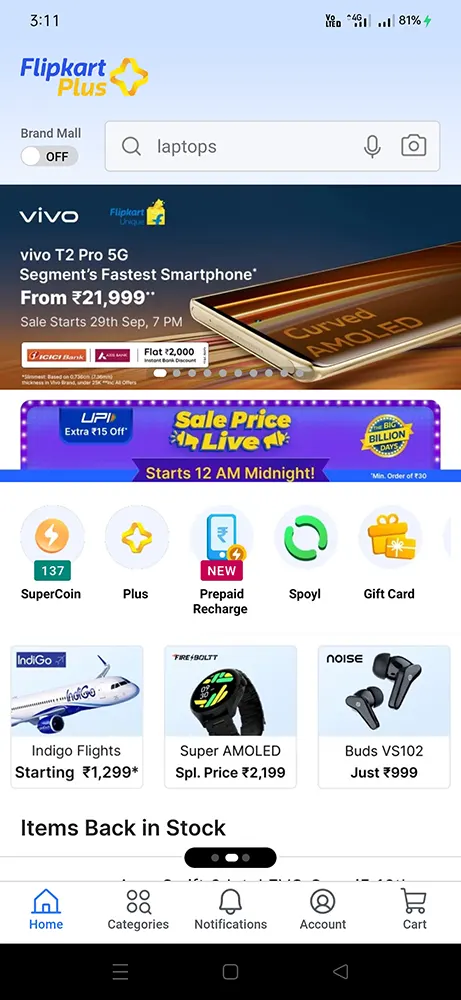
Once logging in, tap on the Account tab displayed at the bottom menu
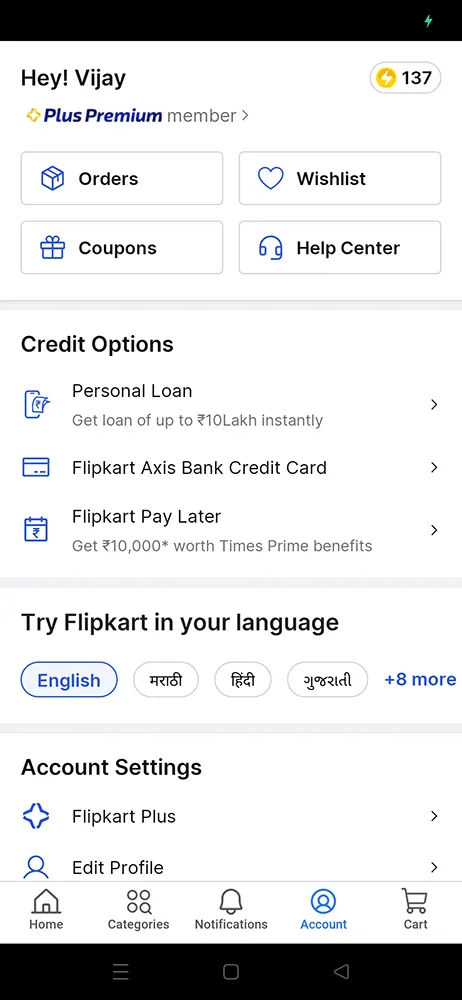
From the Account page, tap on Orders
My orders page will display all your order history
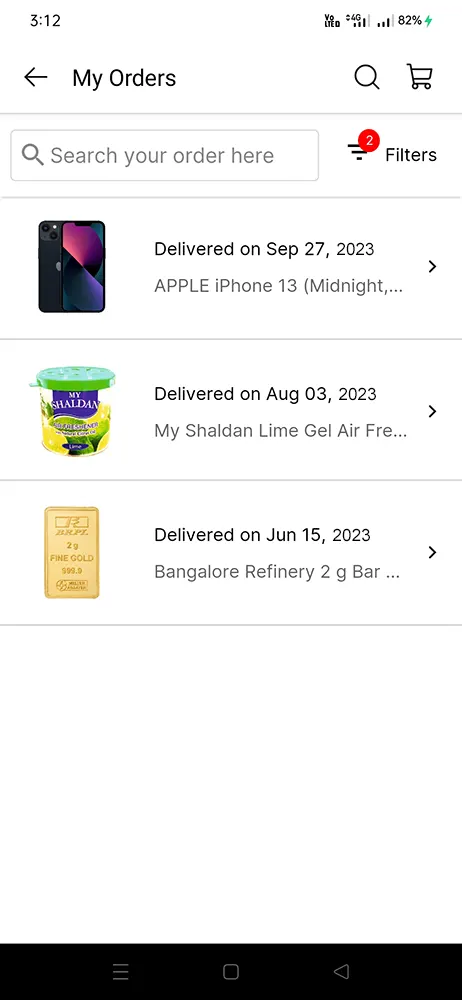
Scroll down and tap on the order of which you need the invoice
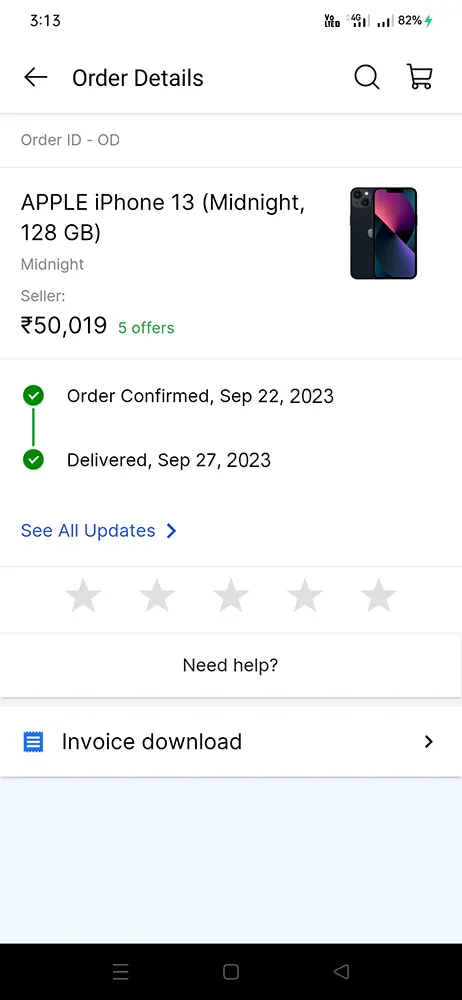
On the next page your Order Details will be displayed, at the bottom of the page you will find the Invoice Download option
Just tap on the Invoice download button
Your Flipkart bill PDF will successfully get downloaded on your phone
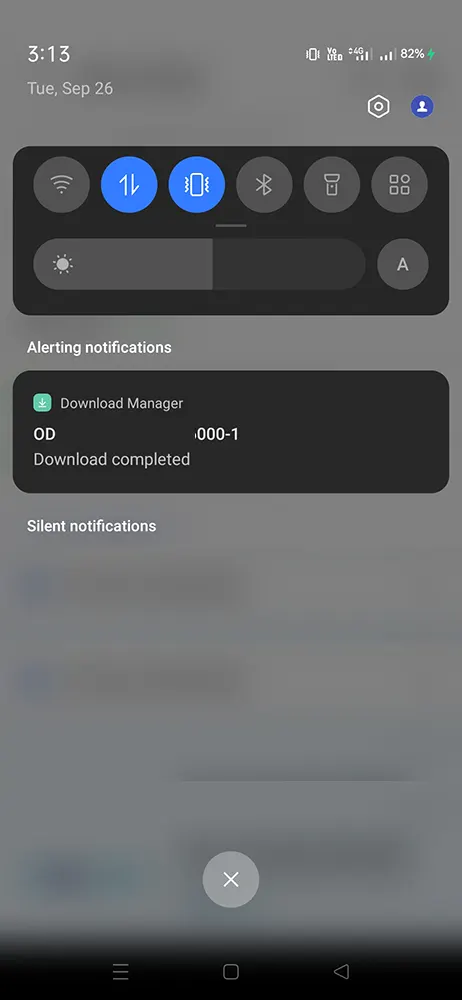
Once the download is complete, swipe down the status bar and tap on the downloaded invoice file
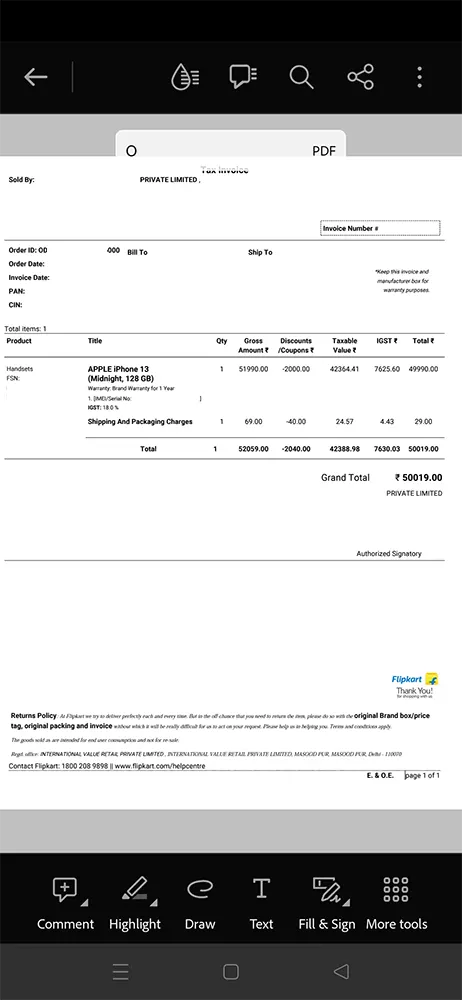
If while installing the Flipkart app if you haven’t enabled permissions then the app will prompt to enable file access to allow downloads, you need to tap on the continue button to allow Flipkart to access photo and media on your device
Flipkart invoice not opening? If the downloaded Flipkart Invoice is not opening, then the possible reason may be corrupted or incomplete download. In such case you may try re-downloading the invoice.
This is how you can download invoice from Flipkart app or this is how to see invoice in flipkart.
Both the modes of downloading the invoice copy of Flipkart will provide you the same GST invoice bill of the ordered product. So as per your convenience, you can follow any of the above methods and get the Flipkart GST invoice soft copy of any products which you ordered from Flipkart such as flipkart mobile bill download, etc.
Alternatively, earlier Flipkart used to send the invoice of the product through email after successful delivery. So if you are looking for old invoice of your product then can also cross-check your Flipkart registered email inbox for the invoice of the product. Also in-case if your Flipkart account has been suspended, closed, or blocked, you may access the registered email inbox and search for such invoice email containing the PDF attachment.
How to Open Flipkart Invoice
The Flipkart Invoice downloaded will be in PDF File Format. To open the downloaded Flipkart Invoice PDF File, you should have PDF reader software or app installed on your PC or Laptop or phone/ mobile.
If you don’t have the PDF Software or app on your device then you can download the software or app from below.
| Android | PDF app |
| iPhone | PDF Reader for iPhone |
| Windows PC/ Laptop | PDF Reader for Windows |
| MAC | PDF for MAC |
Once you have the software or the app installed on your device, you can open the downloaded Flipkart PDF Invoice.
If you try to download invoice from Flipkart before delivery the download invoice link won’t be visible as you can see in the below screenshot.
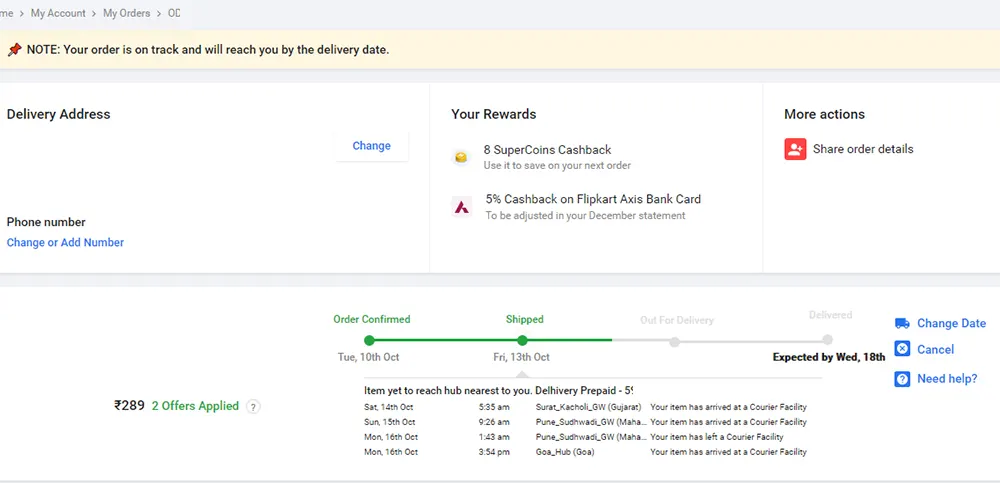
If the product which you ordered contains serial number, the serial number in Flipkart Invoice will be printed. Serial or IMEI number is applicable for specific electronic items such as mobile, TV, etc,
Incase your Flipkart account has been blocked then you can access the registered email and search for the invoice email of the product. If you have deleted the email containing the invoice then you can contact Flipkart Customer Care requesting to unlock your account or resend you the invoice through email.
No, you won’t be able to download the invoice until and unless the product successfully gets delivered to you. The invoice download button will be enabled under order history page of your Flipkart account only once the product is delivered.
If you have downloaded your invoice from Flipkart app, the invoice gets stored in Phone Storage Download folder, to access the file just go to Phone Storage> Download folder to get the file of the invoice.
Without logging into your Flipkart account on app/ website you cannot download the Flipkart order invoice.
The Invoice will be included in the package once delivered. As well as once the order is delivered invoice can be downloaded from your Flipkart account.
The status of your order may have not yet updated as delivered, so in this case you need to wait at least 24 hours for the order status to get updated. Once the order status has been updated to delivered you will be able to see the download invoice option.
Yes the process to download Flipkart mobile bill as well as any other products which you order from Flipkart is same.
The possible reason could be incomplete download, in such case try re-downloading it and this should work.
The invoice number in flipkart bill will be mentioned on top right corner below the QR Code.
To download invoice from Flipkart using order id, go to the orders section, in the search your orders here enter the order id of which you need invoice. Click on the result and download the invoice as instructed in the above article.
Invoice bill of Nokia Lumia 520 delivered on 12 Nov 14
plz My Microsoft lumia535 Invoice and Bill my order Date 8-5-2015 P.Naveen Kumar
hi
i am purchasing s3 neo in flipkart 7 month ago
still one problem so i need my my invoice copy.
how to get?
Hello Vijay,
Please follow process in article to get your Invoice Copy.
I have lost my bill I need a copy of bill which I have purchased
I have taken lenevo vibe x2 ap invoice number is blr_wfld20150101396234
DT.20.01.15
Handset vc67711
Please forward bill copy to my email I’d
Thanks
Hello Venu Gopal,
You can download your Invoice of purchased product yourself by following steps in this article, so i request you to carefully read the article.
My lenovo k3 is not working. For servicing the Invoice copy is required which I misplaced somewhere.
it is purchased on 22nd dec 2015. track ID is FMPC 4263181065.
CAN U HELP ME
Hello,
You can download your Invoice of the purchased product by visiting orders section in Flipkart. Just follow the above article for step by step procedure.
Hey i am not getting flipkart’s mail with tha invoice
Hello Chris,
Just check spam folder as well.
I want invoice bill for Samsung Galaxy J5
Hello Balaji,
Just follow the above steps to download your Invoice of Samsung Galaxy J5.
I am not getting my invoice bill on my email ID… I get my latest invoices but not the older ones.. what to do?
Hello I had ordered ASUS ZenFone on flipkart flipkart and now I have lost my invoice which I had received through mail,now I need the invoice for the purpose of warranty
Pls help how to get the invoice again from flipkart
Hello Gouri,
Did you tried the above steps to get your invoice?
I purchased lenovo mobile in flipkart a 8 days ago,now its display gone.can i get a new one replace.plz help me
Hello Vibin,
Yes they will definitely help you in this matter, just contact flipkart.
hi
my mail has blocked
how to edit email invoice mail id
Please help
Mera Mobile bill ka print saaf ni hai or meri mail I’d b band ho gayi mujh p order I’d h please mera mobile bill dubra mujhe meri mail I’d p bhje
mera id band ho gaya hai muje mera invoice chaiye kya muje mil sakta hai….. can any one help me out from this if can kindly suggest me the way…
thks
Hello Anand Choudhary,
You might have received Invoice in your registered email id, so please check your email.
Need to verify a flipkart bill can anyone help i do have order no. OD: 109064865058365000 and invoice no. F0YQG03118-00216508
Hello Rana,
Why don’t you download your invoice by logging in into your Flipkart Account.
Hello my email id used for Flipkart is destroyed .But this time i want email invoice for my new email id [email protected]
My order id:OD109291352276853000
Please give me a suggestion sir as soon as possible.
Hello Jeevan,
Why don’t you change email id by logging into your Flipkart Account, once you have changed the email of Flipkart Account you will receive Invoice on this new email id.
How can i download invoice in my android phone?
I have bought a mi and I lost the invoice and email is also not working and phone no. Also please tell me what I should do for it
mene olx se second laptop kharida hai, to meko check krna hai usne laptop kb lia hai wo kaise kr skta hu.
where is the option for order id?
*first timer*