Recently, many Microsoft Windows users worldwide have been experiencing the notorious Blue Screen of Death (BSOD). This issue has impacted various sectors, including airports, banks, health services, IT companies, and news outlets, causing significant disruptions. The root of the problem has been traced back to a recent update from CrowdStrike, a prominent cybersecurity firm. Here’s what you need to know about the issue and how to fix it.
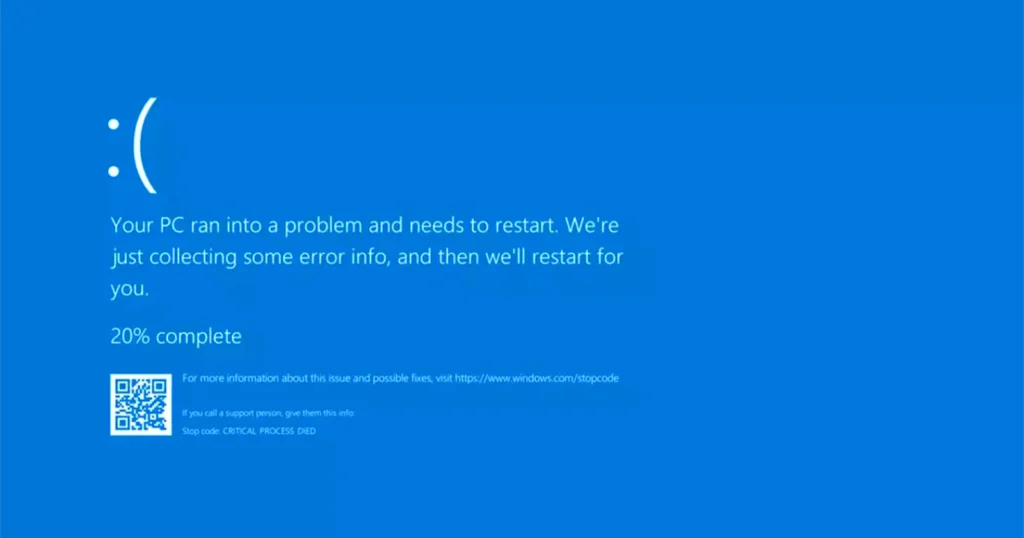
Table of Contents
What is CrowdStrike Falcon?
CrowdStrike Falcon is a cybersecurity solution used by various high-profile organizations, including government agencies, news outlets, TV channels, banks, and airports, to enhance their security. Founded by George Kurtz, a former McAfee employee, CrowdStrike focuses on protecting sensitive data and systems with internet connectivity. However, it does not cater to retail customers, which is why personal Windows PCs are unaffected.
What Caused the Blue Screen of Death?
The BSOD incidents began following a recent update to CrowdStrike Falcon. This update introduced a bug that caused Windows PCs to crash, displaying the infamous blue screen. This problem is not related to a cyberattack but is due to a malfunction within the Falcon update.
George Kurtz, the CEO of CrowdStrike, acknowledged the issue and confirmed that the problematic update is causing the crashes. While Mac and Linux users are unaffected, Windows users have been severely impacted, necessitating a manual fix.
CrowdStrike is actively working with customers impacted by a defect found in a single content update for Windows hosts. Mac and Linux hosts are not impacted. This is not a security incident or cyberattack. The issue has been identified, isolated and a fix has been deployed. We…
— George Kurtz (@George_Kurtz) July 19, 2024
How to Fix the Blue Screen of Death Issue
To resolve the BSOD caused by the CrowdStrike Falcon update, follow these steps:
- Safe Mode is a diagnostic mode that starts your computer with a minimal set of drivers and services.
- To enter Safe Mode, restart your PC and press F8 (or another designated key) before Windows loads. Select “Safe Mode” from the options.
- Open File Explorer and navigate to the following directory:
C:\Windows\System32\drivers\CrowdStrike. - Find the file named
C-00000291*.sys. This is the file causing the crashes. - Delete the file.
- Restart your computer normally to see if the issue is resolved.
Understanding the Blue Screen of Death
The Blue Screen of Death is a stop error screen displayed on a Windows computer system after a fatal system error. It indicates a system crash, wherein the operating system has reached a condition where it can no longer operate safely. These errors are usually caused by faulty hardware or buggy software, as seen in the recent CrowdStrike Falcon update.
The recent BSOD issues affecting Windows PCs worldwide have been traced back to a faulty update from CrowdStrike Falcon. By manually deleting the problematic file, users can restore their systems to normal operation. CrowdStrike is actively working on a permanent fix to prevent such issues in the future. In the meantime, following the steps outlined above should help affected users resolve the issue and get their systems back up and running.
Leave a Reply