Swiggy has established itself as an essential app for last-minute needs, enabling users to effortlessly order a wide variety of items from the comfort of home. Its convenience and reliability have made it an integral part of daily life for many. Swiggy has expanded beyond restaurant food delivery, with its Instamart section now offering a wide range of products, including groceries, electronics, and more. This broad selection enables users to conveniently shop for essentials and lifestyle items directly from the app.
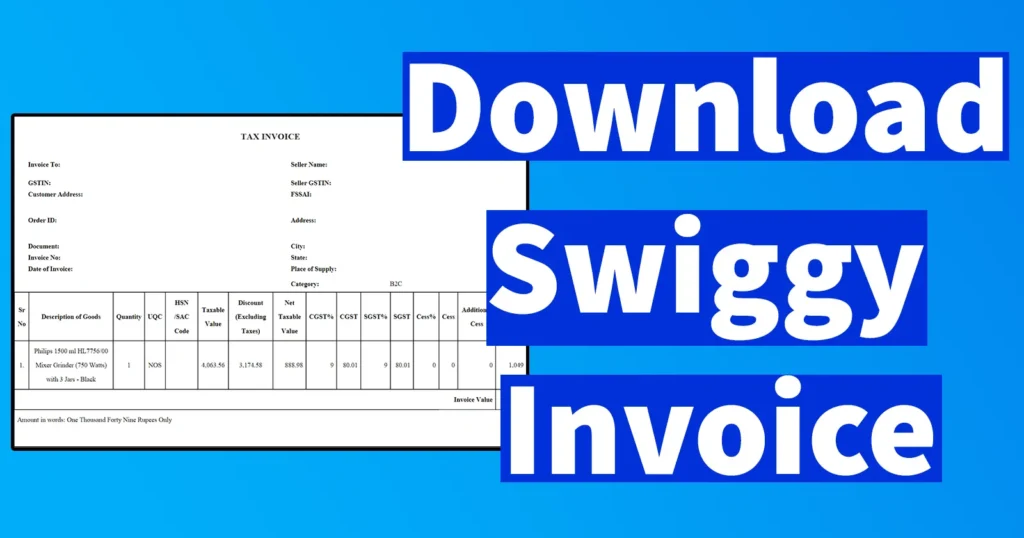
But what if you need an invoice for your Swiggy order? If you’re unsure about the process, here’s a guide on how to download your Swiggy invoice, whether it’s for a food order, groceries, or electronics purchased from Swiggy.
Table of Contents
Download Invoice from Swiggy from app
Swiggy now allows option to download invoice through its app itself. To download the invoice follow the below instructions:
Open the Swiggy app, make sure you are logged into your account

Tap on our Profile icon appearing at the top right corner
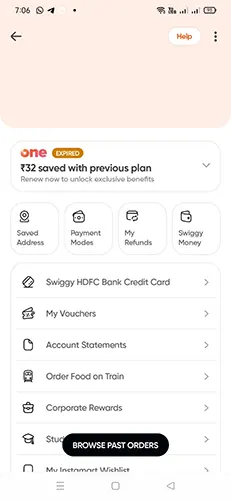
Scroll down the profile page and under past orders section all your orders placed on Swiggy will be displayed
Here you will be able to download Swiggy Food as well as Instamart Order Invoice
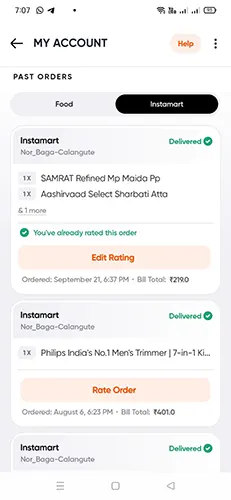
Tap on the Food to access orders of Swiggy Food Orders placed by you, and to access the Instamart orders tap on the Instamart
All your orders will be displayed below
From the Past Orders History select the order for which you wish to download the invoice
On Selecting the order, the details about the specific order will be displayed in detail
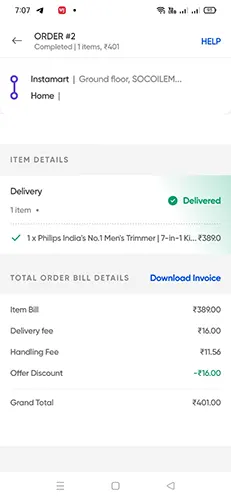
Under Total Order Bill Details, tap on the Download Invoice button
And this will download the invoice of your Swiggy Order on your phone
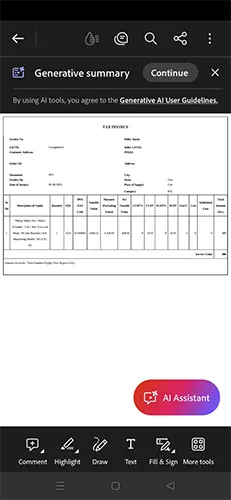
Once the invoice gets downloaded, access the status bar open the downloaded Invoice PDF of your Swiggy order. The downloaded invoice will be stored in the downloads folder of your phone.
This is how you can download Swiggy Order Invoice from the Swiggy app.
Download Swiggy Invoice through Email
As soon as the order is delivered from Swiggy, a invoice in digital form in PDF file format is sent to the registered email address. To download the invoice the customer will need to access the registered email address.
To download Swiggy Invoice access the email address with which you have registered on Swiggy account
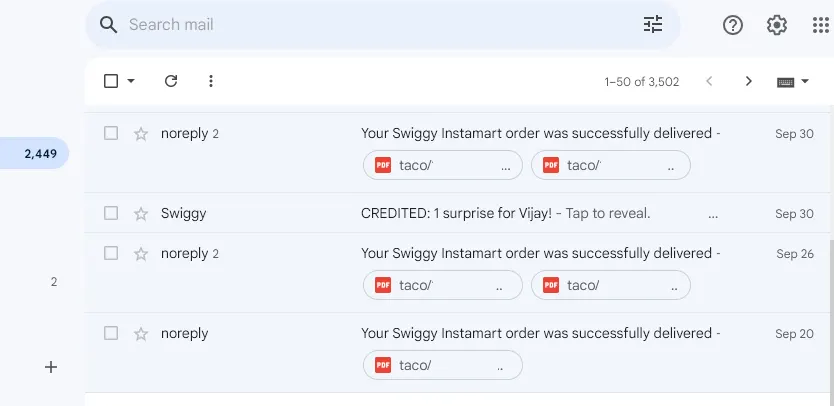
For every Swiggy delivered order you will get a separate email with subject “Your Swiggy Instamart order was successfully delivered“
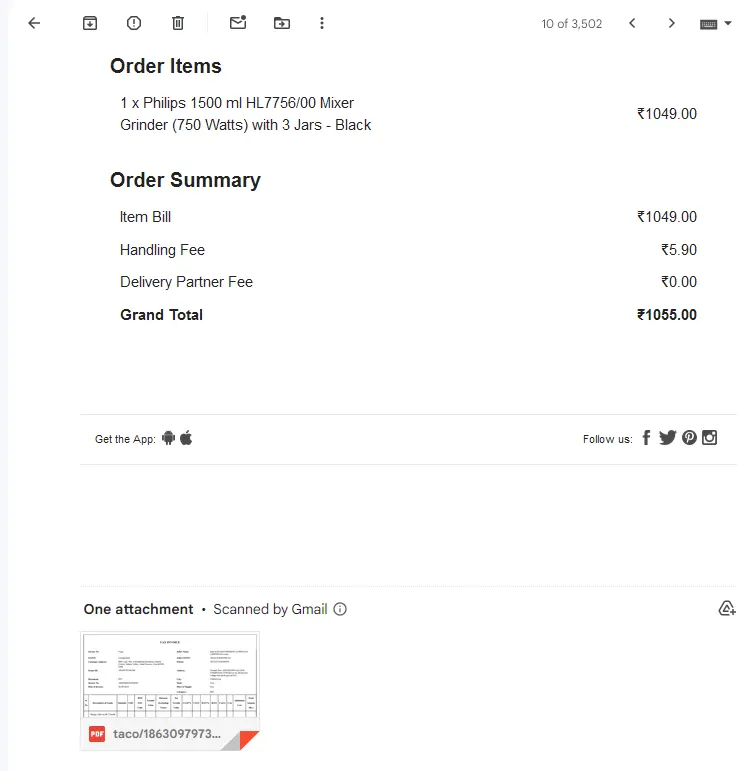
Open the email with that subject and to the same email the invoice or bill will be attached in PDF Format
Click on the attachment to download the invoice and it will download the invoice on your device
You can use this Swiggy Invoice to claim warranty if its an electronic item or the products comes with warranty.
If you haven’t received the email or if accidentally deleted the invoice email or the if the download invoice option isn’t available in your account then you can request Swiggy Support to send you back the Swiggy Order Invoice to your email address.
Leave a Reply