Bank Interest Certificate is a very vital document which is required for fulfilling various purpose. But the main requirement of Bank Internet Certificate arises during filing ITR. So if you are in need of your Bank Interest Certificate then it can be easily fetched online without even visiting the branch. The Online Banking Offers a feature which allows its customer to download their Interest Certificate Statement Online in a matter of clicks.
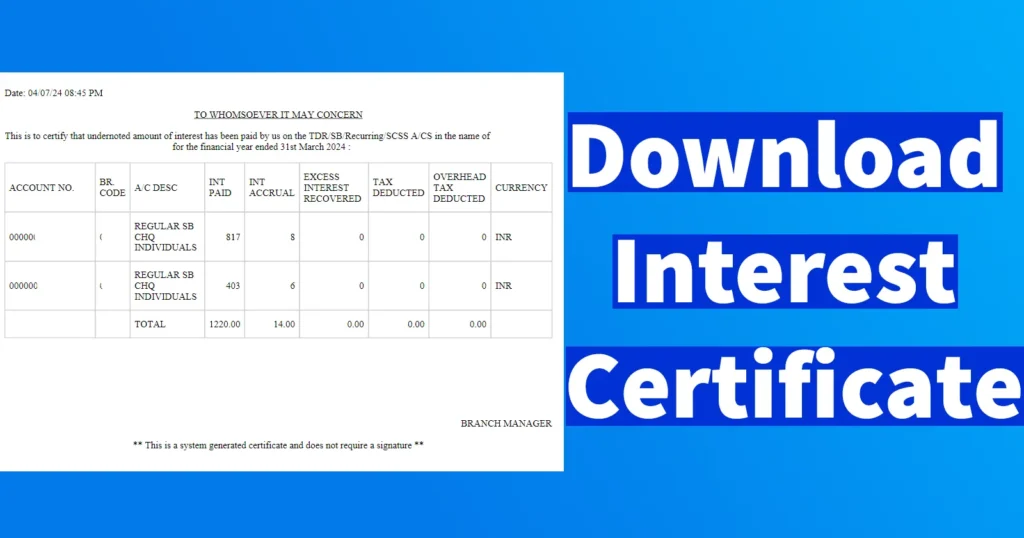
The Interest Certificate is a statement of your account which provides a detailed summary on how much interested is credited and debited in your account.
Table of Contents
Download SBI Interest Certificate
To Download interest certificate from SBI Online visit the Online SBI Official Website
Login into your Online SBI Net Banking by entering your login credentials
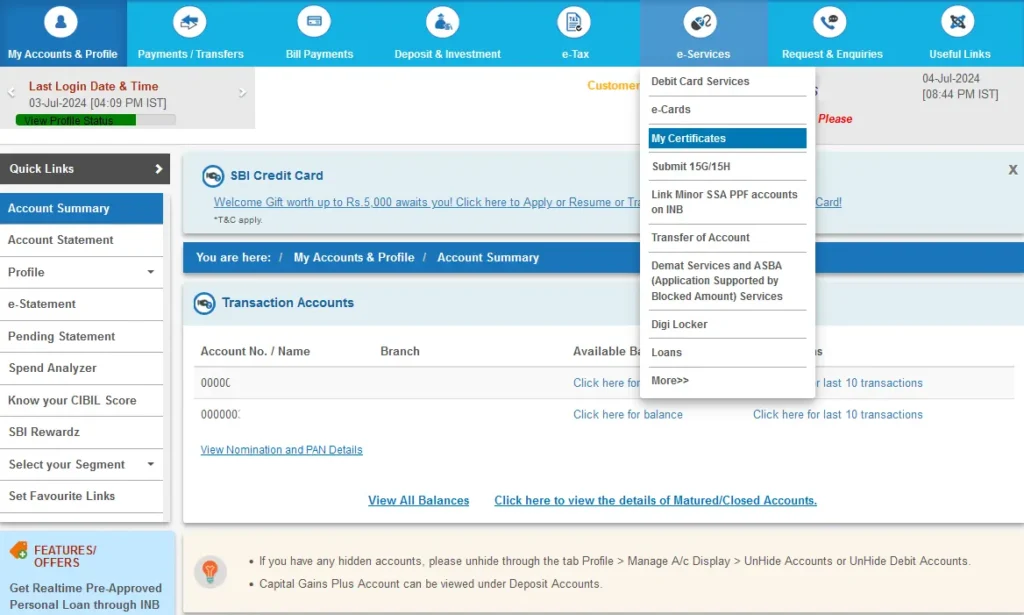
To download your State Bank of India Account Interest Certificates Online go to e-Services tab and click on Certificates.
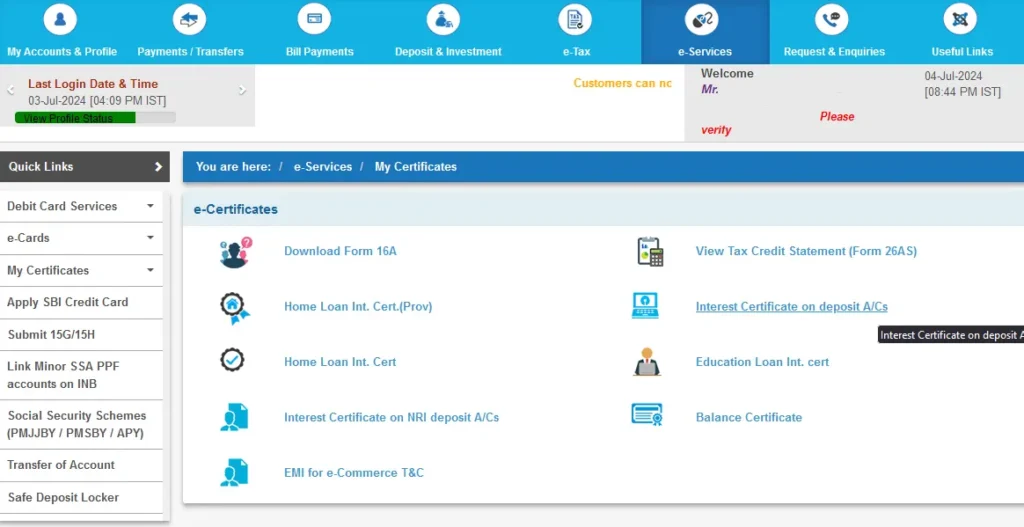
Here you will be able to access all type of Interest Certificates like Home Loan Interest Certificate, Interest Certificate on NRI deposit A/Cs, Home Loan Interest Certificate (Prov), Interest Certificate on deposit A/Cs, Interest Certificate of deposit A/Cs and Education Loan Interest certificate.
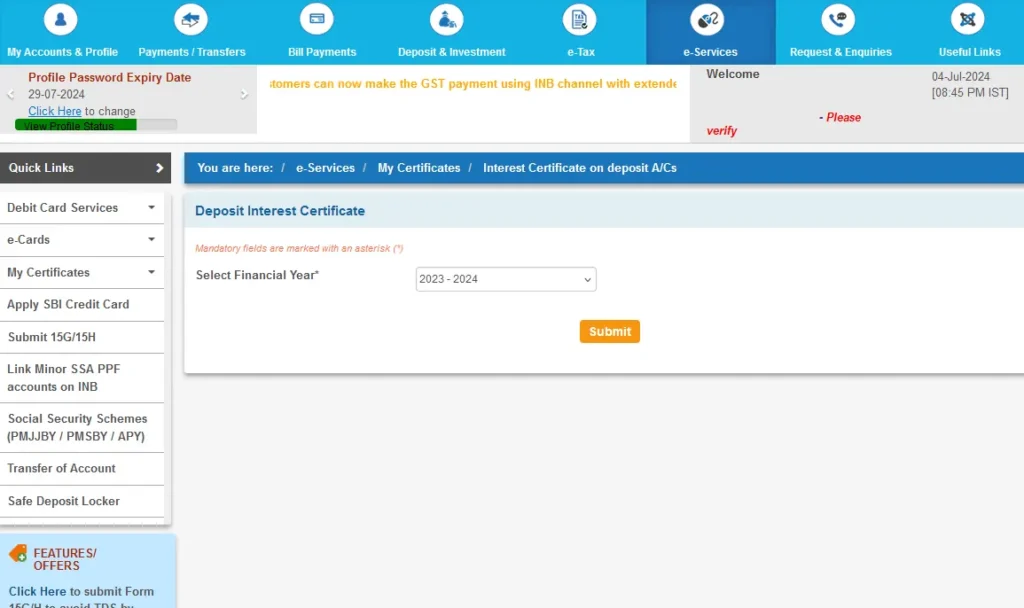
Click on Interest Certificate on deposit A/Cs to download the interest certificate, Select the financial year of which you wish to download the interest certificate and click on the submit button.
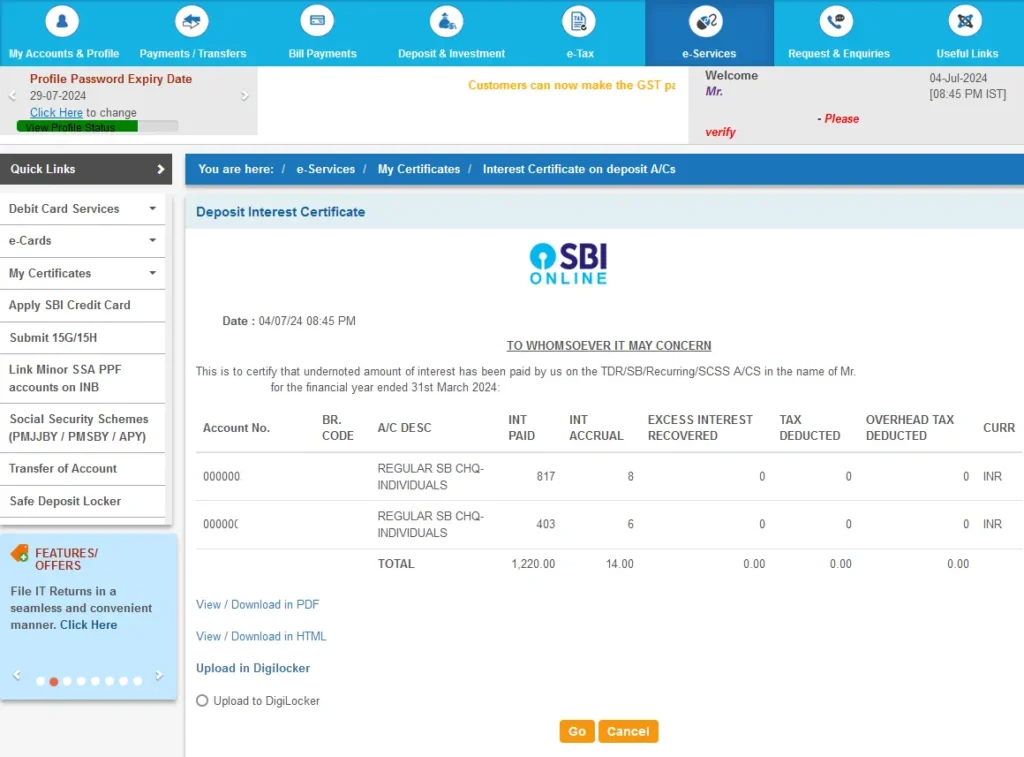
On next screen the summary of interest will be displayed, below you will also find View/Download in PDF and View/Download in HTML
Click on View/Download in PDF to get the interest certificate in PDF format.
Your SBI Account Interest Certificate will be downloaded in PDF form which you can store it for reference purpose or print it. This certificate will contain all the interest details accrued from TDR/ SB/ Recurring/ SCSS accounts which you hold.
Download Axis Bank Interest Certificate
To download Interest Certificate of Axis Bank account, visit Axis Bank Official Website and log in to your Axis Internet Banking Account
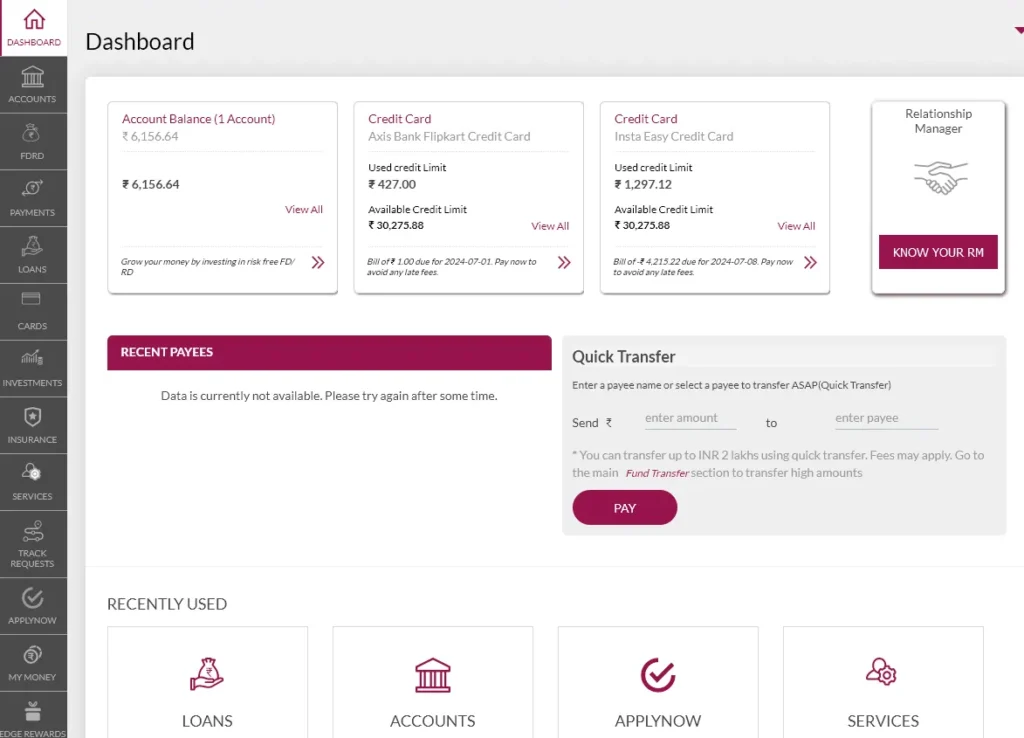
Once logged in to Net Banking Portal, click on Services tab
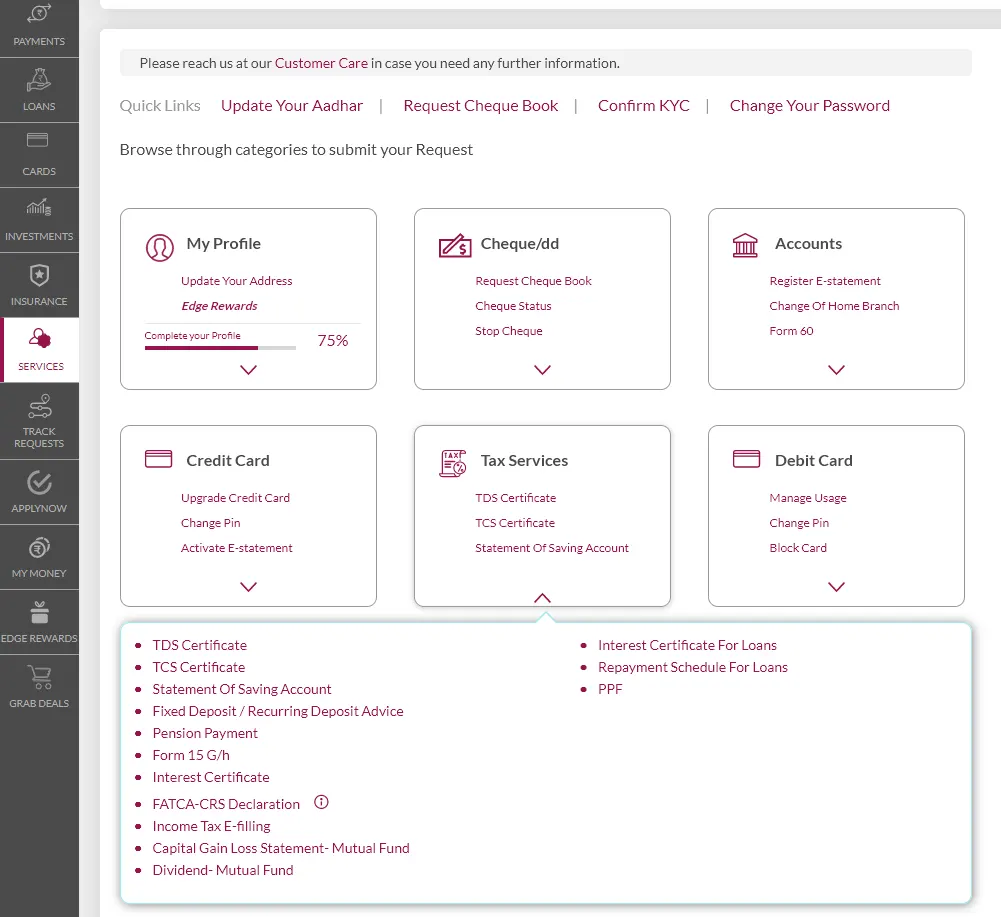
The Services page will present various options
Under Tax Services click on the down arrow and it will expand all options
Click on the Interest Certificate
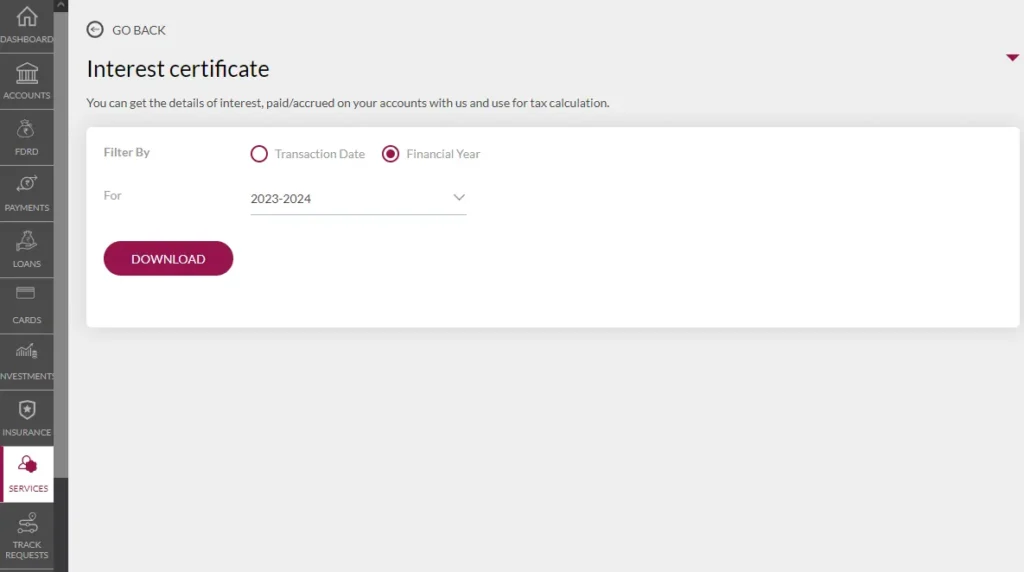
From next page, select the transactional date or financial year of which you need the Interest Certificate of your account and click on the download button
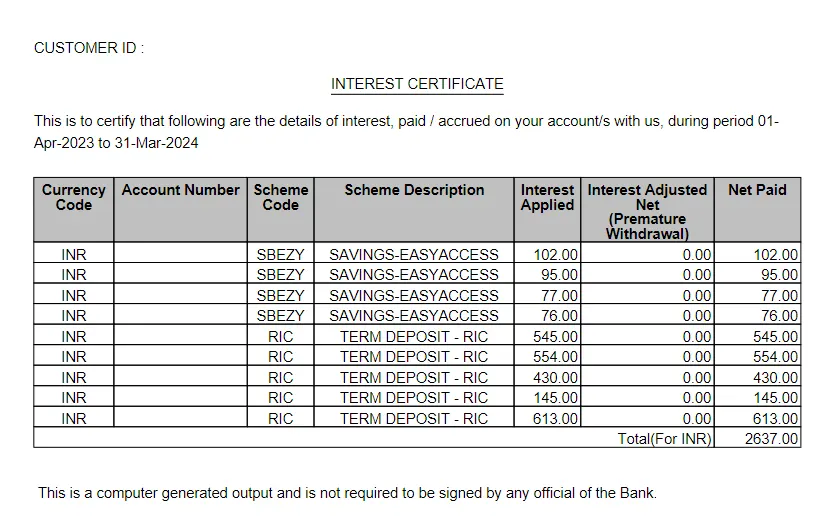
The downloaded Interest Certificate will mention all the interest accrued details from your Savings, Term Deposit and Recurring Deposit.
Download digibank Interest Certificate
To download digibank Interest Certificate, visit digibank official portal and login to your net banking account
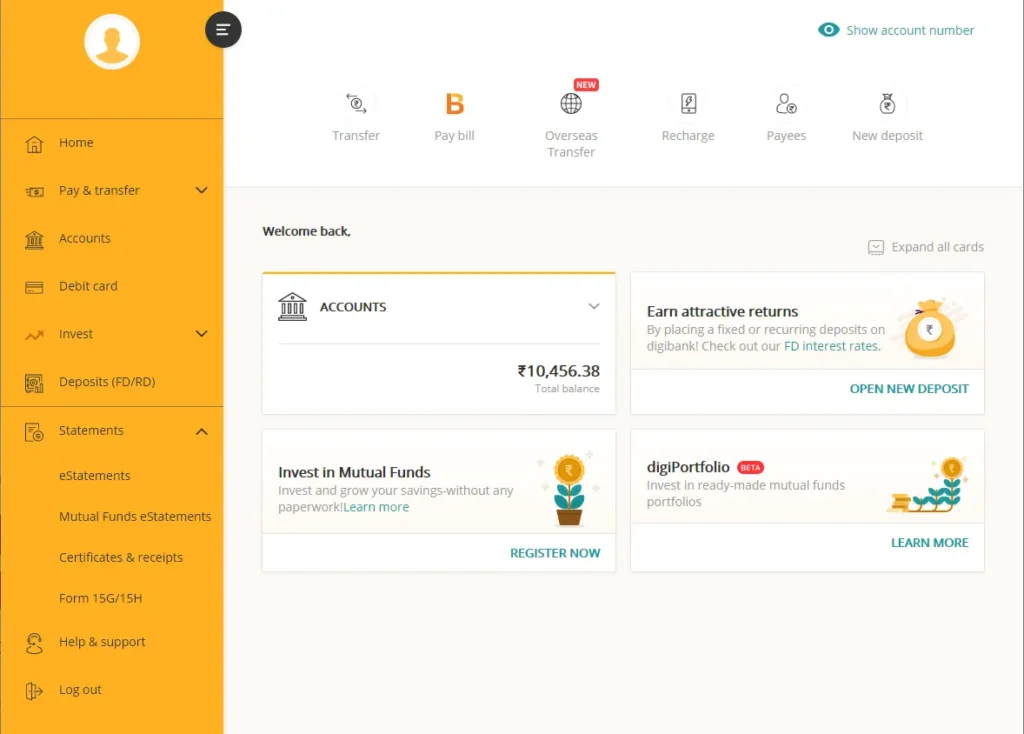
From the dashboard page, click on Statements tab
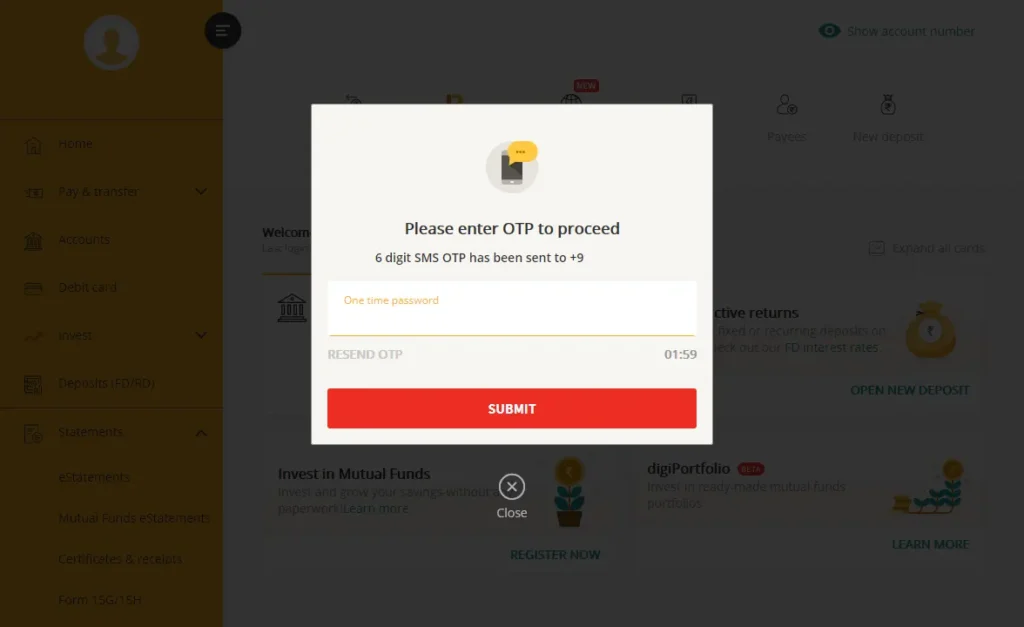
Under Statements option just click on Certificates & Receipts
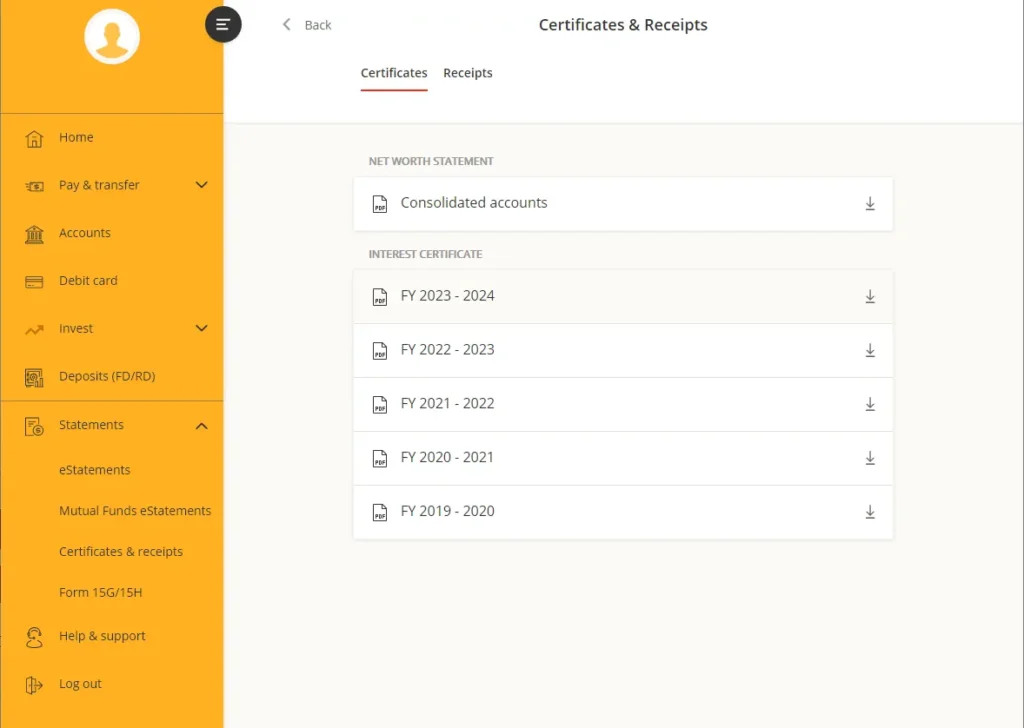
Your account Interest Certificate will be arranged in Financial Year format, just click on the any of the financial year interest certificate which you want access.
ICICI Bank Interest Certificate Download
To get interest certificate from ICICI, visit official ICICI Bank Website
Login to Internet banking account
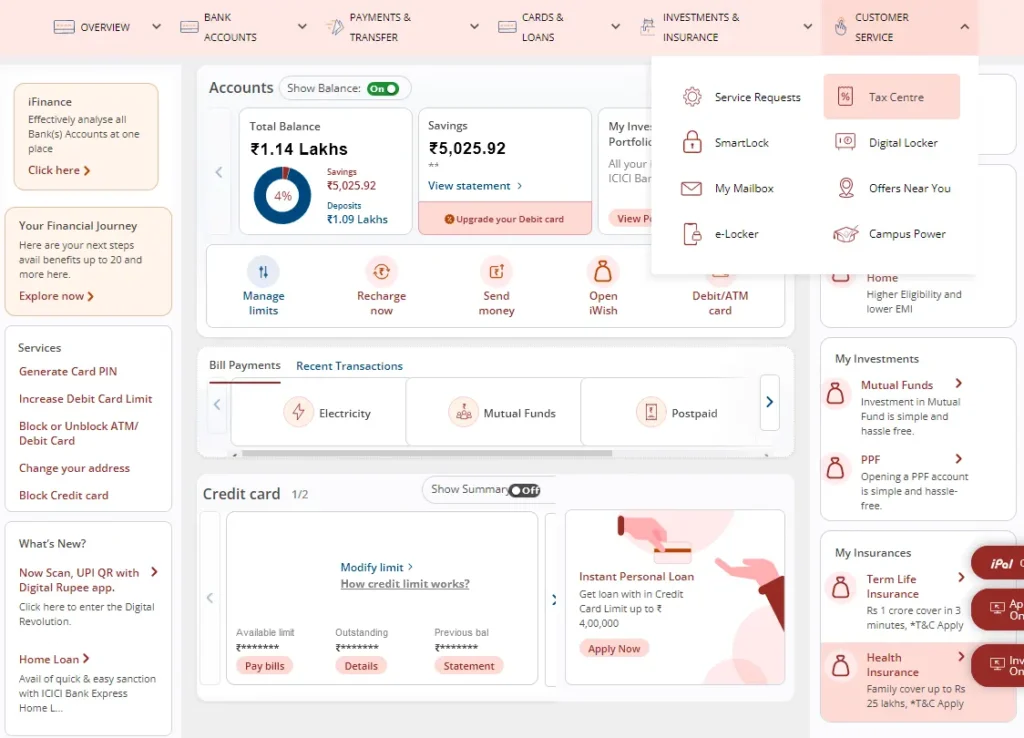
Once logged in, from the Customer Service tab click on Tax Centre
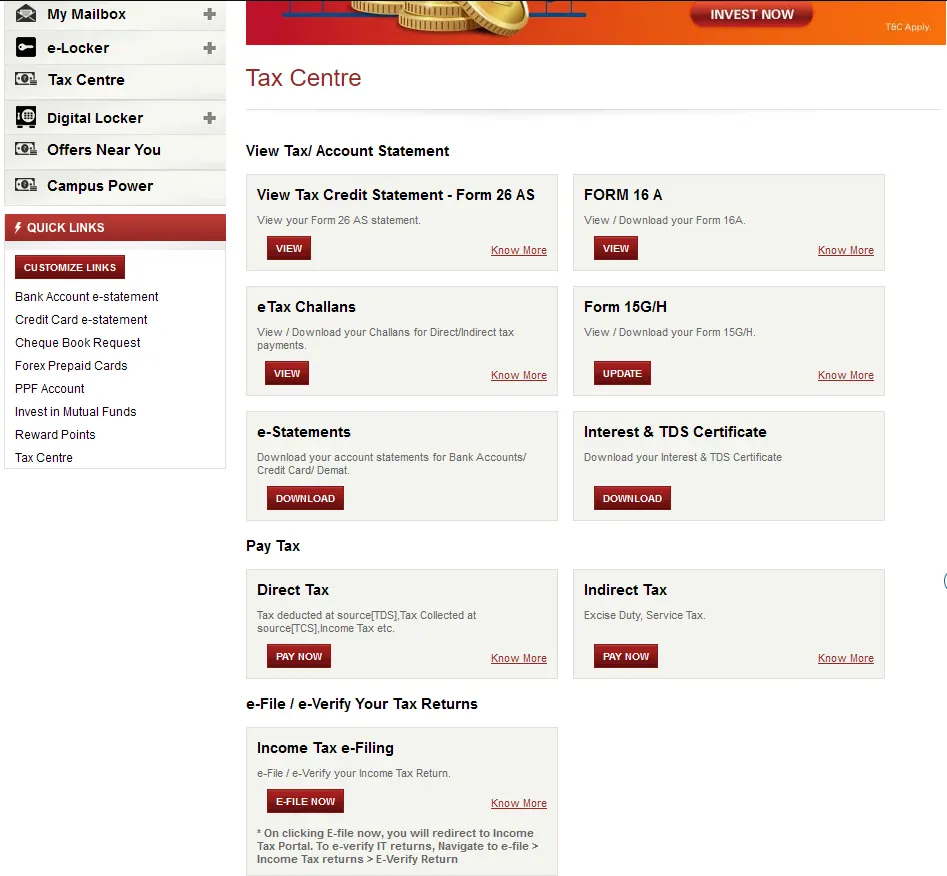
On Tax Centre Page click on download button under Interest & TDS Certificate section
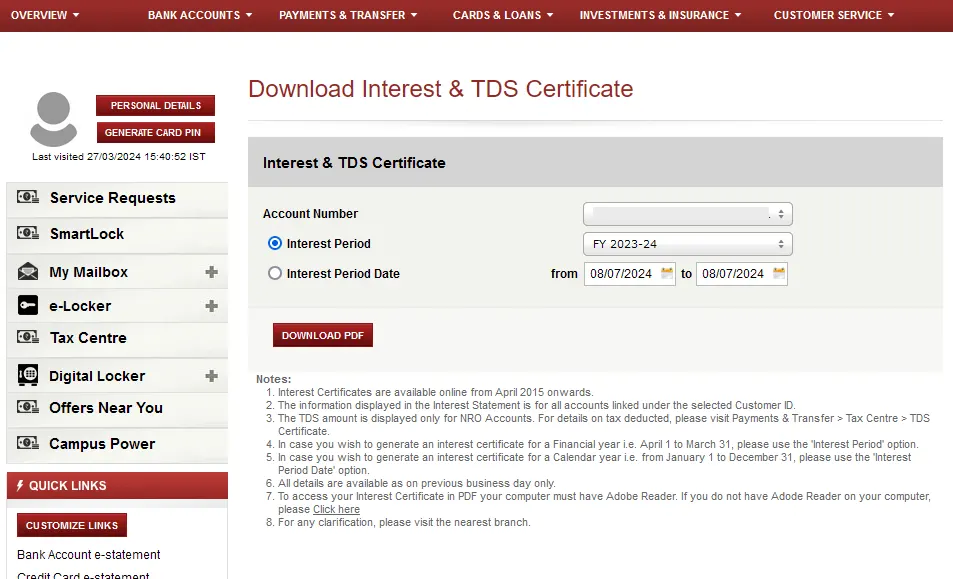
On next page, select the financial year of which you need the interest certificate and click on the Download PDF button.
Download Interest Certificate from Karnataka Bank
To download interest certificate from Karnataka Bank, install the KBL Mobile app on your phone and login into your account by setting it up
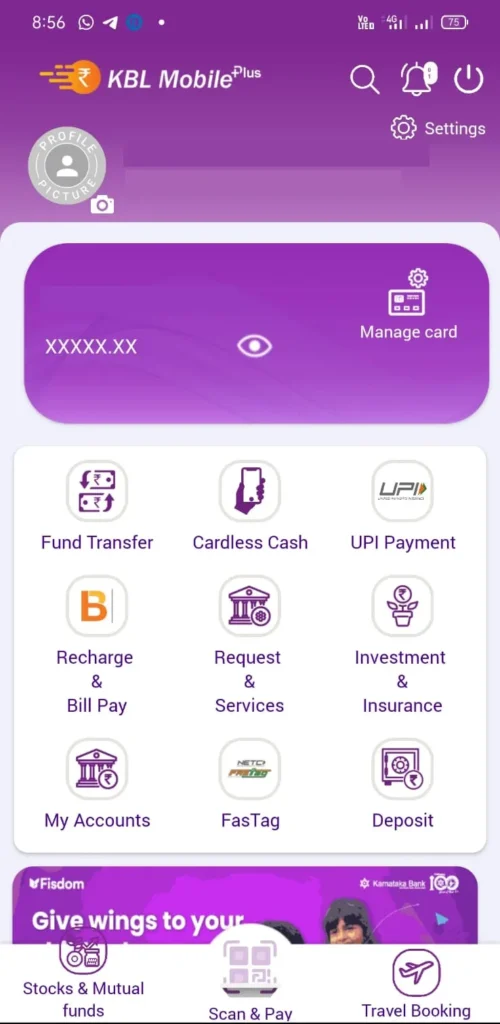
Once on the home screen of the KBL Mobile app, tap on the Request & Services
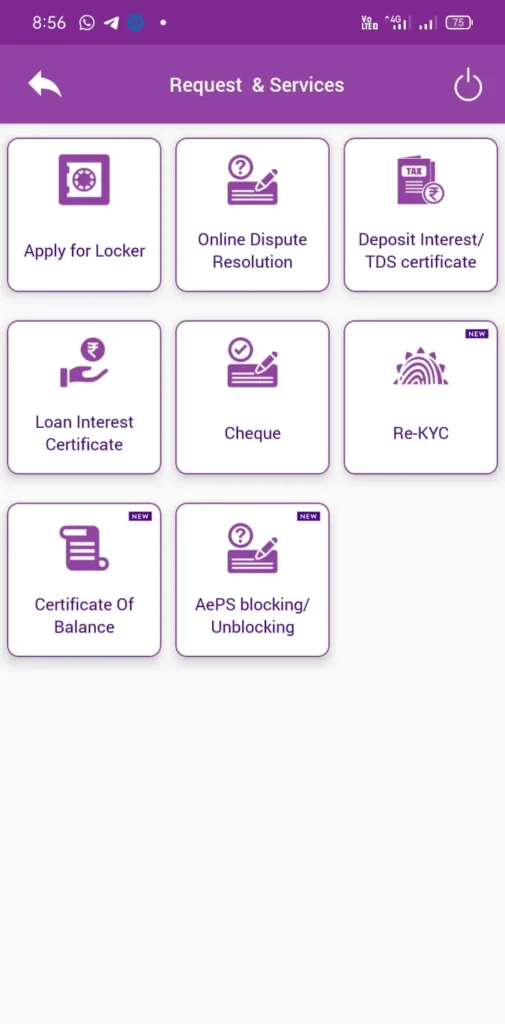
From the Request and Services page, tap on Deposit Interest/ TDS Certificate
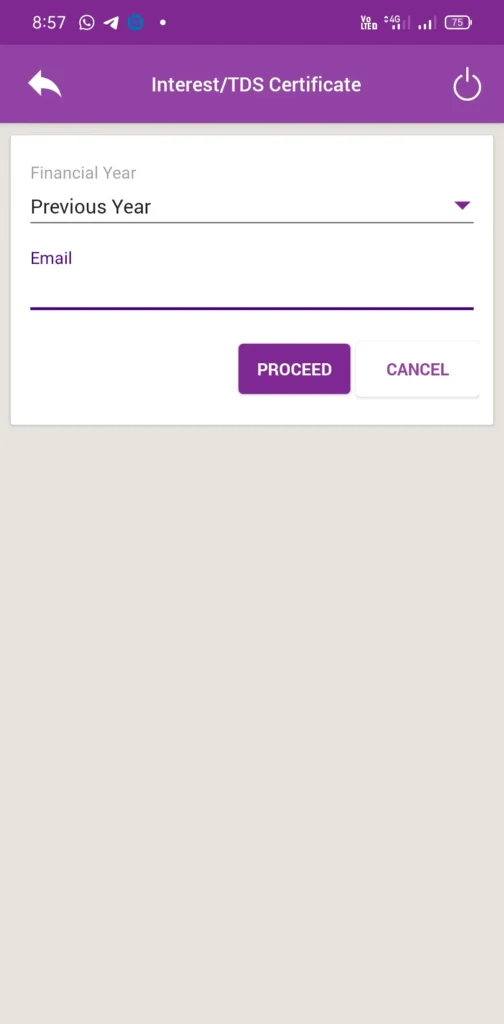
From the Interest/TDS Certificate page, select the financial year from current year, previous year or custom dates, enter your email address on which you can receive the statement and tap on the proceed button
Within few minutes you will receive the Karnataka Bank Interest Certificate on your email address provided.
Leave a Reply