Amazon Invoice Download: The invoice or bill of the product is a very important instrument to claim the warranty, replacement, and for various other purposes. The invoice or bill is an official document by the seller or retailer stating the name of the product or service sold, the amount paid, and the date of the purchase.
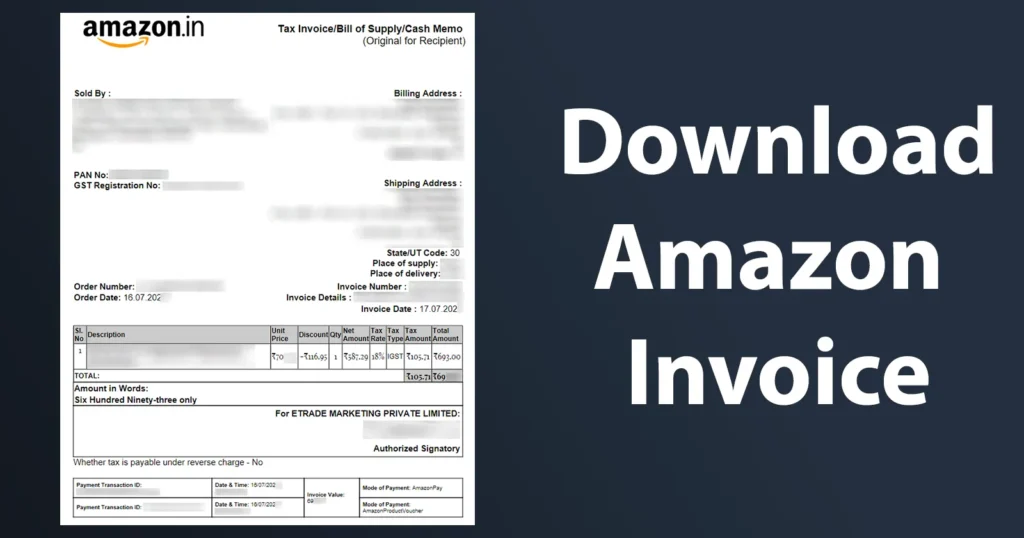
So if you have recently or in the past had ordered some product or service from Amazon, then how you can download the invoice/ bill of the product, let’s find out.
Whenever you shop online on Amazon, for every purchase you get an invoice or bill. If you have ordered physical items from Amazon then the seller always includes the bill in the package. But in the rare case, if the seller misses to include the bill in the package then you also have an option to download the digital copy of the bill online.
This option to download the Invoice of the product purchased from Amazon also proves important when you have lost the hard copy invoice of the product.
Below are the steps which you will have to follow to download Amazon Invoice.
Table of Contents
How to Download Invoice from Amazon Desktop Website
How to download bill from Amazon: To download the bill from Amazon, login to your Amazon account and navigate to Your Orders section
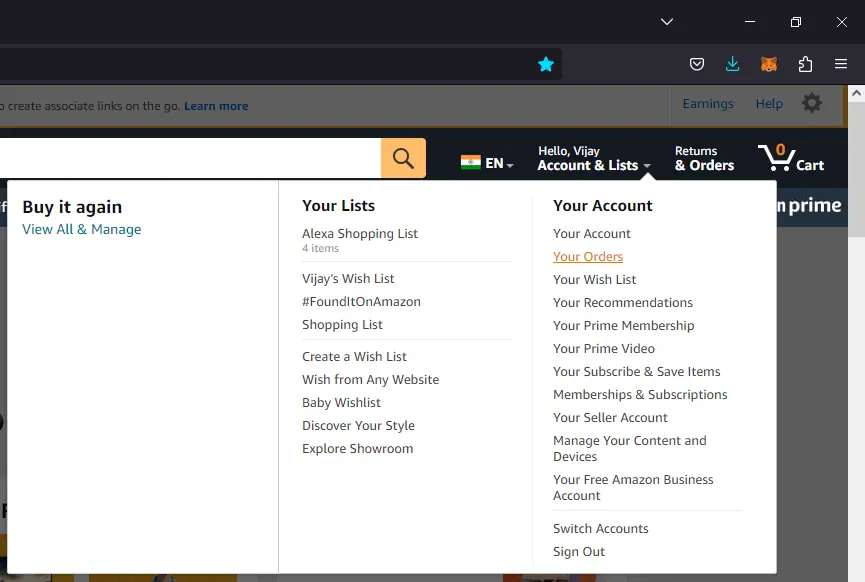
Once reaching Your Orders page, just click on the Invoice option of the order for which you want to download the Invoice
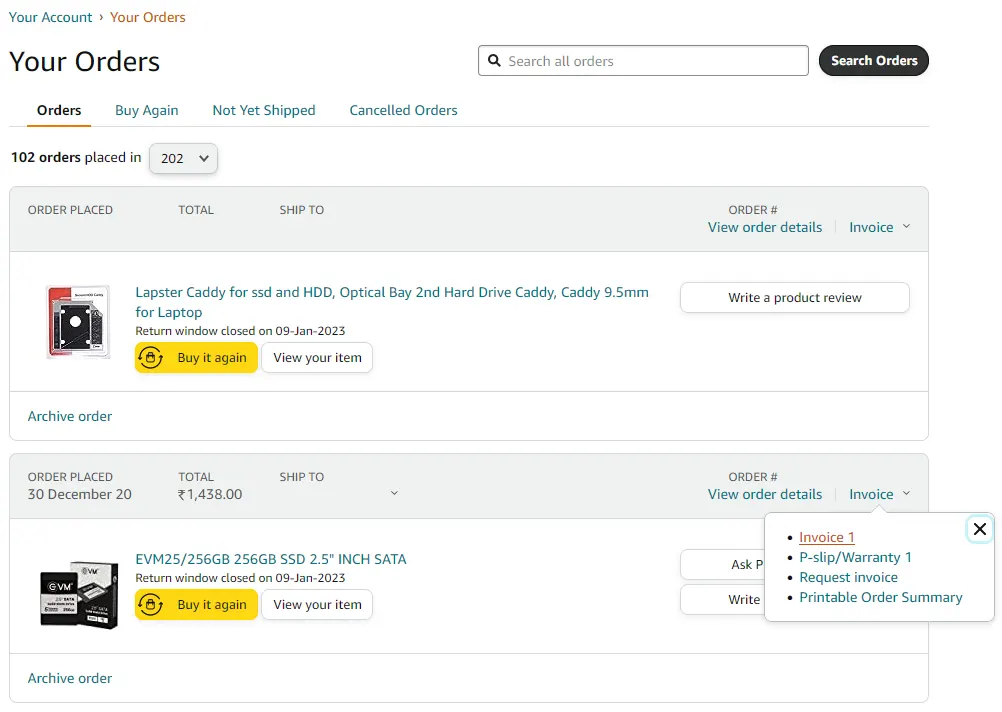
On clicking Invoice, several options will be visible
From the available options click on the Invoice 1
The invoice will be viewed in PDF format on your web browser or else it will prompt you to Save Amazon Invoice as PDF
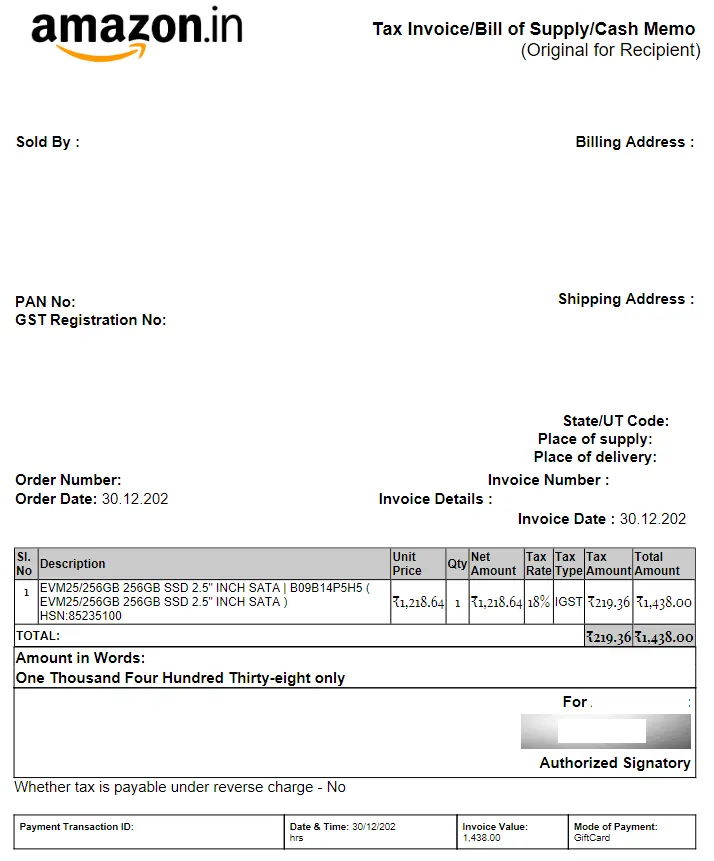
You can take printout of this invoice or store it on your device for future reference purpose.
That’s it this is how you can download your ordered product Invoice of Amazon.
The above process was to download the invoice from the Amazon website, but if you want to download the invoice from the Amazon app then you can follow the below process.
How to Get Invoice from Amazon app
To get order invoice from amazon app on your android or iPhone or any iOS device follow the below process.
To get order invoice from amazon app on your android or iPhone or any iOS device, launch the Amazon app

Log in with your credentials of Amazon Account (skip this step if already logged in)
Once logged in, tap on the You tab appearing at the bottom of the app
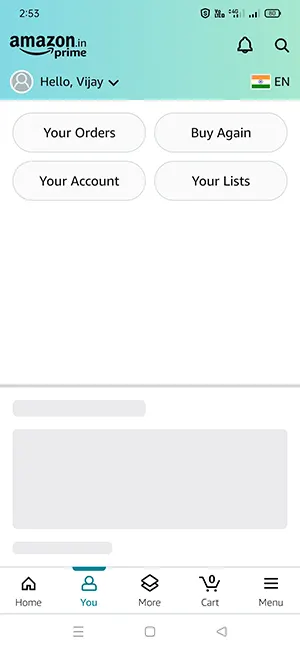
Tap on the Orders
This will load up all your orders placed on Amazon
Scroll down the orders page and tap one the order of which you need the invoice
By default in the Amazon app the orders page will display past three months orders, if you wish to view orders earlier than 3 months placed by you then tap on the Filter option and select the year from the Filter by Order Date
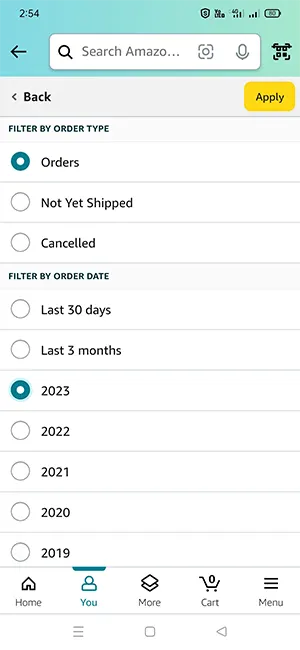
Once you tap on the order, it will display the selected order details
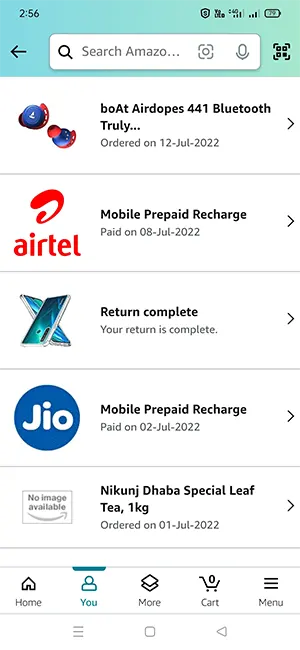
Scroll down the page and tap on the Download Invoice displayed under Order info
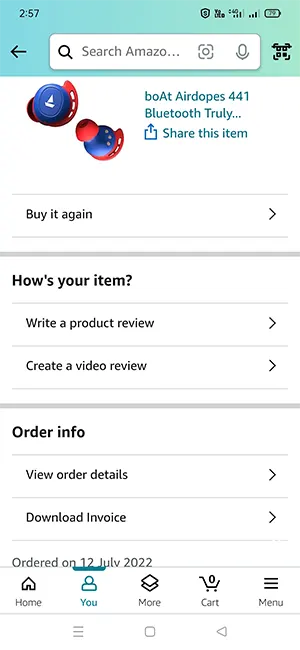
A pop-will appear giving various options like Invoice, Warranty/ Pslip and Credit Note
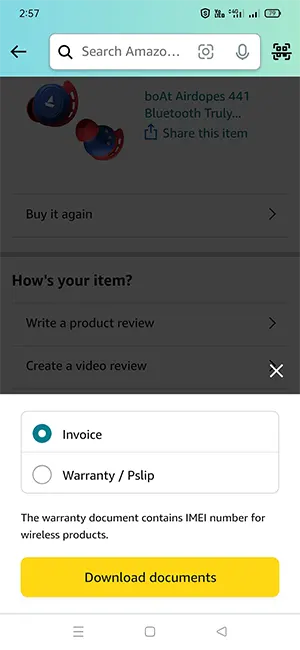
To download the Invoice tap on the Invoice and tap on the Download documents button
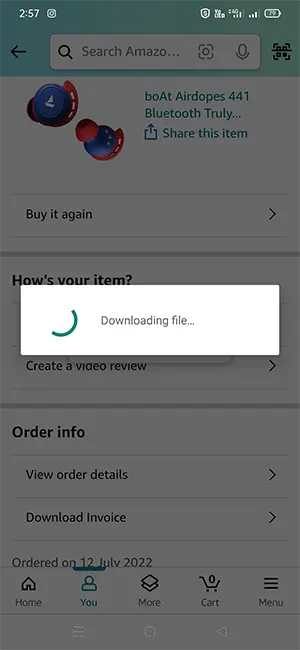
The invoice will commence downloading in PDF format.
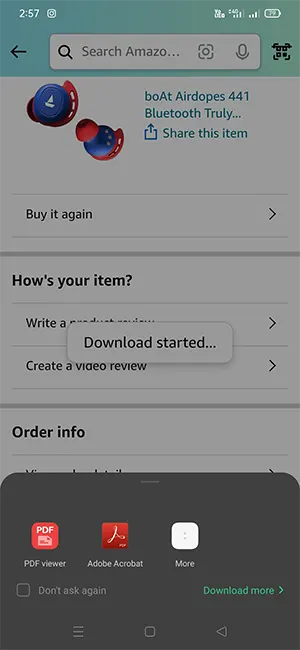
You can open the downloaded Amazon Invoice PDF file using any PDF reader app installed on your phone, as well as if needed you can print receipts from amazon app which you downloaded or store it for future reference
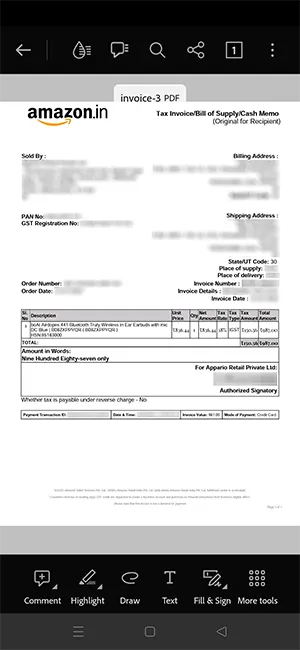
If the product is a wireless product then you may need to download the Warranty/ Pslip as well by selecting the option “Warranty/ Pslip”, the warranty document will contain the IMEI number of the wireless product. This slip may be asked to produced while claiming the warranty.
The above method for Amazon Invoice Download is same for all Amazon region specific portals and app.
How to Get Invoice from Amazon Before Delivery on Amazon app
Amazon allows customer to download Invoice before the delivery of the product. The invoice soft copy is available in your Amazon account as soon as the product is shipped.
To get Invoice from Amazon Before Delivery on Amazon app follow the below steps.
Open the Amazon app, tap on the You button appearing at the bottom of the app
Tap on the Orders
Your Orders page will appear listing all the orders which you placed
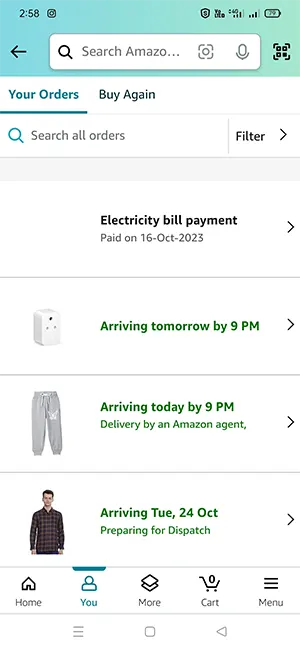
From the Your Orders page, tap on the undelivered order or which is yet to delivered
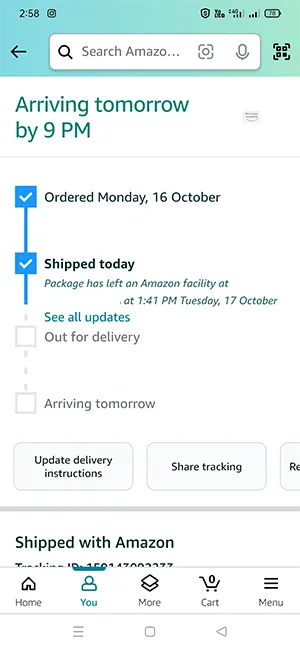
On next page the order shipping status will be displayed, scroll down the page and tap on the View order details under Order Info
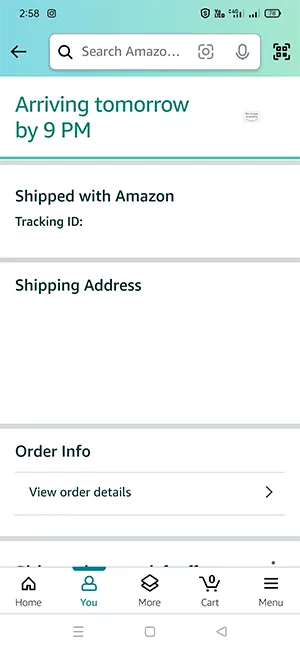
Your order details will be displayed on next page, on this page click on the Download invoice button
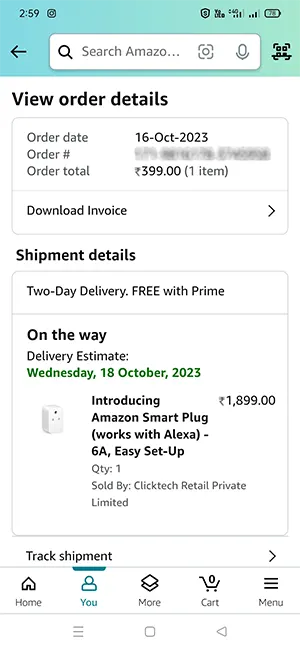
This will bring two options in a pop-up which is Invoice and Warranty/ Pslip
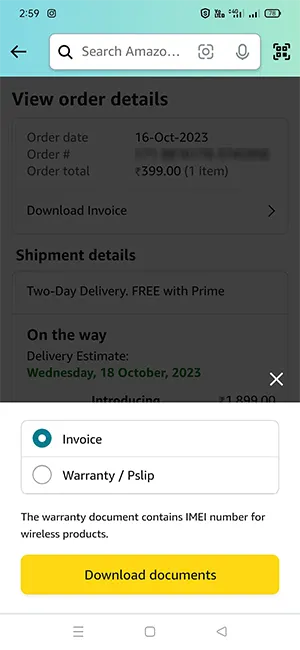
Tap on the Invoice and click on the download documents button below to download amazon bill
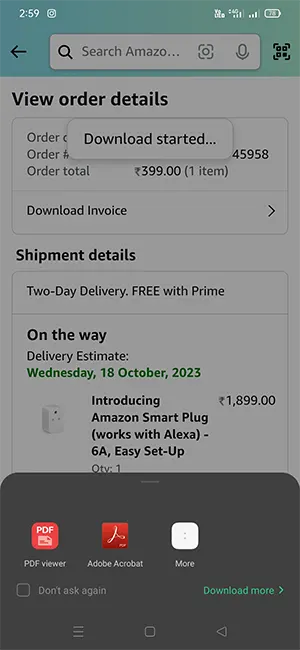
The invoice of the product will get downloaded on your phone in PDF file format
You can view the downloaded Amazon Invoice in any PDF reader app installed on your phone
If the product of which you are downloading invoice is an wireless product then you may need to download the Warranty/ Pslip as well as the warranty document will contain the IMEI number of the wireless product
To download the Warranty/ Pslip after tapping on Download Invoice select Warranty/ Pslip and tap on the Download documents button.
The process of printing receipt from amazon app on iPhone is same as explained above.
How can I get receipt on amazon