WooCommerce has been developing and including new features. However, some of these features may be useful for some users, while others may not find them beneficial. One such feature is WooCommerce Analytics, which provides in-depth insights into your store’s sales, revenue, and other key details. If you don’t find this feature useful, you can always turn it off or disable it.
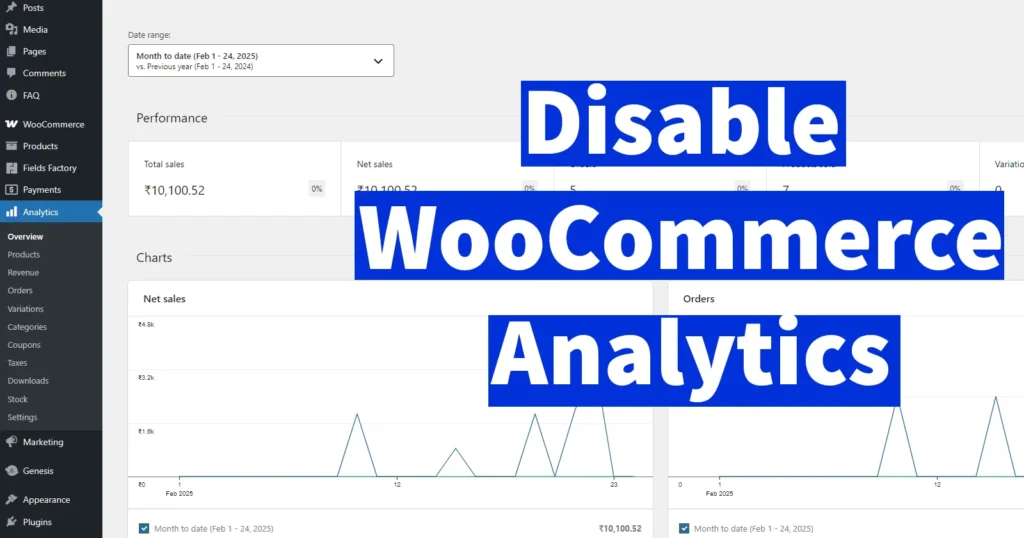
Disabling unnecessary features that you don’t use can also help improve your WooCommerce speed. Otherwise, these features may consume server resources to track and store analytics data.
Disable WooCommerce Analytics Section
The WooCommerce Analytics section in WordPress can be turned off without installing any additional plugins or using custom code. WooCommerce provides a built-in option that allows store admins to disable this feature.
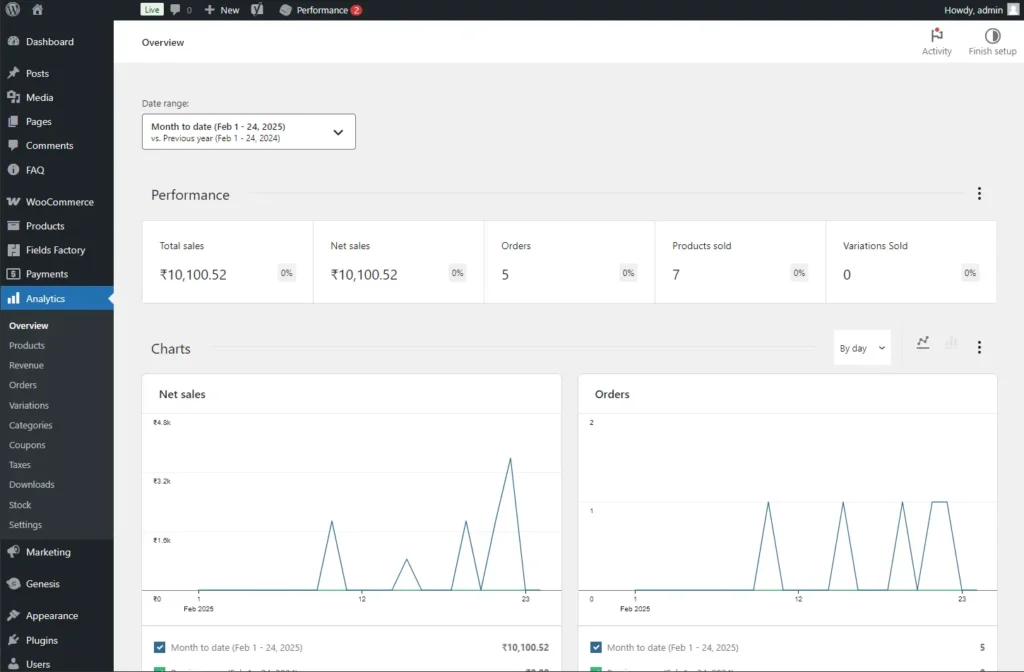
Follow the steps below to disable WooCommerce Analytics:
Go to the WooCommerce menu in your WordPress dashboard and click on Settings.
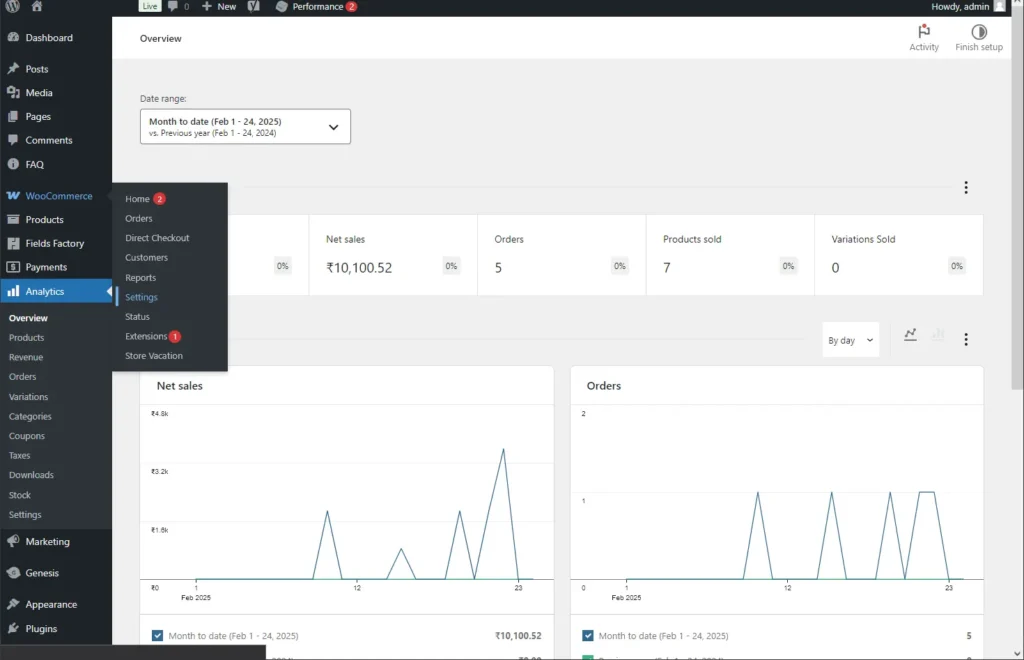
Navigate to the Advanced tab.
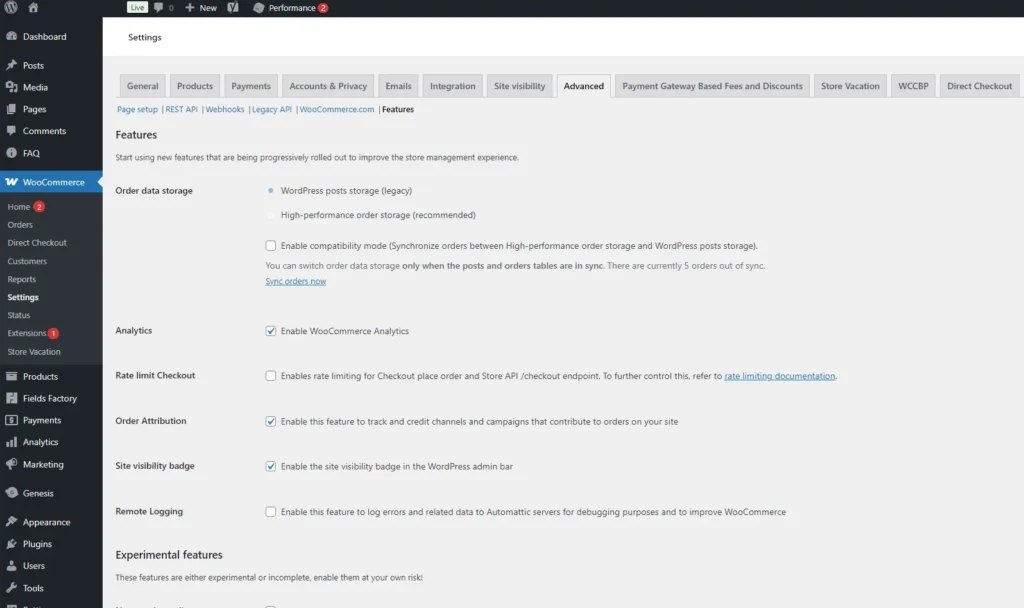
Under the Advanced tab, click on Features.
On the Features page, locate the Analytics option. By default, Enable WooCommerce Analytics will be checked.
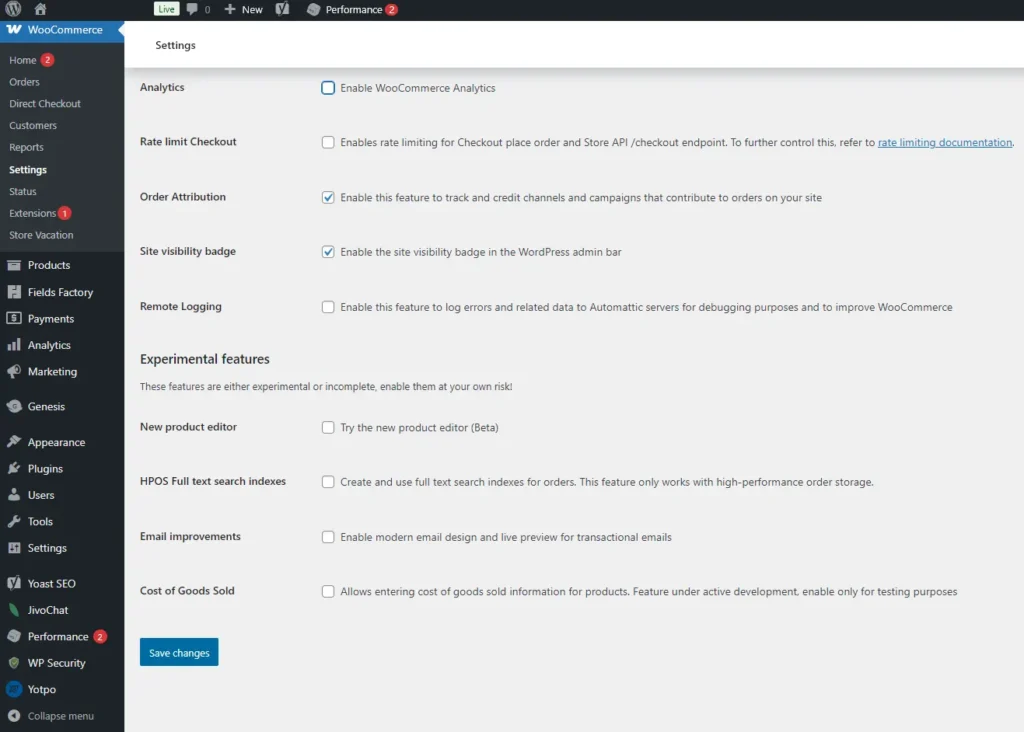
To disable WooCommerce Analytics, uncheck the Enable WooCommerce Analytics option.
Scroll down and click Save Changes.
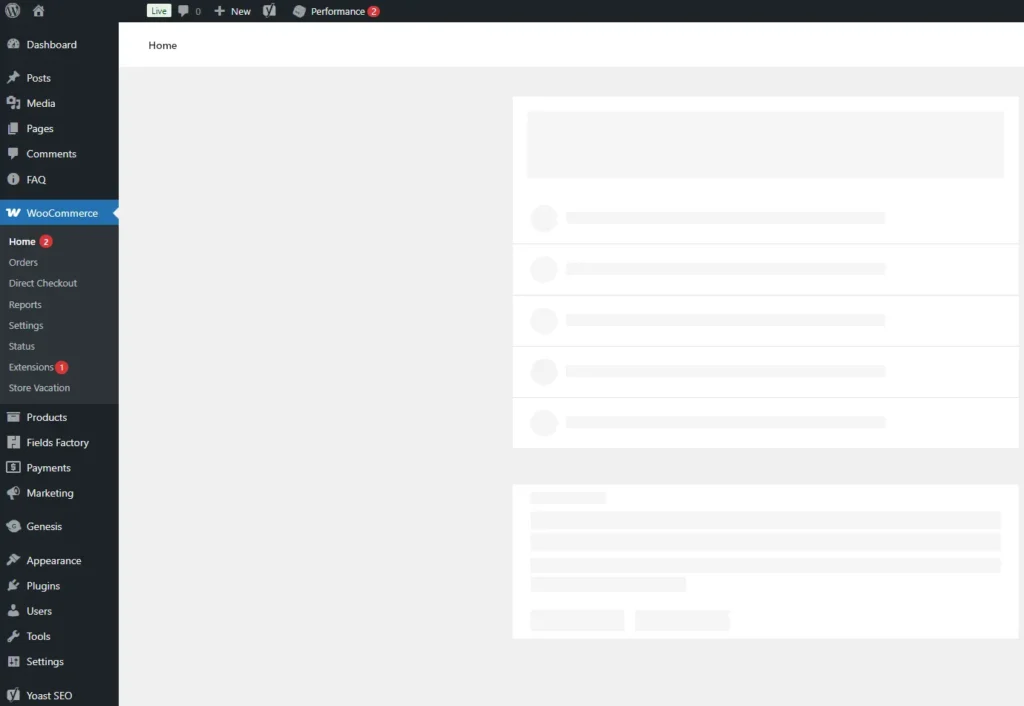
Once you complete these steps, the WooCommerce Analytics section will be instantly removed from your WooCommerce store, and you will no longer see any analytics data.
Disabling WooCommerce Analytics will not affect your store’s functionality. Your store will continue to operate normally without this feature.
Leave a Reply