If you don’t want to receive your HDFC Bank Credit Card Physical Statement on your postal address then there is a way to deactivate HDFC Credit Card Physical Statement. Deactivating HDFC Credit Card Physical Statement can be done with various methods, and here in this post, we will mention both the methods available to deactivate HDFC Credit Card Physical Statement.
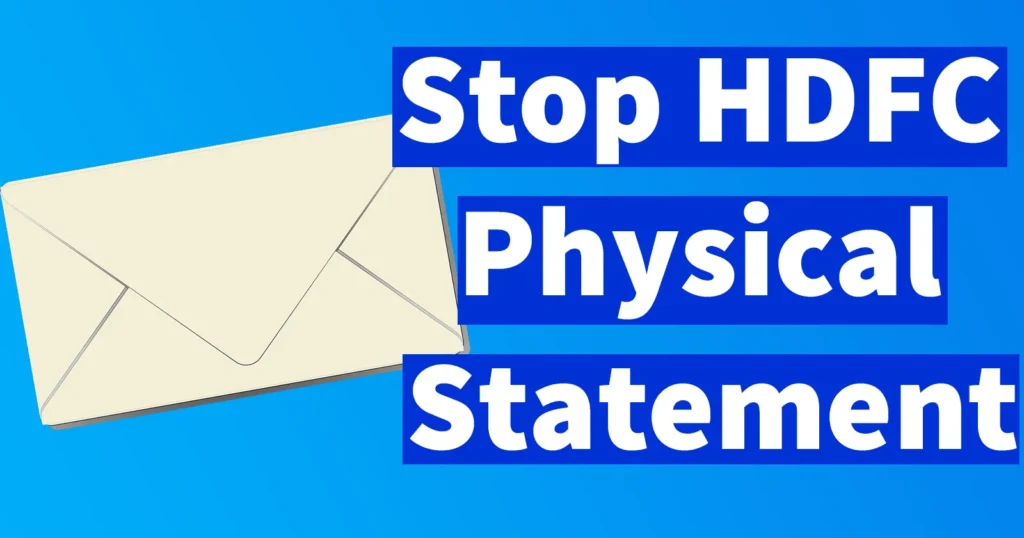
Deactivating your HDFC Bank credit card physical statement is a step towards saving the environment by going paperless. You will still receive your monthly HDFC credit card e-statement on your registered email ID instead of paper statements.
Deactivating your HDFC Bank credit card physical statement is very simple and can be done in just a few seconds using your fingertips. HDFC Bank calls this feature “physical statement suppression.” If you want to know more about what physical statement suppression means, read the detailed explanation below.
Table of Contents
Physical Statement Suppression Meaning
In simple terms, “suppression” means stopping or canceling. The HDFC Bank feature called “physical statement suppression” helps you deactivate or cancel your credit card physical statement subscription, which you receive monthly by post.
Once you suppress, or put an end to, the monthly physical statements for your credit card bill, you will no longer receive paper statements. Instead, you will receive your monthly credit card bill via email.
Now, let’s learn how to stop receiving your HDFC credit card statement by post.
Deactivate HDFC Credit Card Physical Statement Online
To stop receiving your HDFC credit card physical statement online, you need to have HDFC Bank Internet Banking service enabled.
Login into your HDFC Bank Internet banking by entering your user id and password.
Once you are logged into your HDFC Bank Internet Banking Account, just click on Cards tab > Credit Cards > Request > Physical Statement Suppression.
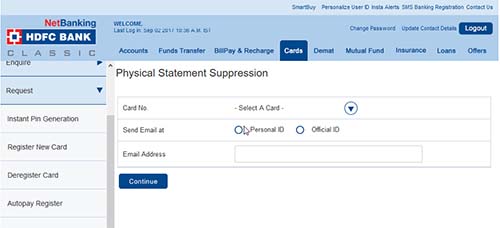
Just select your credit card number, select type of your email id from personal or official id, enter your email id below, and click on the continue button.
On the next page, it will mention that you will receive a one-time-password on your email id and mobile number, so to proceed just click on the continue button.
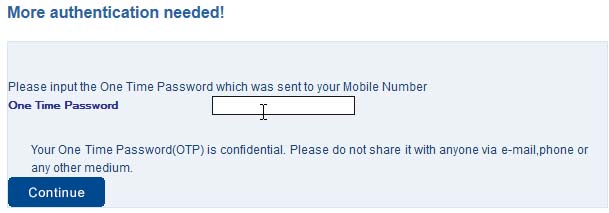
You will receive a one-time-password on your registered email id and mobile number, you will have to enter that OTP in input OTP field and click on the continue button.
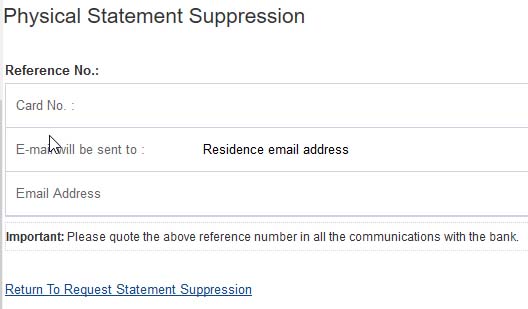
That’s it you have successfully deactivated HDFC Credit Card Physical Statement, it will show you the reference number of your request on the page.
You will not receive your Credit Card Physical Statement on your postal address anymore from the next billing cycle.
Deactivate HDFC Credit Card Physical Statement Offline
To discontinue HDFC Credit Card physical statement or stop the HDFC Credit Card statement offline, download the HDFC Credit Card discontinuation of physical statement request form by clicking here.
Once you download the discontinuation of physical statement request form, take a print out of the form. You can even get this Discontinuation of Physical Statement Request Form free of cost from the HDFC Bank Branch.
Fill in all details asked in the form and post it to the mentioned address in the form, or else if you have taken the form from the branch than submit the duly filled form to your branch.
Once your request is processed your HDFC Credit Card Physical Statement will be deactivated and you will not receive your Credit Card Physical Statement on your postal address anymore from the next billing cycle.
Physical Statement Suppression is a free service by HDFC which helps the bank account holder to stop the HDFC Credit Card Statement by Post.
My mistek me my a amount to wallet to bank revived com