Credit Card Statement Password: Every bank in India is being a part of the Go Green Initiative by discontinuing the physically printed statement of Credit Cards. Sending Monthly Credit Card physical printed statements to customers incurs expense and efforts to banks as well as causes a huge amount of paper wastage.
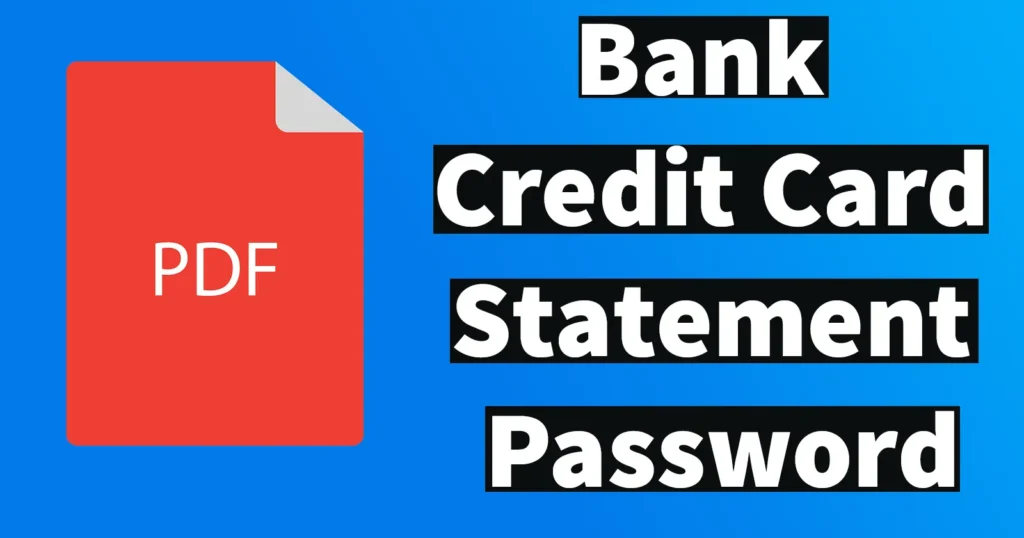
Instead of sending a physical copy of Credit Card Statements to customers, Bank’s now sends the credits card eStatement on the customer’s registered email address. This email statement facility is very convenient to customers as well as the banks, and keeping in mind about privacy and data protection from getting stolen, the email statements of Credit Cards come with password protection.
Once your monthly Credit Card statements get generated by the bank, the customer receives their statement on their registered email address. To view the statement, the customer needs to access their email and download the statement attached to the email.
The Credit Card eStatement comes with PDF File format, which can be opened only with Adobe PDF Reader Software or any PDF Reader Softwares. To eliminate data leak or misuse, the eStatement of Credit Card PDF file comes with password protection, so what is the password which you will need to enter to open your Credit Card Statement of different variants of cards by different banks, you will get to know from the below steps.
The password to open eStatement will be different from person to person, as the password will depend upon the details of the Credit Card Holder.
Table of Contents
Requirements to Open Credit Card Statement
To open Credit Card Statement of any Bank, you should have two things available with you:
| PDF Software | if you are accessing your Credit Card Statement on your phone then PDF reader app should be installed on your device, and if you are accessing the statement from desktop or laptop then you should have Adobe or any other PDF reader software installed. |
| Password | To view the statement password is a must, and if you don’t know the password then you can’t view your Credit Card Statement. |
How to open Axis bank statement pdf file password
The password to open the Credit Card Statement of Axis Bank will be unique for every account holder, but it will be of 8 characters. Below is the various password format which will help you to open your Axis Bank Credit Card Statement.pdf file.
Open your Axis Bank Credit Card Statement PDF – Axis Bank Credit Card Statement Password Format
You can open or view your Axis Credit Card Statement PDF by entering any one of the below methods. Both the Axis bank statement password hint works to open the Axis Credit Card Statement.
Axis Bank Credit Card Statement PDF Password Method 1
Your Axis Bank statement password is the combination of four letters of your name in UPPER CASE (as it appears on your Credit Card statement. Ignore spaces and periods, if any) and your Date of Birth in DDMM format.
Axis Credit Card Statement Password Example
| Eg. Sr. No | Your name as per Statement | First four characters of your name | Your date of birth | Your Password |
| 1 | VIJAY .K | VIJA | 1506 | VIJA1506 |
| 2 | Nikita G | NIKI | 1708 | NIKI1708 |
Axis Bank Credit Card Statement PDF Password Method 2
Your Axis Bank statement password is the combination of four letters of your name in UPPER CASE (as it appears on your Credit Card statement. Ignore spaces and periods, if any) and last four digits of your Credit Card no.
Axis Credit Card Statement Password Example
| Eg. Sr. No | Your name as per Statement | First four characters of your name | Last four digits of your Credit Card No | Your Password |
| 1 | VIJAY .K | VIJA | XXXX1234 | VIJA1234 |
| 2 | VISHAL KUMAR | VISH | XXXX3456 | VISH3456 |
| 3 | Raj U KUMAR | RAJU | XXXX5555 | RAJU5555 |
That’s it these are the two password formats that can help you to unlock your Axis Credit Card Statement and you can easily view it.
If you have not received your credit card statement in your email even after your statement has been generated or if you are receiving your credit card statement by delay then you can download your statement manually from Axis Internet Banking Portal.
To download your Axis Credit Card Statement you can follow the below process mentioned.
Download Axis Bank Credit Card Statement
To download Axis Bank Credit Card PDF Statement manually, just login into your Axis Bank Internet Banking Account
Go to Cards > Credit Cards
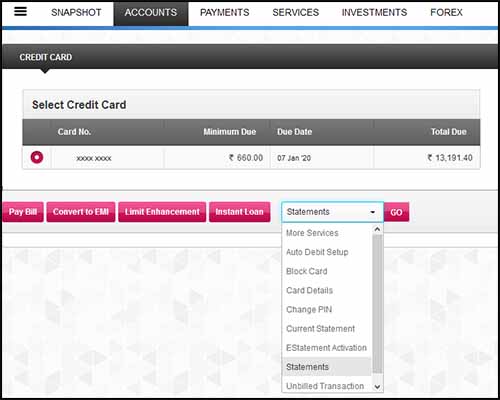
Select your Credit Card > from more services select Statements and click on Go button
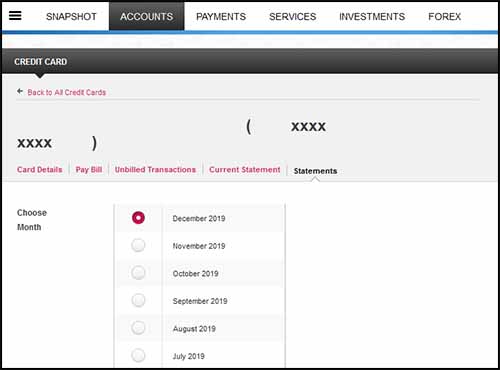
On the next page, all your statements generated by month will be displayed
Select the statement of which month you want to download and click on the get statement button which is found at the bottom
Your Axis Credit Card Statement will start downloading, you can open the file using PDF reader using the same above mentioned password hints.
Axis Bank Statement Password
If you have opted for Axis bank e-statement, then those statements are also password protected. To open your Axis Bank monthly e-Statements which contain a consolidated overview of your savings, current and fixed deposit accounts with Axis Bank you will need to enter the password.
Your axis bank e statement password is the combination of four letters of your name in UPPER CASE (as it appears on your Account Statement. Ignore spaces and periods, if any) and nine digits of your Customer ID or four digits of your date of birth.
So with both the above methods as mentioned above, you can open the Axis Bank Statement Attachment. If you are still confused then the below examples will help you to compose your own password to unlock Axis Bank Statement.
Axis bank account statement password format example
| Your name as per Statement | First four characters of your name | 9 digits of your Customer ID | Your Password |
| Arvind Swamy | ARVI | 008004234 | ARVI008004234 |
Axis bank account statement password format example
| Your name as per Statement | First four characters of your name | Your date of birth | Your Password |
| Arvind Swamy | ARVI | 1806 | ARVI1806 |
Axis Bank Loan Statement Password
The loan statement sent through email by the Axis Bank of any type of loans such as Personal Loan, Auto Loan, Home Loan, etc. are always password protected. To view the password protected loan statement you need to enter the below password combination.
The first four letters of your password should be the first four letters of your name as per your loan account followed by your date and month of birth in DDMM format.
The password is case sensitive (lowercase). Please do not include any special characters or spaces. For example, if the name in your loan account is Vijay Kumar and your date of birth is January 05, 1950 then your password will be vija0501
| Your name as per bank record | First four characters of your name | Date of birth | Your Password |
| Arjun Sharma | ARJU | 5th March 1986 | arju0503 |
Amazon Pay ICICI Bank or ICICI Bank Credit Card eStatement Password
If you have Amazon Pay ICICI Bank Credit Card or ICICI Bank Credit Card, the password to open your PDF Credit Card eStatement will be:
The first four letters of your name as displayed on your Credit Card, followed by your date and month of birth (in DDMM format), the password is case sensitive (lowercase). Please do not include any special characters or spaces.
For Example:
Name: Mahesh Babu
Date of Birth: 1st November 1985
Password: mahe0111
Instant ICICI Bank Credit Card or Instant ICICI Bank Credit Card against Fixed Deposit eStatement Password
If you are holding ICICI Bank’s Instant Credit Card which was taken against Fixed Deposit then the password will be different from the normal ones. As your name is not printed on the Credit Card, and it was Instant Credit Card, the password to open eStatement of ICICI Bank Instant Credit Card will be:
The first four letters of your password will be inst, followed by your date and month of birth (in DDMM format), the password is case sensitive (lowercase). Please do not include any special characters or spaces.
For Example:
Date of Birth: 12th December 1990
Password: inst1212
These are the passwords that you will need to enter to open your password-protected ICICI Bank Credit Card eStatement depending on the Card Type.
ICICI Bank Statement Password
ICICI Bank account e-statements are sent by the bank to the customers registered email address. To open the file the customer needs to enter the password, but the password of the bank statements and credit card statements is not the same.
The ICICI bank has set different formats for its e-Statements. However, there is two formats of passwords that can be used to open the ICICI bank e-statements.
The password to unlock the ICICI bank statement comprises of 8-characters, and below are both the formats which can be used by the account holder to open their estatement of ICICI Bank.
The first four letters of the password are the first 4 letters of account holders name as present with bank records, followed by the date and month of birth OR date and month of incorporation in case of the current account (in DDMM format). The password is case-sensitive (lowercase). Please do not include any special characters, spaces, or salutations (if any). In the case of a joint account, the details of the first account holder need to be entered.
| Your name as per bank record | First four characters of your name | Date of birth | Your Password |
| Prabas Sharma | PRAB | 5th March 1986 | prab0503 |
| Your name as per bank record | First four characters of your name | Date of incorporation | Your Password |
| ABC Enterprises | ABCE | 19th October 2000 | abce1910 |
OR
Enter 12-digits account number as password
ICICI Bank Fixed Deposit Advice Password
If you have booked or auto-renewed a fixed deposit in ICICI Bank then Fixed Deposit Advice will be sent on your e-mail ID registered with the bank.
The Fixed Deposit Advice PDF sent via email will be a password protected file, which means to open or view it you will need to enter a password.
Below is the format of the password which you should enter in order to view your Fixed Deposit Advice Receipt.
The password for an electronic copy of the Fixed Deposit Advice will comprise of 8 characters.
The first four letters of your password are the first four letters of your name as mentioned in your account, followed by your date and month of birth in DDMM format. The password is case-sensitive (lowercase). Please do not include any special characters, spaces or salutations.
OR
Enter your 12-digit operative account number/ 12-digit fixed deposit account number ending with XXXXXXXXXX85 as password.
If you want your fixed deposit advice electronic copy without a password then you can download it through internet banking.
SBI Credit Card Statement Password
The SBI Credit Card Monthly Statement Password differs in comparison to the other banks.
To open and view the attached SBI Credit Card statement of any variant, you need to enter your 16 digits primary card number. This 16 digits card number is none other than your SBI credit card number which is printed on the front side of your card.
On entering the 16 digit primary card you will be able to view your password protected e-statement of your SBI credit card.
With effect from August 2020, your SBI Credit Card e-Statement access will be simpler and more secure with a new password, a combination of your date of birth (DDMMYYYY) and the last 4 digits of your Credit Card number.
For example, if your date of birth is 22-11-1990 and the last 4 digits of your Credit Card number are 5689, your password will be 221119905689.
SBI Bank Statement Password Format
Your State bank of India e-account statement is protected by a password, which is the last five digits of customer registered mobile number and date of birth (DOB) in DDMMYY format registered with Bank, for example if mobile number is XXXXX12345 and DOB is 20th September 1992 then password will be 123451200992.
Old SBI Bank Statement Password: The Old eStatement of State bank of India sent through email in PDF document can be viewed by inputting the 11 digits of account number. For your account number you can refer your passbook, internet banking or SBI Yono app.
HDFC Credit Card Statement Password
The email statement of HDFC Credit Card comes with a password protection. And once you download the email attachment of your HDFC bank credit card statement, you need to enter the password to view it.
There are two password formats which can be used for opening the e-Statement of HDFC Credit Card. From these two password a customer can use any one to open their HDFC Bank Credit Card Statement.
The password contains 8 characters, which is the combination of the first four letters of the cardholder name in CAPITAL (as it appears on the monthly statement) and the last 4 digits of 16 digits or 14 digits in case of Diners Club International card (if your card has been upgraded or re-issued then use the last 4 digits of the new card number)
| Eg. Sr. No | Your name as per Statement | First four characters of your name | last 4 digits of your 16 or 14 digits card number | Your Password |
|---|---|---|---|---|
| 1 | Shiva Kumar | SHIV | 5987 | SHIV5987 |
| 2 | R. SILVA | RSIL | 4658 | RSIL4658 |
OR
The password consist of 8-characters which is the combination of the first four letters of the cardholders name in CAPITAL( as it appears on the monthly statement) and the date and month of the cardholders Date of Birth(DOB) ( as updated in bank records)
| Eg. Sr. No | Your name as per Statement | First four characters of your name | Date of Birth | Your Password |
| 1 | Pawan Kumar | PAWA | 29th January 1985 | PAWA2901 |
| 2 | U. Yeti | UYET | 1st October 1976 | UYET0110 |
HDFC Bank SmartStatement Password
The HDFC Bank has come up with a new concept called SmartStatement. The monthly email statement sent by HDFC bank won’t contain the PDF attachment, instead, you need to click on the link “View your SmartStatement” and then you will be redirected to the online statement page.
But clicking on the link “view your SmartStatement” won’t allow you to access the monthly statement. Instead, you will need to first enter the security password. Below is the security password format which you will need to enter to access your monthly bank statement online.
| Customer ID will be your password (Customer ID is mentioned on your Cheque Book and Welcome Letter which is a part of your Account Opening Kit) |
Once you access the webpage, you will be able to download your statement in PDF version by clicking on the Save as PDF button.
And again to open the PDF file, you need to enter the password which will be again the customer id.
Kotak Bank Statement Password
Kotak Mahindra Bank Ltd. sends the email statements on a monthly basis to its customers. And in case if you have not opted for receiving account statements via email then you can do so by sending below SMS format from your registered mobile number.
To say NO to physical statements, simply SMS SAVE to 9971056767 from your mobile number registered with the Bank and start doing your bit to save the environment.
To unlock the password-protected estatement PDF document of your Kotak Bank Account you need to enter CRN (Customer Relationship Number).
PNB Bank Statement PDF Password
The Bank Account Statement of PNB (Punjab National Bank) can be unlocked by entering the 9-digit Customer ID (if your Customer ID is alphanumeric, please enter in capital letters).
You can find your Customer ID on 1st page of passbook. The last four digits of your Customer ID are indicated in the subject of this E-Mail to help you identify the Customer ID to which this statement relates.
PNB Credit Card Statement Password
The PNB which is Punjab National Bank Credit Card PDF Statement can be viewed by entering the password format, 9-digits Customer ID (if your Customer ID is in alphanumeric format, you need to enter the alphabets in capital letters)
AU Credit Card Statement Password
The AU Bank Credit Card Statement can be accessing by entering the below password format.
To open the statement input 8 character password, which consists of first 4 letters of your name in UPPERCASE followed by last 4 digits of your Credit Card Number.
| Your name as per bank record | First four characters of your name | Card No | Your Password |
| Rahul Sharma | RAHU | 0123 4567 8901 2345 | RAHU2345 |
| Your name as per bank record | First four characters of your name | Card No | Your Password |
| ML Sharma | MLSH | 0123 4567 8901 2345 | MLSH2345 |
IDFC Credit Card Statement Password
The password to open the IDFC Credit Card Statement is the card holders date of birth in DDMMYY format.
| Date of birth | Your Password |
|---|---|
| 5th March 1980 | 05031980 |
IDFC Sanction Letter PDF Password Format
The IDFC Sanction Letter Password Form is as follows:
First four letters of your name, followed by your date of birth, below is the example.
| Name | Date of birth | Your Password |
| Mahesh Babu | 5th March 1980 | mahe5031980 |
Fincare Bank Statement Password
The Fincare Small Finance Bank account statement password is accounts holders first four letters of name in Capital Letters followed by date and month of birth.
| Eg. Sr. No | Your name as per Statement | First four characters of your name | Date of Birth | Your Password |
| 1 | Rakesh Kumar | PAWA | 29th January 1985 | RAKE2901 |
| 2 | R. DEV | RDEV | 1st October 1976 | RDEV0110 |
adc Bank Statement Password
adc bank statement password format is first four letters of name in block letters followed by date and month of birth.
| Your name as per bank record | First four characters of your name | Date of Birth | Your Password |
| Rahul Sharma | RAHU | 26th May 1975 | RAHU2605 |
No, the default password set by the bank to the bank or Credit Card Statement of PDF cannot be changed or reset.
I CANT GET THE STATEMENT FROM MAIL,THE ABOVE TWO PROCESS OF PASSWORD IS SHOW AS WRONG FOR ME…..GIVE THE IDEA
I try to many time for axis saving account PDF password but ever time show to wrong password plz help me I wanna open my bank statement nd credit card statement.
Hello Shubham Sharma,
I think you are entering the characters in lower case, i request you to enter characters in upper case by turning on Caps Lock.
I AM ENTERING IT IN UPPERCASE ONLY FOR MY DEBIT CARD BUT IT NEVER OPENS.
THANKS FOR INFO.