Binance is a leading global cryptocurrency exchange that enables users to trade various cryptocurrencies. It is accessible both via its website and mobile app, offering users the convenience of trading easily. In India, Binance is also fully available for use.

To begin trading on Binance, you must first create an account. After account creation, completing the KYC (Know Your Customer) process is now a mandatory step, without which trading on Binance is not allowed. This article will walk you through the steps to create a Binance account on your mobile device in India.
Create Binance Account in Mobile App
From your device app store install the Binance app or you can even download it from below referral link
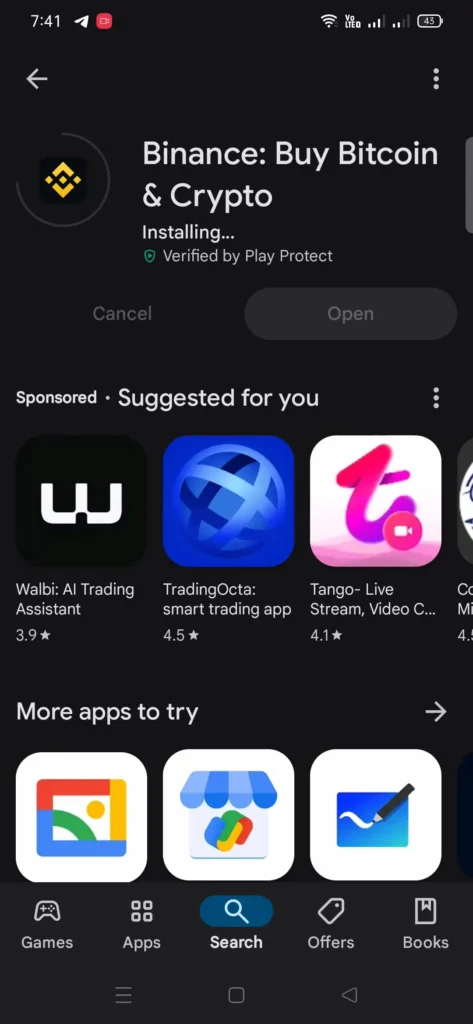
Once the app is installed, open the app
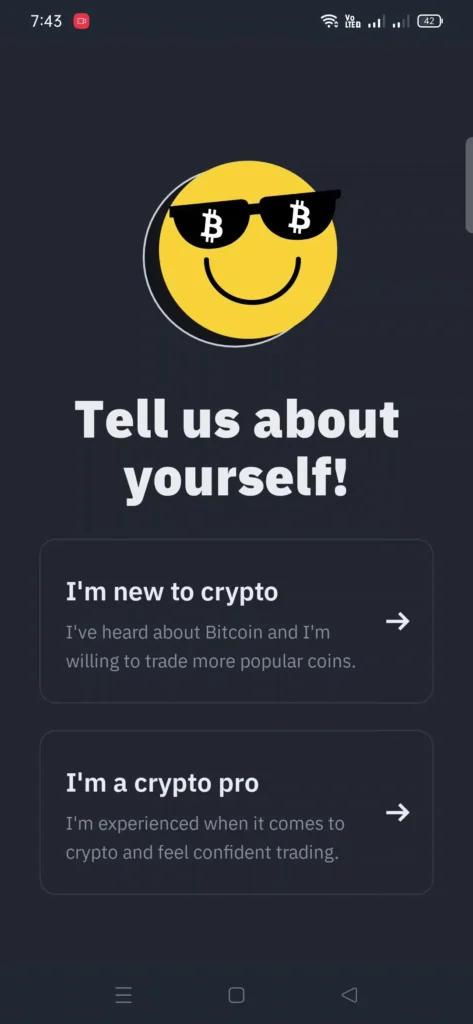
The app will ask about yourself, whether you are new to crypto or you are crypto pro, select whichever describes you better.
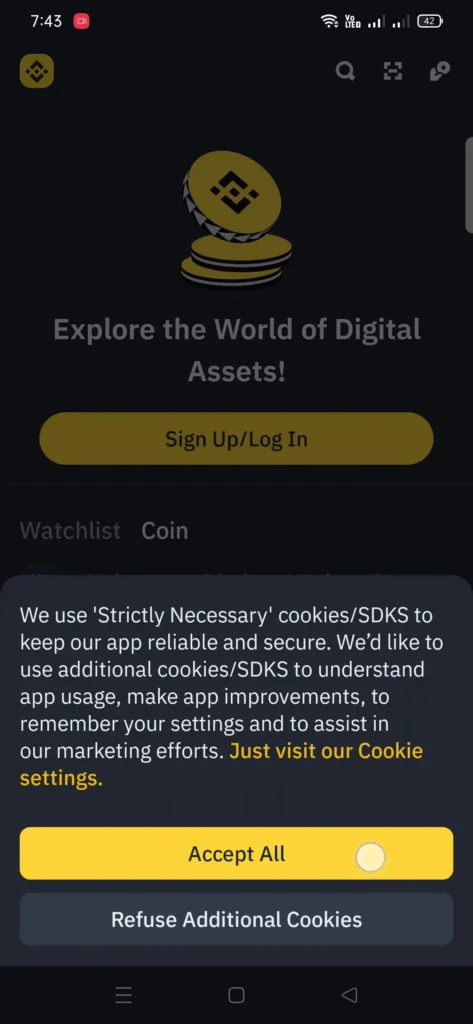
A popup will appear, asking to accept the cookies, tap on accept all
Tap on the Sign up/ login
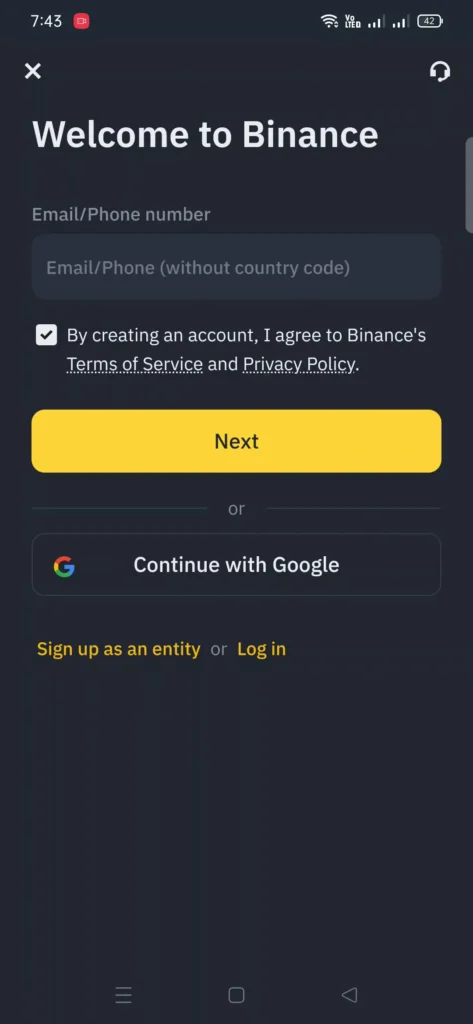
On next screen enter your mobile number or email address with which you wish to signup on Binance and tap on the Signup button
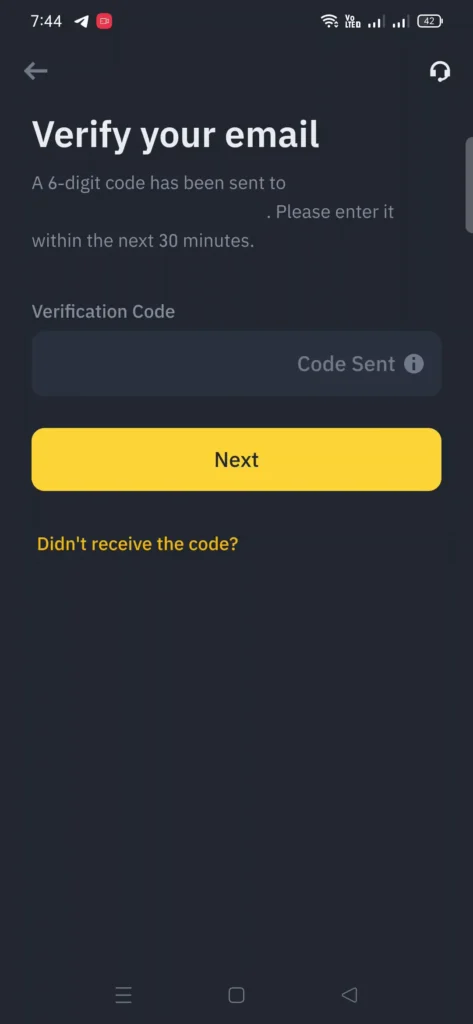
Depending on the details which you entered from email address or mobile number, you will receive 6 digits code
Enter the received code in the field below and tap on the Next button
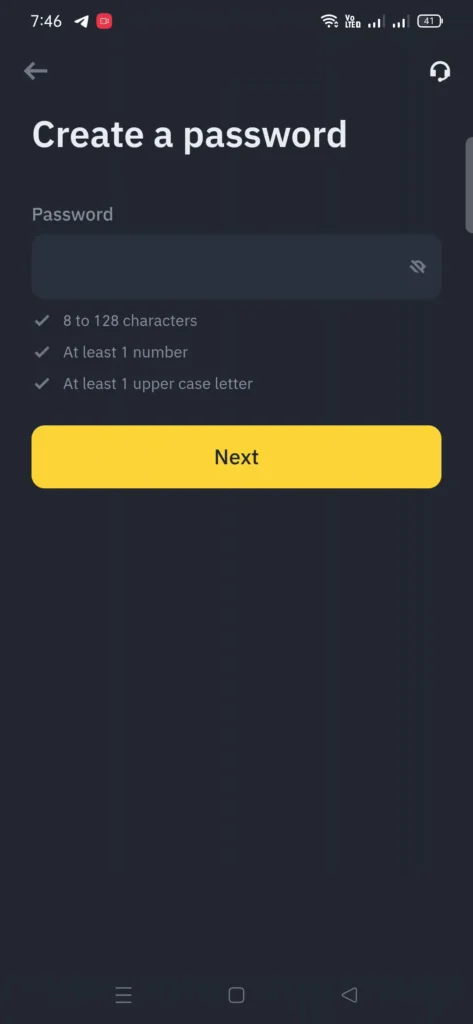
Create a password, make sure the password which you set meets the requirement criteria which is it should be minimum 8 and maximum 128 characters, it should at least include one number and one upper case letter.
Once entering the password which you wish to set, tap on the Next button
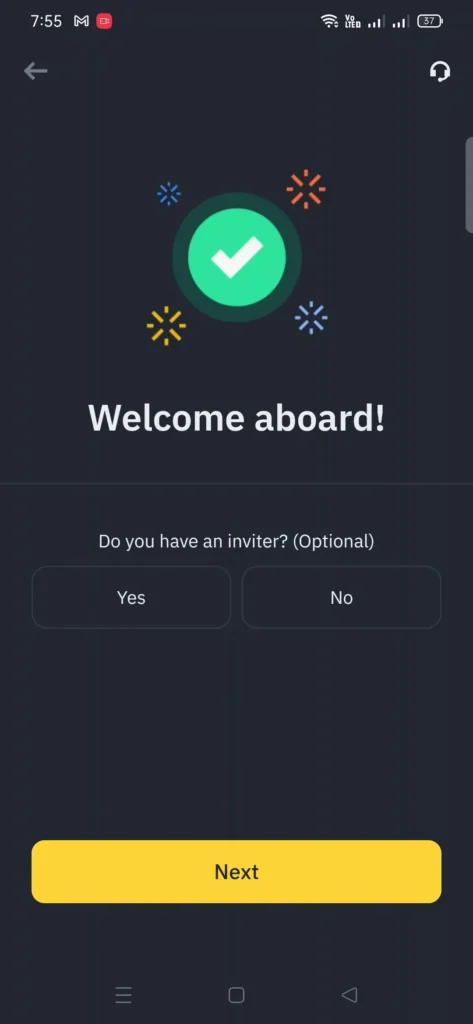
It will welcome you and if you have inviter code you can select YES and enter the code CPA_0093F2S4DN and tap on the Next button
Your account will successfully get created and it will login into your account
But you are still not yet done, to start using binance you will need to complete KYC
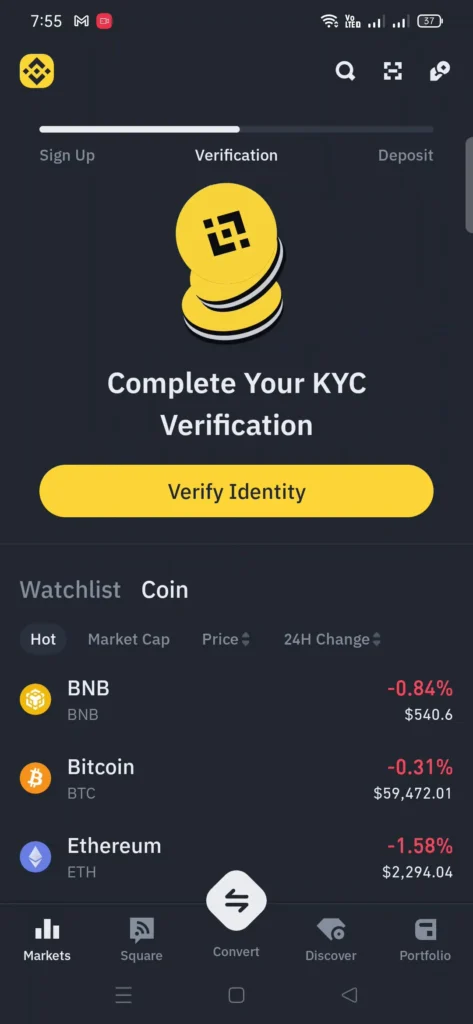
From the dashboard tap on the verify identity
Tap on Get verified button from the next page
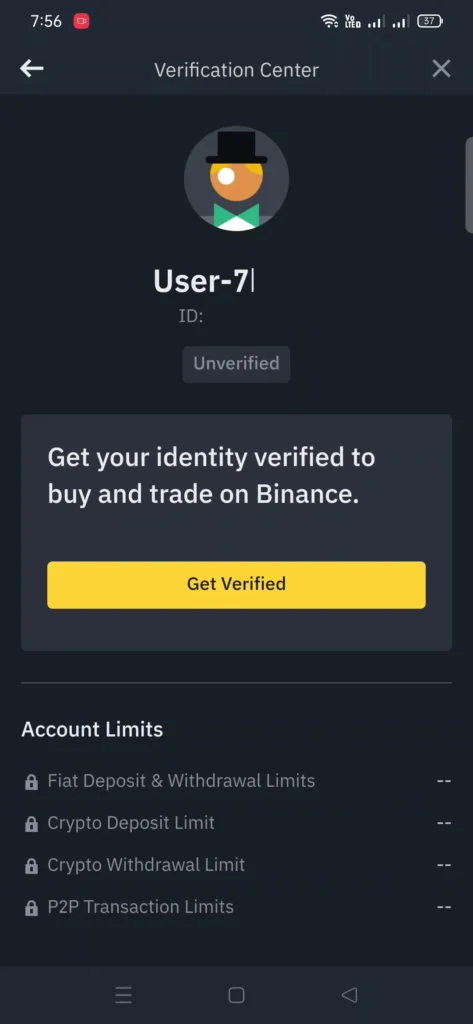
Your residency country will get detected automatically, if its sleeted incorrectly then select India from the list
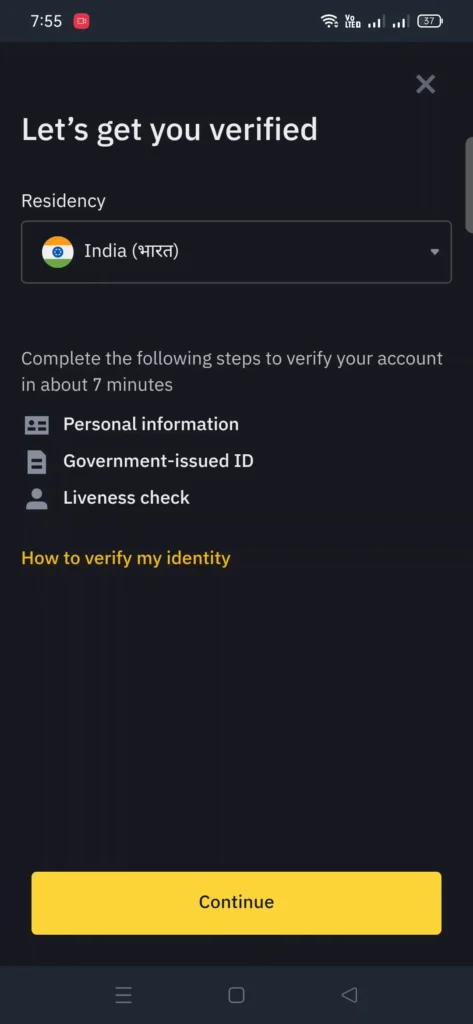
Tap on the Continue button
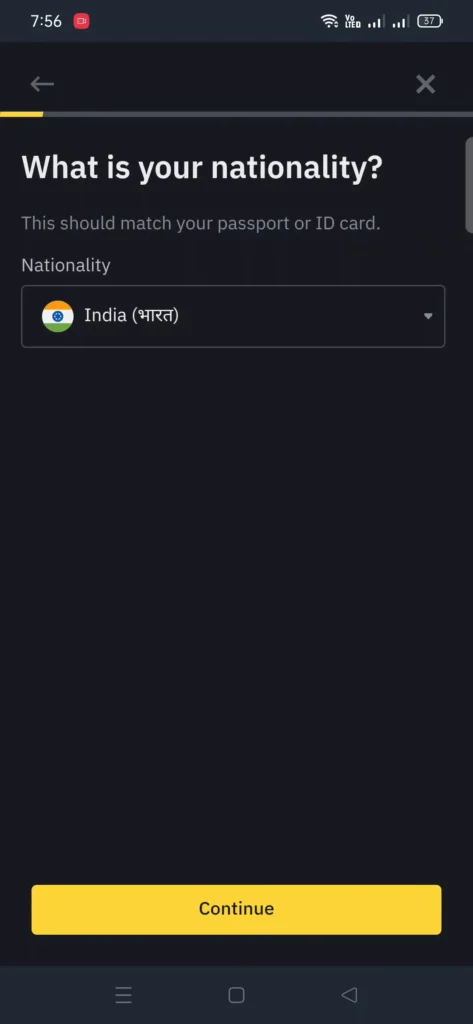
Select your nationality from the list, make sure you enter correctly as it should match your passport or the id card which you wish upload
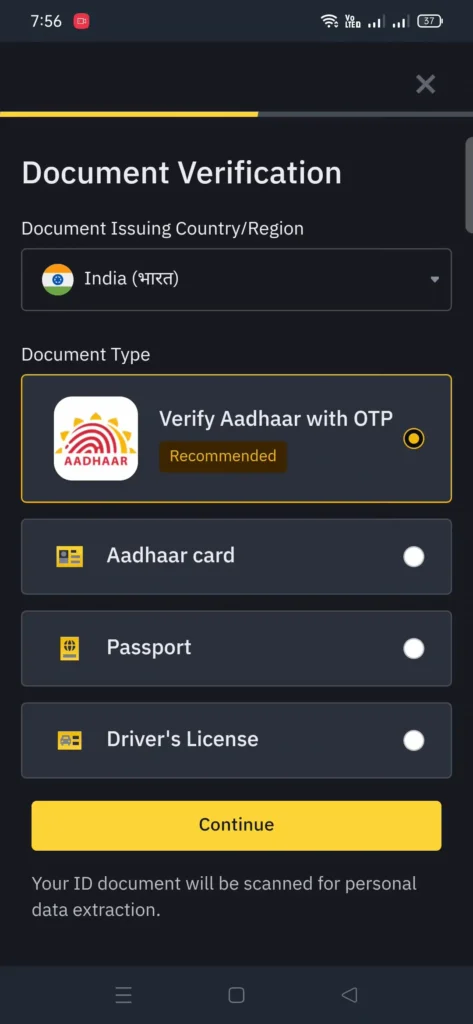
Once selecting nationality tap on the Continue button
On next screen it will show document type Verify Aadhaar with OTP, this is one of the recommended mode to complete KYC and it gets completed in few seconds, although you can verify with other documents like Passport and Driving License
Select the document type mode, here will select Verify Aadhaar with OTP
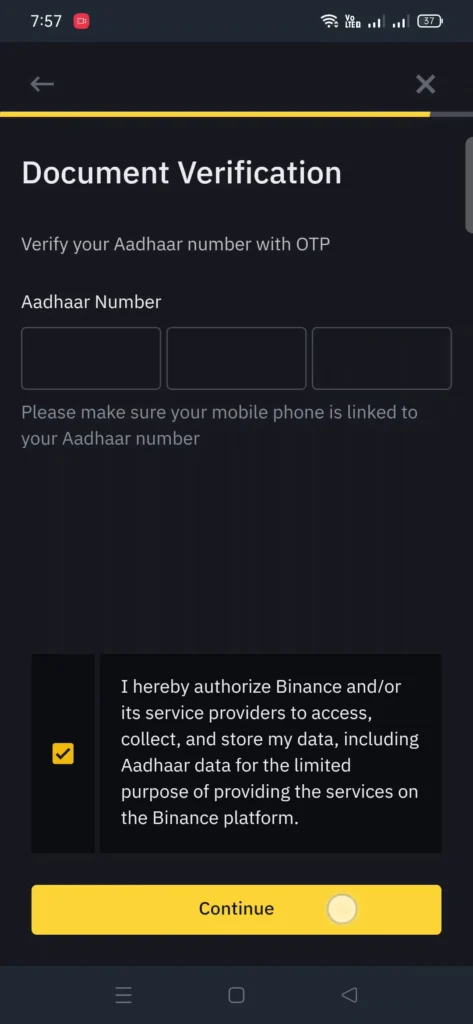
Enter your 12 digits Aadhaar Number, tick mark on I hereby authorize binance and or its service providers or access collect and store my data and tap on the Continue button
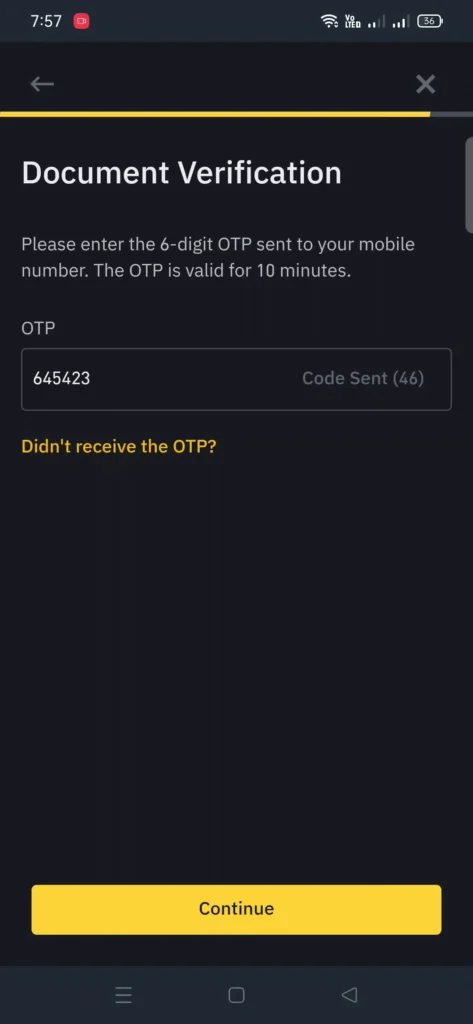
You will receive one time password on your Aadhaar registered mobile number
Enter the received OTP and tap on the continue button
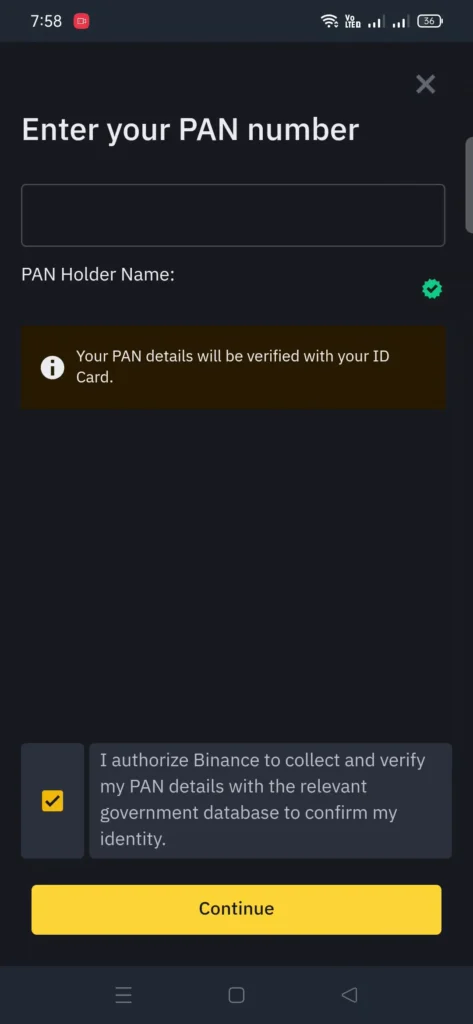
On next screen you will be asked to enter your PAN Number and again tick mark on I authorize Binance to collect and verify my PAN details with relevant government database to confirm by identity and tap on the continue button
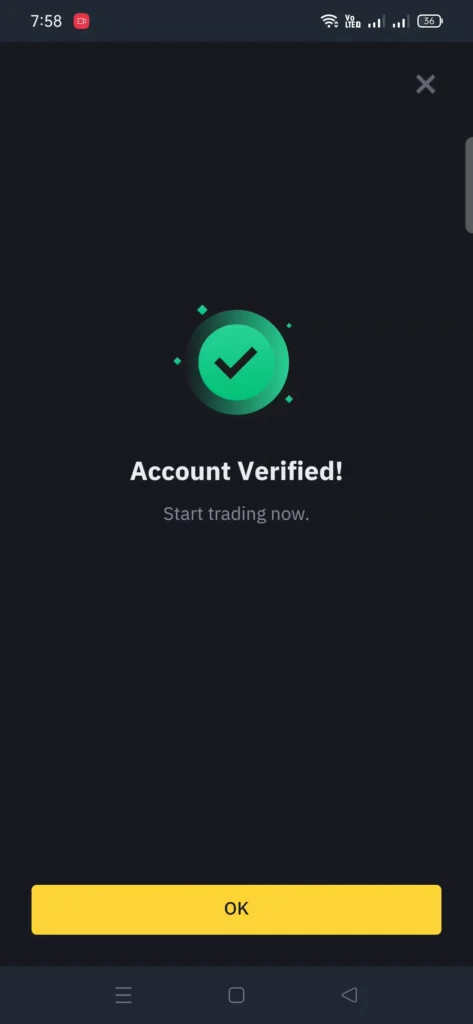
On next page you will get message Account verified, tap on the OK button appearing below
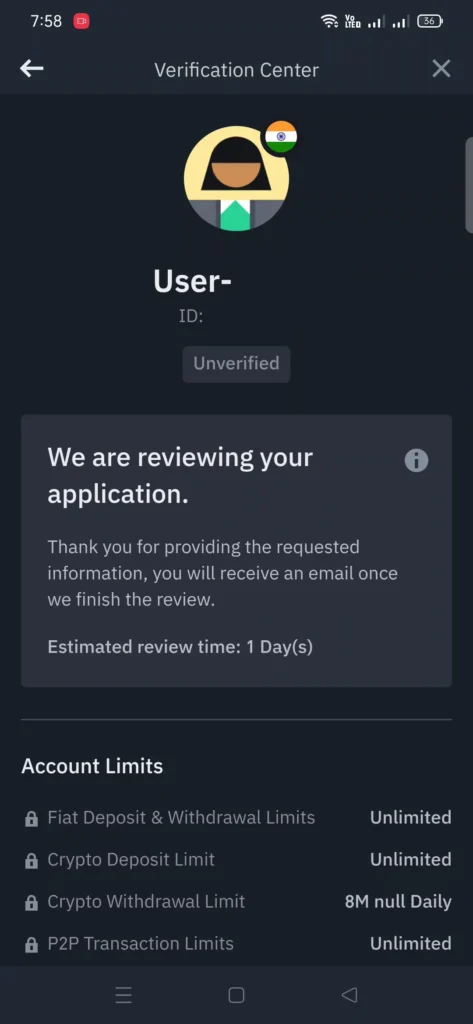
But the KYC verification is still haven’t been completed, on next page you will get to see a message We are reviewing your application which could take estimate review time of 1 day
On the dashboard of binance you will be able to see Your Verification is under review and after KYC verification is successfully complete that message will disappear
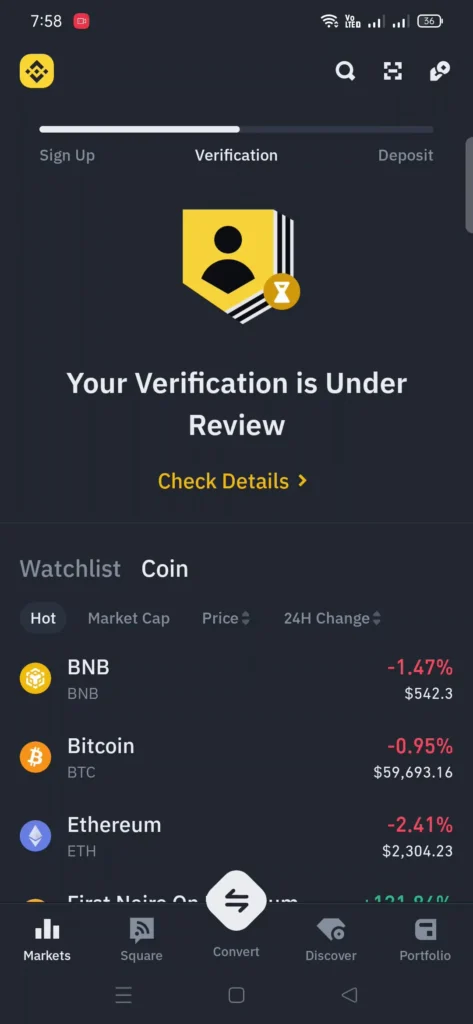
This verification will get completed within few minutes to hours of which you will also receive confirmation through email

Once the KYC verification is done you can use binance without any limits.
Leave a Reply