Flipkart is one of the most popularly used e-Commerce websites in India, which serves a wide range of products to its consumers at affordable prices. Flipkart had come into existence in the year 2007 and currently, it is one of the trusted and best online shopping website which serves the consumer’s in the best manner according to their needs.
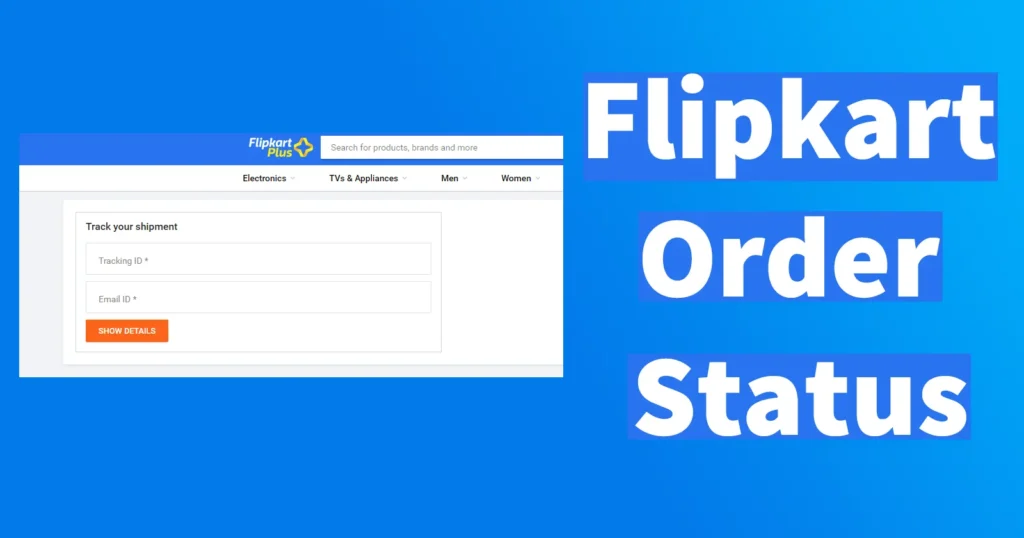
If a buyer is having a problem or needs assistance in buying the product from Flipkart they also provide phone support where the buyer can call on their number 1800 208 9898 and get their query solved regarding the product. Flipkart supports various forms of payment methods with which the buyers can pay with ease like Internet Banking, Debit Card, Credit Card, e-Gift Voucher, Cash on Delivery or through Wallet.
After you order any product from Flipkart they usually ship the item within a day and the status of the same order can be checked online. Apart from this, Flipkart also updates you with the Order Status through SMS and email from the time of the order till the successful delivery of the product.
Flipkart is known for the punctual delivery of the shipments as they ship most of the items through its own courier network which is known as Ekart Logistics. So now let’s get familiar with how to check Flipkart order status or how to track Flipkart Order Status.
Table of Contents
Track Flipkart Shipment without logging in
If you want to track your Flipkart Order Status without logging into your Flipkart account then you must have the tracking id of your package shipped by Flipkart and the registered email address of Flipkart account. And if you have both of these details with you then you can go ahead with the below process to track Flipkart shipment without logging in using Flipkart track order checking tool.
To Track Flipkart Shipment go to Flipkart order track page by clicking here
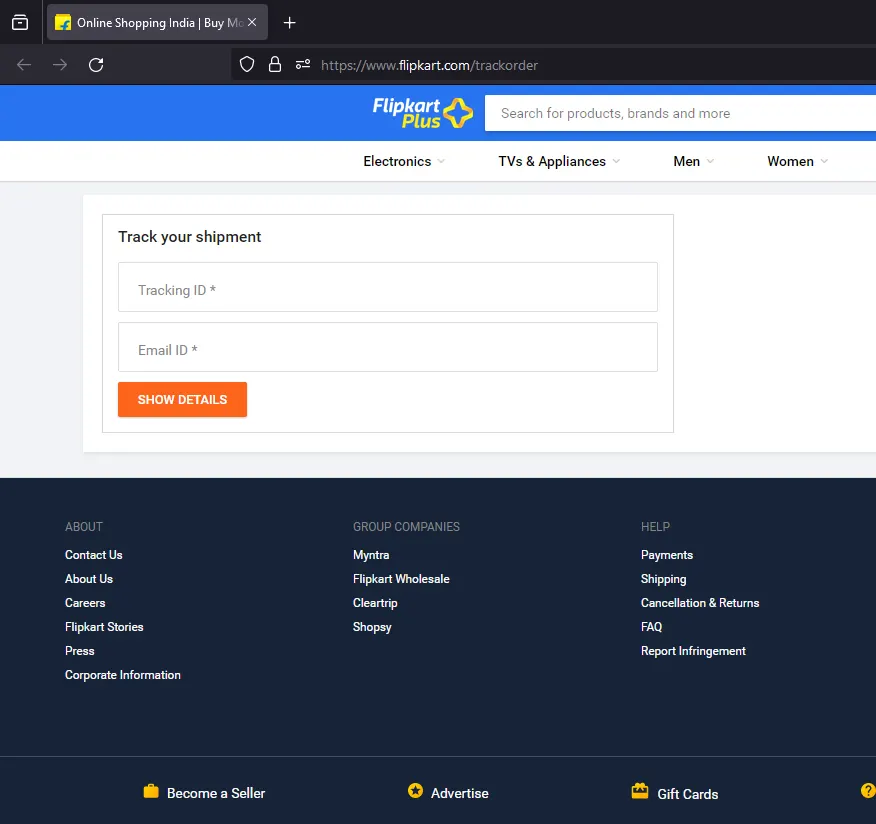
Once you are there on Flipkart Order Track Your Shipment page, you will need to enter the Tracking ID of your shipment which you will find it in Flipkart email or SMS. Usually, Flipkart sends an email as well as SMS once they dispatch the shipment containing the shipment tracking ID of your order
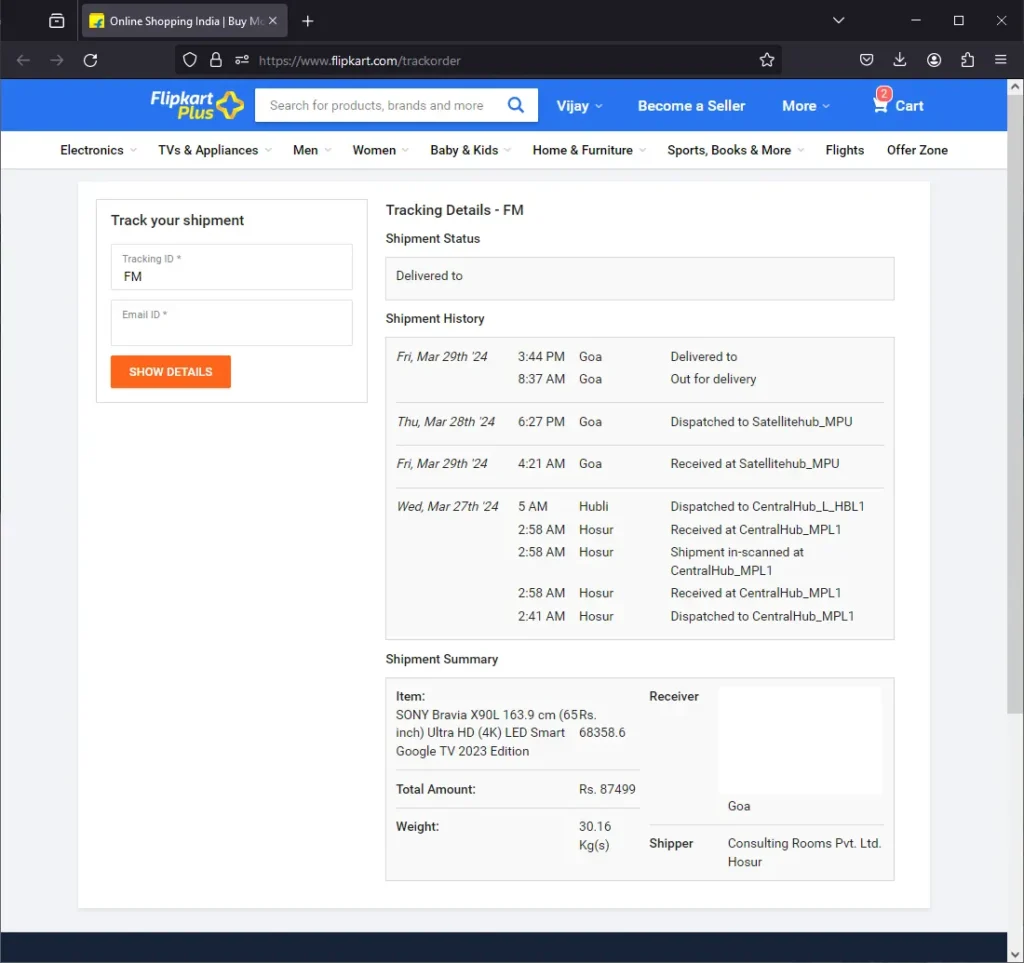
So you will have to enter your Ekart Logistics or any other courier service Tracking ID through which your product is shipped in the Tracking ID field and below enter the email id and click on Show Details button
The shipment history and current status will be displayed on the screen.
Check Flipkart Order Status from Flipkart Orders
To track your Flipkart order status, visit Flipkart Website or download Flipkart app on your smartphone
Login with your credentials from the account with which you had placed the order
Go to Orders Section and click or tap on order of which you want to track the status
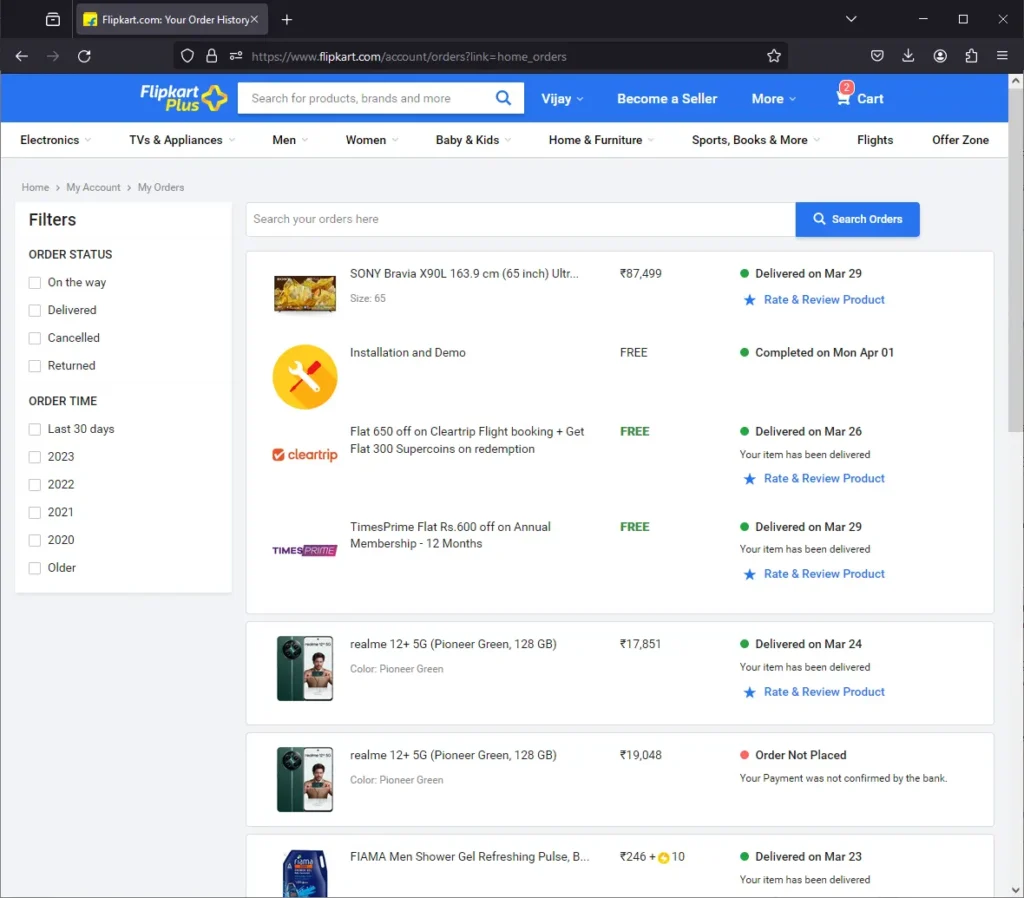
On the next page, the status of your order will be displayed, whether your order has been packed, shipped or in transit or it has been delivered
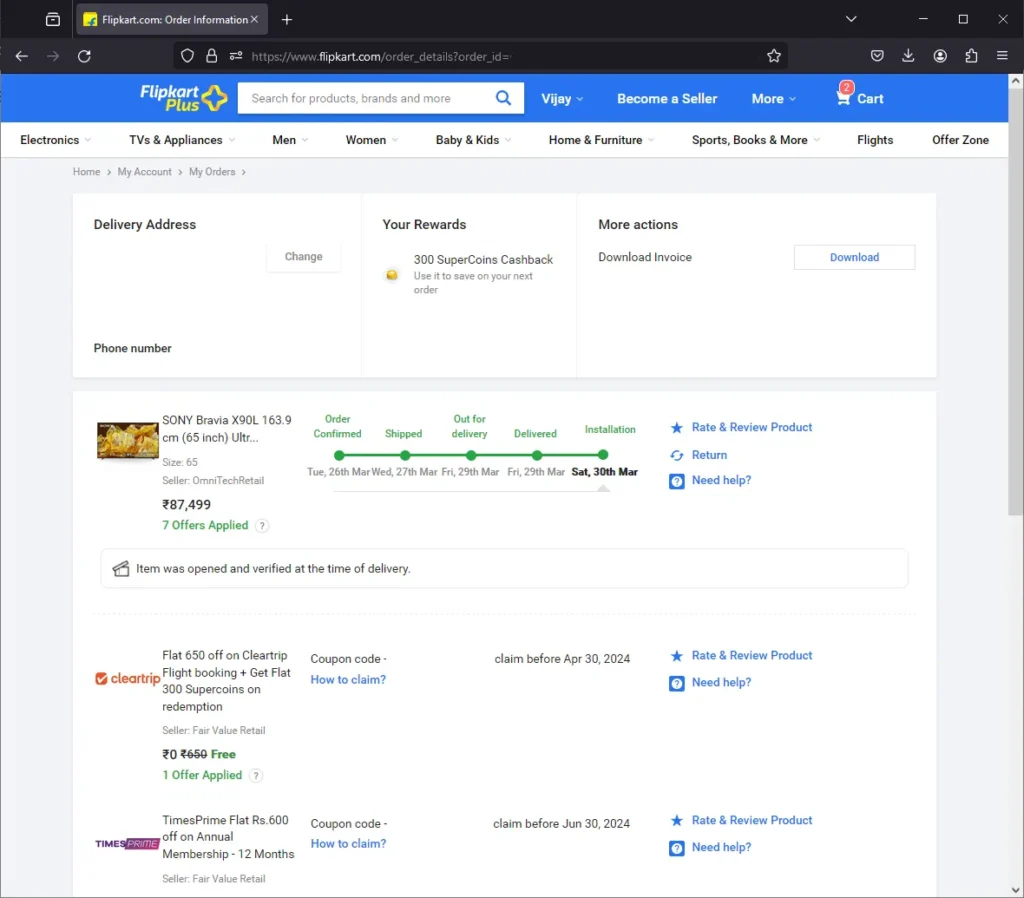
You can click on the more details, to know complete status
Alternatively, you can even call on toll-free Flipkart Customer Care number to check Flipkart order status on 1800 208 9898.
Leave a Reply