Tata Play Phone Number Change: Changing your Registered Mobile Number (RMN) in Tata Play DTH (Tata Sky) is very simple, as it doesn’t require you to physically visit TATA Play store or it does not need you to wait for days or months before making the changes. Instead, you can instantly get your registered mobile number changed in your Tata Play within few clicks online with an existing registered mobile number or without a registered mobile number.

RMN full form in Tata Play (Tata Sky): RMN denotes registered mobile number. Which means mobile number which you had provided to register with your Tata Play DTH Connection.
Table of Contents
Benefits of having a Mobile Number Registered with Tata Play DTH
Having mobile number registered with Tata Play enables you to receive notification of your balance, latest offers, activate/ deactivate services in one go via SMS, add/ remove channels, Suspend Tata Play, order showcase movies and many more. Also contacting customer care via registered mobile number is very quick and doesn’t need you to complete any additional verification.
This post is truly dedicated ob how to change RMN of the tata sky, so by referring to this article you will know how the process works to change registered mobile number in Tata Play or formerly known Change Tata Sky Registered Mobile Number.
Change Registered Mobile Number in Tata Play Online
Tata Play RMN change online feature provided by TATA Play DTH allows a subscriber to easily change their mobile number registered with Tata Play within few seconds. But the only limitation here is if you have lost your mobile number registered with Tata Play and earlier if you have not signed up on tataplay.com then you won’t be able to do the changes via this online method.
But in case if you were already registered on tataplay.com and now if you have lost your registered mobile number, then in such case you can still use this method and get your mobile number changed to new ones by using this Tata Play Update Mobile Number Process.
Visit Tata Play Official Portal by accessing the URL https://www.tataplay.com/ or www mytataplay com (tataplay com rmn)

On the next screen just select Existing Customer to login
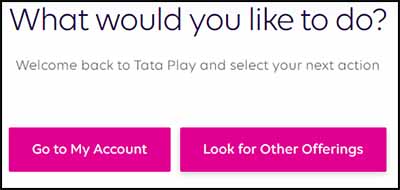
On clicking Existing Customer option, the next page will display two options Go to my account and Look for other offerings
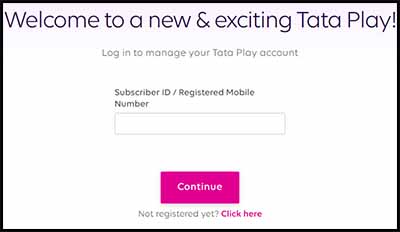
On the next screen you will need to input your Subscriber ID / Registered Mobile Number and click on the Continue button
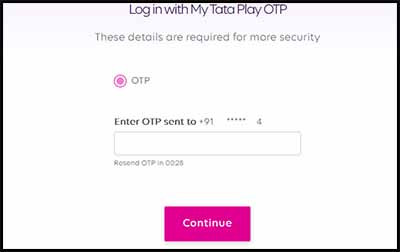
One Time Password will be sent on your registered mobile number, which you will need to input in the field and click on the Continue button
Once logging in, just click on your name on the top right corner of the page
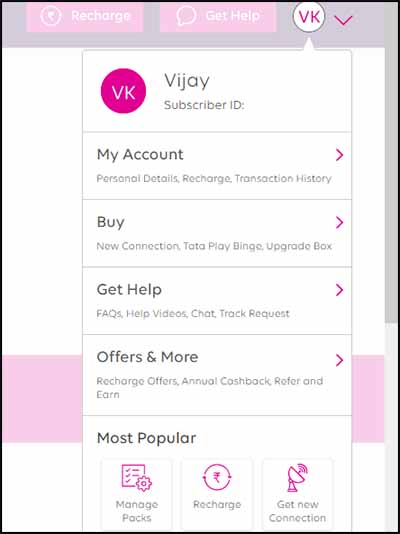
This will list out several options, just click on My Account and this will again list out various option
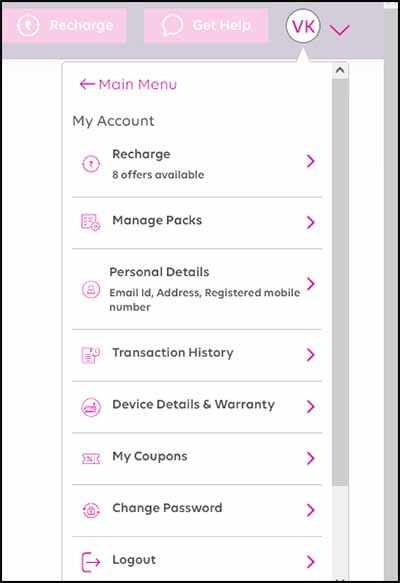
Here you need to click on Personal Details
Personal details option will take you to the page View and edit your personal & contact details
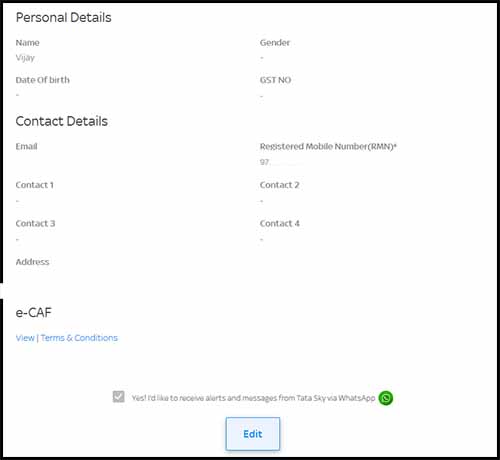
All your personal and contact details would be displayed on this page including your current R.M.N with Tata Play DTH
To change your registered mobile number in Tata Play, just click on the edit button which is displayed below the page
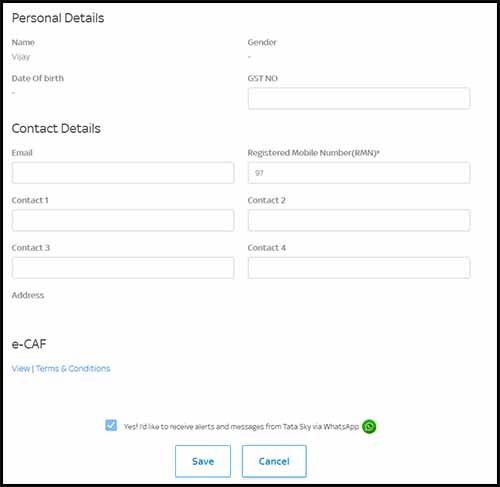
Then in Registered Mobile No (RMN) *: field, remove the existing mobile number and enter your new mobile number
Once entering a new mobile number, just click on the Save button which you will see on the bottom of the page
On the next page, a message will be displayed saying Your request has been accepted and will be processed soon!
That’s it you are now done changing registered mobile number in Tata Play and now you will be able to do SMS based transactions and recharges on this new registered mobile number.
Change RMN in Tata Play app
To change your registered mobile number in Tata Play app, install the Tata Play app on your phone
Once you are done with installing the tata play app, just launch the app by tapping on it
To make any changes in your account, you will need to first login into your account
So to login but tap on the login button which you can see on the homepage of the app
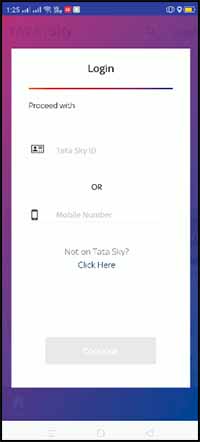
You can log in with your tata play Subscriber id or registered mobile number, so enter the details and tap on the continue button
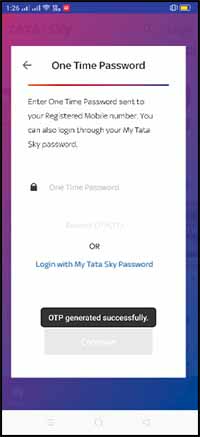
You will receive one-time-password on your registered tata play mobile number, you can enter that OTP and login into your account
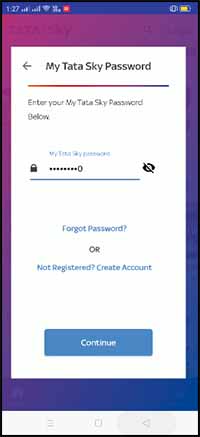
In case if you don’t have the mobile number then you can log in with a password by tapping on the “Login with my tata play password”
Enter your password and tap on the continue button to login
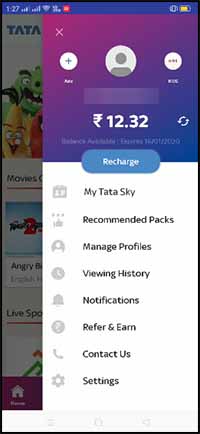
Once you are logged in, just tap on my account logo which you can see on the top right corner of the app
By default, you will get landed to account details page, you need to scroll the options on top and tap on the profile
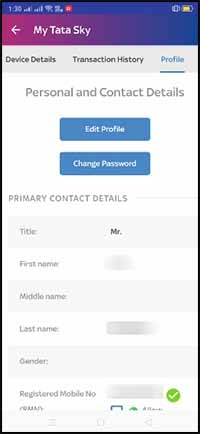
On the profile page, just tap on edit profile option
On the next page, all your contact details will be displayed

To change RMN of tata play, you need to delete the existing mobile number displayed under RMN and enter the new mobile number which you wish to register
Once entering the mobile number just scroll down and tap on the Save button
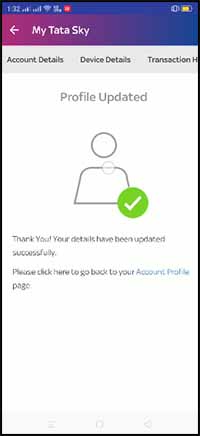
Your profile will successfully get updated with the new mobile number which you entered.
In case your RMN is lost which was registered with Tata Play and you have not been earlier registered on Tata Play Website then you can use the alternative method which is mentioned below to change your registered mobile number in Tata Play.
Change RMN in Tata Sky through Get Help Assistant
To change RMN in Tata Sky through Get Help Assistant visit the official website https://www.tataplay.com or install the Tata Sky app
Once visiting the portal or installing the app
Login into your account using registered mobile number or subscriber id
Click or tap on the Help option
On help page at the bottom of the page you will find Get Help Assistant option, Just tap or click on it
Get Help Assistant will open a chat window
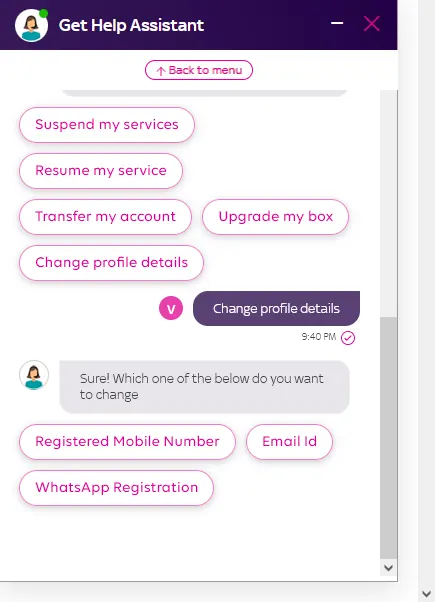
From the Get Help Assistant tap or click on Account & Profile
This will open various options to choose, from the options available click or tap on Change Profile Details
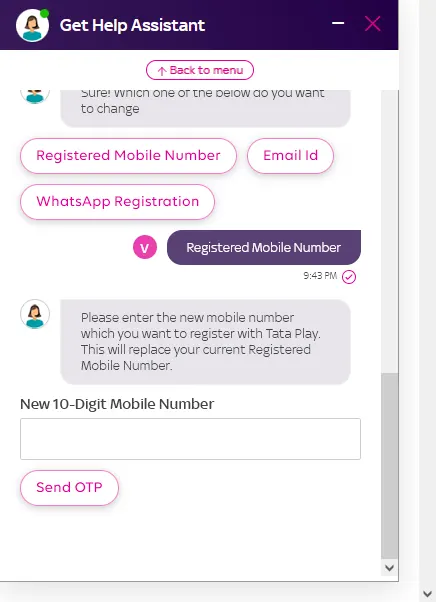
From the next options, tap or click on Registered Mobile Number
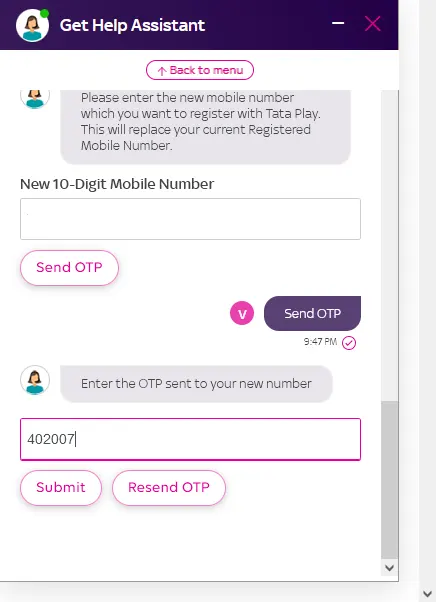
Enter the new mobile number which you want to register with your Tata Sky Connection and tap or click on Send OTP button
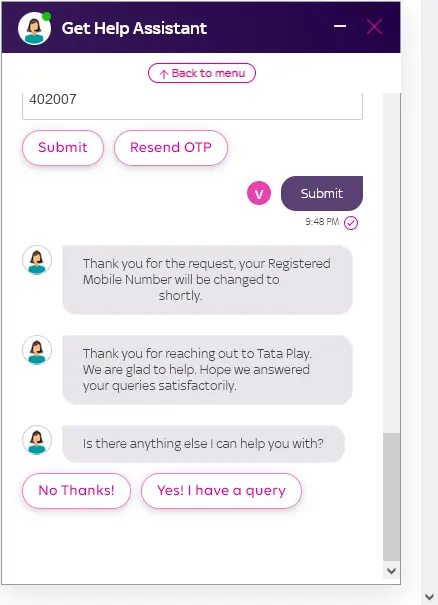
Enter the received OTP on your new mobile number and click or tap on Submit button
Your new mobile number which you entered will get registered with your Tata Sky Account
Update Tata Play Registered Mobile Number (RMN) – [Not Working]
This method of changing or updating Tata Play registered mobile number is favorable to those who have lost their existing registered mobile number. You won’t need to be signed up on Tata Play portal to change the lost registered mobile number, however to change the RMN you should be in-front of the Tata Play Set-top box.
So now let’s learn the complete process to update Tata Play registered mobile number in case it is lost.
To update registered mobile number with Tata Play visit https://www.tataplay.com/rmn (www tataplay com rmn)
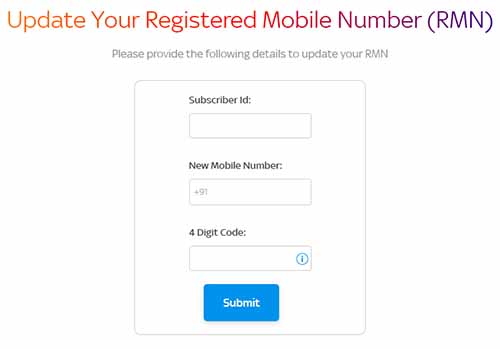
On visiting the above link, a page will open with a form
In the Update Your Registered Mobile Number (RMN) form you will need to feed in your Tata Play Subscriber ID (if you don’t know your subscriber id then you can refer the Subscriber Card or press the yellow button on your Tata Play remote and select account status)
In the next field, you will need to enter the new mobile number which you wish to update or register with your Tata Play connection
In the next field, you will need to enter 4 digits codes which can be obtained by pressing the yellow button on your tata play remote and go to My Info tab > Your RMN to find your 4 digit code
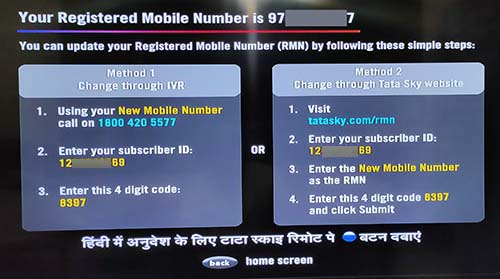
- Enter the 4 digits code and click on the submit button
That’s it, the new mobile number will successfully get updated with your Tata Play connection.
The URL https://www.tataplay.com/rmn is no longer accessible, so this option to change mobile number won’t work. When you try accessing Update your Mobile No. page, by pressing yellow button on remote, from the page My Info page below message it displayed.
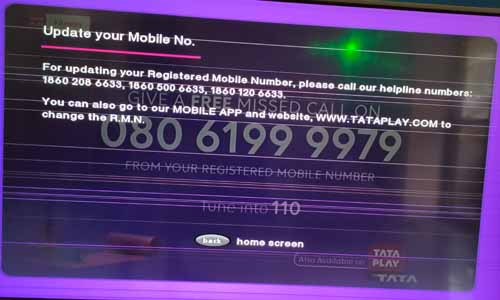
For updating your Registered Mobile Number, please call our helpline numbers: 1860 208 6633, 1860 500 6633, 1860 120 6633.
You can also go to our MOBILE APP and website, WWW.TATAPLAY.COM to change the R.M.N.
Change RMN through IVR
To change mobile number using IVR, call on 1860 208 6633 or 1860 500 6633 or 1860 120 6633 using your new mobile number which you wish to register with your Tata Play account
Enter the subscriber ID when prompted on call
When you are asked to enter 4 digits code, just press the yellow button on your tata play remote and go to My Info tab > and there at the bottom of the page you will able to see box OTP
Enter the displayed 4 digit box otp code and your new mobile number from which you are calling will be successfully registered with your Tata Play.
How to change RMN on Tata Play via Customer Care or Support
Just Call Tata Play Helpline, request then that you want to change your RMN linked with Tata Play
They will then ask you verification questions like Name, Address, Pin Code, etc. to verify you
Once successfully verifying yourself, they will take your request for a change in the mobile number and it would be updated in your account in the next 24 – 48 hours.
This method to change mobile number with Tata Play Connection can be used even when you are not registered on Tata Play Portal.
There is no limits or restrictions set on changing registered mobile number in Tata Play. You can update or change the RMN in Tata Play unlimited times.
A customer can register only one mobile number with Tata Play. However tata play also provides to add four contact numbers, one home phone and one work phone, but they won’t be considered as registered mobile number.
This means to change the registered mobile number with Tata Play visit the official site which is www.tataplay.com and get your Tata Play RMN Number changed incase if its needed. The complete process on how to change mobile number through www.tataplay.com is mentioned above.
I have used Tatasky app.I lost my mobile number changing my new mobile number my Tatasky app give suggest
Hamara mobile number registrate nahin ho raha
Hamara register no bond h .
Hum kaisa change kouranga.
Set-top box method try kijiye.