In the era of customization, personalizing every aspect of our gadgets has become a trend. Your Android car stereo, being an integral part of your driving experience, is no exception. One exciting way to add a touch of individuality to your vehicle is by changing the boot logo on your Android car stereo. Customize your Car Android Boot logo to align with your specific car brand or any preferred design of your choice.
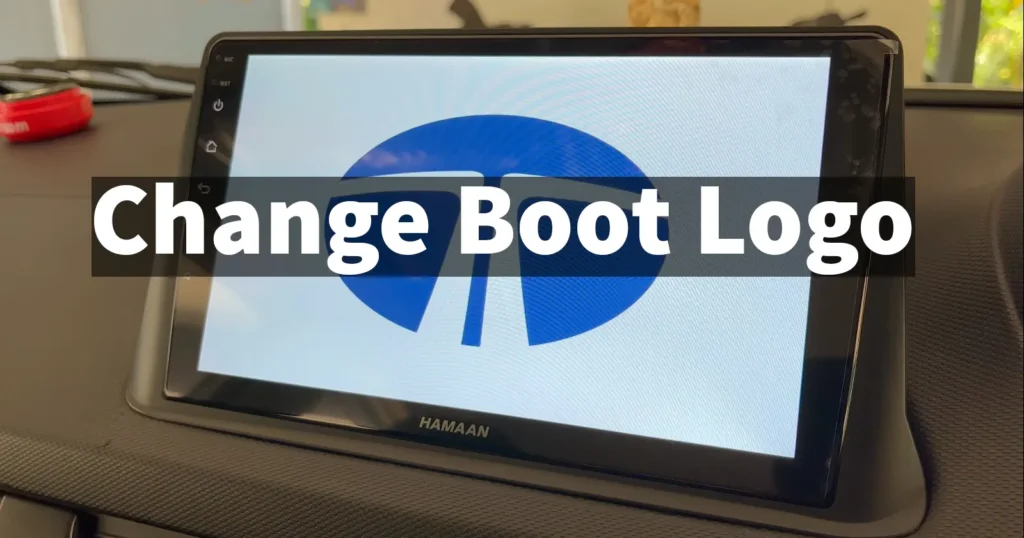
In this comprehensive guide, we’ll walk you through the steps to Change Boot Logo in Android Car Stereo, making your driving experience truly unique.
Table of Contents
What is Boot Logo?
Before diving into the process, it’s crucial to understand what the boot logo is. The boot logo is the image or animation that appears when you turn on your Android car stereo. Changing it allows you to replace the manufacturer’s default with an image or animation of your choice.
Change Boot Logo in Android Car Stereo
To change boot logo in Car Android Stereo Open Settings > More
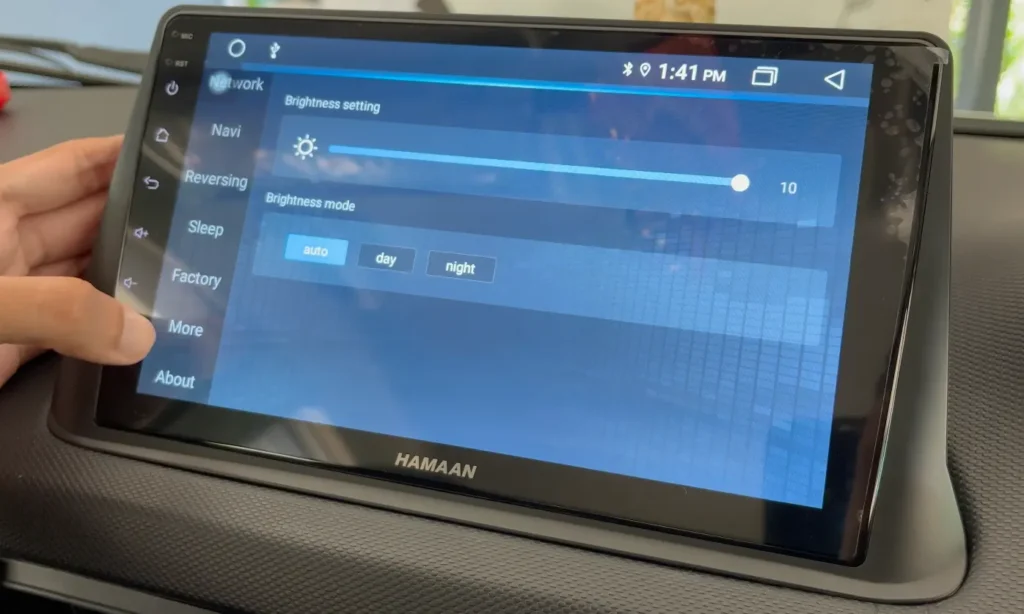
From the more page, scroll down and search for Car Settings and tap on it
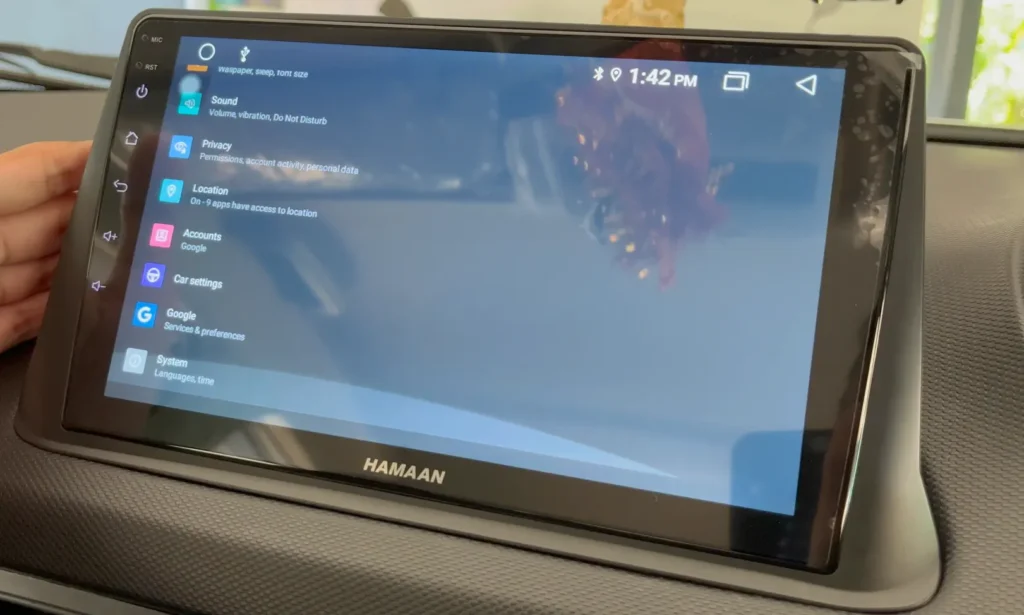
Under the Car Settings options scroll down the page until you find option Extra Settings
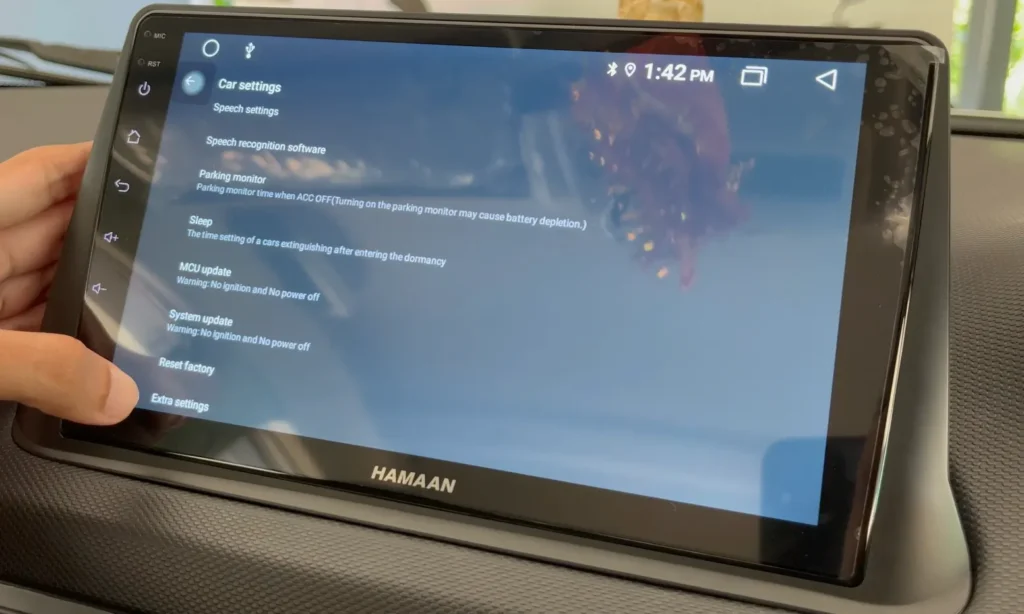
To access the extra settings, you will need to enter the password which would be 123456 and tap on the OK
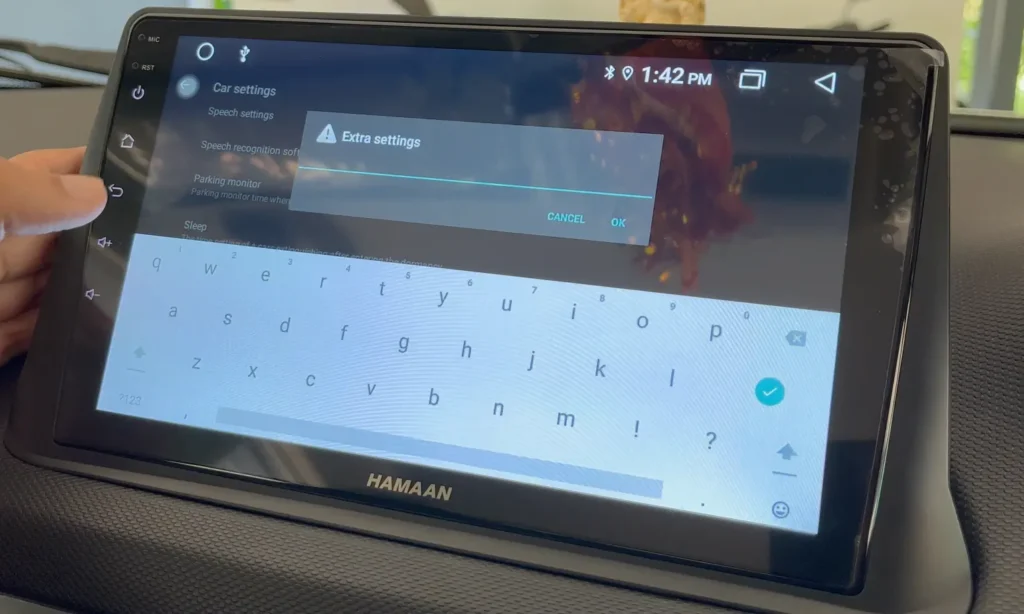
On next screen extra settings options will be displayed
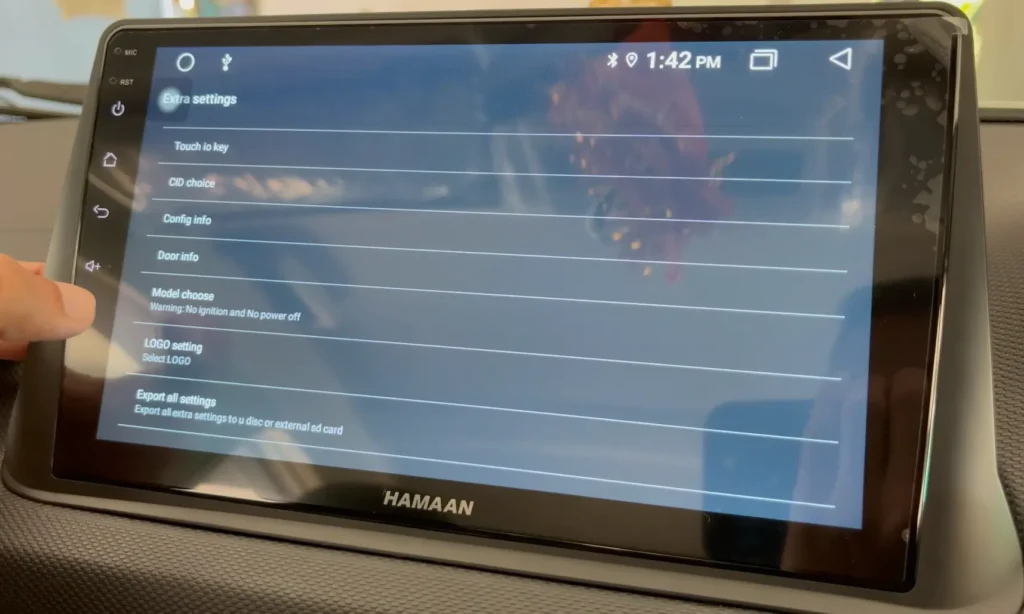
From the extra settings page search for LOGO settings and tap on it

LOGO Settings will allow you to change the boot screen image, there will be several logos available of different vehicle brands, you can choose one of them and set it as your Car Android Stereo Logo
If the specific vehicle brand logo which you are looking for is not available in the list then you need to download the specific logo of vehicle brand by yourself and set it as the logo of Car Android. To do so follow the below instructions.
Customize Boot Logo in Android Car Stereo
Start by researching compatible boot logo formats for your Android car stereo model. The common logo format supported by various stereos is BMP. So make sure whichever image which you wish to set it as your Car Android Logo, convert it into BMP image format with 24 bits.
Now comes the fun part – choosing or creating a boot logo that reflects your style. Ensure that the image or animation you select is appropriate for the screen size and resolution of your car stereo. You can find a plethora of online resources offering boot logo designs, or you can unleash your creativity and design one yourself using graphic design tools.
After selecting or creating your desired boot logo, transfer the file to a USB drive.
Insert the USB drive into your car stereo and access the settings > more > Car Settings > Extra Settings
Enter password 123456 to access Extra Settings page
From the extra settings menu tap on the LOGO Settings
In the LOGO Settings the logo which you have placed in the USB drive will load up, select the logo and tap on the Set LOGO
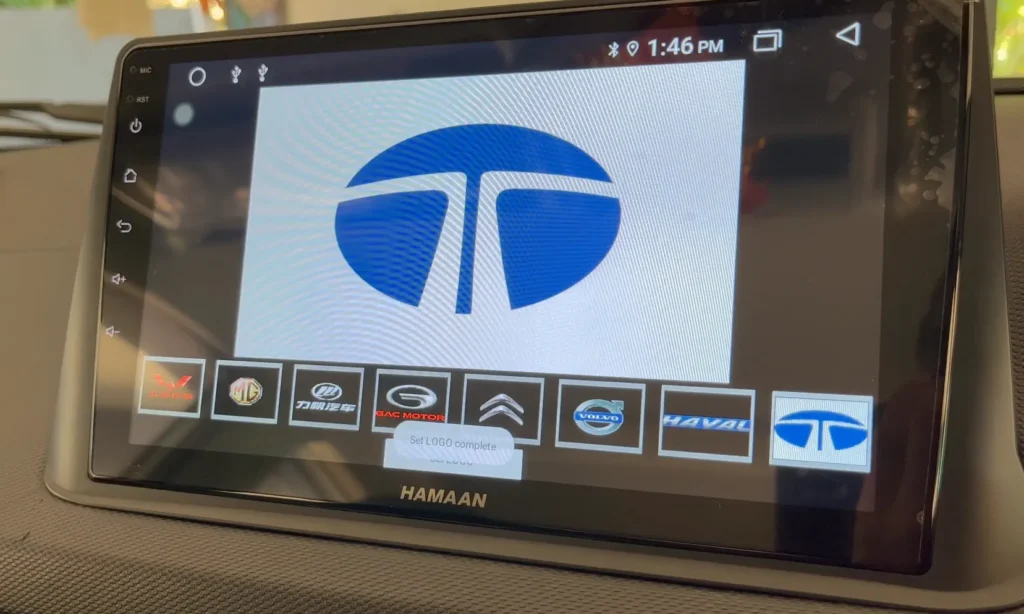
On tapping Set LOGO it will say Set Logo Complete, which means the boot logo android car have been successfully applied as a boot logo
Once the installation is complete, reboot your car stereo. Voila! Your personalized boot logo should now greet you every time you start your vehicle.
The process may vary slightly depending on your Android car stereo model, so refer to your user manual for specific guidance.
Android Car Stereo Boot Logo Download
Leave a Reply