The need for changing or updating the address in a bank account could arise on several occasions like you might have shifted to a new place, or you might have bought a new house. So in such cases changing or updating the address in bank accounts becomes very essential.

Getting communication or permanent address updated in your bank Account is not a big issue if you have valid address proof documents available with you. So in this article, we will let you know how to change or update the address in various Bank Accounts whether it is communication or permanent address.
Nowadays everything is going on digital platform and India is also moving towards initiative called Digital India, so the Bank’s are also allowing its customers to get their address or any other details updated via Internet banking and digital mode’s. However, those who are uncomfortable with online Internet banking or digital mode’s can always opt for the traditional method that is get the work done by the branch visit.
So in this post, we will be going to discuss both the modes on how to change or update Address in Bank Account.
Table of Contents
Change Address in Axis Bank Account through Internet Banking
- To change or update your address via Axis Bank Internet Banking, just log in to Axis Bank Internet banking using your user id and password.
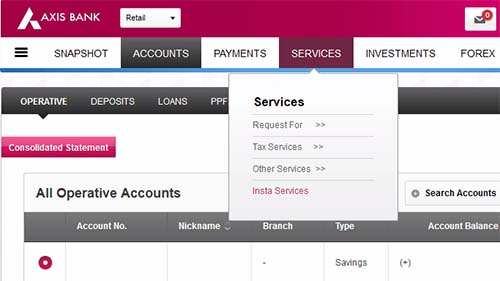
- Once you are logged in, just navigate to services and under that click on Insta Services.
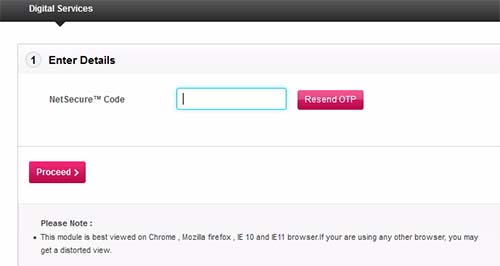
- To access the Insta Services page you will have to go through the authentication process which will send you OTP that is NeSecure code on your registered mobile number.
- Enter the received OTP that is Net Secure Code in the field and click on the proceed button.
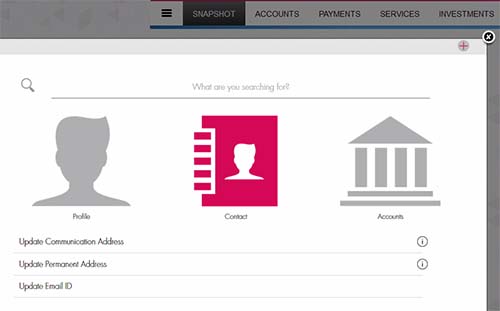
- A new page will be popped up which will contain Profile, Contact, and Account.
- Just click on the Contact tab and under that, you will get option Update Communication Address, and Update Permanent Address.
- If you want to update both Communication Address, and Update Permanent Address then you will have to update it one by one by selecting it.
- On Selecting Update Communication Address or Update Permanent Address it will display your existing address.
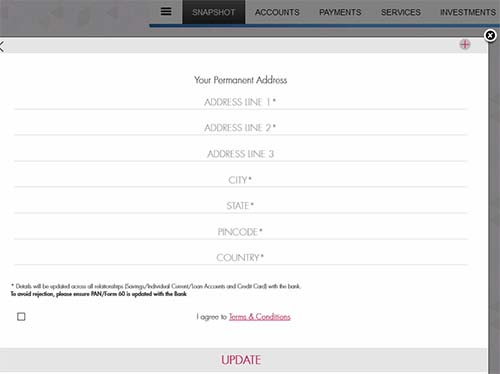
- So to update the address just click on that address and a new screen will open where you will get fields to enter your complete address.
- Just enter your complete address as it is in your address proof document and click on I agree to terms and conditions and update it.
- Make sure the address which you have entered should exactly match the address proof document or else your address update request would get rejected due to mismatch error.
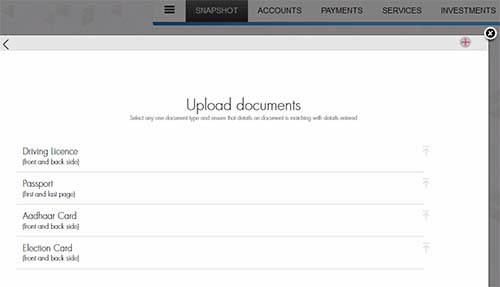
- On next page it would ask you to upload Proof of Address Document like Driving License, Aadhaar Card, Passport or Election Card.
- Make sure you have these documents ready scanned on your computer or laptop, just upload the document by selecting the appropriate document name and click on the update button once the document successfully gets uploaded.
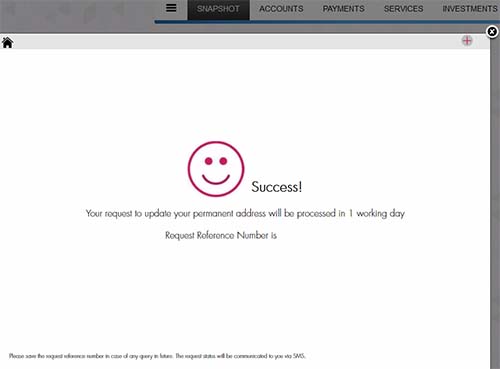
On submitting you will get an on-screen message saying success your request to update your permanent or communication address will be processed in 1 working day and request reference number will also be mentioned on it.
Update Address in Axis Bank Mobile app
Individual customer or Sole proprietor account holders in Axis bank can update their registered address with bank through Axis Mobile app. To update address with your axis bank account through Axis Mobile app, you don’t need any additional service to be activated. But to access Axis Mobile app you should have your mobile number registered with your bank account.
So now let’s begin with the process to register or update the address in Axis bank account through the Axis Mobile banking app.
- Download and install the official Axis Mobile app from the app store
- Setup your account, by entering the necessary details
- Once you are registered, just log in to Axis bank mobile app
- Just scroll down from the homepage and tap on My Profile under Services section
- In My Profile page, just tap on the Update Address

- On next page it ask you to keep any of the three documents handy which are Aadhaar Card, Driving License and Voter ID
- If you have any of these documents available with you then you need to tap on the Proceed button and if you don’t have any of these three documents and want to update address other than these specified documents then you need to visit your nearest Axis Bank branch and ask for assistance from your branch staff
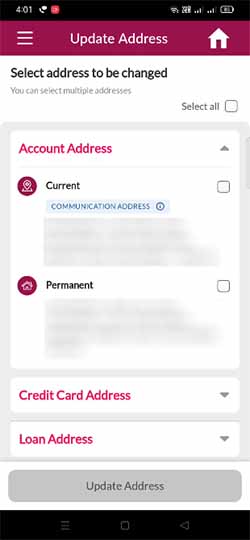
- On next page all the accounts which you are holding with the bank will be listed and current & permanent address will be mentioned
- On this page you need to tick mark which all address you wish to update
- Select the account/ credit card or loan account permanent and current address which you wish to update and tap on the update button
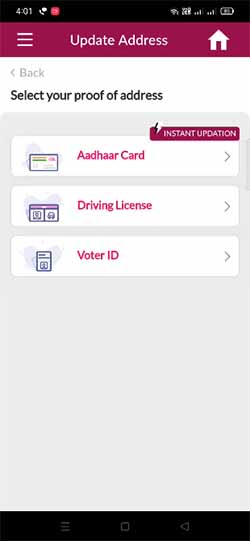
- On the next screen you will need to make selection from any of the three documents such as Aadhaar, Driving License or Voter ID which you could provide to update the address
- Note down that if you select Aadhaar then your address will be instantly updated as per the address found in your Aadhaar also you won’t need to update the document. Only Aadhaar number will be enough
- Select any one document from the list which you could fulfill to update your address
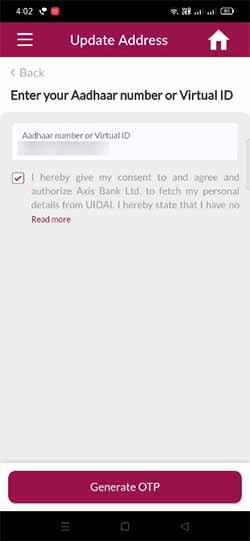
- If you select Aadhaar then on next page you will be asked to enter your Aadhaar Number
- After entering your Aadhaar provide the consent by tick marking on “I hereby give my consent to and agree and authorize Axis Bank Ltd. to fetch my personal details from UIDAI.”

- Next tap on the Generate OTP button
- You will receive OTP on your Aadhaar registered mobile number
- Enter the received OTP in the OTP field in the form and tap on the submit button
- It will ask you hold for a while, till then it fetches your details from UIDAI
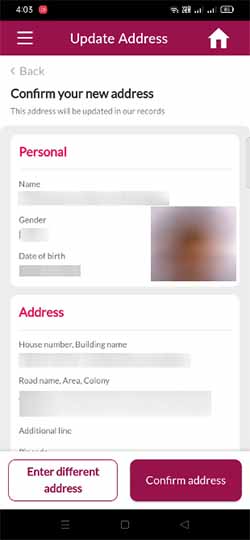
- Your personal details from Aadhaar will be displayed
- You just need to tap on the confirm address button to proceed
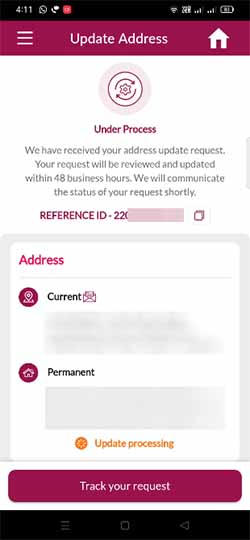
- On next page, a message will appear your request is under process and it will also generate a reference ID of your request
- The address will be updated as per your Aadhaar details after verification by bank in next 2 – 5 working hours
- If you have selected driving license or Voter ID as a address proof document then you need to manually add the address and submit the photocopy of those document
- That process may take 1- 2 working days to update the address in your account.
Change of Address through Branch
This process of updating address in Axis bank account by visiting branch can be availed by entity/ sole proprietor of current account holders as well by Individual customers of savings account holders.
To update your communication and permanent address in your Axis Bank Account, you will have to gather any one of the address proof documents from below list:
- Aadhaar Card
- Passport
- Driving License
- Election Card
- Electricity Bill/ Water Bill/ Landline Bill (not more than 3 months old)
- Take any of these document along with you and walk into Axis Bank Branch
- Request at the branch that you want to change your address in your Axis Bank Account
- Bank Executive will provide you an application form to update the address, however, you can even download the CUSTOMER REQUEST FORM online and take a printout
Axis Bank Address Change Form
- Fill up the form, enclose the address proof documents and submit it to the branch
- Bank will verify the documents and details and upon verification, your address in Axis Bank Account will get updated.
- You will receive SMS on your registered mobile number stating the new address has been successfully updated in your Axis Bank Account.
Change Address in HDFC Bank Account Online
Now you change or update your address in HDFC Bank Account Online via Internet banking without visiting the branch. This method will save a lot of time and energy which you would have wasted by visiting the branch otherwise.
Online process is very simple and it almost takes 1 -2 working days to get your details updated in your bank once verification is done by the bank. So let’s proceed with the steps on How to Change Address in HDFC Bank Account Online via HDFC Bank Net Banking.
- To submit address change request online for your HDFC Bank you should have internet banking activated, and if still you don’t have this service then you can get it activated instantly by following our article how to register for HDFC Bank Internet Banking.
- Login into your HDFC Bank Internet Banking Account by entering your customer ID and password.

- Once you are logged in, just click on update contact details.
- A new page will open which will display your contact details, so to update your address just click on the update address option which is listed on the left-hand side.
- On clicking update address, a new page will open which will display your existing address.
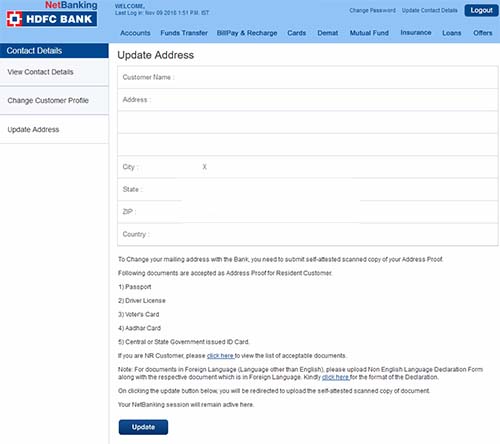
- To submit address update request just slick on update button which is present below.
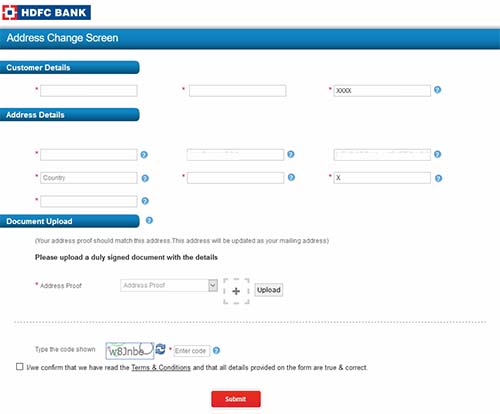
- Next page will be address change screen, which will preload few details like your customer Id, full name, last four digits of account number, and existing address. So to make the change to the address just enter your new address in the field, but make sure you enter the same address which is present in your address proof document or else the request would get rejected for mismatch reason.
- Once entering the complete address, make sure you have scanned copy of above mentioned any one of the address proof documents on your pc or laptop.
- Select the address proof from the list which you would be uploading and add the scanned copy of the document and click on upload button.
- Once the document successfully gets uploaded, solve the captcha code, accept the terms and conditions and click on submit button.
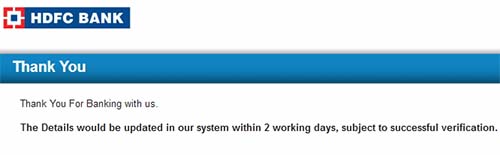
- That’s it you have successfully submitted address change request, one next page it will display message “Thank You for Banking with us, the details would be updated in our system within 2 working days, subject to verification.”
- Upon verification of your submitted documents, your address will get changed in your HDFC Bank Account and you will also receive SMS from HDFC Bank once this change takes place successfully.
- Once your address gets updated in your HDFC Bank, you will receive SMS stating “Dear Customer, we’ve updated address or Cust ID XXXX12345. The address for your loan/ Credit Card a/c’s will also be changed as applicable.”
That’s it this is how one can easily update their address in HDFC Bank Account via Internet banking.
Change Address in HDFC Bank Account from Branch
If you are not familiar with the online method of updating the address in your HDFC Bank, then you can always opt for the traditional method which is by branch.
- To update your address from branch first of all you will have to take anyone address proof document which we have mentioned above, with your bank account number.
- Visit the branch and ask for Address Update Application Form.
- Fill up the address update application form, enclose the address proof documents and submit it to the branch.
- Once submitting the application it would be verified and further processed which will take almost 4 -7 working days.
- Once your address gets updated in your HDFC Bank Account, you will be also notified via SMS.
Change the Address in Kotak Mahindra Bank
To change the address in Kotak Mahindra Bank just login into your Net Banking Account by clicking here.
Once you are logged in into KMBL Net Banking, just navigate to Profile/ Update Contact Details by clicking on Profile/ Update Contact Details which you will get to see in on top right corner.
User contact details you will get to see your correspondence address, just click on edit button.
On next screen you will be asked to enter new address which you want to update.
Once you enter the details just click on submit button.
On next page you will have to select any options from the list like Validate via Debit Card Details / Credit Card Details/ Secret Questions/ One Time Password or Aadhaar Number to validate before the new address is updated.
So validate it by choosing any of the above options, enter the details correctly and click on submit button.
You will have to visit the branch with new documents of Address Proof, and your address will get updated successfully to new ones.
How can I change my address in bank without address proof?
You cannot update your address in bank without providing the address proof document.
My Credit or Debit Card is due for renewal, but the address updated in bank is old? So If i Change the address now will my card delivered on new address?
If you credit or debit card is due for renewal, then before one month the bank will send you an SMS stating your Credit Card or Debit Card is due for renewal by date MM-YYYY, As per our records your current location & pin code is XXXXXX. To update visit axisbank.com/addchng before DD-MM-YYYY. So in the message received it will mention the last date till you can update your address. And if you get your address updated before that mentioned date your card will be sent on the new address which you will be updating.
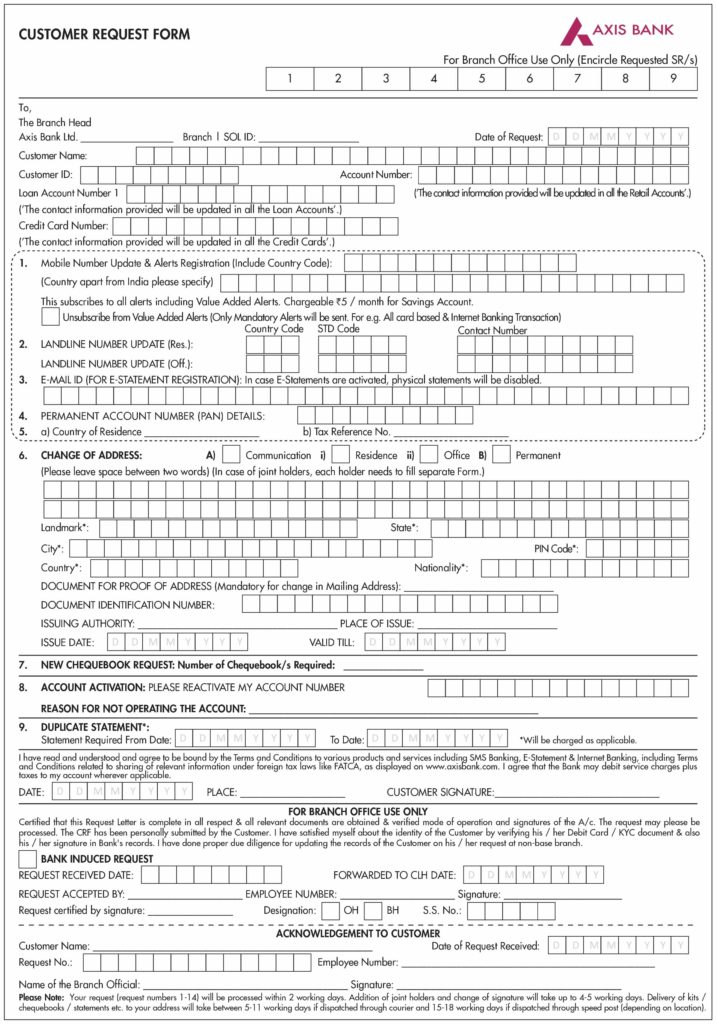
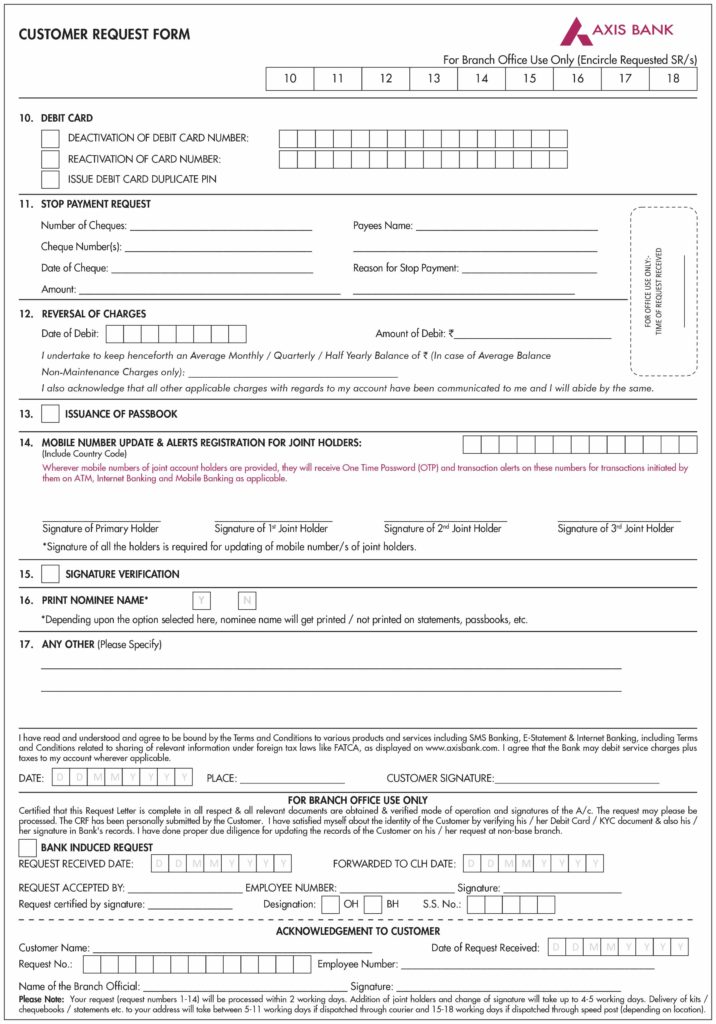
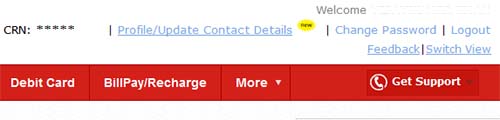
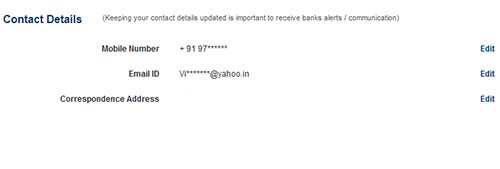
Leave a Reply