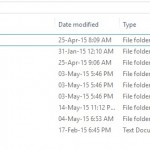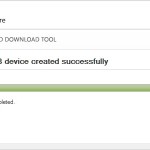Delete Confirmation Dialog is a very important feature in Windows which appears as a confirmation before deleting a file or folder. If delete is accidentally pressed then you get a chance to confirm the deletion of file or folder. And in case if its turned off then without asking any additional input by the user, the file or folder is deleted.If you have transitioned from using Windows 7 to Windows 8, Windows 10, or Windows 11, you may have observed that the operating system no longer … [Read more...]
How to Take a Screenshot
If you are not aware of how to take a screenshot it could consume your lot of time in searching for the solution for your query “How do I take a Screenshot”. But taking a screenshot is not that much a hectic job, if you know the proper method to take a screenshot you can capture a screenshot in few seconds.Taking a screenshot in various devices doesn’t need any third-party software to be installed on your device, as on every device there will be an inbuilt function in the Operating System … [Read more...]
How to Delete Windows Old Folder in Windows OS
When you upgrade or update your PC or laptop to a newer version of Windows, the software retains the old copy of the operating system. This old copy is stored in a folder named Windows.old. The purpose of this folder is to allow the user to revert back or downgrade to the previous version of Windows, in case the user wish to do so in the future. It can be accessed by navigating to "C:\Windows.old".However after upgrading to newer version of Windows and testing for a while if you find that … [Read more...]
How to Create Windows 10 Bootable USB
Windows 10 is already available to download from its official Microsoft website, but in case if you don’t have a DVD drive attached to your PC or Laptop there is an alternative option that allows you to install Windows 10 through USB.But simply copying the Windows 10 ISO file or Windows 10 files on to the USB drive will not allow you to install Windows 10 on PC. As you will need to make the USB Drive Bootable and for that, you will need to follow the entire step by step process to … [Read more...]
How to Convert Windows Contact to CSV or Vcard (VCF)
Do you want to Convert Windows .Contact to CSV or Vcard (VCF)? Are you looking around on How to Convert Windows Contact to CSV or Vcard (VCF) than by reading this guide you will easily able to convert .contact file format to CSV or Vcard (VCF)..Contact File is a contact database file in which email id, name, mobile number, address etc. is stored. But when you want to move those .contact files to other device it becomes difficult as some of the devices becomes unable to recognize the … [Read more...]