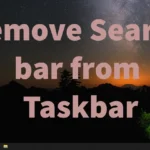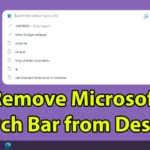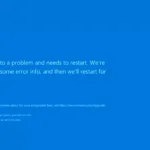Microsoft Cortana, a standalone virtual assistant tool, has officially been deprecated. Nevertheless, the search box or search icon continues to be present in the Windows taskbar.If you find the presence of the Search box or search icon in the taskbar undesirable and wish to reclaim some taskbar space, you have the option to either remove Search bar from Taskbar or customize its appearance.Let us explore the process for either removing or customizing the search bar from the Windows … [Read more...]
Add or Remove Copilot from Taskbar in Windows
Copilot, developed by Microsoft, is a robust AI tool designed to assist users in various tasks. It has been integrated into Windows updates, ensuring widespread availability. Following the installation of these updates, Copilot automatically becomes a part of the user interface, appearing in the taskbar section of Windows. Specifically, it is positioned at the right corner of the taskbar, immediately after the notifications icon.What is Windows Copilot? Copilot on Windows serves as an AI … [Read more...]
Add Remove Microsoft Edge Search Bar from Desktop
Recently Microsoft in its latest update has pushed an new feature in Windows OS, which is Microsoft Edge Desktop Search Bar. The Microsoft Edge Search Bar on Desktop allows the user to have a quick search of any query on internet without opening the browser.The Microsoft Edge Search Bar placed on the desktop in Windows is a very helpful tool to few users, but few of them might find it annoying. So to help those set of users here is the quick tutorial on how to remove search bar from … [Read more...]
Fixing the Recent Microsoft Windows Blue Screen of Death Issue
Recently, many Microsoft Windows users worldwide have been experiencing the notorious Blue Screen of Death (BSOD). This issue has impacted various sectors, including airports, banks, health services, IT companies, and news outlets, causing significant disruptions. The root of the problem has been traced back to a recent update from CrowdStrike, a prominent cybersecurity firm. Here's what you need to know about the issue and how to fix it.What is CrowdStrike Falcon?CrowdStrike Falcon is … [Read more...]
How to Enable Delete Confirmation Dialog in Windows
Delete Confirmation Dialog is a very important feature in Windows which appears as a confirmation before deleting a file or folder. If delete is accidentally pressed then you get a chance to confirm the deletion of file or folder. And in case if its turned off then without asking any additional input by the user, the file or folder is deleted.If you have transitioned from using Windows 7 to Windows 8, Windows 10, or Windows 11, you may have observed that the operating system no longer … [Read more...]