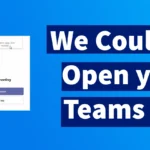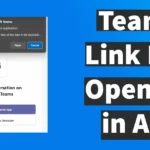Transfer Large Videos from iPhone to Computer: Have you ever come across problem where some of the videos doesn't show off on DCIM Folder while transferring iPhone Video Files to PC? If you are facing the above problem then, here is the quick fix for it.Before getting down to the solution, lets find out with which iPhone video files does this problem arises.Error TypeCan't Transfer Large Video from iPhone to PCTriggeredWhile Trying to Access iPhone Large Video File on PCWhy Large … [Read more...]
A Device Attached to the System is not Functioning iPhone Error
A Device Attached to the System is not Functioning is a very common error found in every Apple iPhone devices while performing data transfer. If you have encountered such error while doing data transfer from iPhone to PC, then it doesn't mean your device is faulty or defective. Instead there is a fix for this and after applying the fix you won't receive such error.ErrorA Device Attached to the System is not FunctioningTriggerTransferring Data from iPhone to PC via File ExplorerDeviceApple … [Read more...]
How to Convert HEIC to JPG on iPhone Mac Windows
HEIC is a unique image file format introduced by Apple in its devices. These HEIC files generally work smoothly within the Apple ecosystem, but when it comes to sharing them on other devices like Android, Windows, or online platforms, it can become troublesome.If you have ever tried sharing a HEIC file with a Windows or Android device, you may have noticed that, by default, these file formats are often unrecognized. Even on Windows, installing plugins to make HEIC files compatible may not … [Read more...]
How to Fix We Couldn’t Open Your Teams app
In this post, we will discuss the most common issue encountered while using the Microsoft Teams app. The error is none other than the well-known message: "We Couldn't Open your Teams app. Join your meeting on the web instead."What Does This Error MeanWhen you open a Microsoft Teams link in a web browser and click 'Join on the Teams app,' the error message 'We Couldn't Open Your Teams app. Join your meeting on the web instead.' may appear.This indicates that you cannot proceed … [Read more...]
Fix Microsoft Teams Link Not Opening in App
Are you facing an issue where the Microsoft Teams meeting link opens in a browser instead of the Microsoft Teams app installed on your PC or everytime when you open MS Teams link are you getting an prompt "select an app to open this msteams link"? If this happens every time you try to open a Microsoft Teams meeting link, here is a permanent solution to ensure the link always opens in the Microsoft Teams app.How to Open Teams Meeting Link Directly in appTo make the teams meetings link … [Read more...]
- 1
- 2
- 3
- 4
- Next Page »