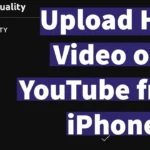Is your Pinterest account suspended? Have you recently received an email from Pinterest stating that your "Pinterest account has been suspended"? If you are worried about getting your Pinterest account back, here is a complete guide to restoring or recovering your suspended Pinterest account.Before we begin with the procedure lets first understand why Your Pinterest account has been suspended?Why Your Pinterest Account Has Been SuspendedTo check the reason for your Pinterest … [Read more...]
How to Preserve Battery Health on iPhone
The battery is the lifeblood of your iPhone, powering every feature and app you use daily. Maintaining good battery health is crucial for ensuring your device runs efficiently and lasts longer. In this article, we’ll explore practical tips to help you preserve the battery health of your iPhone.Before we explore how to preserve iPhone battery health, if you wish to know how to check your iPhone Battery Health then you may read our dedicated article by clicking on below link.Tips … [Read more...]
How to Upload High Quality Video on YouTube from iPhone
In today's digital era, the popularity of sharing videos on platforms like YouTube has soared. With the proliferation of smartphones boasting advanced camera technology, capturing and sharing moments has become effortless. However, many iPhone users encounter a common issue when uploading videos to YouTube—the uploaded video often doesn't retain the same quality as the source video on their device.This discrepancy occurs because the YouTube app for iPhone defaults to uploading videos with … [Read more...]
FasTag Blacklisted Solution and Why Does it Appears
FasTag Blacklisted is a very rare error faced during deduction of toll charges at the toll booths. When FasTag Blacklisted error appears the deduction of toll charges won't go through and the toll booth may ask you to pay through alternative payment via cash mode. Utilizing cash as the mode of payment for the toll fee may result in incurring double the standard toll charge.To avoid such situations from happening and even it happens how you can deal with it so that you don't need to pay … [Read more...]
Bajaj Finance FASTag Apply Recharge Activation
FASTag by Bajaj Finance is a new talk in the town, as it is one of the popular and trending FASTags. Bajaj Finance FASTag is a wallet based FASTag similar like Paytm. And after Paytm's shutdown the demand for FASTags are increasing as the existing Paytm FASTag users are finding for alternatives or way to transfer to other FASTags.Recently Bajaj Finance is throwing up with cashback offers on new applications of FASTag, which makes it even more appealing FASTag. If you're thinking about … [Read more...]
- « Previous Page
- 1
- …
- 10
- 11
- 12
- 13
- 14
- …
- 22
- Next Page »