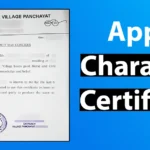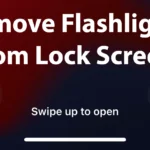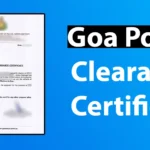Character Certificate Online Apply: Character certificates play a vital role in various aspects of life, including education, employment, and personal endeavors. Traditionally, individuals had to go through a lengthy and cumbersome process to obtain a character certificate.Due to a lack of clear guidelines pertaining to the application procedure for obtaining a Character Certificate, individuals were compelled to make multiple visits to the relevant Government Department office … [Read more...]
Remove Flashlight From Lock Screen on iPhone
Remove Flashlight From Lock Screen: Apple continuously strives to enhance the user experience on its iOS platform by introducing new features. Notably, the inclusion of the flashlight and camera shortcuts on the lock screen has proven to be a highly advantageous addition. One of the best things about having flashlight and camera shortcuts on the iPhone's lock screen is that you can use them without unlocking your phone. This means you can turn on or off the flashlight and launch the camera app … [Read more...]
Goa Police Clearance Certificate How to Apply
Goa Police Clearance Certificate: The Police Clearance Certificate also known as PCC is a document which is issued by the Police Department which contains criminal records the applicant may have.PCC or the Police Clearance Certificate can be applied for various purposes like while application of Indian Passport, Portuguese Passport, Long Term Visa, Liquor License, Employment (Job) or Immigration. The reason for applying Police Clearance Certificate may be numerous but the application … [Read more...]
How to Open WebP in Photoshop
WebP is a highly prevalent image file format extensively utilized on the World Wide Web. Its widespread adoption primarily stems from its ability to offer substantial compression while preserving image quality. Incorporating WebP images into websites facilitates faster loading times compared to previously employed formats such as JPEG, PNG, and others.The common problem occurs when is while trying to Open WebP in Photoshop, it throws up an error "Could not complete your request because it … [Read more...]
How to Unhide a Song on Spotify
Spotify, a widely used music streaming application, offers a noteworthy feature known as "Hide/Unhide Song". This feature allows users to conceal specific songs within their playlists. It proves particularly beneficial when one wishes to restrict others from accessing certain songs within their list. Once a song is hidden, it can't be played until you decide to unhide it. This functionality ensures privacy and control over the availability of selected songs to others.AppSpotifyTypeMusic … [Read more...]
- « Previous Page
- 1
- …
- 8
- 9
- 10
- 11
- 12
- …
- 22
- Next Page »