The cancellation of Aadhaar after the death of a family member is now possible through the official UIDAI portal. UIDAI has introduced this feature online to close or deactivate the Aadhaar of a deceased individual. Keeping the Aadhaar active for a deceased person posed a security threat, as it could potentially be misused by scammers. To address this concern, UIDAI has officially launched the feature to report the death of a family member.

Table of Contents
Who Can Cancel Aadhaar After Death?
A family member (child/ward, father, mother, sibling, or spouse) or legal guardian of the deceased can report the death and request deactivation of the deceased person’s Aadhaar by submitting a valid death certificate. Only a family member or legal guardian is authorized to submit this request; no one else is permitted.
Documents Required
To report the death and deactivate the Aadhaar, the family member or legal guardian must upload a valid death certificate of the deceased individual.
Process to Cancel Aadhaar After Death Online
To cancel the Aadhaar of a deceased person, the family member or legal guardian must possess a valid Aadhaar number in their name. Only a valid Aadhaar holder (family member or legal guardian) can submit the deactivation request.
Follow the steps below:
Visit the myAadhaar website: https://myaadhaar.uidai.gov.in/
Click on the Login button.
Enter the Aadhaar number of the family member or legal guardian reporting the death.
Solve the CAPTCHA and click Login with OTP.
A One-Time Password (OTP) will be sent to your Aadhaar-registered mobile number.
Enter the OTP and click Login.
Once logged in:
Click on Report Death of a Family Member from the myAadhaar Services page.
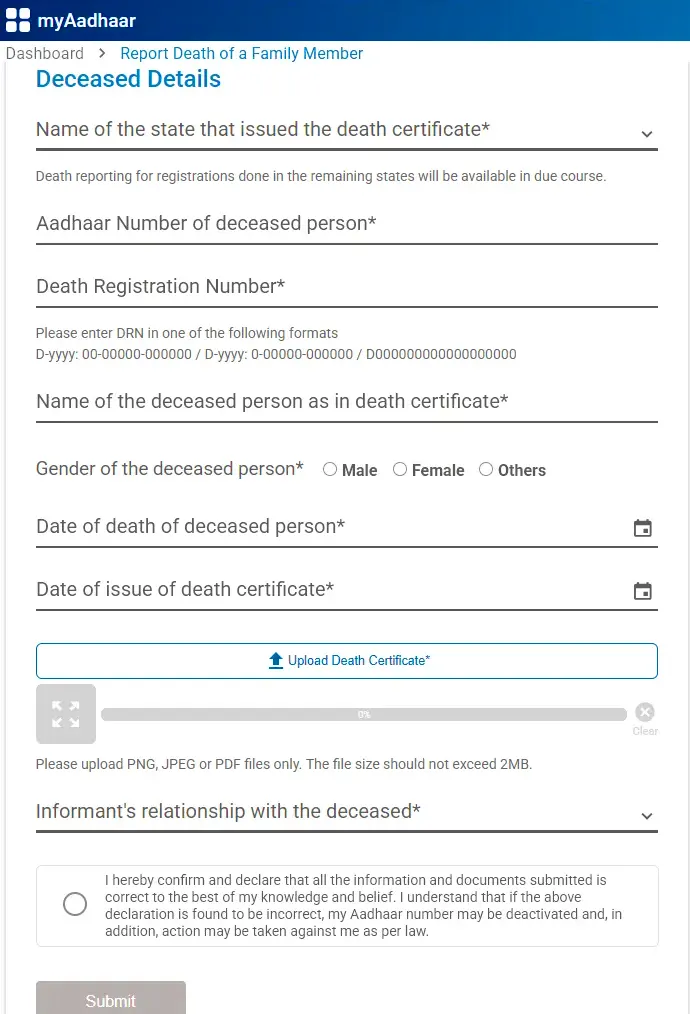
In the Deceased Details Form, fill in the following information:
Select the state that issued the death certificate.
Enter the Aadhaar number of the deceased.
Enter the Death Registration Number.
Enter the name of the deceased as per the death certificate.
Select the gender of the deceased.
Select the Date of Death.
Select the Date of Issue of the death certificate.
Click on Upload Death Certificate and upload the certificate in PNG, JPEG, or PDF format (maximum file size: 2 MB).
Select the informant’s relationship with the deceased.
Tick the checkbox stating: “I hereby confirm and declare that all the information and documents submitted are correct to the best of my knowledge and belief. I understand that if the above declaration is found to be incorrect, my Aadhaar number may be deactivated and, in addition, action may be taken against me as per law.”
Click Submit.
An OTP will be sent to your registered mobile number. Enter the OTP to confirm and complete the request.
A receipt will be generated, which you can download and store for future reference.
The Aadhaar of the deceased family member will be deactivated upon verification by UIDAI. You can track the status of the request directly on the UIDAI website using the SRN (Service Request Number).
Check Deceased Aadhaar Deactivation Status
To check the status of the Aadhaar cancellation request for a deceased member, visit https://myaadhaar.uidai.gov.in/
Scroll down the page and click on “Check Deceased Aadhaar Deactivation Status”.
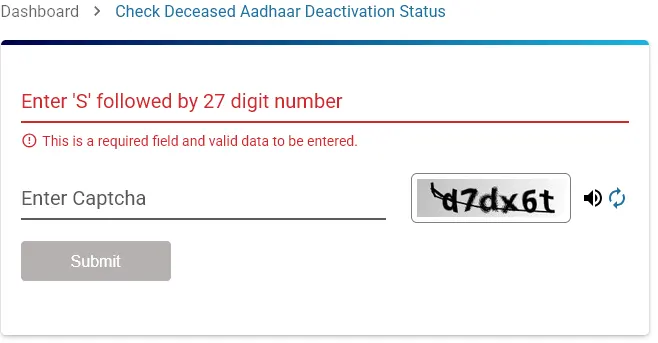
Enter the SRN (starting with ‘S’ followed by a 27-digit number).
Solve the CAPTCHA security code and click the Submit button.
The status of the Aadhaar deactivation request will be displayed on the screen.
Leave a Reply