FASTag by Bajaj Finance is a new talk in the town, as it is one of the popular and trending FASTags. Bajaj Finance FASTag is a wallet based FASTag similar like Paytm. And after Paytm’s shutdown the demand for FASTags are increasing as the existing Paytm FASTag users are finding for alternatives or way to transfer to other FASTags.
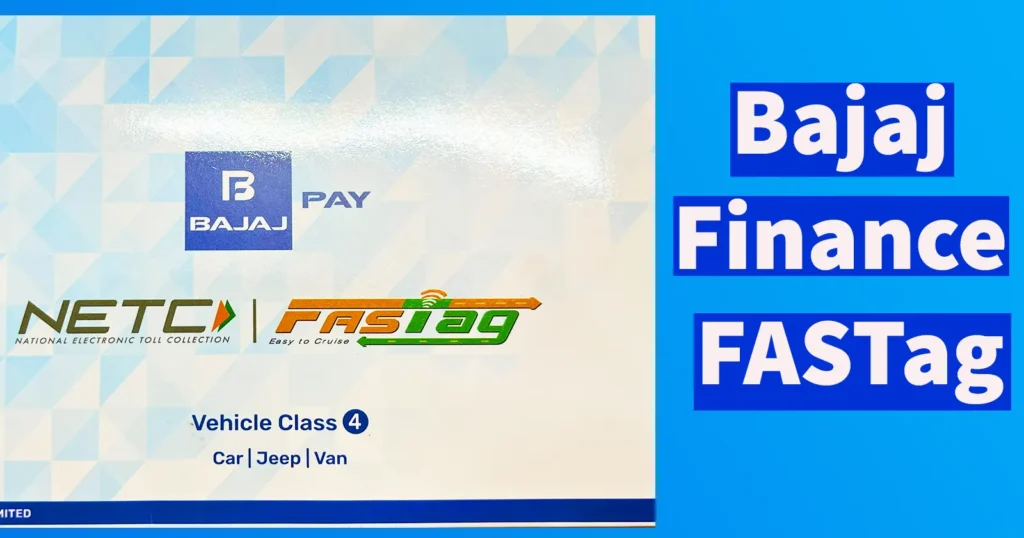
Recently Bajaj Finance is throwing up with cashback offers on new applications of FASTag, which makes it even more appealing FASTag. If you’re thinking about getting a Bajaj Pay FASTag, here’s a simple guide on how to do it.
Table of Contents
Apply Bajaj Finance FASTag
To apply for the Bajaj Finance FASTag download the app Bajaj Finance from the app store
Once the app is installed, register an account using your mobile number. And if already have an account, login into your existing account.
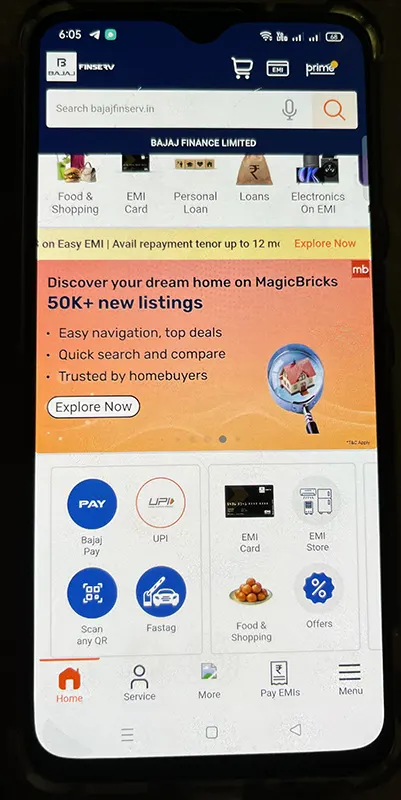
Once logged into account, from the home screen of the app tap on the Buy FASTag
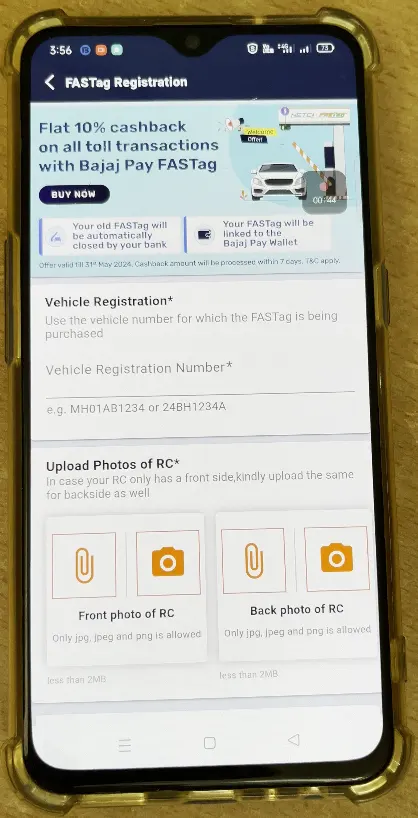
On next page Bajaj Pay FASTag Vehicle Registration will appear, where you will need to enter your Vehicle Number and tap on the Confirm button
Next you will need to upload RC which is Registration Certificate of Vehicle Front and Back Portion
If you already have the RC Copy clicked in your gallery then you can choose from your gallery by tapping on the attachment icon or you can take live photo of registration certificate by tapping on Camera Icon (make sure you give the app the permissions to access camera and gallery for this task to get complete)
The attachment should be below 2 MB size
Once finished uploading front and back side of the RC scroll down the page
Your vehicle details will automatically load up as it will fetch the details from the vehicle registration number which you entered
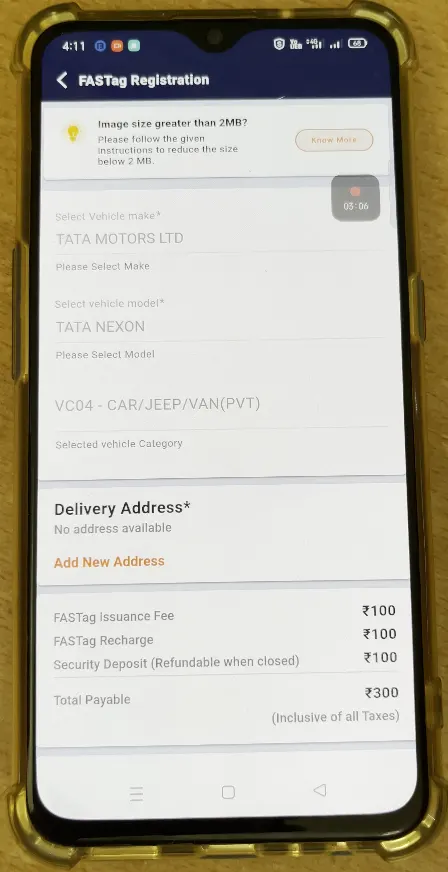
Under Delivery Address section tap on add new address button and fill up complete postal address where you wish to receive the FASTag delivered
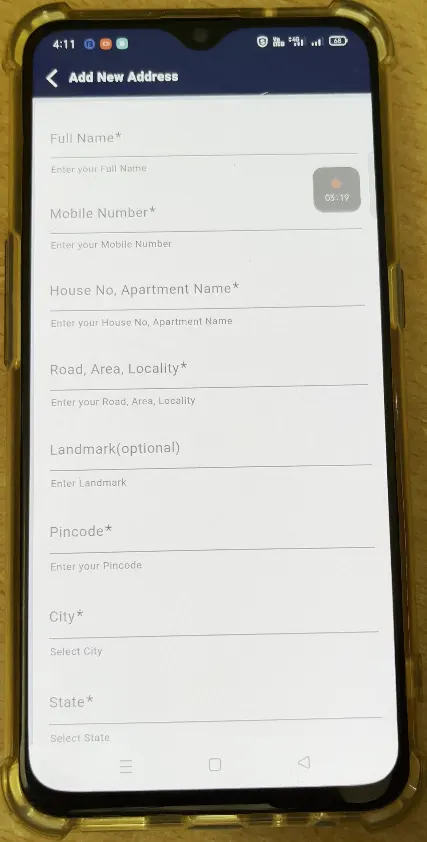
Once entering the complete delivery address, tap on the Continue button
Scroll down the FASTag Registration page, and below you will be able to see the payment summary which you will need to pay
The Payment Summary would be as follows:
| FASTag Issuance Fee | ₹100 |
| FASTag Recharge | ₹100 |
| Security Deposit (refundable when closed) | ₹100 |
| TOTAL | ₹300 |
In total you will need to pay ₹300 and if you have received any notification of cashback offer like 299 cashback then you will get it after the FASTag has been issued to you.
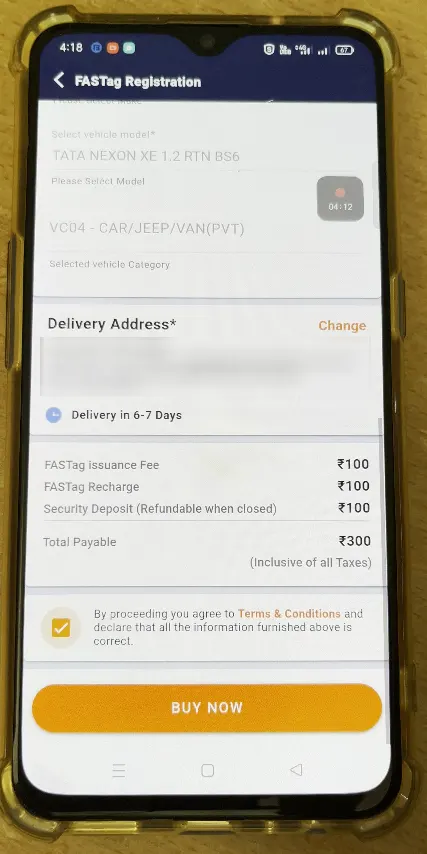
To proceed making payment tick mark against terms and conditions by tapping on it and tap on the Buy now button
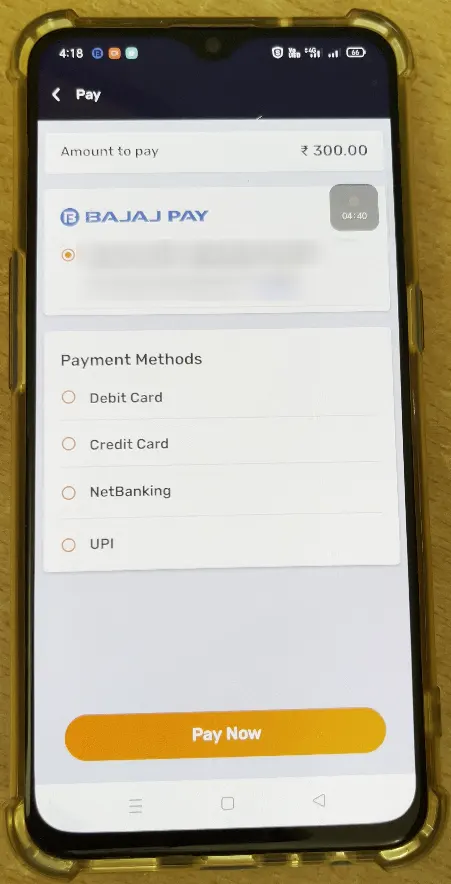
You can make payment using any of the payment modes
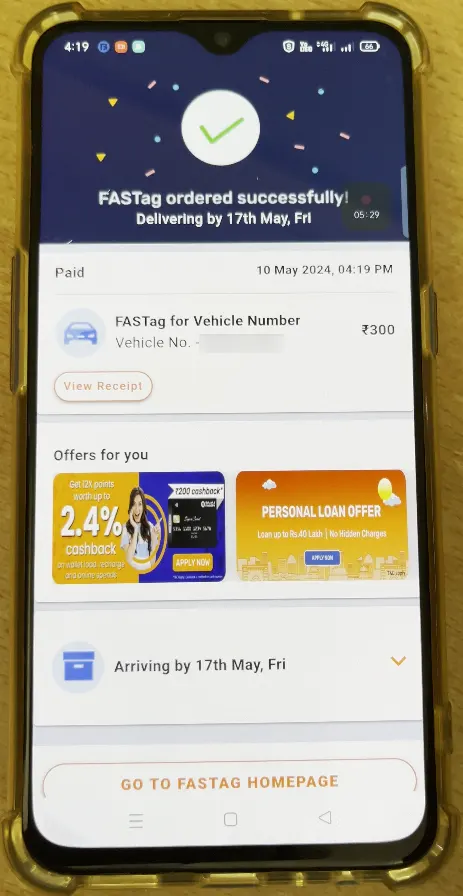
Once making the payment you will get message FASTag ordered successfully and the estimated arrival day of your FASTag will be mentioned
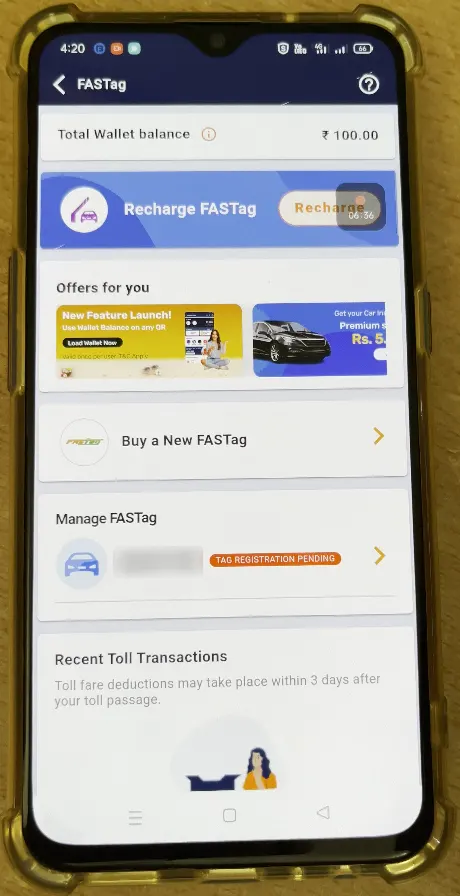
Now you have done ordering Bajaj Finance FASTag
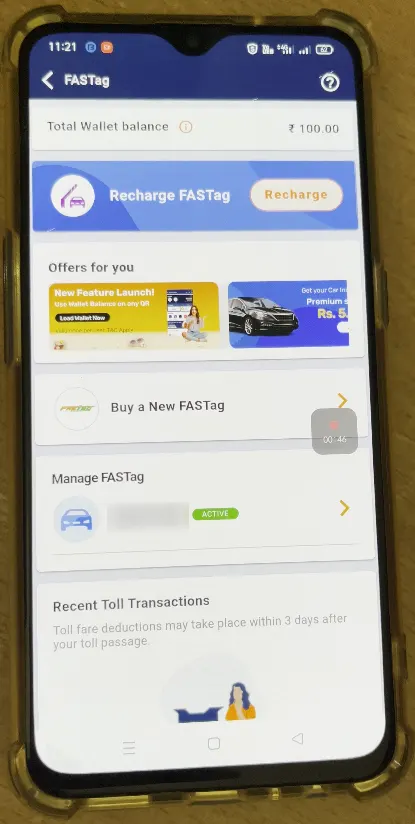
In few hours your FASTag will get activated and it will also get dispatched
You can check the status of your Bajaj Finance FASTag by tapping on the Buy FASTag option from the homepage of the app
Under manage FASTag your new FASTag will be displayed
Tap on your vehicle number displayed under Manage FASTag and this will take you to the Manage FASTag page where you can recharge, track status of the delivery
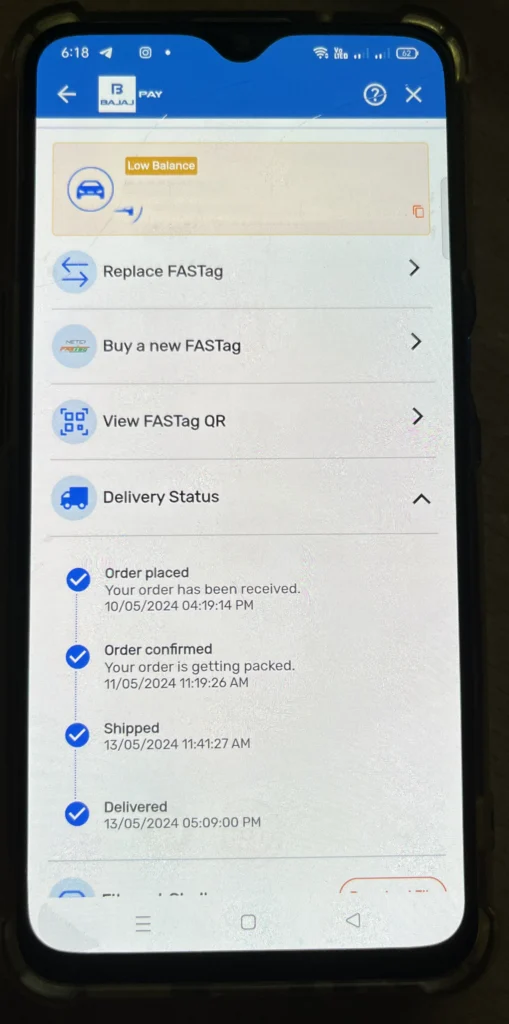
In few hours your FASTag state will change from pending for activation to active
The Bajaj Finance FASTag will be delivered to you within 1 -2 working days
You can start using the FASTag by pasting the newly received Bajaj Finance FASTag on your vehicle windshield and start making the toll fee payment via it.
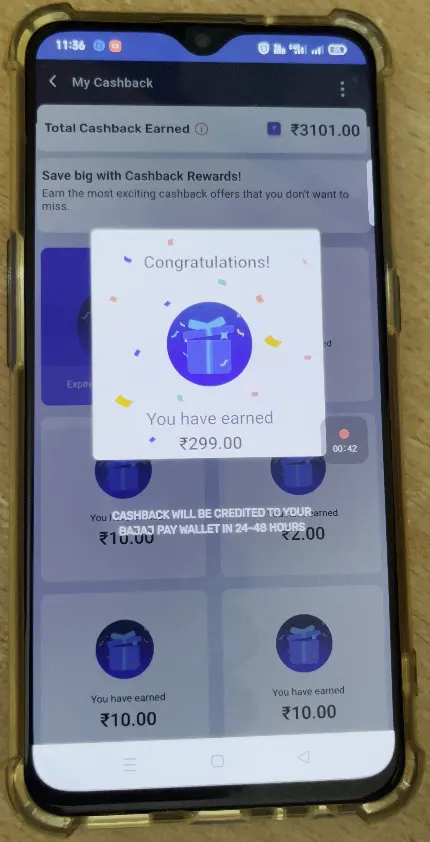
If you had received any cashback offer notification then upon activation of your FASTag scratch card would start appear in the rewards section of the Bajaj Finance app.
Bajaj FASTag Recharge
To make the payments toll stations, you should maintain balance in your Bajaj FASTag Wallet. The wallet can be recharged online from all major FASTag recharge service provider as well as from the Bajaj Finance app itself.
To perform the recharge on your Bajaj FASTag, open the Bajaj Finance app
Login into your account
Tap on the FASTag
As you have ordered Bajaj Finance FASTag from the app itself, your FASTag will be linked to your account
Tap on the Manage FASTag
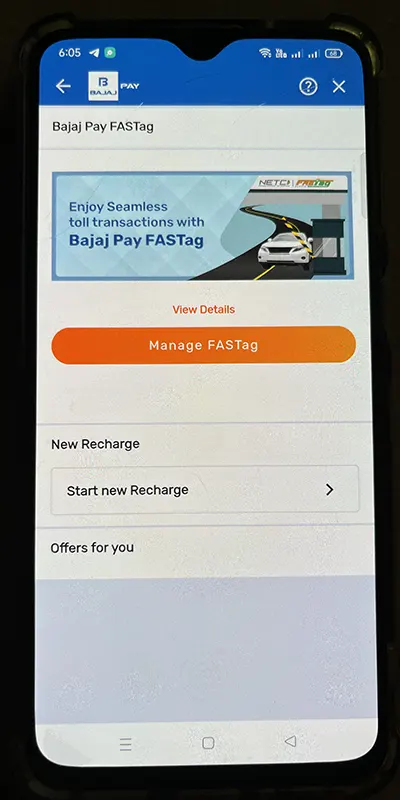
Your FASTag details will be displayed on next screen
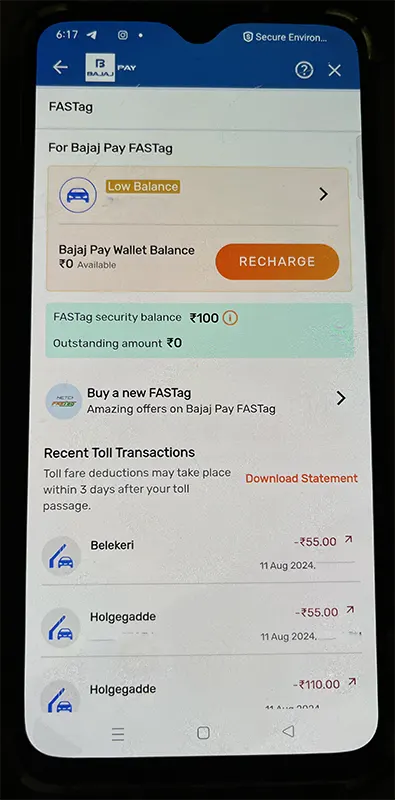
To recharge tap on the Recharge button
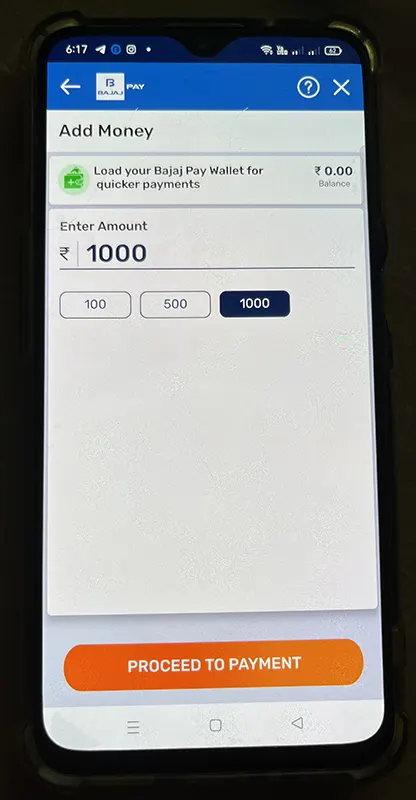
Enter the denomination with which you wish to recharge your Bajaj Finance FASTag wallet and proceed with the payment
Once you have successfully completed the payment, your Bajaj Pay Wallet Balance will display the updated balance. You can use he bajaj pay wallet balance for toll transaction.
When your vehicle passes through any toll gates the fees would get deducted from this Bajaj Pay Wallet balance.
How to Replace Bajaj FASTag Online
A replacement of FASTag can be required for numerous reasons like if your tag is damaged, lost, not working or if windshield replaced or any other reason.
Bajaj Finance app gives you an option to request replacement of the FASTag. Anytime if you want to replace your Bajaj FASTag then you can do it from the app itself.
To raise request for Bajaj FASTag replacement Online, launch the Bajaj Finance app
Tap on the FASTag
From the FASTag page tap on the Manage FASTag
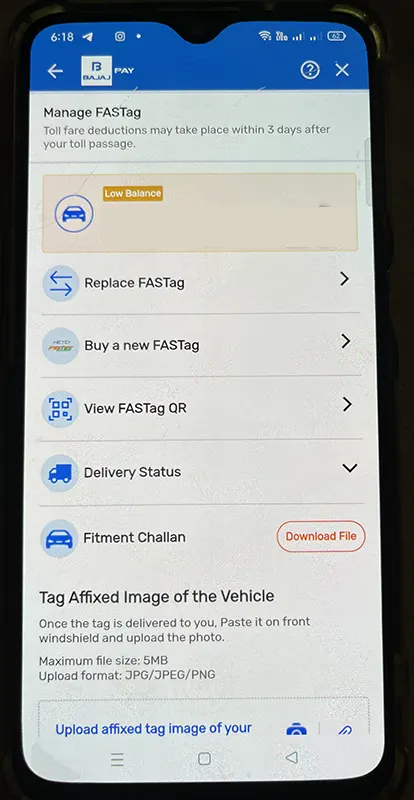
On next screen your FASTag will be displayed, tap on your vehicle number
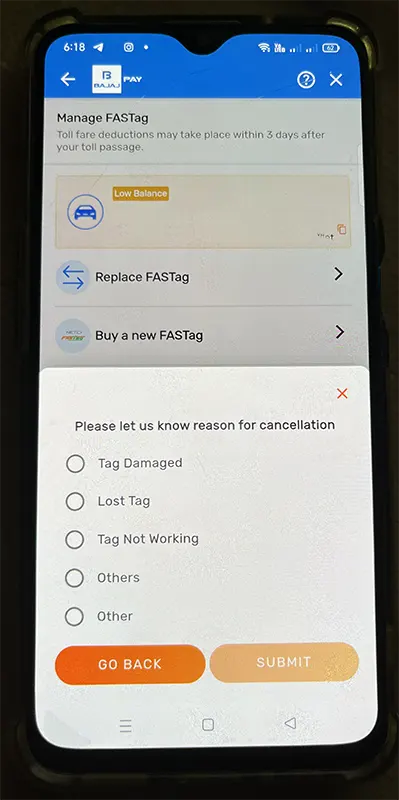
From the next screen tap on Replace FASTag, select reason for cancellation from Tag Damaged, Lost Tag, Tag Nor Working or Others and tap on the Submit button
Your new Bajaj FASTag will be dispatched to your address in next one working days.
Once the tag gets delivered you can affix it on your vehicle Windshield and start using it.
Leave a Reply