Request Axis Bank Cheque Book: A need for cheque book may arise anytime, but do you know it can be obtained very easily through several mediums and that too very quickly.
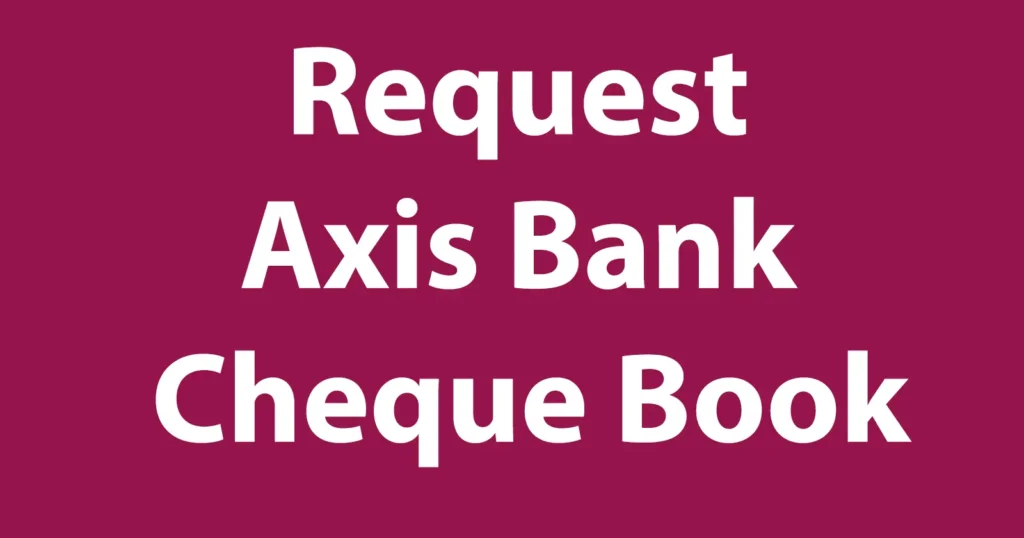
If you are holding an Axis Bank Account, then cheque book requests can be raised through several mediums. For a few selected Axis Bank accounts, you can get unlimited cheque books, whereas for few there is some limit of raising free cheque book requests, and if the account holder needs more cheque books beyond the limit then applicable fees will be charged.
Below are all modes which you can make use to request the Axis Bank Cheque book.
Without any hassles of traveling to your Axis Bank Branch, now you can request a cheque book online. To be able to place a cheque book request online you should have Axis Bank Internet Banking. And if you are having Axis Bank Internet Banking Service enabled, then you are all set to request Axis Bank Cheque Book online if you need one. The below process will explain to you how to Request Axis Bank Cheque Book Online via Internet Banking.
Table of Contents
Request Axis Bank Cheque Book Online via Internet Banking
To apply axis bank cheque book just login to your Axis Bank Internet Banking Account.
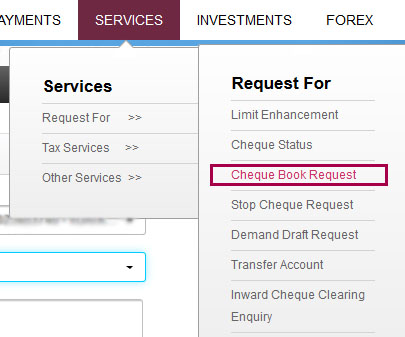
Once you are logged in into your Axis Bank Internet Portal, just navigate to Services> Request for> Cheque Book Request.
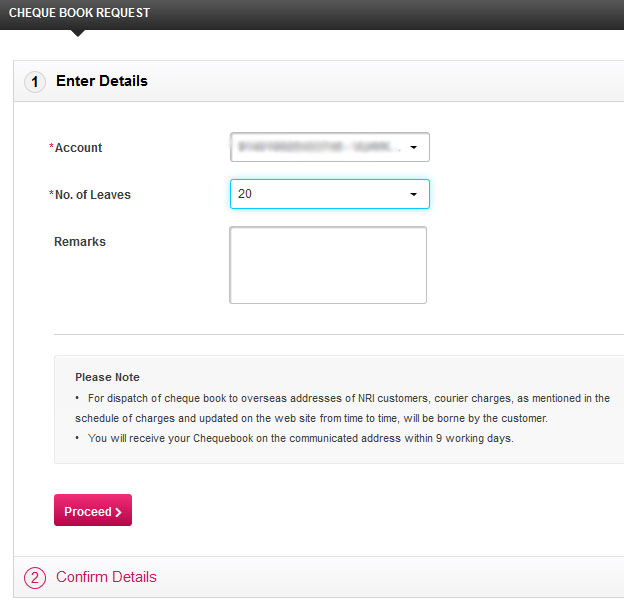
Once you reach the axis bank check book request page on Axis Bank Internet Banking, you will have to select your savings bank account and select the number of leaves of cheque book from the dropdown box.
Once you select the details for the cheque book request, just click on the proceed button.
On clicking the proceed button you will be navigated to confirm details where you will have to enter your login id and transaction password.
Click on the submit button to proceed further, on the next page you will get a message stating axis bank check book request is submitted successfully.
On submitting the axis bank cheque book apply request, you will receive your cheque book on the communicated address within 4 working days. (For dispatch of cheque book to overseas addresses of NRI customers, courier charges, as mentioned in the schedule of charges and updated on the web site from time to time, will have to borne by the customer.)
That’s it this is how you can easily request Axis Bank Cheque Book Online via Internet Banking.
If you are one who doesn’t have Axis bank internet banking facility then you still have options to request Axis Cheque Book without visiting the branch. Below are some more methods explained which will allow Axis Bank customers to place the Axis bank cheque book request without visiting the Axis Branch.
Axis Bank Cheque Book Request Online without Internet Banking
For Axis bank cheque book request online, visit the Axis Bank Online Support page by visiting URL https://application.axisbank.co.in/webforms/axis-support/index.aspx
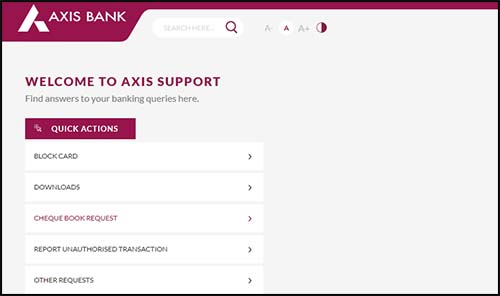
From the quick actions menu, click on the Cheque Book Request menu
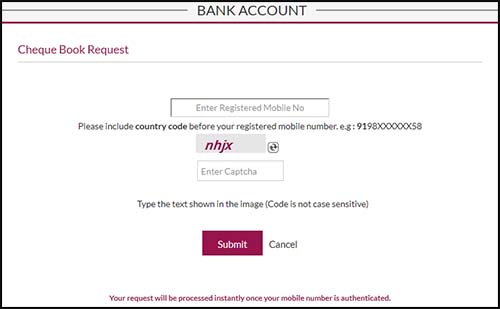
On the next page, Cheque Book Request form will appear where you will need to enter your Axis Bank registered mobile number (you need to have a mobile number registered with your Axis Bank Account, in order to place a request for Axis Bank Cheque Book through this mode)
Enter your registered mobile number with Axis Bank Account by including country code before your registered mobile number. e.g : 9198XXXXXX58
Enter the security code by entering the same text as displayed in the image and click on the submit button
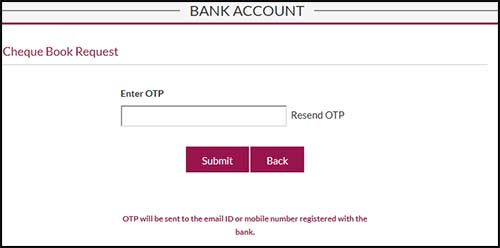
On the next screen, you will need to enter the one-time-password (OTP) sent on your email id or mobile number registered with the bank
Enter the same and click on the submit button
Your request will be processed instantly for 20 leaves once your mobile number is authenticated
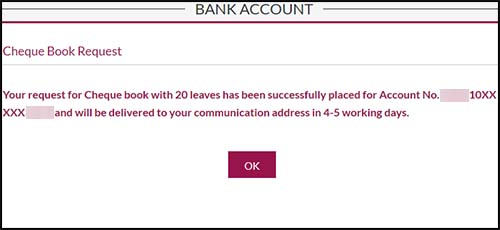
On the next page, your request for a Cheque book with 20 leaves has been successfully placed for Account No. XX and will be delivered to your communication address in 4-5 working days message will appear.
Request Axis Cheque Book through Axis Mobile app
Axis Bank Cheque Book can also be requested through its Mobile banking app.
To request Axis Cheque Book through mobile banking app, install the Axis Mobile app on your phone and register on it
Once you are registered, log in using your mPin
From the mobile app home screen page just scroll down and tap on Cheques under Services section
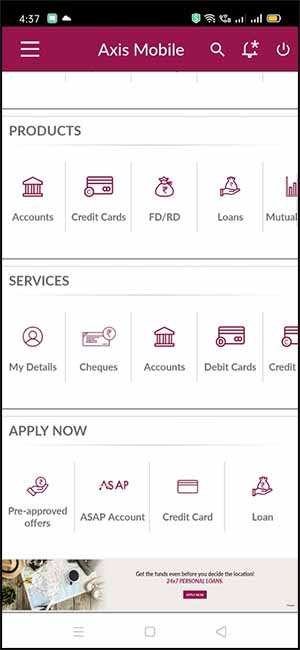
From the nest page tap on Request Cheque Book
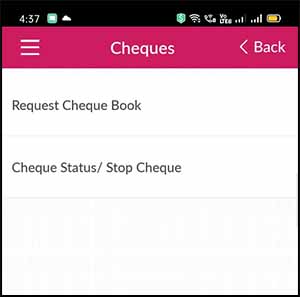
On the next screen, you will need to select your account for which you want cheque book to be issued if you are holding multiple accounts, incase if you hold only one account then the account will be selected by default
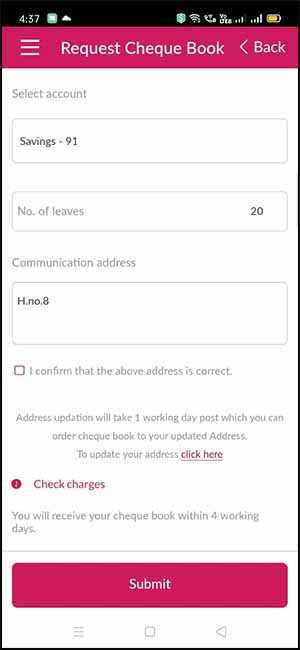
Select the number of leaves, by default there will be 20 leaves
Below your Communication address will be displayed which is registered with the bank and on the same address your cheque book will be delivered
Just tap on the check box that “I confirm that the above address is correct” and click on the submit button to place your request for cheque book
Next, to confirm your order, you will receive one-time-password on your registered mobile number
Enter the received OTP and click on the confirm button
Your request for Axis Bank Cheque Book will be raised and the cheque book will be delivered to your registered address within 4 working days
Axis Bank Cheque Book Request through SMS
Axis Bank Account holder without internet banking facility or without using the Axis Mobile app can also request Axis Cheque Book without visiting the branch through SMS mode.
To request Axis Bank Cheque Book, the customer needs to send an SMS shortcode from their registered Axis Bank Mobile Number. Below is the keyword format which you need to sent through SMS from your registered mobile number to request Axis Cheque Book.
CHQBK <Last 6 digits of a/c No.> to 5676782 or 9717000002
Axis Bank Cheque Book Request Customer Care
Axis Cheque Book request can also be raised by calling the customer care helpline number of Axis Bank. So to request Axis Bank Cheque Book by calling Axis Bank Customer Care just visit Axis Bank Official Customer Care Page and contact on the customer helpline number displayed.
If you can’t avail any of the above modes to request Axis Bank Cheque Book, then you can raise the request for Cheque Book by visiting the Axis Bank Branch.
Cheque Book Request Axis Bank through Chat with Axis Aha!
Chat with Axis Aha! is a new chatbot available on Axis Bank Portal. So you also have an option Axis Support Cheque Book Apply through Chat with Axis Aha!
To order Axis Cheque book visit the official Axis website
Click on Axis Aha! icon below
Type “Order Cheque Book” Click on Order Cheque Book menu
Login with your Internet banking details or mPIN
Verify your details click on the confirm button
Enter the OTP received on your registered mobile number
You have successfully ordered Axis Bank Cheque Book
Order Axis Bank Chequebook through ATM
If you have an ATM cum Debit Card then you also have an option to order the Axis Bank Cheque Book with this another digital mode.
To order the Axis Bank Chequebook you will need to just walk-in to the nearest Axis Bank ATM with your ATM Card
Insert your Axis Bank ATM Card into the ATM machine
Select Services > Request for chequebook and place your order for the chequebook
At final step, you will be asked to enter the PIN of your ATM Card to confirm the order
Once successfully placing the order you will receive confirmation SMS on your registered mobile number regarding your order
The cheque book will be dispatched through courier service in 4 working days.
Request Axis Bank Cheque Book from Branch
Requesting cheque book from the branch is a traditional method to raise a request. To raise a request for Axis Bank Cheque Book, the customer needs to fill up the Axis Customer Request Form which can be obtained freely from the Axis Bank Branch or else the PDF version of the form can also be downloaded online from the Axis Bank Official Website.
You can download the axis bank cheque book request form or axis bank cheque book request letter and take a print out on A4 size paper.
Once the Axis bank cheque book request letter is printed, duly fill the form with your details and under New Cheque Book Request fill the required number of the cheque book.
Once completely filling up the Axis Bank Cheque Book Request Form, submit the form at the Axis Bank Branch
The branch executive will provide you the acknowledgment receipt by tearing the bottom part of the form.
You will receive your Axis Bank Cheque Book in 4 working days through courier service on your registered address with the bank.
Axis Instant Cheque Book
In case if you are out of Cheque Book leaves and want Cheque Book Instantly on an emergency basis then Axis Bank also issues Instant Cheque Books for which you won’t need to wait for four working days. But Instant or Emergency Axis Bank Cheque Book won’t contain your account number or your name printed on the Cheque Book leaves as these cheque books are meant for instant purpose or emergency purpose. So if you have an emergency need then you can get Instant or Emergency Axis Bank Cheque Book from the Branch on your request.
All the above modes of requesting cheque book are available for all types of Axis Bank Account. However, if you are Axis Bank ASAP Account holder then you will need to first complete your KYC and update your signature in bank records to be eligible to request Cheque Book.
How to Check Axis Bank Cheque Book Request Status
Once placing a request through any mode, if you want to check the status of your request then Axis Bank allows you to check the status of your Cheque Book Request.
To check the status of your Axis Cheque Book request, log in to Axis Bank Internet Banking
Go to Services> Cheque Services > Recent Requests
From the summary of requests page, just select Cheque Book request from request type
Select the date range in which you had placed the request for Axis Bank Cheque Book and click on the get details button
On the next page, your details of cheque book request will be displayed
Axis Bank Cheque Book Delivery Time
We personally tried raising a request for Cheque Book Online, and the bank didn’t disappoint as the Cheque Book was dispatched within 4 working days through Bluedart Courier. The Axis Cheque Book of 20 leaves got delivered on my registered address on the very next day that is on the 5th working day.
Below is the image of the Cheque Book Package by Axis Bank which was delivered.
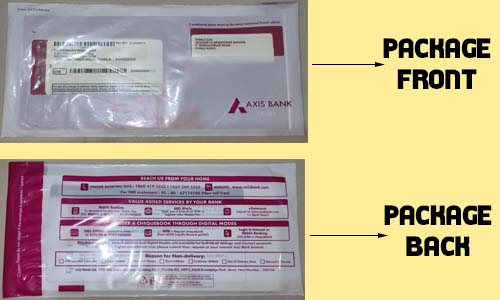
Fees or Charges for Axis Cheque Book is applicable as per the type of the saving/ current account and limits. So if your account is not eligible for a free cheque book or if you have exhausted the limit of requesting a free cheque book then you would be charged as per applicable bank charges for requesting the Cheque Book through any modes.
No, you cannot order or request Axis Cheque Book other than a registered address with the bank. However, if your address is changed then you can first update your address in the bank and then request a cheque book on that new address.
Once you have raised the request, the cheque book will be delivered to your registered address in four working days.
Leave a Reply