A nominee is a person appointed by the account holder, who is authorized to receive the funds in case of the death of the account holder. So this is the reason while opening any type of account such as savings, fixed deposit, recurring deposit, Public Provident Fund (PPF), articles in safe custody and safe deposit vaults, etc. the bank demands to add nominee in its form.

However, filling the nominee field is not mandatory and if the account holder wants to skip it then they can leave it blank. But due to no nominee, the rightful heir(s) will be asked to produce a court order or a succession certificate to claim the money in case of the death of the account holder. So adding a nominee name while opening any type of account is very beneficial, as in case of the death of the account holder the funds will be transferred smoothly to the loved ones.
In case while opening any type of accounts in the State bank of India, if you have missed or skipped the nomination or if you want to change the nomination then you can do it anytime. There are several modes offered by the State Bank of India which allows the account holder to change or add a nominee in the SBI account.
Table of Contents
Add Nominee in SBI Account using Online Nomination
Now without visiting your State Bank of India branch, you can register a new nominee or cancel the existing nominee. New Nominee can be easily registered from Online SBI internet banking using the option Online Nomination.
The Online nomination facility is available for Savings/ Current Account and Fixed Deposit accounts with a single-mode of operation. However, if you have a joint account and want to manage nominee then that can be done by visiting the branch.
To register nomination or cancel nomination in Online SBI using Online Nomination you should have Internet Banking facility enabled, and if you have Online SBI internet banking Service enabled then you can follow the below process on how to register a new nominee in Online SBI using Online Nomination.
- Just login to your Online SBI INB account
- Once you are logged into your account, go to Request & Enquiries tab and click on More>>
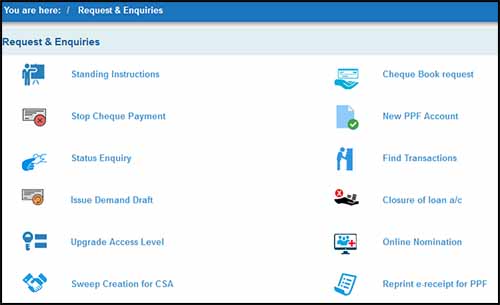
- From the Request & Enquiries page, just click on the Online Nomination
- Once the Online Nomination page loads, a prompt will appear with the message “Nomination shall be made only in favor of Individual. A nominee cannot be an Association, Trust, Society, or any other Organization or any office-bearer thereof in his official capacity. Nomination other than in favor of an Individual will not be valid”
- Just click on the OK button to confirm that you agree with the condition
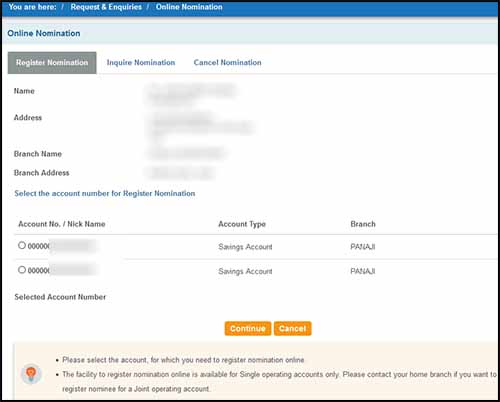
- If you are having multiple accounts like savings accounts, fixed deposit (term deposits), recurring deposits or pension accounts, it will display all the accounts
- So you will have to select the account from the list for which you want to register nomination online, just select the account and click on the continue button
- If you have already registered nominee white creating your account you will get a message “Nomination is already registered for this account. To Change Nomination, please cancel your current nomination and Register a new Nominee.”
- If you have not registered nominee then on clicking the Continue button
- In the next screen, you will be asked to enter the nominee name, address, and nominee relationship with the depositor or account holder
- Once entering all the details, just tick mark on terms and condition check box
- Submit all these details to register a new nominee
- On the next screen, you will have to enter the high-security password sent on your registered mobile number
- Once you enter the password, click on the confirm button
- Your nomination will be sucesfully created and for your request the reference number will be displayed
If you want to change the nominee online you will have to use the Cancel nomination option. And after cancellation of the existing nominee registered, you can register a new nominee for that account.
Cancel Nomination in Online SBI
To change or update nomination if your SBI account, you need to first cancel the existing registered nomination. The cancellation of nomination can be possible via internet banking, to do so follow the below steps.
Login to your Online SBI account with your internet banking credentials
Once logged in, go to the Request & Enquiries tab and click on the More>>
The Request & Enquiries page will open will all the options
Click on the Online Nomination
A prompt will open with a message “Nomination shall be made only in favor of Individual. A nominee cannot be an Association, Trust, Society or any other Organization or any office-bearer thereof in his official capacity. Nomination other than in favor of an Individual will not be valid”
You need to agree with it, by clicking on the OK button
To cancel the existing nomination in your account, just click on the Cancel Nomination tab
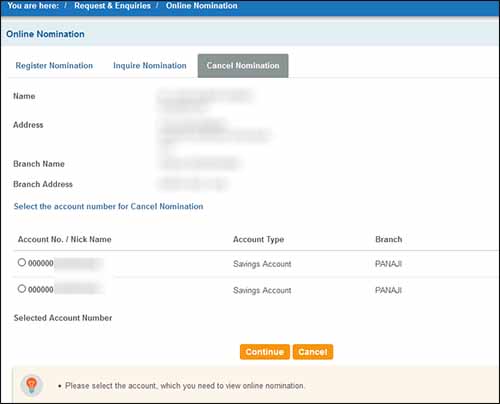
Under cancel nomination, all your accounts will be listed below which you hold with State bank of India
Select the account for which you need to cancel nomination and click on the continue button
The next page will be the confirmation page where it will ask you to tick the checkbox that you agree with the terms and conditions and click on the submit button.
You are now done with canceling the existing nomination which was registered with your account. Now you can register the new nominee using register nomination option.
View or Inquire Nomination in Online SBI
If you want to view the nominee or want to check the nomination which you have added has been successfully registered with your SBI account, then you can also check that from Online SBI itself.
To view or inquire about the nomination via online SBI login with your internet bank credentials on Online SBI Portal
Once logged in, go to Request & Enquiries tab and click on the More>>
Click on the Online Nomination
Online Nomination page will open in which you need to go to Inquire nomination
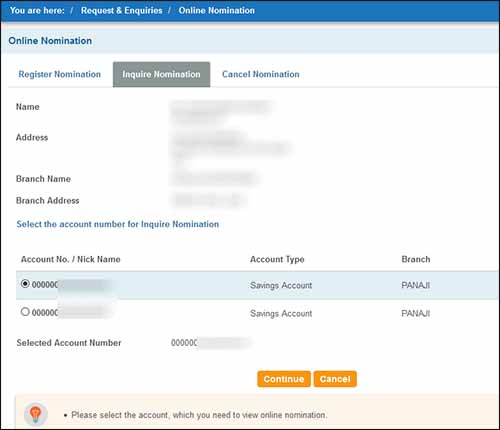
On the Inquire nomination page all the accounts will be displayed which you hold with SBI
Select the account of which you want to view the nomination and click on the continue button
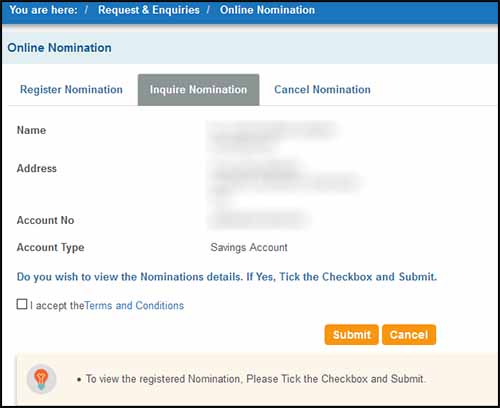
On the next page you will need to agree to the terms and conditions by ticking the checkbox and clicking on submit button
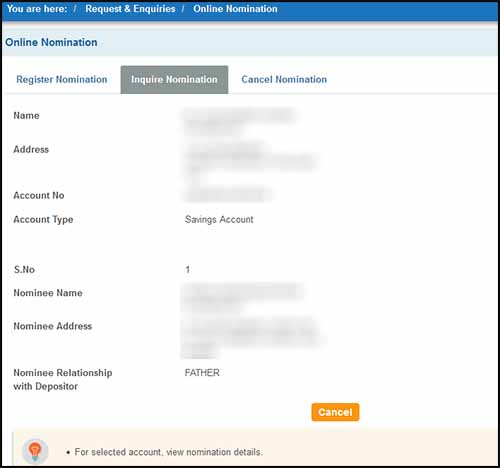
On the next page the registered nomination will be displayed.
If you don’t have access to online modes or if you have difficulty in registering or cancelling nomination then you can also manage nominee through the branch. But for registering, cancelling, or changing nominations, you need to visit the branch personally.
Below is the complete procedure on how to manage nomination with SBI bank through branch.
How to Register Cancel or Change Nominee in SBI through branch
Through branch visit the SBI account holder can avail various nomination facilities like registration, cancellation, and update or change of nominee.
Nominee Registration: If the account holder has not made the nomination then nominee registration has to be done.
Cancellation: If the account holder wants to cancel the existing nominee registered with the account then cancellation has to be done.
Change: If the account holder wants to change the nomination then the account holder will need to opt to change the existing nominee and register new ones.
So according to your purpose you need to download the Nominee Nomination Forms of SBI from below or else, you can even obtain these forms free of cost from the home branch itself.
If you have downloaded these forms then you need to take a printout of it, and duly fill it up.
Once filling up the form, you need to submit the form to the SBI branch to process your registration or change or cancellation of the nomination request.
How to Manage Nominee in SBI PPF Account
The PPF Account holders can nominate one or more persons using nomination facility. However if the subscriber sets two nominees then the shares of nominees may also be defined by the subscriber.
The SBI PFF Account nominee can be managed online as well as offline via branch. So below are the both modes explained in detail.
Register, Cancel or Change Nominee in SBI PPF Online through YONO
To register, cancel or change nomination in your PPF account go to YONO Portal and login with your internet banking credentials or you can even install the YONO app and setup account using your SBI credentials
If you have logged in through YONO SBI Portal, go to Menu > Service Request
On Service request page, under Account Services click on nominee management
If you hold SBI PPF account then on the next screen you will get option for register, cancel and inquire
To register new nominee with your PPF account, if you haven’t done earlier then click on register, select your account and submit your new nominee details
If you want to chance the nominee then you need to first cancel the nomination which is already registered and then register new again
So to cancel just click on the Cancel nomination, select the PPF account, and click on the submit button
On the next page you will accept to the terms and conditions by tick marking on the checkbox and click on the submit button
A one-time-password will be sent on your registered mobile number
Enter the received OTP and click on the submit button
Your request for cancellation of nominee will be successfully placed and the nomination will be cancelled
Now you will be able to update the new nominee by using register nominee option in your PPF account.
Add or Cancel Nomination in SBI PPF Account through Branch
The cancellation or registration of nomination for the SBI PPF Account can be requested through the branch. But to submit the request, the subscriber needs to submit the form of registration or cancellation of the nomination, the form of nomination can be obtained freely from the SBI home branches.
Alternatively you can even download the forms of nomination online. Below are the respective form download links which you can use change, register or cancel the nomination if SBI PPF account.
The above form E which is PPF Nomination can be downloaded for registration of nomination if earlier not done or if nomination name was not submitted earlier.
The Form F that is PPF Nomination Change can be downloaded for the purpose of cancellation of existing nomination and register new nominee in place of the existing.
Download the appropriate form as per your requirement for nomination in PPF, and take a printout of it
Duly fill up the form and submit it at your home branch to change or register nomination in your SBI PPF Account.
Can I add more then one nominee?
Only one person can be nominated as a nominee. But more than one nominee that is two-person can be nominated in case of jointly operated locker accounts with common consent.
For which types of accounts nomination is available in SBI?
Nomination facility is available for individual accounts (i.e. single/ joint accounts as well as accounts of a sole proprietary concern) only, and not for accounts that are opened in a representative capacity.
When I am accessing SBI Online Nomination it is throwing an error?
The Online Nomination facility is in addition to the existing service available through SBI Branches and cannot be claimed as a right at any point of time. In case of non-availability of the facility online due to technical reasons, you are requested to approach your home branch.
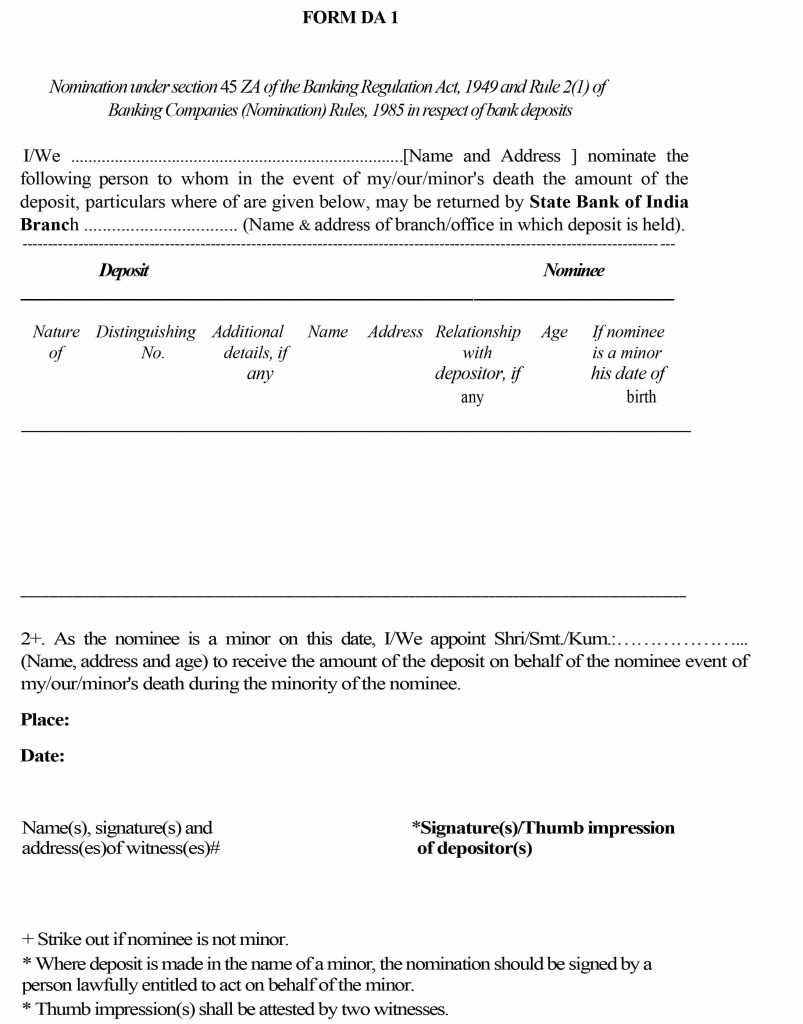
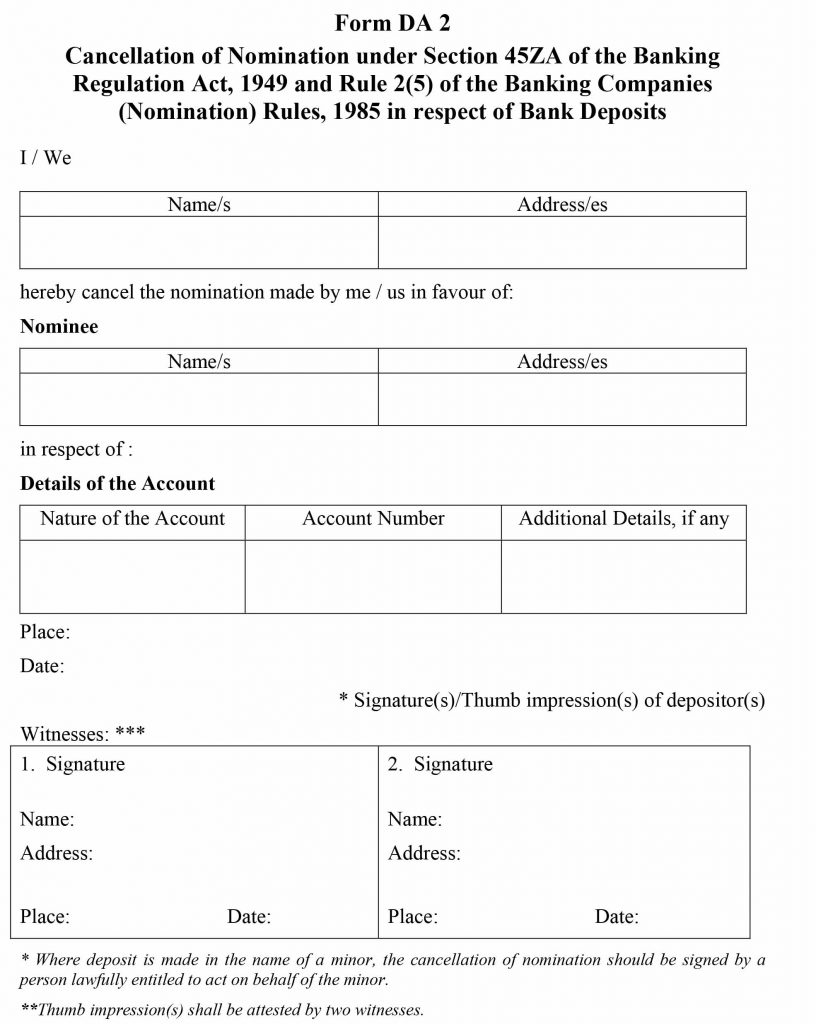
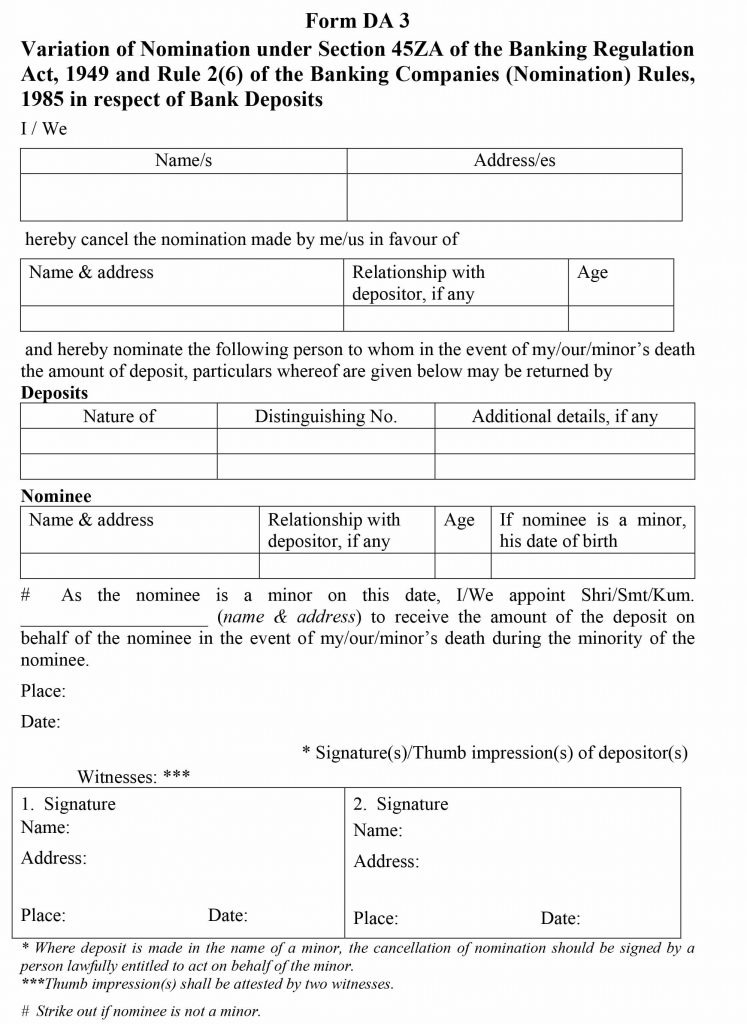
Can I add my relatives account number to Onlinesbi?
I want to register online nominee in s b I buldana branch
where the online nomination option in latest sbi net-banking , please guide.
Rahul Nigam
Now it is not under “e-Services”, it is under “Request & Inquiries”